 Samsung has achieved the truly unexpected. Just today, at the end of the week, someone from the inner circles of the company uploaded a test version of the upcoming one to the Internet Android 4.4.2 update for Samsung Galaxy S4. Update to the operating system Android 4.4 KitKat is intended only for Samsung models Galaxy S4 with the designation GT-I9505, i.e. for LTE models with a Snapdragon 800 processor. Officially, this update should not appear until February or March, but if you test software prototypes, this article will surely interest you.
Samsung has achieved the truly unexpected. Just today, at the end of the week, someone from the inner circles of the company uploaded a test version of the upcoming one to the Internet Android 4.4.2 update for Samsung Galaxy S4. Update to the operating system Android 4.4 KitKat is intended only for Samsung models Galaxy S4 with the designation GT-I9505, i.e. for LTE models with a Snapdragon 800 processor. Officially, this update should not appear until February or March, but if you test software prototypes, this article will surely interest you.
The update brings only a minimal number of graphical changes, with one of the most notable being a new status bar with white icons. When using it in a horizontal position, you will notice that Samsung is also preparing a new keyboard that is much easier and faster to use. Gesture typing has also improved similarly. On the locked screen we find one of the main elements of the new Androidu, short for quick access to the camera without having to unlock the phone. The lucky ones who are already testing this update have confirmed that the software is now quite stable, but there are still some bugs in it. Nevertheless, please note that this is a test (unofficial) version and therefore for any problems with yours Galaxy We do not take responsibility for S4. You install the system at your own risk. Before making any changes, we strongly recommend creating a backup of your device files, as a possible factory reset will delete all content, including files from the memory card.
How to install the trial version Android 4.4.2 for Samsung Galaxy S4:
- Download it installation file. To install, you need to register on the site.
- Download the app odin3 v3.09
- Extract the ZIP archive with the program
- Open the Odin app3
- Put your phone into download mode (Hold Home Button + Power + Volume Down buttons)
- Connect the phone to the computer and wait for a notification to appear on the PC screen
- Click the button AP and find the installation file I9505XXUFNA1_I9505OXAFNA1_I9505XXUFNA1_HOME.tar.md5
- Make sure Re-partition is unchecked in the application
- Start the installation with the Start button
In case it fails to install a new one Android:
- Put your phone into recovery mode (Home Button + Power Button + Volume Up)
- Select the Wipe / Factory Reset option
- Finally, select Reboot to reboot your device.
Screenshots:

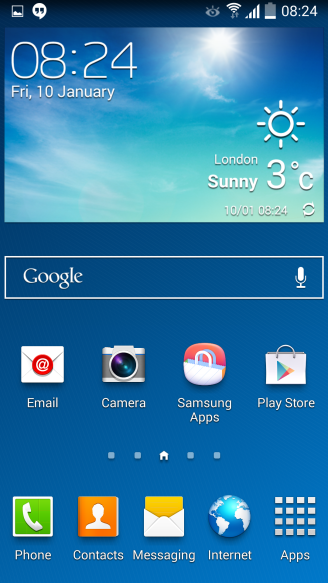
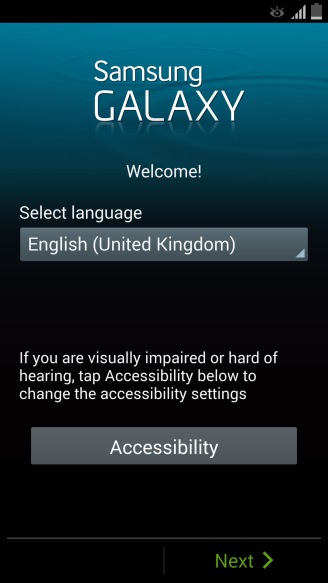
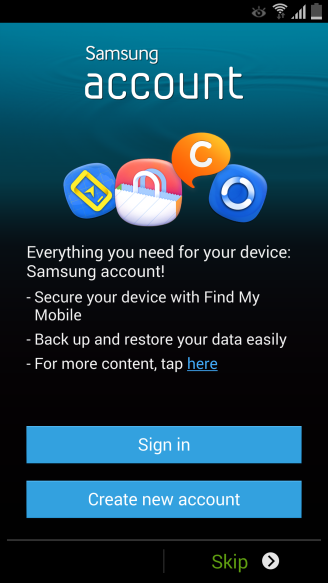
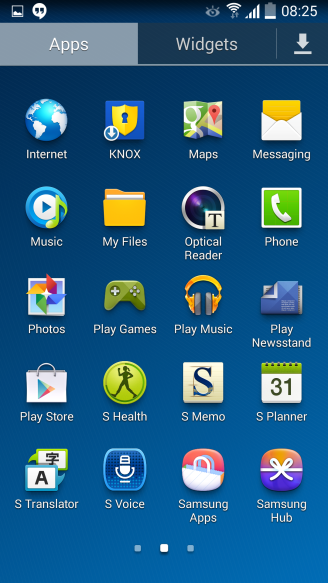
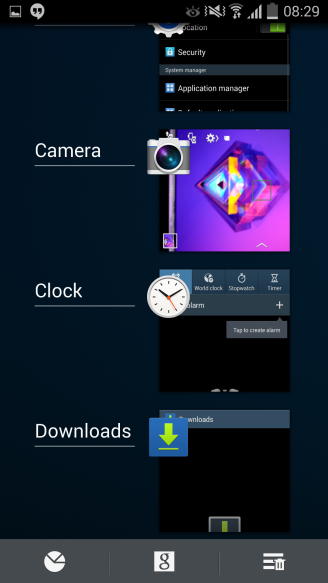
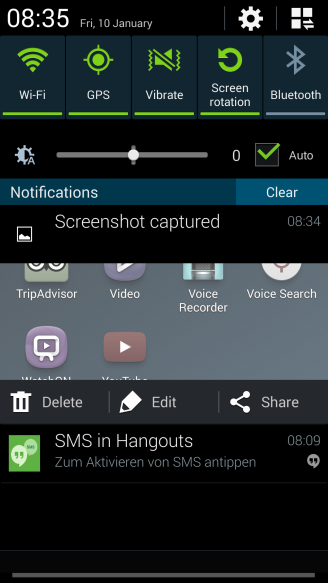
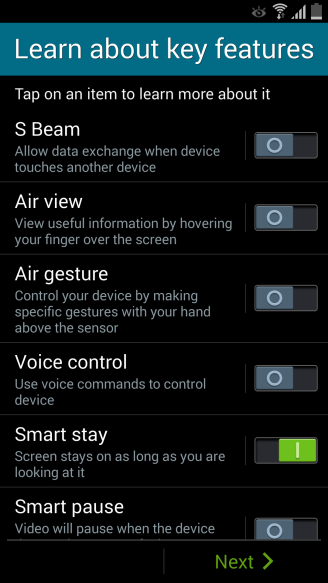
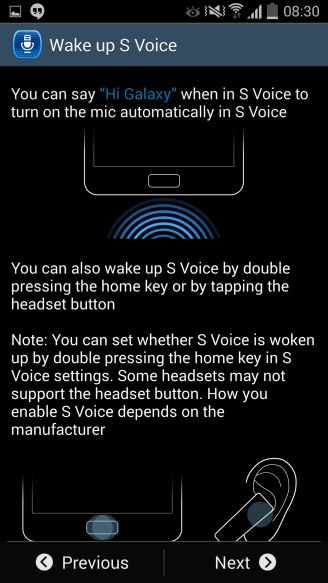

*Source: SamMobile