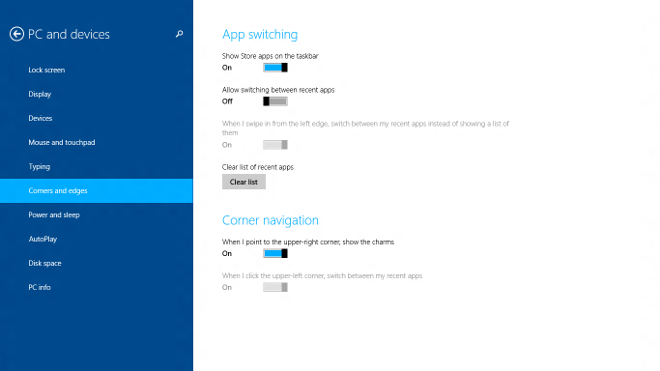Microsoft has changed its time schedule and while it has released new versions in the past Windows roughly every three years, we're seeing annual updates from now on. In 2012, we encountered a novelty in the form of Windows 8, which brought a controversial new environment to computer screens Windows Modern. It was precisely because of the missing functions in this environment that rumors began later about the so-called Windows Blue, that is, about bringing major system updates every year, for either minimal or no charge. This is ultimately true, and we could already meet a free update in October / October Windows 8.1.
Microsoft has changed its time schedule and while it has released new versions in the past Windows roughly every three years, we're seeing annual updates from now on. In 2012, we encountered a novelty in the form of Windows 8, which brought a controversial new environment to computer screens Windows Modern. It was precisely because of the missing functions in this environment that rumors began later about the so-called Windows Blue, that is, about bringing major system updates every year, for either minimal or no charge. This is ultimately true, and we could already meet a free update in October / October Windows 8.1.
However, even this update apparently did not bring everything that people wanted, so it is not surprising that another update is being prepared in Redmond. One would expect this update to be called Windows 8.2, but Microsoft named it as “Windows 8.1 Update 1". Personally, I think that this is an unnecessarily long name and I hope that Microsoft will change it to something simpler before the release of the final version. What actually hides under the hood of this old-new system?
The new update mainly brings changes related to the environment, and so far I have noticed only one change that would be related to something other than the UI. Microsoft to the new Windows bundled the newer Internet Explorer version 11.0.3, which contains only bug fixes and will probably be downloadable even without "Update 1". So let's take a look at the most fundamental changes.

As speculated a few months ago, Microsoft should further unify the Desktop and tiles in the future. But apparently no one expected that this change would come already in the spring of 2014. So Microsoft is doing the exact opposite of what it originally planned, and because the share of "eights" on the market today does not exceed 10%, it is trying to do the best it can. The most criticized feature, the missing Start button, was brought back by Microsoft in the version Windows 8.1, but then it served more as a switch between the desktop and the application list in Metro. This property also remains in Windows 8.1 and as we heard, the traditional Start menu will appear only in Windows 8.2 “Threshold”. But to be honest, I don't miss the Start button on my laptop at all, and that's why I use it Windows 8.1 via VMWare rather than upgrading the first Eight to it. I learned to use the [Win] key and the search engine that is in the new ones Windows really fast.
Personally, I was hoping that Microsoft would add the option to remove the Start button in Update 1, but it didn't happen and it probably won't happen either. But what has changed in favor of PC users is the display of Modern applications in the taskbar. Microsoft alerts you to this change when you first open the desktop, as there is also a green icon in addition to Explorer and Internet Explorer Windows Store. But if this option bothers you, it is possible to turn it off at any time, which I would consider a pretty big plus. However, tiled apps still maintain their philosophy and therefore continue to fill the entire screen rather than being opened in a window. I also take this as an advantage, since if I have to admit, Metro apps don't really fit in the window.
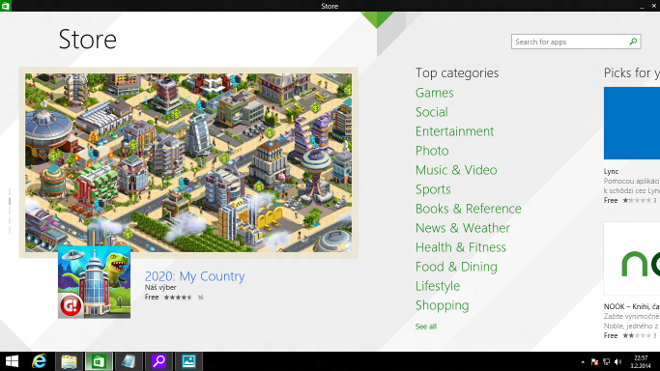
But a top bar has been added to each application, which allows you to close, minimize or attach the application to a certain side of the screen. In my opinion, this change is very interesting, also because the top bar is revealed by moving the mouse to the upper frame of the screen and hides itself after a few seconds. Unfortunately, as long as you choose to use Windows 8.1 Update 1 in full-screen via VMware, working with the bar will cause you problems. You will also notice when switching applications that the taskbar also appears in the Windows Store applications. The bar appears only for a moment, but many will probably be attracted by the fact that it is black and blends in nicely with the environment Windows Metro.
What I think will please PC users is the option to turn off Modern UI almost completely. In addition to the fact that it is possible to deactivate the Start Screen, this time the option to completely disable the Multitasking menu in the left part of the screen has been added to the settings. At the same time, it is possible to set the Charms Bar to appear only after moving the mouse to the lower right corner of the screen. This will come in handy on the desktop, as I've had a few times where I've opened the Charms Bar instead of closing the app. What will please PC-watchers even more is the possibility to open the Desktop immediately after logging in. This option is disabled by default and the user must activate it in the settings.
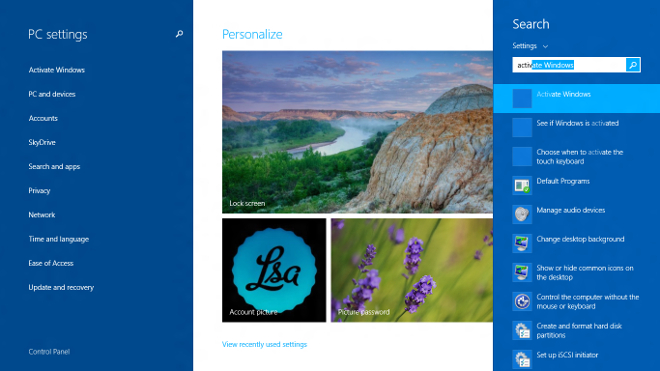
When browsing the Start Screen and trying to customize it, you'll notice that Microsoft has made two major changes here. The icon editing menu no longer slides out from the bottom of the screen, but a right-click menu simply pops up, almost like on the desktop. This menu contains all the important functions, i.e. the ability to uninstall the application, hide it from the Metro screen or change its size. However, the option to pin the application to the desktop taskbar has also been added, which only confirms the smaller unification of the Desktop and Modern environments. The menu itself is adapted for PC and laptop users rather than tablets. The second major change concerns tile groups. Microsoft will continue to allow you to create groups of applications in the Start Screen, but you will no longer be able to name the groups.
And finally, there's one more big thing. Although this is a small addition, it will definitely please you. A button for turning off or restarting the computer has been added to the Start Screen. I consider this button to be a huge addition, as Microsoft has dramatically simplified shutting down and restarting the computer. At the same time as this button, a search button was also added. Here it is possible to set Search to search either only installed applications, or to also search for other files that are related to your query.
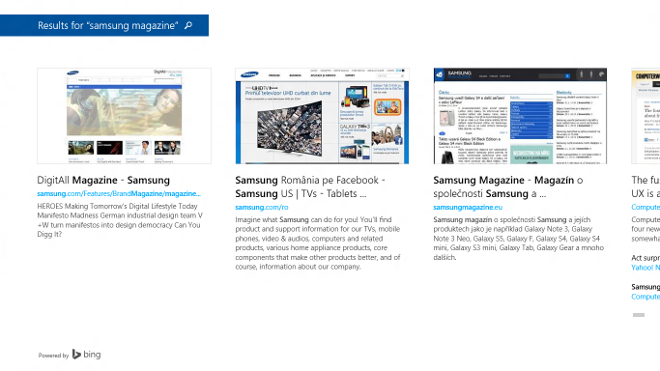
summary
Windows 8.1 Update 1 is ultimately another major update that breaks down the boundaries between the Desktop environment and Windows Modern. During its development, Microsoft listened to user complaints and therefore in the new version Windows brings significant news, such as displaying tiled applications in the taskbar or the ability to completely disable the multitasking menu. The changes are intended mainly for the benefit of PC and laptop users, which can cause problems on tablets if their users want to customize the Start Screen. However, most of the changes should not get in the way and we see a greater symbiosis of the two system environments. What will especially please PC users is the ability to load the desktop immediately after logging in, and we also see a simplified approach to shutting down or restarting the system.
But what I regret is the inability to hide the Start button. When using Windows 8, I got used to controlling it with [Win] or Search, so the Start button became kind of pointless for me. As I even later found out during an internet discussion, I am not the only one who has this opinion. That's why I personally hope that Microsoft will add an option to hide the Start button from the taskbar later. However, it looks like this option will appear in a later version Windows. According to leaked information, the update itself should be released on April 11, 2014.