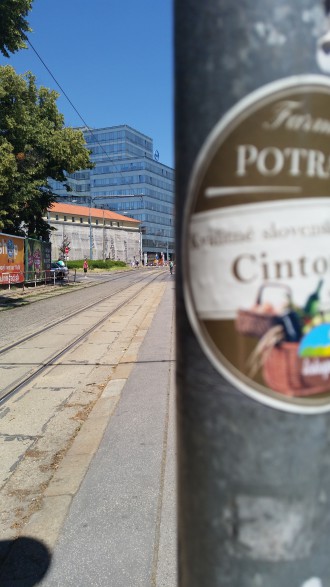The summer months are here and with them comes our very own Samsung phone review Galaxy S5. Shortly after the release of the phone, you could read our first impressions of using it, but they may not have answered all your questions. And right now is the right time to try to answer as many questions as possible. Our own full review comes to mind, which goes into detail and offers a good overview of what to expect from the new phone; what you will like about it and vice versa, what you will dislike about it.
The summer months are here and with them comes our very own Samsung phone review Galaxy S5. Shortly after the release of the phone, you could read our first impressions of using it, but they may not have answered all your questions. And right now is the right time to try to answer as many questions as possible. Our own full review comes to mind, which goes into detail and offers a good overview of what to expect from the new phone; what you will like about it and vice versa, what you will dislike about it.
Design
Samsung already before the presentation Galaxy The S5 hinted that the product would represent something of a return to basics. This turned out to be quite true from the outside, as the phone is no longer as round as its predecessors, but is again a rectangle with rounded corners, as we could see back in Samsung's time Galaxy S. At the same time, the designers said in interviews that they wanted to make a phone that feels good in the hand. And that, at least in my opinion, they succeeded, if we do not take into account his size. Samsung has decided that the phone will not be so completely straight and on its back we will find a perforated cover, on the surface of which we can see a leatherette. Dierkovanie is responsible for the fact that you have a different feeling when you hold this phone than when you hold it Galaxy Note 3, which also has a leatherette on the back cover. This time, the material is a bit more "rubbery" and so ultimately it doesn't slide like the Samsung did in my hands Galaxy Tab 3 Lite or the aforementioned Note.

On the inside of the cover you will find a sealing tape, which is intended to protect the battery and SIM card from water. The phone is actually water resistant, which is gratifying in the summer months. Samsung Galaxy The S5 can "lie" in water for a certain period of time, and you can use the waterproofing even if you accidentally get the phone dirty and need to get rid of the dirt effectively. However, it's still something you'll be happy with if you drop your phone in water, but it's not something you'd use on purpose every day. There are other devices for that and, of course, additional accessories. In addition, the paradox is that you will find a sticker under the battery that indicates that the phone you are holding in your hands has not been tested for IP67 certification. The cover of the phone is plastic and I can say from personal experience that it is a good idea to consider the color of the phone before you buy it. Black attracts heat and as a result a black phone can get hot from time to time, especially with the temperatures we've been experiencing in recent days. Perhaps this is where the opportunity to "cool down" a hot phone with cold water comes into play.

When you look at the phone and hold it in your hand, you notice another detail. The sides of the phone are not straight, but are divided into three parts, which makes them a bit humpbacked. This may bother followers of simple design, but it is supposed to be an aesthetic accessory for a better and more pleasant holding of the phone. However, I cannot say for you whether this is true, because as they say - 100 people, 100 tastes. Personally, I for example have bigger differences in holding vs Galaxy The S4 didn't feel much, although I was aware of the bumps. On the sides of the phone we find buttons that are in a position that is comfortable for one-handed operation. At the bottom of the phone, for a change, we find a cover under which the USB port for charging and data transfer is hidden. We don't find the traditional micro-USB port that we've been used to, but there is a micro-USB 3.0 port that is backward compatible with older USB versions. The new interface serves primarily for faster data transfer between the phone and computer or other devices. The cover under which the port is located is quite difficult to open if you have short fingernails. Perhaps this is the reason why Samsung decided to abandon the "protected" USB port at Samsung Galaxy S5 mini that the company is preparing.
Sound
Finally, in the upper part of the device there is a 3,5 mm audio jack, which is a must for almost every phone these days. However, I personally have a mixed experience with the port. While I connected some headphones with absolutely no problems and could listen to music with them, for a change it happened that I only heard a wail and nothing more. It's possible that this was just an isolated problem with the test piece, but it's still something that doesn't make people happy, especially when they're considering buying a device. We do not know what exactly is behind this problem. In other aspects, the sound was at a good level, with a few exceptions. If you have a Gear watch connected to your phone, someone starts calling you and you pick up the call on the phone, it can sometimes happen that when you move your hand with the watch you will hear an increased noise in the receiver. So it is possible that the waves that were flying around you at that time were overlapped in a certain way. However, the sound during phone calls is mostly good, but especially loud, so you can hear the call always and everywhere. However, I know from personal experience that it is sometimes better to turn down the volume when talking, as the handset can be so loud that even passers-by can hear it. If you use the rear speaker to listen to music or watch a movie, you'll definitely be pleased with its volume, even if it's not as loud as the rival HTC One.

TouchWiz Essence: Reborn?
Since I mentioned the phone call, we can get to him. Samsung Galaxy The S5 tries to use the large display when making calls, so if you are on the phone and have the phone in front of you, on its screen, in addition to the classic options, you can also see a brief transcript of the last communications with the person you are currently on the phone with. This is connected not only to the SMS management and the phone, but also here you can see the emails that you have received from the person. Two system applications can be used for e-mails. The first is from Google and is Gmail, while the second is from Samsung and allows you to set up multiple emails. But despite the fact that Samsung brandished a "rebooted" TouchWiz environment, it is still possible to find applications that Android the user will somehow get duplicates. This is not always true, but when you use Google Play and have music from your computer loaded into it, you will hardly ever need to open Samsung's music player. And it is similar in the case of the Internet. There, however, it may happen that you will use both browsers, since Chrome is synchronized with your computer and, for a change, Samsung Internet is the default. Personally, however, in most cases I used only the Internet browser from Samsung, which is sufficient for users to work with the Internet.
In connection with the TouchWiz environment, it was mentioned that the environment crashes even on a phone that has a Snapdragon 801 processor and 2 GB of RAM. However, to be honest, it's not a matter of hacking, but rather a longer loading of content, which I can confirm. One can notice this, for example, when opening the camera, which loads in about 1 second, while opening the camera is lightning fast on other devices. The same is true for a few other applications. It is true that the phone provides great performance, but the TouchWiz environment partially slows it down. This definitely won't please people who demand their phone to be smooth, but for people who don't value every hundredth of a second, it won't be that much of a problem. And if you're upgrading from an older device, it won't bother you at all. Overall, TouchWiz now packs a bit less features than it used to Galaxy S4, but it was more about those functions that you used two or three times a year. One of my favorites, however, was the ability to shrink the screen, which Samsung dubbed "One-handed Control." This allows you to reduce the display and resolution so that the phone can be used without any problems in one hand, which will please you if you have trouble controlling large phones or have simply been working with a small display until now and the transition to a larger diagonal seemed "drastic" to you .

Display and dimensions
Samsung Galaxy The S5 follows the unwritten tradition and is also slightly larger than its predecessor. However, the differences in the size of the display are no longer as dramatic, as it has now grown by only 0,1 inches compared to Galaxy S4, thanks to which its diagonal settled at 5,1 inches. The larger display has kept the same resolution as its predecessor, which disappointed some users, but on the other hand, I don't think it would have a serious impact on the quality of the display. On the contrary, the quality of the display and the way the phone renders individual colors are at a very high level, even if the display has a slightly lower ppi than Galaxy S4. The readability of the display in the sun is great, but only until the phone tells you that it has only the last percent of battery left. Then the display is automatically dark and very difficult to read - in this case it is unreadable in direct light. The aforementioned change in display dimensions is minimal, but the phone is significantly larger than its predecessor, which only reinforces the feeling that phones are getting bigger and bigger every year.
Samsung Galaxy The S5 has dimensions of 142 x 72,5 x 8,1 millimeters, while its predecessor had dimensions of 136,6 x 69,8 x 7,9 millimeters. As you can see, the phone goes a bit against today's trend and is rougher than last year's Samsung flagship, Galaxy S4. The thickness allowed Samsung to increase the battery capacity by exactly 200 mAh, thanks to which its value stabilized at 2 mAh. I take this as a plus, which you will feel during daily use. It was also reflected in the weight of the device, which is 800 grams heavier and thus weighs 15 grams. But is it important to consider how light and thin the smartphone is in your pocket? Personally, I think not, even if it's something that pleases from an aesthetic point of view. However, I am of the opinion that phones should not be too thin and should focus on other, more important features. For example, battery life, which is a priority for me.

battery:
Battery life is the same as the new Samsung Galaxy The S5 is very good considering the hardware it has. After years, phone manufacturers are finally starting to realize that phones should last at least a few hours longer than they do now, so it's definitely pleasing that Samsung Galaxy You will charge the S5 after two days of use and not after four hours, as is the case with the competing brand. But what two days of use are we talking about? During the days I tested the new flagship, I had Facebook Messenger running pretty much constantly on my phone, used the camera regularly, made phone calls, sent SMS messages, used S Health here and there, had the Gear 2 connected, and finally browsed the web. It is true that I had several applications open, but in their case it was more of a short-term affair than I used them as actively as the ones mentioned above. In case you use Galaxy S5 in a similar style to me, then you can count on the fact that you can use the phone without having to worry about it dying in the middle of filming the journey on the train.
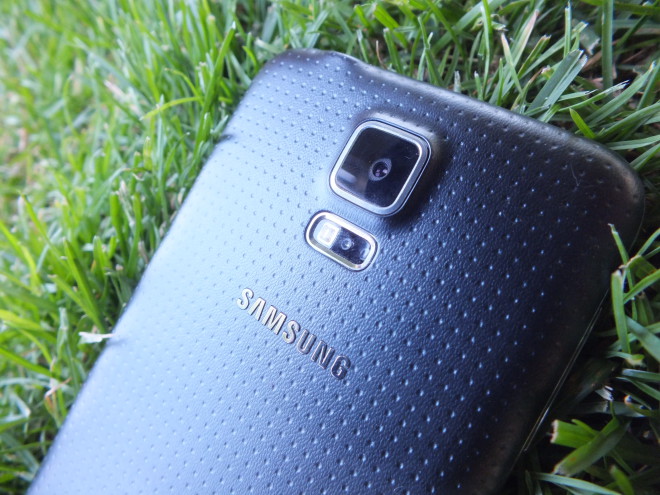
Camera:
At the same time, we get to the next point, which is the camera and the camera. Camera and camera are something that every single smartphone in the world has, but pri Galaxy The S5 is so specific that we can safely call it a user experience. Samsung camera Galaxy The S5 offers a huge number of options. I'm deliberately not mentioning modes, and you'll find out why in a moment. Samsung has developed its own 16-megapixel camera, but thanks to the rich options, users have a choice of other resolutions as well. So you can only set an 8-megapixel or 2-megapixel image if needed, which ultimately makes the photos sharper, but smaller. In the vast majority of cases, I only used the camera's native resolution, i.e. full 16 megapixels, which have a resolution of 5312 × 2988 pixels. This resolution is sure to please, and even though you can see a loss of quality at full zoom, it's still possible to make out details. As I even noticed, after zooming in it is possible to read the name of the street on the house without any major problems, even if the mentioned house is 30 meters away from you.
As I mentioned, the camera offers a large number of functions. The camera options are divided into two menus. The first of them offers the option of choosing a mode. This menu, which is hidden in the "Mode" button, offers, in addition to the standard shooting mode, other modes, which include the action photo known from Galaxy S4, the popular panorama shot, object "erasing" mode, Tour mode and more. Action photo works on the principle that the phone records several photos and then allows the user to compose one photo from them. The panoramic shot probably does not need to be described in detail to anyone. What pleases, however, is that panoramic shots are included Galaxy S5 360-degree, while some phones can only capture photos in 90-degree, 180-degree or 270-degree angle.
Then there's the old familiar blur mode, which takes several photos at regular intervals while keeping track of background changes. It will then highlight the changes and allow you to delete redundant objects in the editor, such as people who have entered your frame. It might be a useful thing for someone, but I personally used the function only once, since the standard camera is already quite fast and can record a photo in time so that it is not degraded. I also mentioned Tour mode. This allows you to take a virtual tour of a certain place, which in the end will record something that in a way resembles a virtual tour of locations through the web version of Google Maps. It's ultimately video, although the user interface suggests you'll get a virtual tour using the accelerometer or buttons.
However, there is also another button on the camera screen, which has the shape of a gear, as is typical of the settings icon these days. Of course, clicking this button brings up the camera settings menu, which is so comprehensive that it takes up most of the screen. However, the fact that there are not only camera settings, but also video camera settings, contributes to this. In the case of the camera, people can set the size of the photo, turn on image stabilization, face detection, flash, effects, HDR, a timer in case you want to be in the photo, and finally some interesting things. Among them is the "Tap to Take" function, and as the name implies, the function allows you to take photos by tapping anywhere on the screen. Tap To Take can be a useful feature for people who have trouble holding the phone in one hand. On the other hand, it is necessary to take into account that users may manage to create several unwanted photos.
However, there is also an option that attracted me the most out of all the ones mentioned so far. This is a selective focus mode where the camera will try to focus on an object that is about 50 centimeters away from you and when it does, it will take two or three different focused photos. You will only notice that there are 2-3 photos when viewing the files, for example, via a computer. However, if you look at the photos on your phone, you will see only one photo and an icon on it, which will launch a quick editor and allow you to choose one of the three that are available as the "default". The mode is really interesting because, from a practical point of view, it allows you to first capture the photo and then focus it where you need it. What's less pleasing is the fact that the mode doesn't always work the way you imagine it to, and a few times I've had a notification pop up on my phone saying the photo couldn't be taken.
Camcorder:
However, so that we don't stop at photos, let's also look at the quality of the video. Samsung Galaxy The S5 can capture video in multiple sizes and multiple modes. Normally, the phone is set to record videos in Full HD resolution. However, the performance of the device allows users to record in 4K resolution at 30 frames per second, which is half as much as Full HD and lower resolutions, but still allows you to enjoy video in the currently highest available quality, which you will definitely appreciate if that you are already buying a 4K TV. However, if you still own televisions or computers with a lower resolution, then it is quite likely that you will be shooting videos in Full HD or lower resolution. Not only will you not have problems with possible video cutting on such devices, but you will especially save on space. As I found out, a 30-second clip in 4K resolution recorded with the help of Samsung Galaxy The S5 is roughly 180MB in size. So I definitely do not recommend recording video in this resolution if you have little space available and plan to take a large number of shots. Perhaps the size of 4K videos made sure that Samsung Galaxy The S5 supports memory cards with a capacity of up to 128 GB.
What else can we find in the video camera offer? Samsung Galaxy The S5 pleases the team by offering a few video modes that will surprise and delight. I know from personal experience that I have played many times with the item "Recording mode", which hides the options related to the recording speed. In addition to the classic speed, you will find two very popular recording modes. The first is Slow Motion, i.e. slow motion, where you can set the deceleration to 1/2, 1/4 or 1/8 speed. If you like slow motion and plan to buy Galaxy S5, then you will most often use 1/4 and 1/8 decelerations. The second alternative is the accelerated video mode for a change. This is otherwise known as Timelapse, as it speeds up the video so that in 1 second you see everything that took 2, 4 or 8 seconds in real time. In both cases, videos are recorded in HD or Full HD resolution, while 4K support will probably only be added to future devices with more advanced hardware.
Finally, there is a third interesting recording mode worth mentioning. Samsung has named it “Sound Zoom” and its name perfectly describes how this mode works. In fact, the microphone will focus only on the sound that is in the distance and tries to forcefully suppress the sounds that can be heard near the user. So if you decide to record a plane in flight, like I did, when you're done recording you'll get a video with audio that sounds about as if you were in the vicinity of said plane. You can see a sample of such a clip below. The good news is that this mode also works with 4K videos.
Summary
2 words. So that's the exact number of words that separated you from the last point of the review, which is the summary. Samsung Galaxy As a flagship, the S5 continues the tradition of bringing the most powerful hardware, camera, new features and a bigger display to the masses. Just like its predecessors, Samsung too Galaxy The S5 grew, but this time the display did not contribute as much as the rest of the hardware. The display has a diagonal of 5.1″, which represents an increase of only 0,1″. However, the display has kept the same resolution as its predecessor, which has become a point of criticism, but on the other hand, it does not have a big impact on the image quality, which is already at a very good level. The display is similar in terms of readability, as the display is very easy to read even in sunlight. According to Samsung, the phone was supposed to return to its beginnings, and it partly succeeded.
Samsung cleaned the TouchWiz environment of redundant functions that were rarely used in previous versions and rather replaced them with new functions that have a use anyway. However, this does not apply to everyone and, for example, such a fingerprint sensor is available Galaxy S5 thing that I turned on on the phone and turned off after a few minutes due to inconvenient controls. However, new options for the camera have been added, which will certainly please people, and for example, at the time of the advent of 4K televisions, people may be pleased with the possibility of recording video in 4K resolution. If I have to admit it personally, then photography is something that u Galaxy We can consider the S5 as a separate user experience. The return to the roots was also reflected in the design, as the phone is now more angular and if it were smaller, it would be very reminiscent of the original Samsung Galaxy S from 2010. However, we also see modern elements here, since after a long time Samsung replaced pure plastic with perforated leather, which feels very pleasant in the hands, but depending on the color, the temperature of the phone must be taken into account.
The plastic cover on the black version heats up quickly in the summer heat, and maybe that's the reason why Samsung decided to make it a waterproof phone. But watch out! Do not confuse water resistance with water resistance. The cover is still there Galaxy The S5 is removable, so the phone is not completely waterproof, like the competing Sony Xperia Z2. That's why waterproofing is more just something that aims to protect your phone and not something you should use for fun. In my case, the Samsung flagship had partial problems with the functionality of the 3.5 mm jack, which in my case only supported some headphones. The telephone receiver and the rear speaker are loud, but in the case of the telephone receiver, you will find that the receiver is also loud at maximum volumes, that it can be heard even from the doorbell. The rear speaker is not as loud as the competition, but even so, its volume is high and you are not in danger of not hearing it. Battery life is also something to be pleased about. In normal use, which I mentioned above, you would charge the phone every two days, but if you activate the extreme battery saving mode (Ultra Power Saving Mode), the endurance will increase even more. This is mainly due to the software sending a signal to the hardware and ordering the display driver to turn off the colors and lower the CPU frequency. This can also be seen when loading, since loading this profile and then loading the classic mode takes 15 seconds.