 Samsung Galaxy The S5 isn't just a phone. Alongside it, an official accessory, the Samsung Gear 2 smart watch, went on sale. Because it is still something that people may think of as the music of the future, people's reactions to it are different. However, according to analysts and experts, smart watches have the potential to become many people's first watches, also because people who are close to technology are attracted by the fact that they can do more than traditional watches from prestigious manufacturers.
Samsung Galaxy The S5 isn't just a phone. Alongside it, an official accessory, the Samsung Gear 2 smart watch, went on sale. Because it is still something that people may think of as the music of the future, people's reactions to it are different. However, according to analysts and experts, smart watches have the potential to become many people's first watches, also because people who are close to technology are attracted by the fact that they can do more than traditional watches from prestigious manufacturers.
On the other hand, we cannot talk about smart watches replacing traditional watches. They will be here forever and will continue to represent a piece of jewelry, a symbol of social status. However, if I have to admit it personally, even though I have respect for watches, I am one of those people who only wear them on rare occasions. That exceptional situation also occurred these days, when I got my hands on the new Samsung Gear 2 smart watch. Are you interested in this watch and want to know what you can look forward to and what you should prepare for? Then be sure to read on.
The design of the Samsung Gear 2 watch probably says it all. Changes vs Galaxy Gear richly points out that this is a new generation product and not a completely new product, even though its name and features have changed. Again, this is a watch whose body is composed of several materials. The front is dominated by glass and aluminum, while the bottom half is dominated by plastic. As such, the plastic feels solid, but it's not a material that should be on a watch. However, it plays an important role in smart watches due to the preservation of sufficient quality of the transmitted signal. The Bluetooth LE antenna is hidden in the watch, with the help of which the watch is connected to a smartphone or tablet.
Gear Manager & Software
The watch can work even without being connected to the device, but the connection with the smartphone is important here practically from the first moment. The first time you turn it on, the Gear 2 will ask you to connect it to your device. This is where the process of pairing the watch with your smartphone or tablet will begin, and for this you will need to install the Gear Manager application, which is available for free in the Samsung Apps store. It works similarly for Gear Fit, but with the difference that in their case there is a separate application called Gear Fit Manager. But what does Gear Manager allow you to do? In essence, this is a must if you are serious about working on your watch and want to get the most out of it. It will allow you to adjust the background, the appearance of the watch face, organize the home screen and, most importantly, it will allow you to install additional applications from the Samsung Apps store. There are several of them and, to my surprise, you can also find software such as the legendary Pac-Man game. However, I don't think that Pac-Man was the main reason for buying the Gear 2. Even though I was pleased with its presence, I personally was looking for more productive applications in Samsung Apps. In my case, the apps I downloaded include a calculator and an official Samsung QR reader, which will be installed on your smartphone at the same time.
However, the additional software may not be fully optimized and during use I noticed a strange error that occurs after opening the QR reader. For some unknown reason, the application works even after you turn it off and by force prevents other applications from using the camera. And that is a stumbling block. If you open the QR reader and then open the classic camera, the watch will give you a message that the camera cannot be started, and when you start it again, the watch will freeze for a few seconds. It is clear that this is a programming error, but what is more unfortunate is the fact that the application was developed directly by Samsung and not by a third-party manufacturer.
Calling through your watch is no longer science fiction...
However, I had no problem using the other apps. There was no problem reading received e-mails, SMS messages, or receiving calls. Taking calls through your watch is something that makes you feel like the most famous agent in the world, James Bond for a moment. The feeling of hearing a voice coming from the watch on your wrist is special, and even with long-term use, it feels like technology from an action movie. But would you use your watch to make phone calls in public? In theory you could, but it has its downsides. The most important thing is that the watch has no jack, so all the sound comes from the speaker, thanks to which everyone around you will hear what you are talking about. However, if you are alone in the office, at home or in a similar place, then you can consider phoning through the watch as a simplification. If, for example, you are writing a review and a colleague calls you, you do not have to pick up your mobile phone, but just answer the call through your watch and you can continue working. How do you know when someone is calling you? The watch alerts you to this very simply - it vibrates. The Samsung Gear 2 contains a vibrating motor that is activated in the event of any notification, if we do not count photography.
…and the same applies to photography
Shooting through the watch is also something we could recognize from action movies. The camera on the Gear watch takes photos at a resolution of 1080 x 1080 pixels and records videos at a resolution of 720p or 640 x 640. So you can change the quality of the video, but you cannot change the length of the recording in any way. For technical reasons, the length of each video is limited to 16 seconds, and the videos are saved in 3GP format. The format, which nowadays is losing its status due to MP4, still exists, but in completely different devices than we saw it in, for example, 6 years ago. The camera in the watch is quite controversial. Many people worry that you will silently record or take pictures of them, but this is exactly the thing that is prohibited by law, so Samsung had to deal with it. As a result, when recording or taking a photo, the watch will make a loud sound, which is a clear proof that you have taken the photo/video. But how is the quality of the photos? The resolution of the photos may be amazing due to the size of the device, but on the other hand, the quality of the camera is only enough to take flash photos with it. They look interesting on the sharp display of the phone, but after viewing them on the computer, you will be quite disappointed with their quality, which stopped somewhere in 2008. However, a couple of photos, which you can view in full resolution by clicking on them, will tell you more about it. Once the media is created, it will automatically be sent to the phone, where it will automatically create an album "Galaxy_Gear”. So it can be seen that the Gear 2 is still working with parts of the old code from Samsung Galaxy Gear.
Drums
But despite a few mentions of the old code, the Gear 2 uses a completely different operating system. It is a modified version of Tizen OS, which was designed to work seamlessly with smartphones Galaxy s Androidom, which is confirmed especially by the applications that are available in Samsung Apps. But Tizen was also used for another reason. Not only is it a system that can handle the required functions, but it is also energy efficient. And that brings us to battery life. I personally used the Samsung Gear 2 by making a few calls through it, using it as a TV remote from time to time, taking pictures with it quite regularly, and finally having the pedometer permanently on. Of course, there are more ways to use the watch, especially when it contains several applications. With the aforementioned activities and running applications, the watch lasted me about 3 days of use on a single charge, which is a clear demonstration that even smart watches can last longer than a few hours. During three days of use, you will look at the watch several times to check the time, but this activity does not have the same effect on the battery as longer-term activity.
S Health: Exercise through play
In a certain way, we can also consider movement as a longer-term activity. Samsung's smartwatch doubles as a fitness accessory, which is one of those things that works without the watch being connected to the phone. As a fitness supplement, they can measure the number of steps, time spent running or measure blood pressure. This is the purpose of the blood pulse sensor, which works a little more reliably on the watch than on the Galaxy S5, since now you don't need to attach anything to the sensor and simply wear the watch. However, it requires you to stand still and ideally not say anything during the measurement. In such a case, it is quite ideal for the user to place their hand on the table and wait for the sensor to do its work. The scan takes a different amount of time depending on how quickly it can map your blood. Of course, this depends on the attachment of the watch to your hand, so when you have the watch free, the recording will take a long time and may not work at all. However, when fastening, this is an activity that the watch performs in a few seconds. The individual data obtained is synchronized with the S Health application on the phone, which at the same time stimulates users to engage in physical activity. By taking a certain number of steps per day or running a certain number of meters, you will earn medals, essentially turning physical activity into a game of sorts. Of course for the benefit of your health.
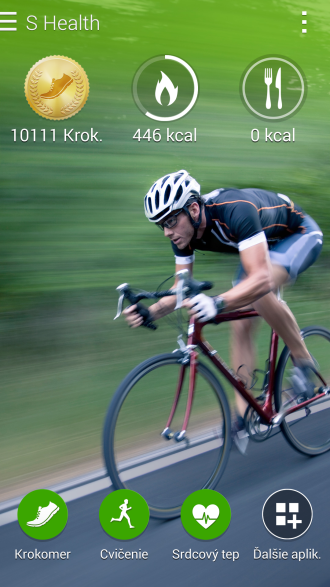

Display and control
But how is the control of the watch? As you probably already noticed, Samsung Gear 2 brought a novelty in the form of a physical Home Button under the screen. Its arrival was expected, especially because the first generation was rather difficult and lengthy to control without it. However, the Gear 2 already uses a combination of a physical button and a gesture, whereby you can return to the previous menu by moving your finger from top to bottom on the display. The Home Button returns you to the home screen for a change, and when pressed again, the display turns off. But if you look in the settings, then you will find that you can set what the watch should do if you click the home button twice in a row. You can set your watch to immediately open any app you have installed on your watch. Controlling the display is quite pleasant despite its dimensions, on the other hand, if you plan to pick up the call, you may occasionally pick it up on the second try. The display as such is bright and very easy to read in the sun, but only until the moment when its battery begins to drain significantly. At the last percent, the brightness of the display automatically decreases, and when you are a few percent away from being completely discharged, the watch will prevent you from using any applications and you will only be able to use it to track the time.
Summary
Samsung has released the second generation of Gear watches in a row, and the fact that it is the second generation is evident. They got rid of the problems that plagued the originals Galaxy Gear and were enriched with new options, led by the new Tizen OS operating system, which is here, however, in a modified form. The second generation of Gear watches offers better processing, as the camera is not located in the strap but is built directly into the body of the watch, and they also offer a Home Button, which is a button that you will definitely appreciate on a smart watch. From the outside, we can see that the watch is a kind of combination of glass and aluminum, but from the inside, we already encounter plastic, which is a traditional part of Samsung products. Plastic is not exactly the material we would expect from a watch, on the other hand, there is a Bluetooth antenna, which is practically necessary if you want to use the watch.
It is thanks to it that the watch is permanently synchronized with the smartphone, and it is thanks to it that you can make calls without having to take the phone out of your pocket. The connection speed is very smooth, as the moment your mobile starts ringing, your watch starts vibrating at the same time. However, you can use the Gear 2 without having it connected to the phone, but here you have to take into account that the watch will be deprived of some functions. But the advantage is that there is 4 GB of memory in the watch, and it is this that serves as a temporary data storage in case you have the watch disconnected from the phone, but you want to take a photo or you want to start using applications that you downloaded from Samsung Apps. In the store, you will not only find applications, but also new watch faces, which only shows the possibilities of modifying the appearance of the environment on the watch. However, a little less pleasant is the moving of applications, which I found more chaotic in this regard and I expect Samsung to fix it in the next version.
However, we cannot consider the camera itself to be a substitute for a mobile phone. It is a camera whose photo quality is simply enough if you need to take a picture of something immediately and you know that you would not have time to take the phone out of your pocket. Fitness functions that are regularly synchronized with Samsung also work "offline". Galaxy S5 and have been designed to support you in your exercise. Not only do they work as a tracker, but S Health also gives you tasks to complete, which will reward you with a gold medal. But if you don't care much about functions and want to use only fitness functions, then the Samsung Gear Fit will be a more suitable solution for you.
The battery is extremely important in a watch, and that is also the reason why Samsung watches are not exactly the thinnest, but on the other hand, you can use them for 3 days without putting them on the charger. Ultimately, you'll be able to charge them about twice a week and treat charging as an occasional matter, rather than something you'd have to deal with every night and worry about how long they'll last you the next day. You charge the watch by attaching a special adapter to the back, to which you then connect a USB cable. In addition, the result is that you will charge the watch in the same charger that you connect the Samsung to every two days Galaxy S5.
Thanks to our photographer Milan Pulco for the photos.








