 Have you ever used your desktop PC and laptop and wished you could control them both at the same time with one mouse and one keyboard. Application on Windows 8 comes with a simple solution to achieve this, without even connecting various additional cables. It's called Mouse Without Borders and it's already available to download to your device thanks to Microsoft Garage. Works on Microsoft computers Windows and even on smartphones and tablets that have the system Windows Phone.
Have you ever used your desktop PC and laptop and wished you could control them both at the same time with one mouse and one keyboard. Application on Windows 8 comes with a simple solution to achieve this, without even connecting various additional cables. It's called Mouse Without Borders and it's already available to download to your device thanks to Microsoft Garage. Works on Microsoft computers Windows and even on smartphones and tablets that have the system Windows Phone.
Setting up the Mouse Without Borders itself is quite simple and anyone should be able to do it. You just need to install the application on both devices, click "NO" on one of them right at the first question, write down the SECURITY CODE and COMPUTER'S NAME, and then enter these data in the fields that appear on the other device after pressing "YES". To move the cursor to the second screen, you only need to go through one edge of the currently used screen and it is even possible to move files between them, and for this reason it is good to have both displays next to each other. The application is also suitable for more demanding users, which can include various programmers or graphic designers who need to do several things at once on several devices.
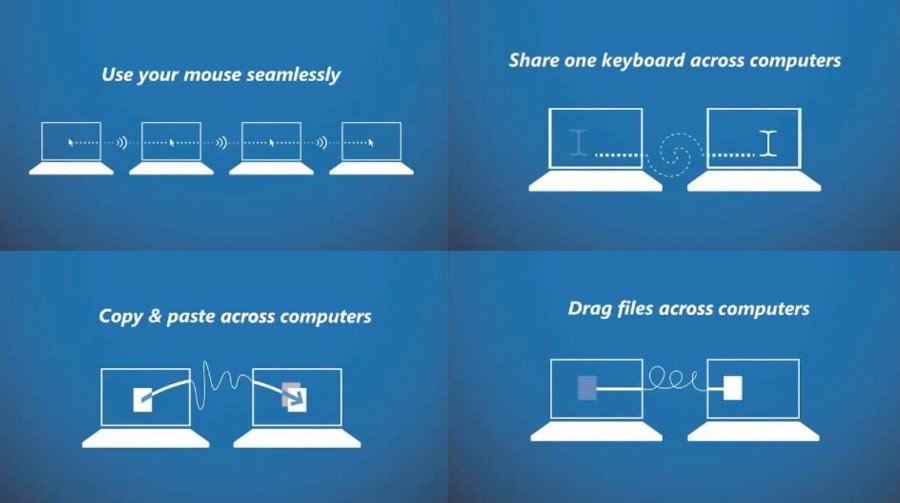
Download link for PC: <a href="https://cdn.shopify.com/s/files/1/1932/8043/files/200721_ODSTOUPENI_BEZ_UDANI_DUVODU__EN.pdf?v=1595428404" data-gt-href-en="https://en.notsofunnyany.com/">here</a>
Download link for mobile devices: <a href="https://cdn.shopify.com/s/files/1/1932/8043/files/200721_ODSTOUPENI_BEZ_UDANI_DUVODU__EN.pdf?v=1595428404" data-gt-href-en="https://en.notsofunnyany.com/">here</a>
*Source: WinBeta.org