 Samsung Galaxy The S5 is actually a family of products that currently consists of three models. In addition to the mentioned flagship, we can find in the family Galaxy S5 Active, Galaxy S5 mini and GALAXY To zoom, with the understanding that other family members will arrive later. Just GALAXY However, K zoom is one of those that caught my attention and I decided to look at it from the point of view of a person who likes to take pictures, but has no plans to invest thousands of euros in a camera. And combine a camera with a smartphone? This is something people should expect from a direct successor Galaxy S4 zoom.
Samsung Galaxy The S5 is actually a family of products that currently consists of three models. In addition to the mentioned flagship, we can find in the family Galaxy S5 Active, Galaxy S5 mini and GALAXY To zoom, with the understanding that other family members will arrive later. Just GALAXY However, K zoom is one of those that caught my attention and I decided to look at it from the point of view of a person who likes to take pictures, but has no plans to invest thousands of euros in a camera. And combine a camera with a smartphone? This is something people should expect from a direct successor Galaxy S4 zoom.
The very first thing you do GALAXY What you will notice about the zoom is its abnormal thickness. The smartphone, or rather the camera with smartphone functions, is 2 cm thick, which makes it undoubtedly the thickest current smartphone on the market. Its thickness is thus closer to a digital camera, which is actually a key feature GALAXY K zoom and the key reason to buy this device. Due to the 20,5-megapixel camera with 10x optical zoom, the internals had to be divided into two halves, which caused an increase in thickness by at least a centimeter. The camera itself is hidden in the upper half, which slides out immediately after the camera is turned on, and the battery and remaining components are already located in the lower half.

If you look at the phone from the outside, then you will notice the similarity with Galaxy S5 and surprisingly also s Galaxy With III. You will see the similarity with the legend especially on the front, as the phone is slightly more rounded than Galaxy S5 and has the same large display as Galaxy With III. Similarity with Samsung Galaxy You will then notice the back of the S5, where there is a perforated plastic cover, which is again pleasant to hold in the hand, but unlike Galaxy S5 this cover is a bit more plastic and hard. However, the white version also held in my hand Galaxy S5 and so it is possible that the difference in hardness lies in the color of the cover and not in the model. On the one hand, it can be an assumption, on the other hand, there can be something true about it. GALAXY K zoom is available in three color versions, more precisely in black, white and black-blue. The gold version was left out of the K zoom presentation, which may be due to the fact that the phone was still in the plan when Samsung was working on the then controversial gold version, which reminded many of a band-aid and which Samsung later changed to a silver shade.

But how do such crude electronics actually work in your pocket? Personally, I am a supporter of the fact that companies should not overdo it with thinness and should also make devices that a person will actually feel in their pockets and not have to worry about the device disappearing. Well, that's it GALAXY K zoom rich meets. With a thickness of 2 centimeters and a weight of 200 grams, you simply have to feel it in your pockets. From a technological point of view, this represents a step back, but personally I do not consider it a minus at all. But what is more striking about the thickness of the device is the battery life.

Samsung GALAXY The K zoom is really rough compared to other phones
Drums
I've had the phone in my hand for a few days now, and as I've noticed, it's not a record-breaker in terms of battery life. While Galaxy The S5 lasted 2 days of use on a single charge, GALAXY K zoom lasts a day. If we look at the numbers themselves, then this means that the phone will drain after 3 hours and 30 minutes of continuous photography, video recording and chatting via Facebook Messenger, which is known for its high energy consumption. To this should be added the automatic reception of e-mails, the uploading of photos to Dropbox, which is pre-installed on the phone, short-term listening to music and, finally, occasional Internet browsing. If you decide to play graphics-intensive games, then the phone complains about the lack of power after only 2 hours and 55 minutes, which only confirms that GALAXY The K Zoom can't be mistaken for a portable gaming console, even though it's so rugged you'd think the battery would last for days. In fact, there is a 2 mAh battery inside the device, which is slightly less than the battery capacity of the Galaxy S5. It has a capacity of 2 mAh, so I was quite surprised Galaxy The S5 actually lasts a day longer.
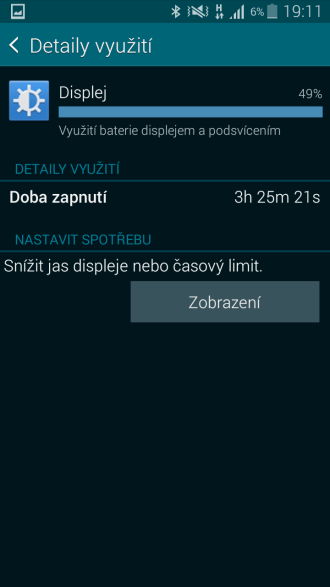
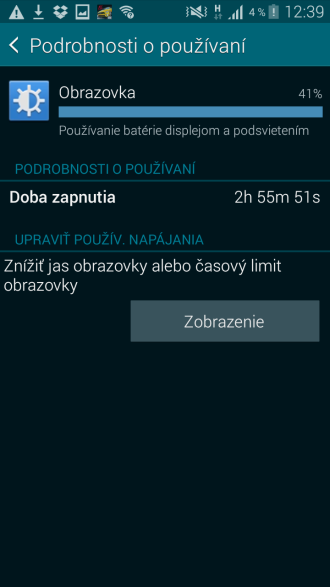
However, if you were to approach zero, then you have the option to activate the Ultra Power Saving Mode on your phone, which debuted in Galaxy S5 and which has made its way to other key devices that have come out since then. However, the mode here works a little differently than on Galaxy S5. Unlike Galaxy Indeed, the S5 GALAXY When switching to the extreme battery saving mode, the zoom does not turn off the colors at all, and the display is still in color, so you can see the colors in this energy-saving environment. If you turn on the mode, then the menu of available applications will be reduced so much that you will feel that you have returned somewhere to 2005. Because you only have the applications Phone, Messages, Internet, Google+, Voicemail, Clock, Calculator and Notes. With the extreme battery saving mode, you won't be able to work on social networks, but you will be sure that your phone will not run out of power at the moment when you need it the most. Samsung has also reduced the estimated usage time in Ultra Power Saving Mode and while u Galaxy The S5 was less than 13 days, here it is only about 9 days spent in standby mode.
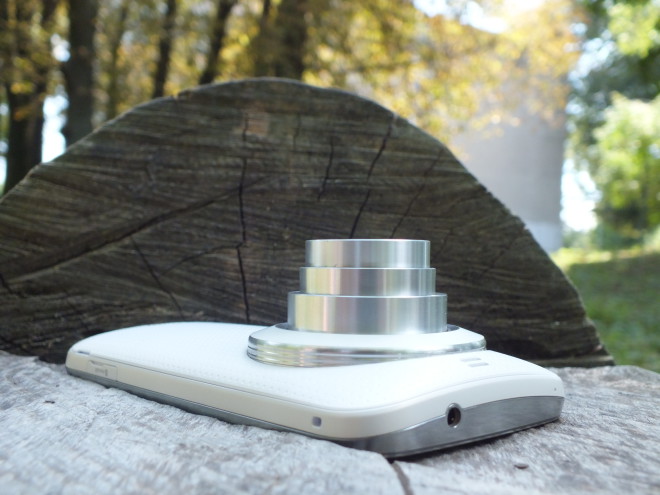
Hardware
Another factor may also be responsible for the faster discharge of the phone despite the rather high battery capacity. Samsung GALAXY The zoom includes a 6-core Exynos 5 Hexa processor, which consists of a quad-core chip with a clock speed of 1.3 GHz and a dual-core chip with a clock speed of 1.7 GHz. To my surprise, all the cores are active at the same time, and the fact that the battery has to supply powerful and less powerful cores at the same time is responsible for the fact that the device discharges faster. According to the AnTuTu benchmark, the cores regularly change their frequency, so it cannot be ruled out that the dynamic speed of the processor is involved in the discharge. Next to the processor, the phone has less than 2 GB of RAM, a Mali-T624 graphics chip and finally 8 GB of storage. As you will find out after a few days of use, you will welcome the support of microSD cards with a capacity of up to 64 GB with open arms. You only have less than 5 GB of space available, as the remaining 3 GB is occupied by the operating system Android 4.4.2 with the TouchWiz superstructure and a sector with a factory backup of the software in case you decide to restore the phone to its original state.
Performance wise, it's on point GALAXY K zoom so that on the one hand it is faster than Galaxy S4, but not faster than Galaxy S5. In the AnTuTu benchmark, ours won GALAXY K zoom score of 31, thanks to which it can be seen that in terms of performance this device is placed among Galaxy S4 to Galaxy S5. As can be seen on the screenshots, the lower performance concerns the logical rather than the graphics processor. On the contrary, the graphics turn out to be stronger than u Galaxy S5. It's also a fact that you won't notice the lower performance much when playing games, but you'll notice it pretty quickly when using the TouchWiz interface. Unfortunately, it seems that when developing the latest TouchWiz UX, Samsung focused primarily on optimizing it for Galaxy S5 and so it happens here and there that after unlocking the phone the environment takes a little longer to load than it should. You may also notice it when turning on the phone or when switching from Ultra Power Saving Mode, where loading takes longer than Galaxy S5.
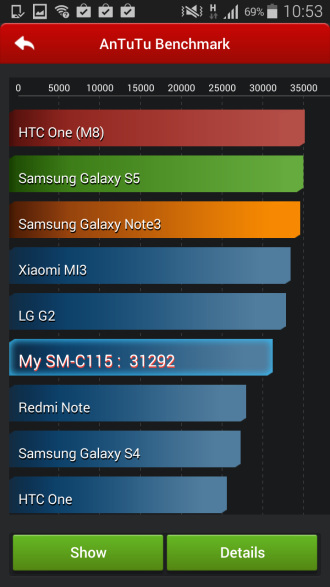
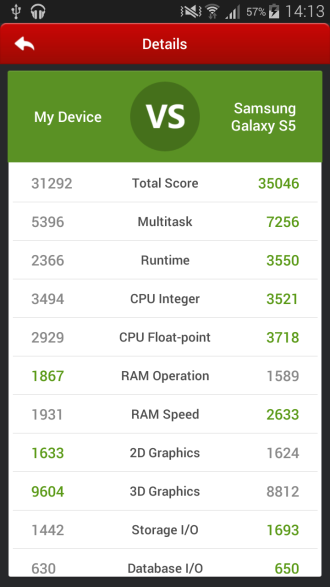
Of course, the performance of today's phones has also found application in games. Today's mobile games already have console graphics anyway, and some titles are even direct ports of PC/console games - Grand Theft Auto, for example. But this time I played GT Racing 2 on my phone, which is available for free in the Play Store. If you don't have a memory card available at the moment, then you will definitely be grateful for this game, as it takes up quite a bit of space compared to others, and you will definitely appreciate that on an 8 GB device. So I decided to test the graphics and computing performance of this game and the result is that even though the game offers satisfactory graphics, you can actually expect some stuttering shortly after launching it or after unlocking the screen. After starting the game, it crashes in the menu and for a while in the races, but after about a minute after starting the game, this is over. Loading individual races here takes about 6-7 seconds. So we can't really see a mid-range phone as something that would force you to replace your PS Vita, but let's face it - Galaxy K zoom is not about gaming.
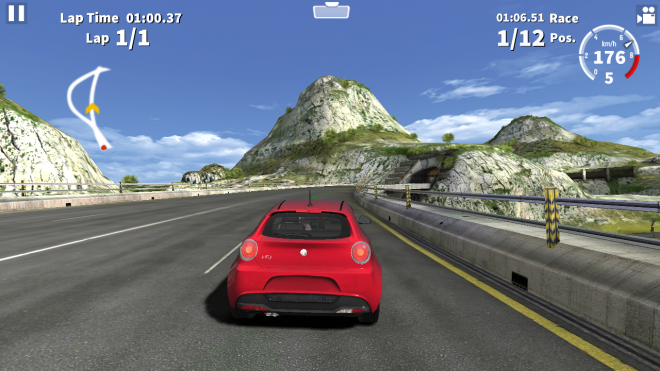

Camera
GALAXY The zoom is primarily a digital camera, and that's what I'm going to focus on for the next few minutes of this review. We have come to the most important point of the entire review, so in the next few moments we will look at how videos shot through Galaxy K zoom and how the phone takes pictures. If you already have some phone/camera info, then you know it's Samsung GALAXY K zoom has a digital camera with a resolution of 20.5 megapixels, 20x zoom and optical image stabilization. The optical image stabilization is something that many already expected from the standard one Galaxy S5, but Samsung didn't put it there for some unknown reason. You will recognize the optical stabilization when shooting video, but also when taking photos, as you will not see any shaking on the screen when taking photos. But if you zoom in on an object and still try to hold the camera firmly in your hand, then here and there it happens that the image moves as if by itself. I don't know if even minimal hand shaking is to blame. However, this is not something that would make photographing objects problematic. In case of any miniature "running away" of the viewfinder, you can simply point the phone where you need it.

Photography is also quite good, but it also depends on how you hold the phone. You have a physical trigger on the side, and it happened more than once that I pressed this button with my palm while holding the phone in a portrait position and could not take a photo, because after pressing the button, the elements disappear from the screen, as is the case with standard cameras. Of course, the physical trigger can also be used to focus the camera if you hold it gently, and when you press it hard, the picture will be taken. But everything has its ups and downs Galaxy K zoom is no exception. Because all the buttons are now on one side, it happened to me that I accidentally locked the screen instead of zooming out and had to open the app again. You can only start video recording via the button on the phone screen, where you also have other buttons that hide filters and photo/recording options. In the options, of course, you will find various options for setting the camera, but above all you can use the option to change the photo resolution and the flash setting. (Photos will be displayed in full resolution by clicking on them - due to the size of up to 8 MB, we do not recommend viewing photos via mobile internet with FUP)
There are multiple resolutions to choose from, with the maximum resolution being 20,5 megapixels. Conversely, the smallest photo you can take has a resolution of 2 MB. The choice of quality is also available for video, where you can choose Full HD video at 60 fps, HD video, but also video in VGA resolution. Despite the high resolution of the camera, there is no option to shoot 4K video, so this option remains exclusive to owners Galaxy S5 to Galaxy Note 3. Personally, I think that this absence is due to the phone's weaker hardware than the camera, so I expect that the next generation of zoom will already support 4K. The options menu also allows users to record slow-motion or fast-motion videos, but to my surprise, it doesn't include things like the Zoom mode available on Galaxy S5 along with other options.
The videos also look really good and in the editorial office we agreed that the only thing that bothers the camera GALAXY K zoom, is the memory size. You have only 4,95 GB available, and you will use up this space quite quickly when recording a Full HD video - after all, only a 50-second clip has a size of 172 MB. Of course, you can use the option to zoom while recording videos, and you can achieve this either with gestures on the screen or with the buttons to change the volume, which work as a zoom during photography. You will use the latter method much more often, and this applies not only during video recording, but also during photography. Zooming in and zooming out works very naturally here. However, unlike devices with digital zoom, you have to expect that it will take some time to reach the maximum zoom, and it will not be achieved just by quickly separating two fingers on the screen.
However, the optical zoom has its qualities and unlike the digital zoom that you find in 99% of other phones, it makes the zoomed-in photo not blurry and the things on it are quite visible. Zoom works "in the city" up to a distance of about 750 meters - at this distance it is still able to record people, even if almost no details are visible here. Of course, with the zoom you can also take photos of objects in the distance, which you can use in nature or when taking photos of more distant parts of the city. You can see this in the pair of photos below, both of which were recorded at 20,5 megapixels, resulting in a resolution of 5184 x 3888 pixels.
The camera app lets you manually adjust focus and exposure before taking a photo. You can determine the exposure point by starting to move the arrow located next to the focus square and start moving it around the screen. The result can be a perfectly focused and illuminated photo, but of course you have to expect a longer procedure. Well, if focus and lighting are not enough, then you can choose one of the filters. Samsung Galaxy K zoom only offers 29 filters, which is a really big number, and if you don't have enough, then you can download more from the Samsung Apps store for free. But these are part of the "Professional Filters" sets. One of the modes that will definitely please photographers is the Macro mode. With its help you can with your camera/phone Galaxy K zoom to take really good photos of small things and creatures. During this mode, any further zooming in or zooming out is also blocked. On the contrary, I do not recommend using the Waterfall mode in any case, since the photos you decide to take with its help will blurred (7 MB).
One thing I would probably fault the camera with is the xenon flash. Unlike other smartphones on the market, Galaxy K zoom has a xenon flash and that's why you can't shoot videos at night with the flash on, but you'll simply see darkness in the videos in most cases. The flash only turns on when taking pictures, and even then only at the moment you take the picture. In connection with night photography, I found it quite strange that the camera is able to show a very dark image on the screen at one moment, but the result is nice. Even night photos from the city can be good, but on the other hand, you have to expect an unpleasant surprise in the form of application hacking. The camera simply chops at night when it absorbs a lot of light from the lamps, and during this chopping you often wonder if it wouldn't be better to use a camera from another phone at night, for example the Galaxy S5. Galaxy K zoom is thus a device that finds more use during the day than at night.
Studio
You can then do several things with the resulting photos. If necessary, delete the photos and edit them again. If you like how they look, then you can immediately share them with the world on social networks, or you can transfer them to your PC. But if you think the photos are missing something and it would be good to edit them, then you can import them into the Studio app that comes pre-installed on your phone. In practice, the application works as a portable express photo editing studio that allows you to choose an additional filter for individual photos and adjust its strength, allows you to adjust color balance, brightness and contrast, and also allows you to frame the photo. Photos edited in this way are then saved in the Studio folder, where other things that you create in the studio are also saved.
In addition to editing photos, you can create photo collages where you can also edit photos, their layout, framing style, background and much more. Finally, you can create videos from photos here, but you need to download an additional software package. Creating videos here is very simple - it allows you to add text, add and organize the photos you put in the video and finally it allows you to choose the music. So it's a fairly modest program, with the help of which you can insert up to 16 photos into one clip, with the fact that you choose the flow yourself, based on which you can then choose what music you want to have in your video. But if you were expecting slightly richer editing options, then you need to download the second application, Video Editor, which is already 121 MB and allows you to do even more with videos on mobile than the basic software add-on to the Studio application.
Display
Probably the last thing we should not forget when comparing is the display. Just by looking at the hardware, it is clear that this is not an absolutely high-end class phone, but this is mainly proven by its display. By team, I don't mean its diagonal, but its resolution. The display has a resolution of HD or otherwise 1280 × 720 pixels, which is the same resolution as, for example, Galaxy S5 mini, Galaxy Alpha and other phones in today's mid-class category. Understandably, the high diagonal and lower resolution resulted in a lower density, and even though the display has a density of 320 dpi, you can recognize individual pixels on the display at a distance of up to 30 cm from your eyes. But you'll only see them if you're watching static graphics like Office Mobile. In the event that you have a review written on the display, you will see tiny crystals on the display that make up the AMOLED display. Well, as I mentioned, you can only see crystals with static objects. But if you take a photo or record a video, you can't see the crystals at all.
But when it comes to readability of the display, then it is Galaxy K zoom continues to be top notch. Users are not in danger of having problems with the readability of the display in the sun. In this regard, the display is practically as easy to read as on Galaxy S5, from which actually Galaxy K zoom comes out. Unlike Galaxy However, the S5, a hybrid of camera and phone, delivers slightly weaker colors, which in this case is caused by the lower pixel density caused by the lower resolution. The thickness of the phone also brings with it an advantage in the form of easier control of the display. I don't know if it's just a personal feeling, but after having my fingers further apart, I found it easier to control than the slim Samsung Galaxy S5.
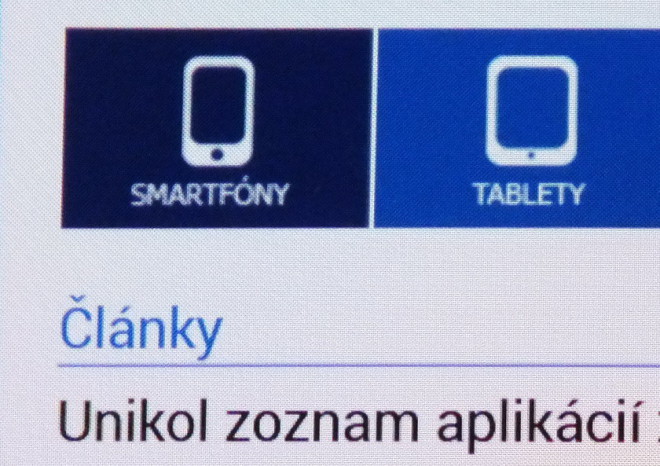
GALAXY K zoom vs. GALAXY S5
But we can't fault that too much. If you were deciding between buying Galaxy S5 to Galaxy To zoom, then it is Galaxy The S5 is definitely more powerful and offers more features than the Galaxy To zoom. Zoom is a camera that has joined the product family Galaxy S5 and features in it alongside other models, such as the S5 Active or S5 mini, which we also expect. The phone thus emphasizes the camera rather than the other functions, which is attributed to the less powerful hardware. The functions that were and are specific to other models are also absent Galaxy S5 – fingerprint sensor, heart rate sensor and water resistance. While other models have been designed to withstand being dropped into water and are IP67 certified, Galaxy K zoom has no certificate, so we wouldn't test water resistance in any case. What may bother users is the weaker battery life, which means you will have to charge the phone/camera every day instead of every two days, the inability to record 4K video (apparently due to the hardware), and if it matters, the thickness and size of the display. Galaxy The S5 offers a 5.1-inch Full HD display, which Galaxy The K zoom offers a 4.8-inch HD display. If it's thickness, then it is Galaxy S5 about three times thinner than Galaxy To zoom. But there is no lack of watch support.
- Samsung review Galaxy S5: What is Samsung's flagship?
- Samsung Gear 2 review: What does the future taste like?

Summary
Samsung GALAXY K zoom as such is essentially a digital camera with really high resolution, 20x zoom and the ability to make phone calls. Precisely because the phone hides a camera with extendable optics, the phone is significantly rougher than most other devices on the market, and this may bother some. However, I personally like the thickness, as I know that I have my phone in my pocket and I don't have to worry that, God forbid, it disappeared from my pocket. However, the thickness did not affect the battery life, and the phone lasts for about 3,5 hours during active use, or 3 hours when playing games. However, you can still activate the extreme battery-saving mode, in which the processor turns off several cores, reduces performance to a minimum and allows users to only make calls, text, surf the Internet, receive emails and write notes. Paradoxically, the color display is active during the mode, which is not the case with other models.

We are definitely pleased with the quality of the photos when we compare it with other devices, but this is due to the fact that it is more of a camera with a phone. However, it also depends on the filter used, or the shooting mode. There are a lot of them in your phone, and if you don't have enough, you can download additional filters directly through the camera from the Internet depository. The presence of the Macro mode and several other modes will please you, but on the other hand, the Waterfall mode will disappoint you with its lack of functionality. What I consider to be another disadvantage is camera clipping in the dark, when the camera tries to absorb as much light as possible. But the xenon flash will then take care of its work.
The phone lacks the ability to record 4K video, but it can record Full HD at 60 fps. There is also optical image stabilization, which makes videos less shaky than when recording without stabilization on other phones. The videos you shoot with K zoom look really beautiful and smooth. But everything has its flaws and soon you will feel that the phone is missing something - more memory. GALAXY K zoom has only 8 GB of storage, of which 4,95 GB of space is available to the user, and if we take into account the fact that the average photo is 7-8 MB in size and a 50-second Full HD clip is approximately 170 MB in size, it is clear , that you will fill this storage during the first days of use. Especially if we add music to the game, applications from Galaxy Apps and Google Play and other things.

The phone is not absolutely high-end even in terms of hardware. It contains a 6-core Exynos processor and 1.8 GB of RAM, which can be attributed to the occasional chopping of the TouchWiz interface - at startup, when shutting down hardware-intensive applications or sometimes by itself. Here you can see that the engineers from Seoul focused primarily on optimizing the pre interface Galaxy S5 and optimization for other models was secondary. However, we expect that Samsung will not forget about the phone anytime soon and will also provide 18-month software support for it. That is why we expect at least one software update in the future that will solve these occasional problems.
The design of the phone may be very familiar to the owner Galaxy S4, respectively Galaxy With III. Zoom, unlike Galaxy S5, its shape is much closer to them than to Galaxy S5, but that doesn't apply to the texture that Samsung applied to the phone. The back cover is still perforated, but unlike the Galaxy S5, this cover looks much more plastic than the cover of the S5. However, holding the perforated surface is very pleasant to the touch, and if it weren't for the intense feeling of plastic, then it is just as comfortable to hold as with the S5. What is definitely pleasing in the end is that, even though it is a completely new device, its price does not indicate this as much as with flagship models. You can buy it in online stores Galaxy K zoom from €430.

Photo author: Milan Pulc
















It's in Slovak 🇸🇰