![]() Even the Google Search service at Android it happened that many people around the world can speak more than one language at the same time. Until now, only one main language could be selected from a total of fifty languages, and if the user wanted to speak English instead of Czech, he had to go to the settings, from where the language could be changed. However, with the arrival of the 3.6 update, it is not necessary to go through this step every time, but only once, while it is possible to select several languages at once in the settings, in which the user plans to speak.
Even the Google Search service at Android it happened that many people around the world can speak more than one language at the same time. Until now, only one main language could be selected from a total of fifty languages, and if the user wanted to speak English instead of Czech, he had to go to the settings, from where the language could be changed. However, with the arrival of the 3.6 update, it is not necessary to go through this step every time, but only once, while it is possible to select several languages at once in the settings, in which the user plans to speak.
This can be done easily after updating Google Search. In the list of applications, just find the "Google Settings" application, select the "Voice Search" box, then click on "Languages" and after the table shown in the image below appears, just select up to five languages in which the user will speak to Google Search. After that, you only need to click on "SAVE", if you are interested, go through the other settings and you are done.
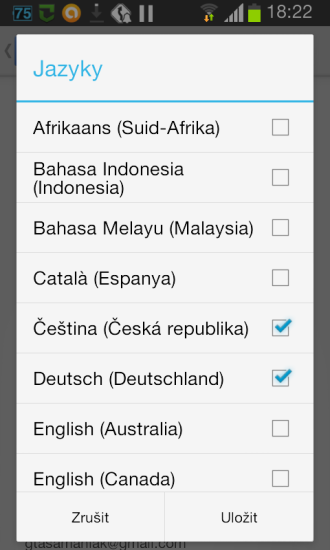
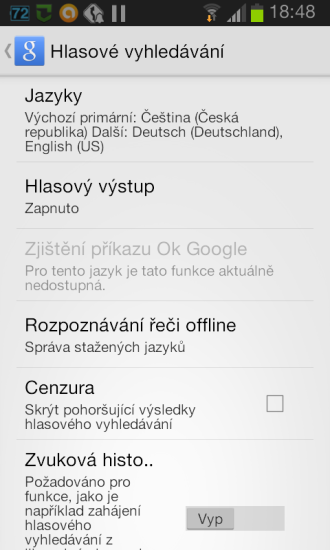
// < 


