 Have you ever bought an app and then found out that it doesn't suit you or even doesn't work on your device? Google thought of this and added a refund option to the Google Play Store. Unfortunately, this option is limited to 2 hours. To get a refund, go to the "My Apps" section of Google Play. There you need to find and select the application you want to return, click on it and select Refund or Return.
Have you ever bought an app and then found out that it doesn't suit you or even doesn't work on your device? Google thought of this and added a refund option to the Google Play Store. Unfortunately, this option is limited to 2 hours. To get a refund, go to the "My Apps" section of Google Play. There you need to find and select the application you want to return, click on it and select Refund or Return.
However, if you miss the 2-hour limit, you will no longer see this button, so all you have to do is uninstall the app because you will not get your money back. And then just hope that the author will improve the application to suit you. However, it also has a good side. If you want to try a game, for example, you can buy it, try it out and decide if it suits you.
// < 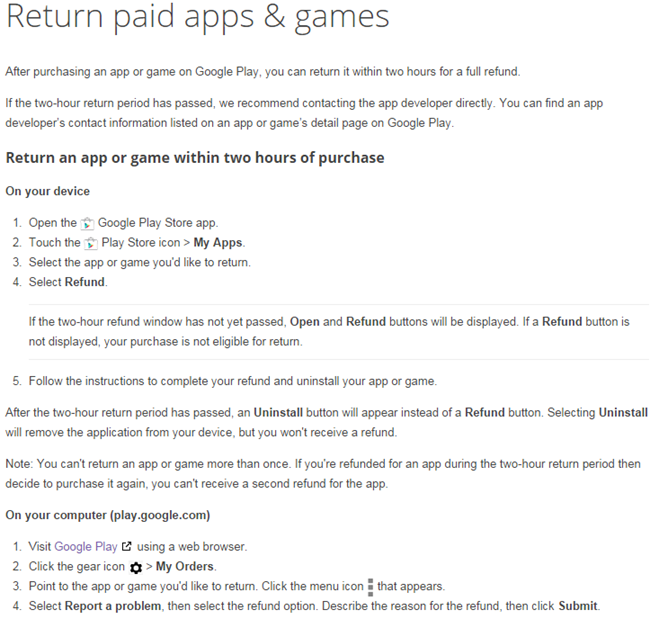
// < 


