 Greasy hands and a smartphone, one of the most unpleasant combinations for any phone owner. But, what if the smartphone is locked, a message comes and we don't have a tissue at hand that we could use to avoid smearing the entire smartphone and especially the display? This problem can be easily solved, that is, if you own a Samsung Galaxy S5. However, if you are reading this article with a ham already on the table, you can't help it, because the method mainly concerns prevention.
Greasy hands and a smartphone, one of the most unpleasant combinations for any phone owner. But, what if the smartphone is locked, a message comes and we don't have a tissue at hand that we could use to avoid smearing the entire smartphone and especially the display? This problem can be easily solved, that is, if you own a Samsung Galaxy S5. However, if you are reading this article with a ham already on the table, you can't help it, because the method mainly concerns prevention.
Why prevention? Samsung Galaxy The S5 has the Air wake-up feature, which can be activated in the Settings application, more precisely in the "Personalization" column under the "Accessibility" item, where you need to click on "Dexterity and Interaction" and then just activate "Air wake up" using the slider. Then it will be possible to unlock Galaxy S5 with a simple gesture, by waving your palm over the front camera at the moment when the smartphone is with the display up and in a more or less horizontal position.
// 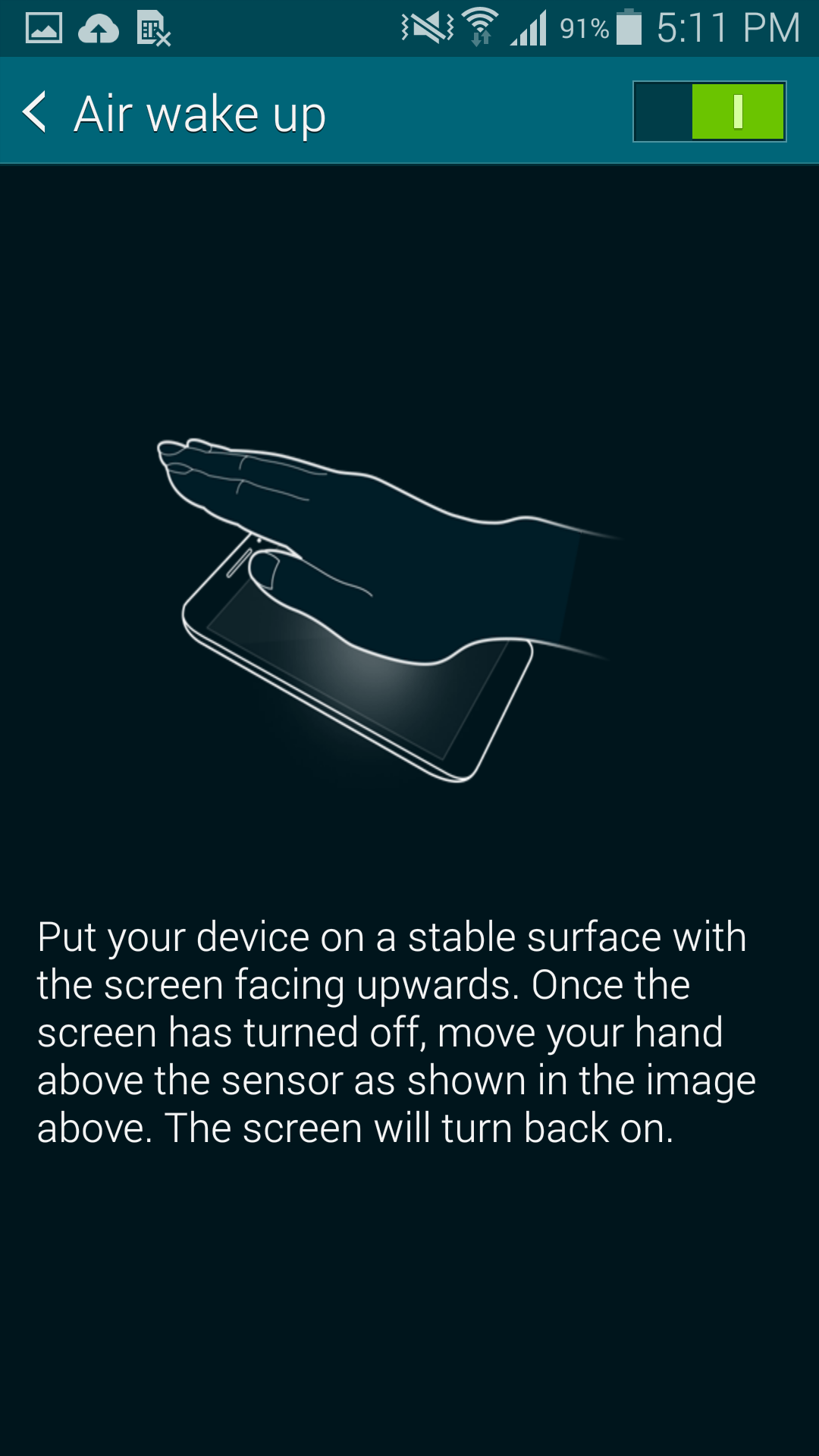
//
*Source: PhoneArena