 A familiar situation for many of us. It is 3 o'clock in the morning, you are sleeping soundly, and suddenly there is a loud sound from the bedside table. An annoying and meaningless text message arrived on your smartphone, but it woke you up, and since you were in the middle of a great dream that ended at that moment, it also annoyed you a bit. And all this can be avoided quite simply, just use the Blocking Mode function, which is built into almost every device with the word "Galaxy” in the title.
A familiar situation for many of us. It is 3 o'clock in the morning, you are sleeping soundly, and suddenly there is a loud sound from the bedside table. An annoying and meaningless text message arrived on your smartphone, but it woke you up, and since you were in the middle of a great dream that ended at that moment, it also annoyed you a bit. And all this can be avoided quite simply, just use the Blocking Mode function, which is built into almost every device with the word "Galaxy” in the title.
Blocking mode can be activated in Settings, specifically in the "Device" category. After turning it on, selected sounds from notifications or incoming calls will be turned off, but the best thing about this mode is that it can be set to turn on by itself. This can be achieved using the "Set time" option after opening the mode menu, in addition, you can add allowed contacts whose messages and phone calls the user will continue to be notified of. And it's done, the user of Blocking Mode can now enjoy undisturbed sleep, if the "Turn off alarm clock and timer" box is ticked, not even disturbed by the morning alarm clock, but mainly on weekdays we recommend leaving the alarm sound on, as its absence can have an adverse effect for arriving at work or attending school on time.
// < 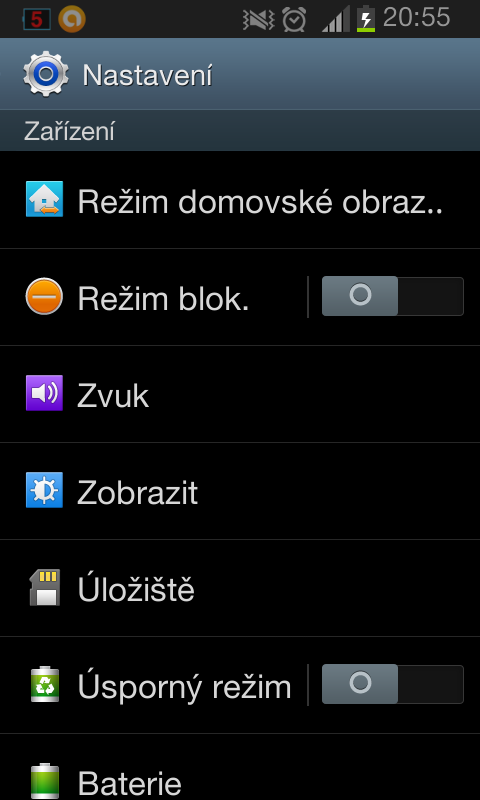
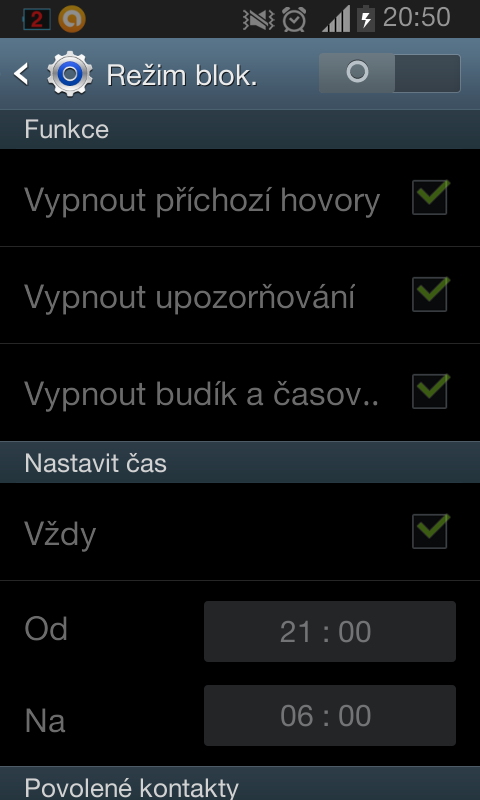
// < ![CDATA[ // < ![CDATA[ //