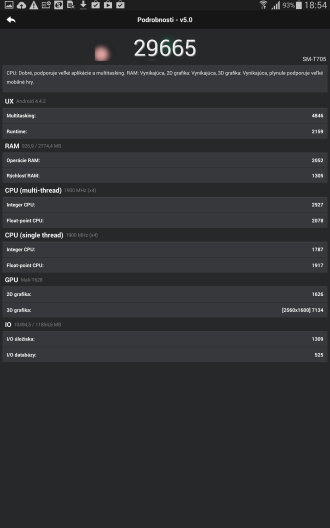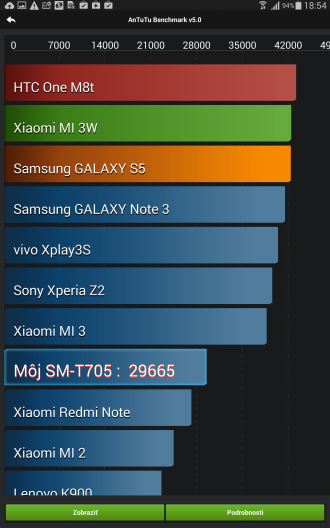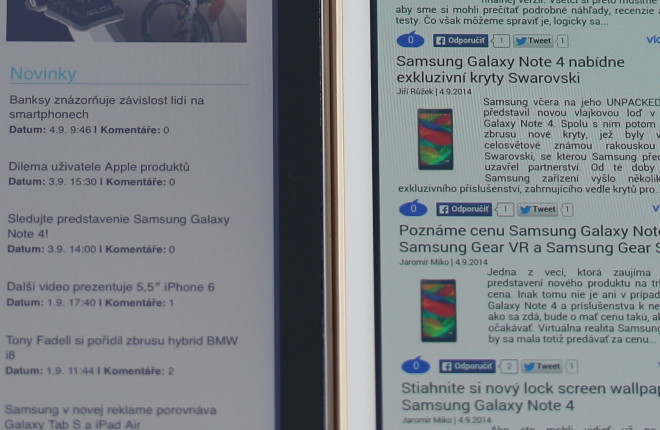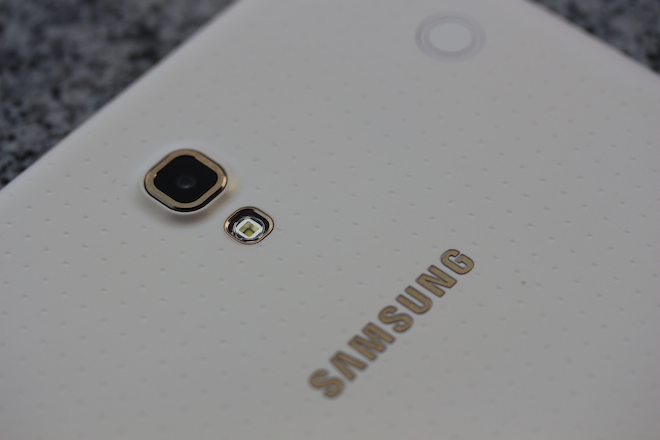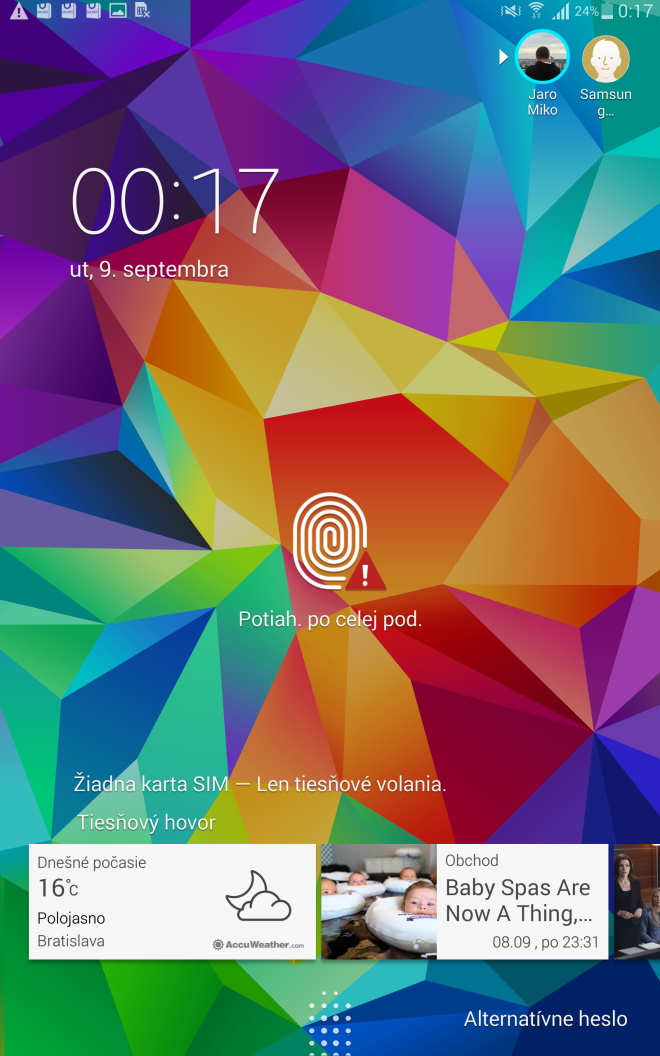After several years, Samsung introduced new tablets with an AMOLED display and because it wanted to emphasize that it wanted to offer the best on the market, it called the tablets as Galaxy But does the Tab S offer the best, or is there still a lot the South Korean company needs to improve? We tried to find an answer to that in the past few days, when we received a sample in the editorial office Galaxy Tab S 8.4, with the same parameters as the 10,5-inch model and support for mobile networks.
After several years, Samsung introduced new tablets with an AMOLED display and because it wanted to emphasize that it wanted to offer the best on the market, it called the tablets as Galaxy But does the Tab S offer the best, or is there still a lot the South Korean company needs to improve? We tried to find an answer to that in the past few days, when we received a sample in the editorial office Galaxy Tab S 8.4, with the same parameters as the 10,5-inch model and support for mobile networks.
Plus, thanks to our sister site Letem světem Applem we could compare the tablet with its main competitor, which in this case is the iPad mini with Retina display.
Design
In terms of design, there is nothing to doubt. After unpacking, you are holding one of the thinnest tablets in your hands today, and you will definitely be surprised that, despite its thinness, the tablet is comfortable in your hand. The rear side is traditionally formed by a perforated plastic cover, on which there is now a different pattern of holes than on Galaxy S5 and its derivatives. But that doesn't get in the way and in fact the uneven surface looks very pleasant, almost as if you were sticking to real skin. However, the uneven surface is also something that I have to criticize from a certain point of view. If you remember administrations, then they had certain cellular models Galaxy Tab S with Exynos processor problem with various bumps on the surface. And it was this version that reached our editorial office. Unfortunately, the bumps are really visible at certain angles, and when you run your finger over the surface, you can feel these bumps. However, when holding it normally, you don't feel these bulges, even if it is an aesthetic defect. However, it is still only a problem related to the cellular model SM-T705 and other models do not have this problem. An integral part of the design Galaxy The Tab S then has a golden frame, which looks really beautiful in combination with the white body, and in the editorial office we even agreed that this time Samsung trumped the gentlemen from Cupertino and their aluminum iPad. In addition, the tablet feels and physically lighter than the iPad mini while still offering high-end hardware! Or should he offer?

Hardware
The model we had for review had an Exynos 5 Octa processor, 2 GB of RAM and a Mali-T628 graphics chip. This sounds pretty nice on paper, but the reality is different and it did well in our benchmark Galaxy Tabu S significantly worse than Galaxy S5 to Galaxy Note 3. The score obtained by this tablet is 29, so the tablet did not even exceed the 665 points mark. In the area of the processor, you will really feel that this is no silicon Schumacher. However, the display with a really high resolution can contribute to the lower performance, which you will feel in the form of occasional chopping or reloading of widgets in TouchWiz. The tablet has a resolution of 30 x 000 pixels, this time at 2560 ppi.
Display
The model we reviewed had an 8.4-inch display with a resolution of 2560 x 1600 pixels. However, this resolution is the same even for the larger 10.5-inch version, which differs practically only in size and slightly lower pixel density. But how does the Super AMOLED display work on the tablet screen? First time in years? The answer is the following: It can be seen that Samsung is aiming to provide a perfect experience with its displays, and this is especially helped by the novelty in the form of Adapt Display technology, which, based on the ambient lighting, evaluates how the display should act at this moment - it can thus determine for example, color temperature, and I personally noticed a few times that the tablet changed shades right before my eyes. Mostly, however, it was only in cases where I was only watching changes on the display and not during use as such.
In normal use, you will only notice beautiful colors that look great when playing games and watching videos, and you will also be pleased with the pixel density, which is high enough that one cannot distinguish individual points. This is an advantage especially if you are reading text on the screen that looks like it is on a poster. Another advantage of the display on Galaxy The Tab S is its zo... The display does not change colors when viewed from different angles, so the display does not fall behind the competition in any way. Because of its "sticking" on the front glass, we can also see that it is very bright, but it can be very dark when set manually. Even so that you will feel that the tablet has run out of power. And at the same time we get to the next point.
Drums
If it's about battery life, then it should be taken into account that Samsung has produced a tablet that is extremely thin and offers a very high screen resolution. And this is also reflected in the battery life, which we can in the case Galaxy Classify Tab S 8.4″ as all-day. During normal use, you will put this tablet on the charger every night just like your phone, with less intensive use, the tablet will last longer. However, if you had it on without a break, then it should be put on the charger after only 4-5 hours. The main activity I carried out on the tablet during the review was working with the Internet, and in addition I tried to play some games, wrote documents and tried to take photos. And of course I spent some time watching Two and a Half Men to see how the movies/series look on the tablet screen. In terms of battery life, that's about it Galaxy Tab S 8.4″ worse than other models. However, it is possible that u Galaxy Tab S 10.5″ will have a longer battery life. However, the Ultra Power Saving Mode is still on hand to help increase the tablet's battery life when you need it. In this mode, you can do the same things on your tablet as on Galaxy S5 and other models. Specifically, here you can browse the Internet, make phone calls, send SMS messages or add 3 other applications that you will need. However, their offer is limited.

Camera
The camera is quite a special thing on a tablet. Not that you can't take pictures with a tablet, but I don't think the camera is on Galaxy Tab S just the best. My first experience with photography was that when trying to open the application, the entire system froze and one had to wait for the tablet to start responding. However, this problem was really only initial and since I restarted the tablet, then the problem did not appear at all. But what are my experiences with taking photos with help? Galaxy Taboo S? More or less mixed. The tablet offers an 8-megapixel camera with LED flash, which is a camera that today's mid-range rather than high-end devices have. However, this does not matter too much with tablets, people use different equipment to take photos today. However, the camera is good, but when the lens is suddenly exposed, one can see bluish colors, which disappear in about 1-2 seconds. Obviously, this is a bug, but if you can react quickly, then you can make photos with a blue tint, which can look interesting in some cases.
Galaxy Tab S 8.4″ versus iPad mini with Retina display
Already when Samsung was preparing Galaxy Tab S, it was clear that the team was preparing an answer to the iPad and the team wanted to answer that it would offer the best display and the latest technologies. But did he succeed? In some ways, sure – new Galaxy The Tab S has a display and a design that we thought was better than the one on the iPad. The reason? The perforated cover combined with the golden frame has something in it and this makes it something that looks more premium than simple. However, the problem can be that all the buttons are located on one side, so it can happen several times by mistake that a person turns off the screen instead of increasing the volume and thus has to reload the video that he had played on YouTube. On the back, there are then a pair of holes, which are used to attach a keyboard or case.
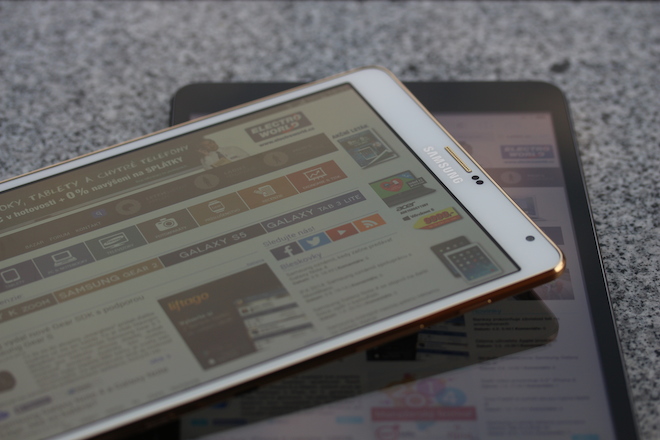
In terms of display, it's also a winner Galaxy The Tab S, which offers significantly more vivid colors thanks to AMOLED technology, is brighter and reads better in direct light. He is responsible for this Galaxy thanks also to the fact that its display is much closer to the glass than the display on the iPad mini. A display with an aspect ratio of 16:9 is more suitable for entertainment, but when striving for productivity, a display with an aspect ratio of 4:3, i.e. the iPad display, looks even better. The layout of the speakers is debatable. Galaxy The Tab S offers stereo speakers, which are located on the left side of the top and bottom bezels. However, when playing games or doing other activities, you often encounter the fact that you cover both speakers with your hands, so it would probably be better if the speakers were placed on the lower frame, as we see on the iPad. In terms of performance, however, the iPad is the clear winner, which is confirmed not only by the faster launch of applications, but especially by the fact that the TouchWiz interface was overall slower on Galaxy Tab S before the system worked iOS on the iPad. Similarly, the iPad also wins in terms of battery life, where Galaxy The Tab offers phone-level battery life, while the iPad can last for days.
VERDICT
Samsung Galaxy The Tab S 8.4″ is essentially a demonstration of how a new product series is created. First generation Galaxy The Tab S 8.4″ comes with a cutting-edge design. Samsung did not forget to sign its work, so on the back we find a plastic perforated cover with imitation leather, which is very comfortable to hold and, to my taste, better than if it had only aluminum or ordinary straight plastic. The side frame has a gold color that tries to hide the fact that the tablet is plastic and it is true that this color gives the tablet a really premium look. It looks especially interesting with the white version that we had for review. On the hardware side, however, it can be seen that the high-resolution display takes its toll, and you can see this, for example, in the smoothness of the TouchWiz environment. Now and then it may happen that some widgets will be reloaded. However, the applications look amazing on the AMOLED display, and this applies not only to the sharpness (after all, the resolution of 2560 x 1600 pixels will do its job), but also to the colors. You can see that the technology is advanced and the colors look really great here. It looks very nice in games as well, but with games like Real Racing 3, you may notice chops just like I did.
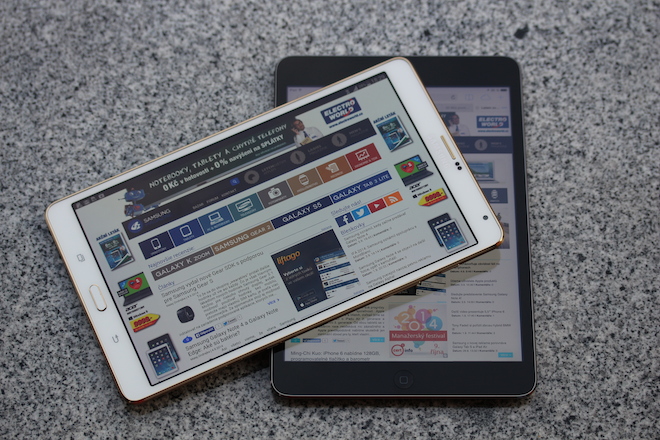
Samsung Galaxy Tab S 8.4″ finally brings functions that I will find application in the corporate sphere. Here, users can set up a fingerprint sensor, with the help of which they can access the tablet, their private folder or, last but not least, their profile. Galaxy The Tab S supports multiple accounts. For individual accounts, the tablet administrator can then choose which applications individual users can use. They can log in to their profiles simply, on the locked screen, just click on the icon in the upper right corner and they will only confirm the login with the fingerprint sensor. So what is this tablet best suited for? It will find its use in the corporate sphere and for people who use tablets only for basic consumer activities, which in this case include watching movies on the go, working with the Internet, and writing documents. Or playing less hardware demanding games. The version with LTE/3G finally supports the ability to make calls and reply to SMS messages, thanks to which users can have two devices in one.
- Samsung Galaxy Tab S 8.4″ (SM-T700, WiFi): 364€ / 9 990,- CZK
- Samsung Galaxy Tab S 8.4″ (SM-T705, LTE): 495€ / 13 590,- CZK