 Although it might not seem like it due to the huge number of complaints, Samsung's TouchWiz extension brings a lot of useful gadgets to the device. And one of them is the possibility of turning your smartphone into a portable wireless server for sharing media content, i.e. photos, videos and music, with nearby devices. You might think that this has been possible for a long time, using Bluetooth, but TouchWiz's functionality is somewhat more complex than Bluetooth, and yet incredibly simple.
Although it might not seem like it due to the huge number of complaints, Samsung's TouchWiz extension brings a lot of useful gadgets to the device. And one of them is the possibility of turning your smartphone into a portable wireless server for sharing media content, i.e. photos, videos and music, with nearby devices. You might think that this has been possible for a long time, using Bluetooth, but TouchWiz's functionality is somewhat more complex than Bluetooth, and yet incredibly simple.
More or less, it only takes a few clicks to activate, and the process should be fine for most Galaxy device similar if not the same. In the Settings application, specifically in the "More settings" column (Wireless networks), where the "Media sharing" category is located, you need to click on the "Nearby devices" button and check the "File sharing" box, under which you can also select shared content and select enabled/disabled devices. From this moment on, the smartphone also becomes a portable media server from which other devices connected to the same WiFi network can download selected content.
// < 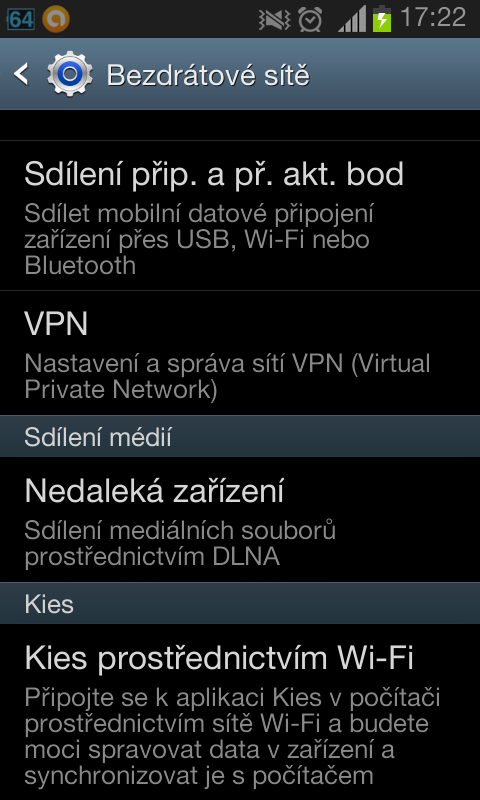
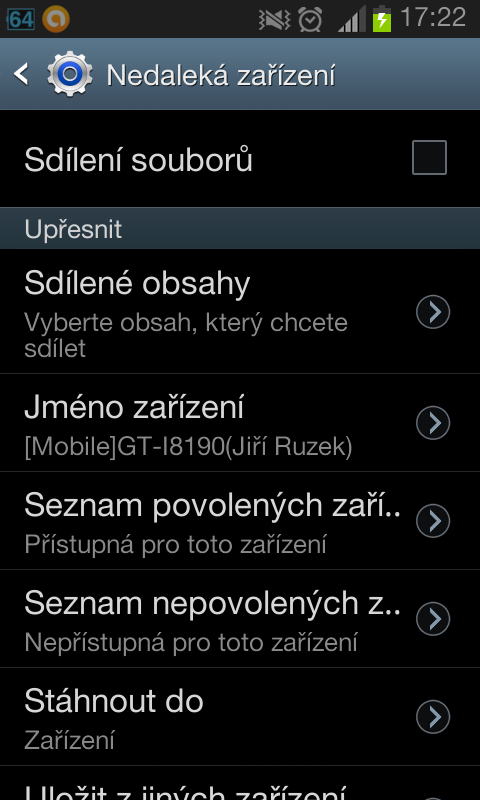
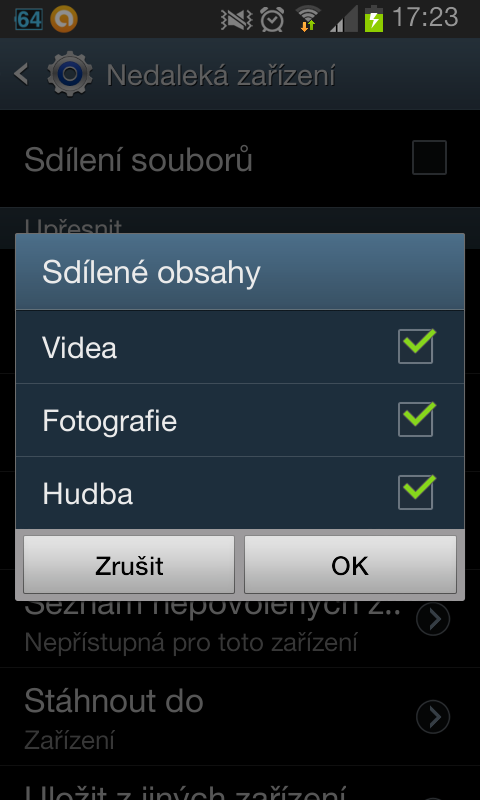
// < 


