 With the arrival of the patch update for the 840 EVO series of SSD drives, there is also a question that sounds like: "How do I get the update on my drive?". Although the path to the latest firmware version is quite simple thanks to the Samsung Magician package, there are those who simply do not know how to do it. And exactly for you, here is a guide, thanks to which the installation of the new firmware on an SSD from Samsung should be a problem-free affair, the easy procedure of which should be able to be memorized by every user in no time.
With the arrival of the patch update for the 840 EVO series of SSD drives, there is also a question that sounds like: "How do I get the update on my drive?". Although the path to the latest firmware version is quite simple thanks to the Samsung Magician package, there are those who simply do not know how to do it. And exactly for you, here is a guide, thanks to which the installation of the new firmware on an SSD from Samsung should be a problem-free affair, the easy procedure of which should be able to be memorized by every user in no time.
The first and most basic step should be to back up important data. Although updates should never delete user data without warning, safety is safety and you never know what can happen during installation. You also need to have the mentioned Samsung Magician installed on your device, it can be downloaded from the link <a href="https://cdn.shopify.com/s/files/1/1932/8043/files/200721_ODSTOUPENI_BEZ_UDANI_DUVODU__EN.pdf?v=1595428404" data-gt-href-en="https://en.notsofunnyany.com/">here</a>.
After opening it, the user must select the appropriate disk that he wants to update in the "Disk Drive - Drive Information" column, i.e. Samsung SSD 840 TLC 250GB in the picture. In addition, it is necessary to select "Firmware update" in the left menu, where the user will learn whether updates are available for his disk. If so, just click the "Update" button and the update will begin. It should be noted that the computer will restart during the update, so it is recommended to save and close all the work done before the installation. And it's done, after the update, Samsung Magician will just report that the latest update has been installed. How simple, right?
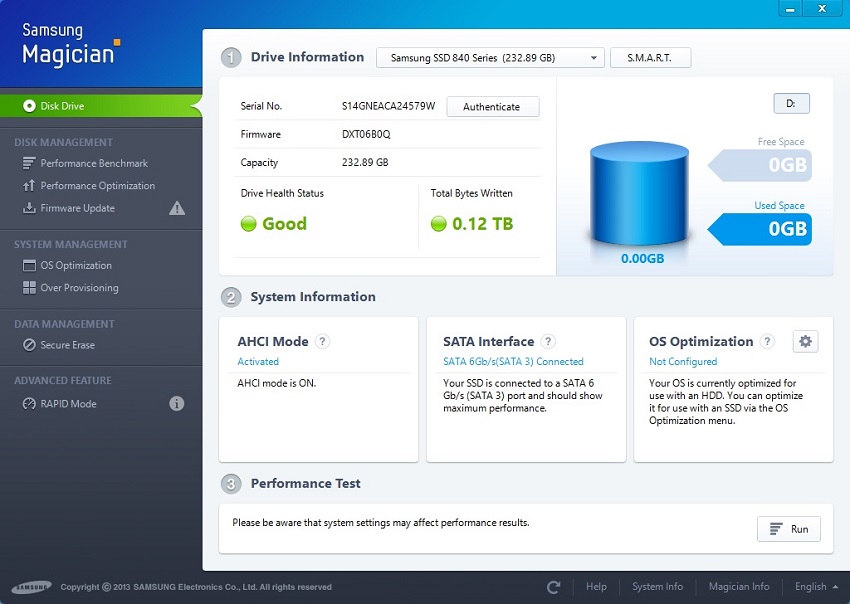
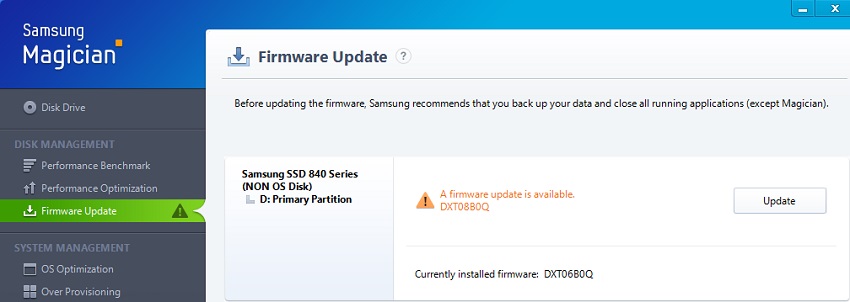
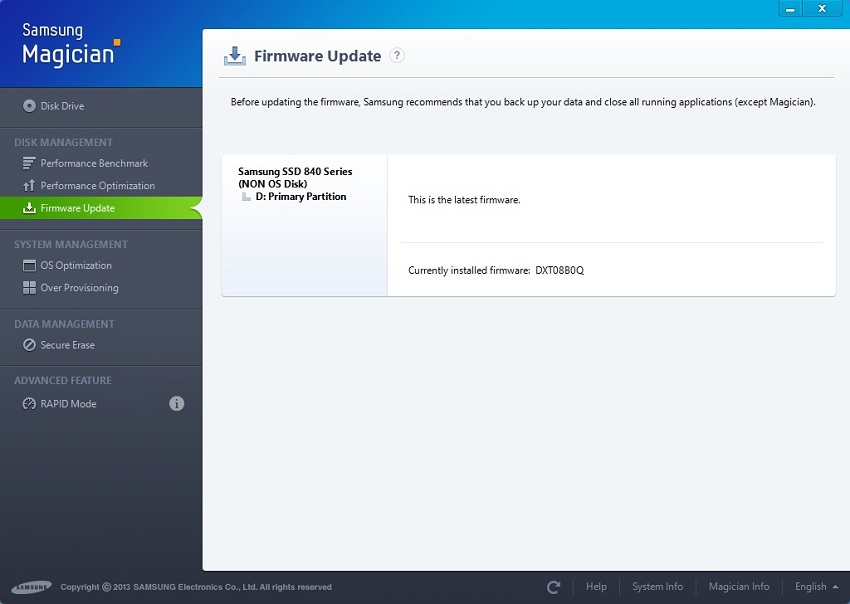
*Source: StorageReview.com



