 That Android it has a lot of gadgets, it is clear to everyone. However, not everyone spares a moment of time at least once to have a look around the gadgets mentioned and then start using them, many owners of smartphones/tablets with an operating system Android so it uses only a few percent of all its facilities. However, a few clicks are enough and using the device can be significantly simplified, the enjoyment can be improved, and the people around you can start asking questions like: "How did you do it?".
That Android it has a lot of gadgets, it is clear to everyone. However, not everyone spares a moment of time at least once to have a look around the gadgets mentioned and then start using them, many owners of smartphones/tablets with an operating system Android so it uses only a few percent of all its facilities. However, a few clicks are enough and using the device can be significantly simplified, the enjoyment can be improved, and the people around you can start asking questions like: "How did you do it?".
Such tweaks are related to the really huge range of options that can be played with in the Settings app. However, in this article we will focus on one category, specifically the category marked as "Movement", which should be located in the "System" column in Settings. This is because it offers several "specialties", about which the vast majority Android users don't know, but these are really useful things. So what can we find in this "hidden" menu?
It would be good to know in advance that the "Movement" category mainly refers to gestures and automating the use of the device, so you will not find setting the background here. But what you are guaranteed to find here is, for example, the function "Direct call". After its activation, the phone will automatically start calling the contact whose informace or you have the messages open at the moment, so it is not necessary to click through several menus in order to start the desired call with the contact.
Other useful functions include, for example, "Smart notifications". This will make the phone vibrate the moment you pick it up and have a missed call or unread message. Furthermore, it wouldn't hurt to name options regarding scrolling, thanks to which the selected functions of the smartphone can be controlled only with the help of manipulation with it itself, i.e. by moving it without the need to touch the display. Also worth mentioning is the function "Flip to mute/pause calls and sounds", which allows you to mute an incoming call or other played sounds when the display is on, so that the user simply turns the device with the display down, and although it may not seem like it, this convenience really finds its use.
Of course, there are more gadgets and it's up to you which one you start using, the selection is quite wide and in case you don't understand the description of one of the functions, just open "Informace about movements” (found in the same menu, i.e. Settings/System/Movements), where there are also illustrative animations with an extended description. And if you don't choose anything, just explore the other categories in Settings for more goodies, it's worth it, and using the device can end up being a lot more fun than it was before.
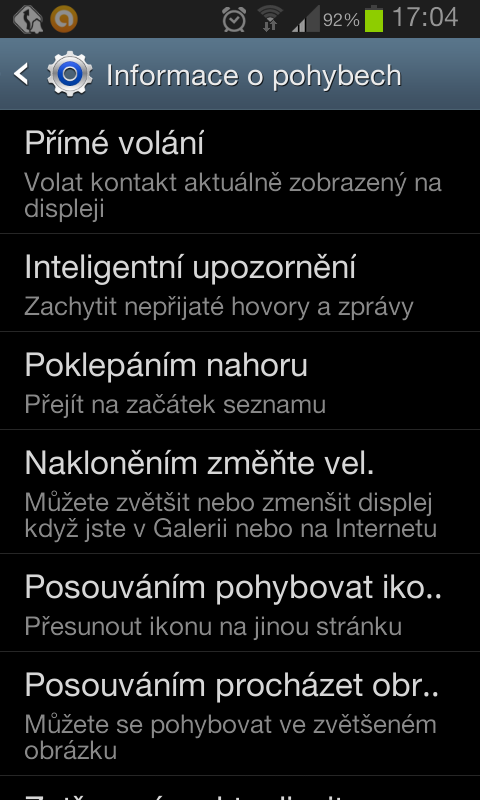
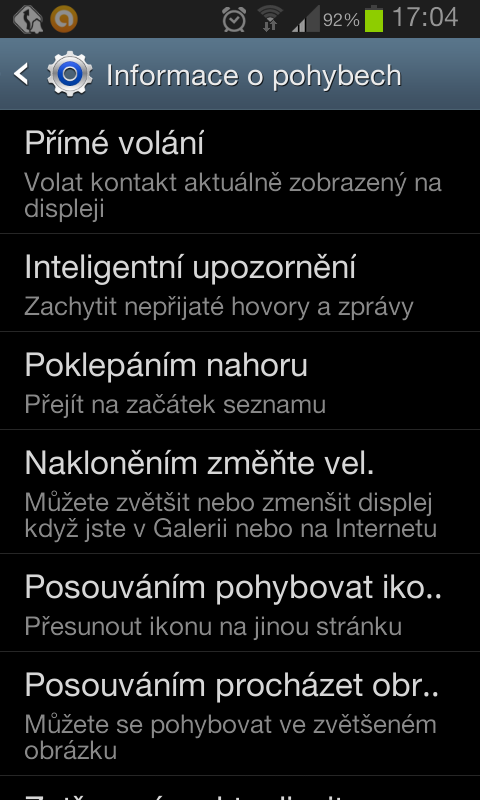
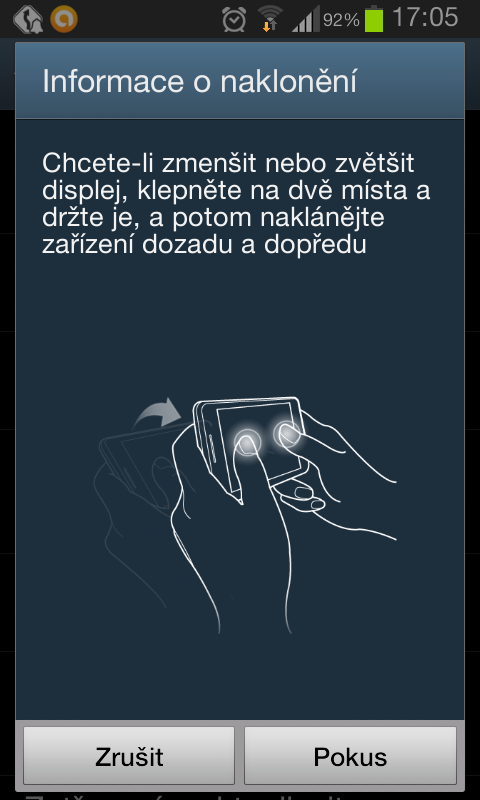
// < ![CDATA[ // < ![CDATA[ // < ![CDATA[ // < ![CDATA[ // < ![CDATA[ // < ![CDATA[ //
// < ![CDATA[ // < ![CDATA[ // < ![CDATA[ // < ![CDATA[ // < ![CDATA[ // < ![CDATA[ //