 Everyone knows where to find the settings on their mobile. However, not every setting is visible. Many of you will recognize the procedure to get to the developer settings (5 times tap on the Build number v phone information). However, a few days ago, one more setting was found, which is hidden deep in the system. Only devices with the TouchWiz superstructure, i.e. Samsung smartphones, have this hidden setting or menu Galaxy. And what kind of menu is it? And where do you actually find them?
Everyone knows where to find the settings on their mobile. However, not every setting is visible. Many of you will recognize the procedure to get to the developer settings (5 times tap on the Build number v phone information). However, a few days ago, one more setting was found, which is hidden deep in the system. Only devices with the TouchWiz superstructure, i.e. Samsung smartphones, have this hidden setting or menu Galaxy. And what kind of menu is it? And where do you actually find them?
Getting to it is not very difficult. After opening the phone application, you need to type the combination * # 0 * #, which will immediately open a hidden menu for you after you enter the last grid. This diagnostic menu allows you to check that your phone is in good condition and simply that everything on it is working as it should. Here you can check if your screen has any dead pixel or color inconsistencies using static RGB screens. However, the interesting thing is that here you can find, for example, diagnostics of individual sensors. Here you will see ongoing calculations or drumsticks, thanks to which you will find out, for example, how the phone is currently tilted. In addition, there are various tests of the accuracy of the display, speakers and other components of the Samsung phone.
var sklikData = { elm: "sklikReklama_47926", zoneId: 47926, w: 600, h: 190 };
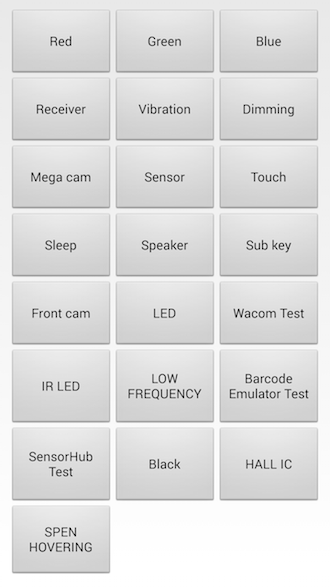
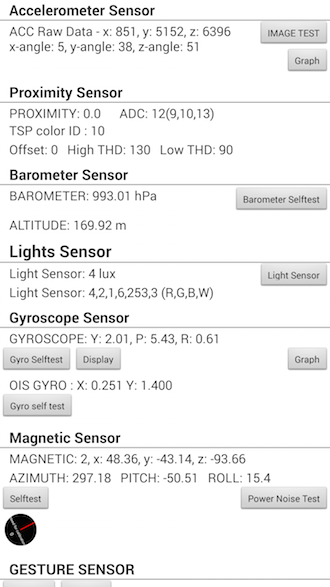
var sklikData = { elm: "sklikReklama_47925", zoneId: 47925, w: 600, h: 190 };
*Source: PhoneArena