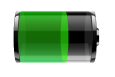 The latest phones from Samsung's workshop are definitely nice, but in the effort to achieve thinness, we encounter another drawback. The battery life is usually only one day, but I think that in 2015 it could be a little longer. In worse cases, it may even happen that your mobile phone dies in the middle of the day, which is significantly contributed by Facebook, Skype and a number of other applications that happily eat up your battery percentage. That's why we try to find different ways to increase the battery life of our phones so that they retain as many functions as possible.
The latest phones from Samsung's workshop are definitely nice, but in the effort to achieve thinness, we encounter another drawback. The battery life is usually only one day, but I think that in 2015 it could be a little longer. In worse cases, it may even happen that your mobile phone dies in the middle of the day, which is significantly contributed by Facebook, Skype and a number of other applications that happily eat up your battery percentage. That's why we try to find different ways to increase the battery life of our phones so that they retain as many functions as possible.
Therefore, there is a very simple and yet very useful guide on how to increase the battery life of your phone, which will especially please the owners of phones that do not have a mode Ultra Power Saving Mode. So if you are the owner of an older device or a device without this function, follow the text below:
- Slide the notification center from the top of the screen. Turn this off automatic brightness adjustment by simply unchecking the item Cars. The default levels slider changes to a standard slider that allows you to set the brightness significantly lower than what you would be able to set with automatic settings.
- Another thing that will help is turning off wireless services, which you do not need at the moment. Turn it off in the notification bar GPS, Bluetooth me too WiFi. If you left it on, the phone would try desperately to continue searching for WiFi networks in your vicinity just in case, and the same would apply to the Bluetooth antenna. You don't always have Bluetooth headphones or a fitness tracker with you (even though you probably will in the coming weeks or months).
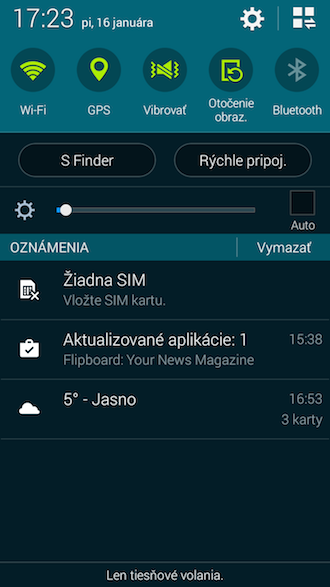
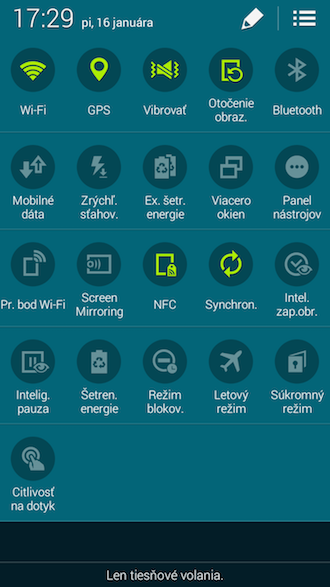
- Likewise turn off NFC and faster mobile networks. You can turn off NFC by pulling out the full settings menu, which can be done on newer Samsungs by swiping down with two fingers from the top of the screen, just like pulling out the notification bar. Find and turn off NFC in the menu. The alternative is to open settings and turn off NFC in the section of the same name.
- If you want to save battery but don't want to turn off your mobile network completely, open it Settings – Other networks – Mobile networks. Choose 3G networks in them, which prevents the phone from searching for LTE.
- It is definitely worth mentioning as well accounts. That is, you definitely have applications on your phone that support automatic synchronization, and it does not matter whether it is Google Drive, Dropbox or OneDrive. You can then activate and deactivate the synchronization option for each of them.
- Finally turn off background apps. You can turn them off by pressing the left sensor button and here you can simply move individual applications that you no longer need to be turned on. This will turn them off.
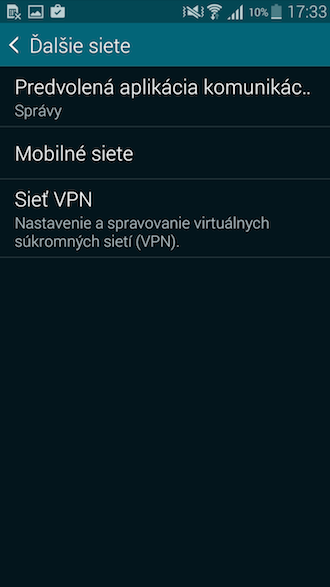
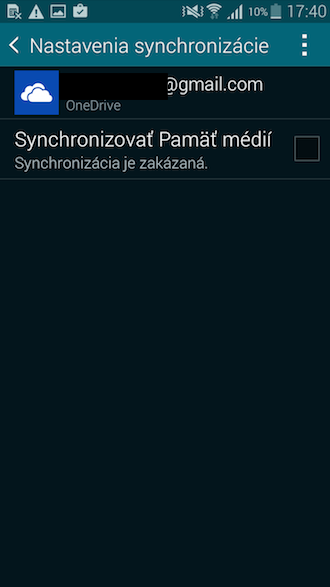
// < ![CDATA[ //
// < ![CDATA[ //*Source: Business Insider