 Every day, to each of us, some misfortune can happen. And since most of us already own a smartphone, it becomes a device that can really help us in critical situations and even save our lives. That's why Samsung decided to add the Emergency Mode function to the latest models. It combines an extreme battery saving mode with emergency functions - it changes your home screen to black and white to save as much battery as possible, and adds icons with important functions - there is the option to turn on the flashlight, emergency alarm, phone, internet, Google Maps and also the ability to share your location using management. And of course a large button with the option to make an emergency call.
Every day, to each of us, some misfortune can happen. And since most of us already own a smartphone, it becomes a device that can really help us in critical situations and even save our lives. That's why Samsung decided to add the Emergency Mode function to the latest models. It combines an extreme battery saving mode with emergency functions - it changes your home screen to black and white to save as much battery as possible, and adds icons with important functions - there is the option to turn on the flashlight, emergency alarm, phone, internet, Google Maps and also the ability to share your location using management. And of course a large button with the option to make an emergency call.
You can also see the battery status on the screen and an estimate of how long it will take for your emergency phone to run out. If you have 32% battery, Galaxy The Alpha will last you another 3 days and 14 hours before it runs out completely. Of course, battery life varies depending on the mobile, as each smartphone has a different battery. How can you enable this mode?
- Press and hold the Power Button on the right side of the mobile for about 3 seconds
- In the options menu, click on Emergency mode
- Accept the terms
- Confirm mode activation (or read what it offers)
- Wait for the mode to turn on and load
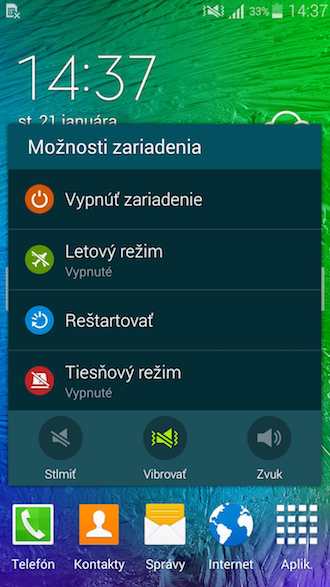
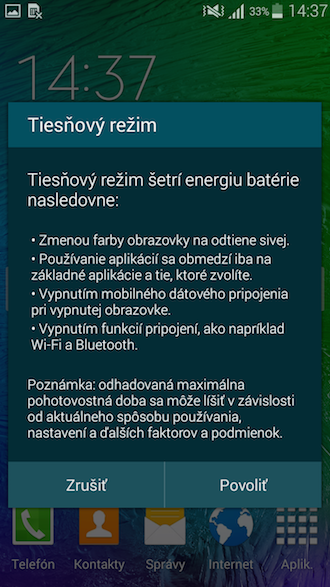
var sklikData = { elm: "sklikReklama_47926", zoneId: 47926, w: 600, h: 190 };
This is how you activated the mode. But how can you disable it? There are two options. The first option is identical to the first two steps of the activation instructions - that is, press and hold the Power Button and click on Safe Mode again in the menu. An alternative option is to unlock the screen, click on the three dots at the top right of the screen and then click on the option Disable safe mode. In this way, you can deactivate the mode when you have already managed to get out of an unfavorable situation and you can already calmly connect to Facebook or send SMS messages.

var sklikData = { elm: "sklikReklama_47925", zoneId: 47925, w: 600, h: 190 };