 Phone owners with Androidom doesn't have to be a user Windowsu, since even several MacBook owners use a mobile phone with Androidoh We could have long discussions about why we don't find them in their pockets iPhone, but today's article is not about that. Today we will look at how you can move music from iTunes to Androidu quickly and simply, which you will appreciate especially if you are a user of the OS X system and use a mobile phone instead of an iPhone Androidom, for example, Samsung Galaxy Alpha. The instructions for synchronizing music are surprisingly simple, but I believe that this will help someone.
Phone owners with Androidom doesn't have to be a user Windowsu, since even several MacBook owners use a mobile phone with Androidoh We could have long discussions about why we don't find them in their pockets iPhone, but today's article is not about that. Today we will look at how you can move music from iTunes to Androidu quickly and simply, which you will appreciate especially if you are a user of the OS X system and use a mobile phone instead of an iPhone Androidom, for example, Samsung Galaxy Alpha. The instructions for synchronizing music are surprisingly simple, but I believe that this will help someone.
The solution comes directly from Google and if you are a Mac owner, just go to the Google Play Music website (http://music.google.com) and in the section My library click the orange button Upload music. A new page will appear with a link to download the so-called Music manager and that's what you need. Download it, install it, and sign in to your profile, which can be a bit more complicated if you're using two-step verification.
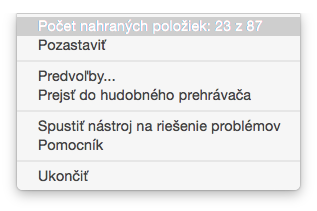
The program is normally set to run in the background, but if for some reason you find it bothersome that it's constantly watching iTunes, you can simply turn it off and prevent the program from starting when you turn on your Mac. You can access this option by clicking on the headphones and selecting in the new menu Preferences. Here you can set everything you need, but if you just want to prevent the music manager from starting when the Mac starts, go to the Advanced section and disable the mentioned option.
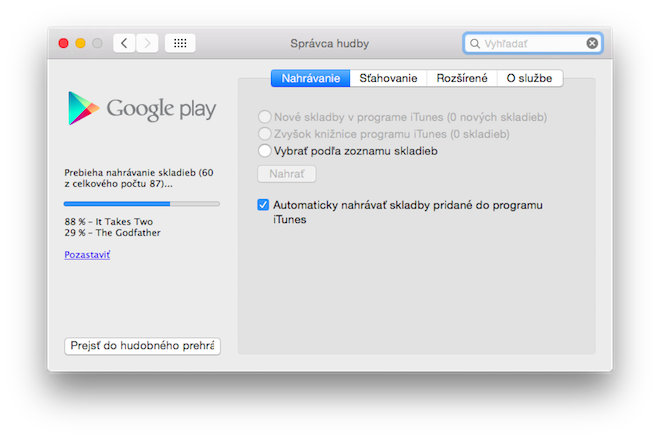
var sklikData = { elm: "sklikReklama_47926", zoneId: 47926, w: 600, h: 190 };
However, the main advantage of the program is that it does not disturb you, and the only thing that can interfere is the slowing down of the Internet connection, which you will only feel if you have a weaker connection. Uploading music to Google Play Music works automatically after you add any music to your music library and can easily upload all the music you added to iTunes when Google Music Manager was turned off. Finally, it's time to talk a little about the benefits - the manager allows you to download your complete music library on any device you are logged into your profile on, and also allows you to download music that you have purchased from the Google Play Store. In my case, it is 19 songs, respectively 1 album and 2 singles. However, this is not a major problem, as Google Play Music allows users to upload up to 20 songs to the cloud for free. This music is instantly available on your mobile s Androidom and if you want to download it for offline listening, just press the download button.
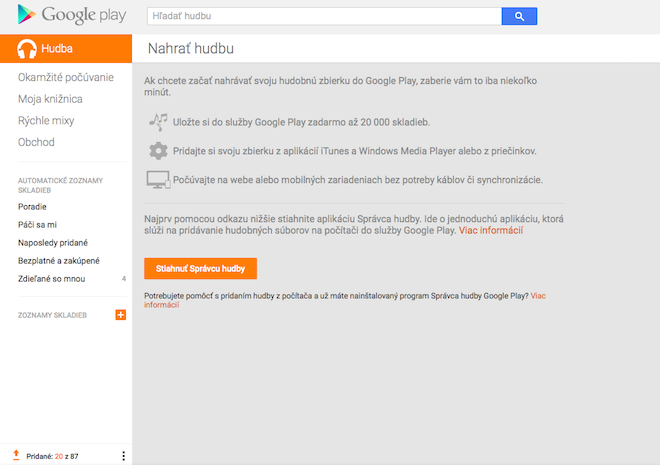
var sklikData = { elm: "sklikReklama_47925", zoneId: 47925, w: 600, h: 190 };