 The Google Play Store already has almost 1 million applications in its offer, and new ones are added every day. With a larger number of applications, the difficulty of finding a selected application that will suit us or that we really want to use also increases. This often results in situations where our smartphone is literally stuffed with applications that generally do exactly the same thing, which ultimately results in the device cuts, because it is full of useless things that at worst run in the background and going through the list of applications then becomes a matter of a few minutes.
The Google Play Store already has almost 1 million applications in its offer, and new ones are added every day. With a larger number of applications, the difficulty of finding a selected application that will suit us or that we really want to use also increases. This often results in situations where our smartphone is literally stuffed with applications that generally do exactly the same thing, which ultimately results in the device cuts, because it is full of useless things that at worst run in the background and going through the list of applications then becomes a matter of a few minutes.
So we probably agree that instead of installing 10 "same" apps, it's better to install one, and the right one you're looking for. But how to achieve this? So, how to achieve this without having to spend the whole evening choosing one application? The answer is really simple, but we recommend you read it beforehand article about what you can find in Google Play and how this online store can be used to its full potential, that will also come in handy.
// < 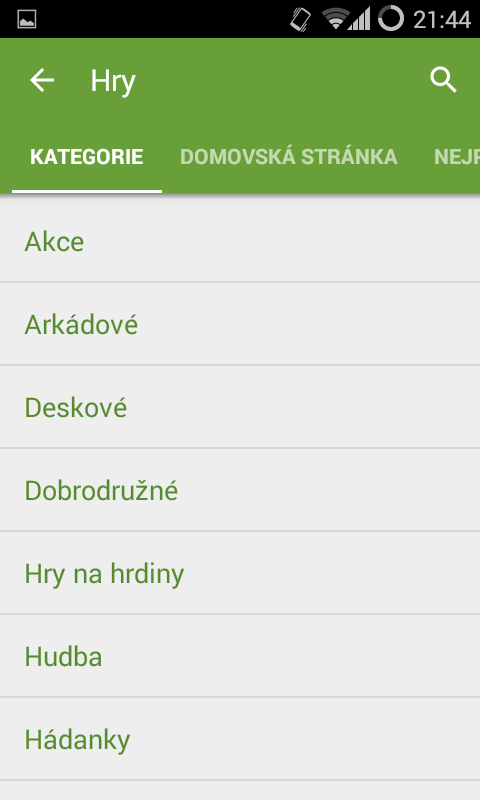
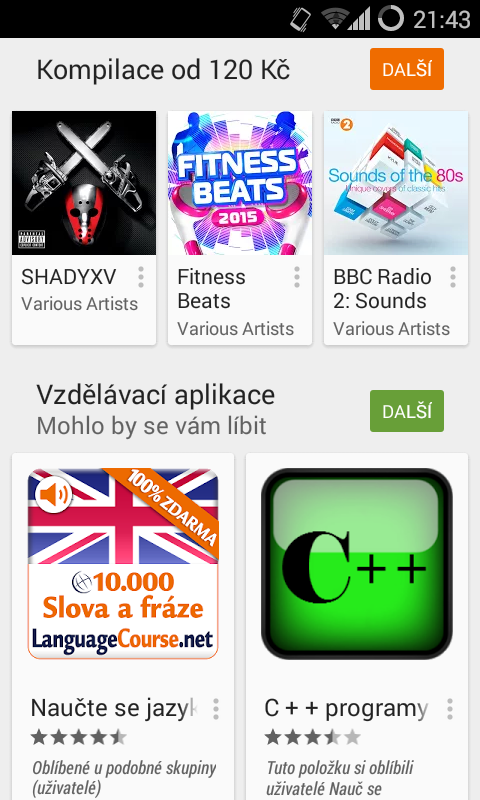
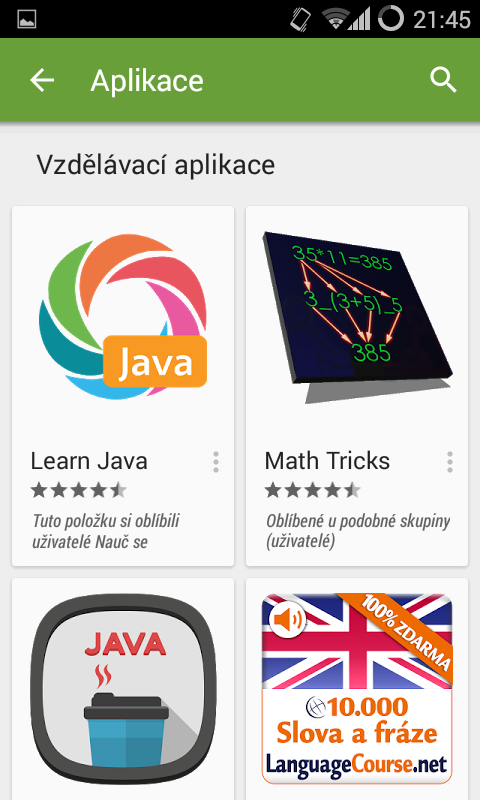
But that's not all. Another thing - more than once I've come across users who, once they don't know the exact name of the app they're looking for, are at a loss. Here it would be good to recall the word "Google" in the name of Google Play. Google search, which by the way started the whole company, is currently the best known, most used and, in many ways, simply the best internet search. What does this imply? Probably, the search in the Google Play store is probably not one of the less smart ones either, so if you are looking for an application suitable for the office that your colleague uses, all you need to do is type the keyword "office" into the search and select the one from the displayed applications correct. Don't know how to spell What's App? For example, write "wats ap" in the search box and see how black magic works.
And finally, it wouldn't hurt to mention the "specialty" from the web version of Google Play. There, the search is extended by the options "Price" and "Evaluation", you can find them in the bar right above the displayed applications and you can use them to filter the results.
// < 


