 Google Play, an online store with digital content for the operating system Android, was created at the beginning of 2012 by combining the services of Google Music and Android Market. Since then, its appearance has changed many times, new functions have been added, and we can currently find over 1 applications in it for download or purchase. Although it is a normal part of everyone Android device, the vast majority of users are not even partially using its full potential, and after downloading Messenger, two popular games, and another browser, Google Play mostly ends for them.
Google Play, an online store with digital content for the operating system Android, was created at the beginning of 2012 by combining the services of Google Music and Android Market. Since then, its appearance has changed many times, new functions have been added, and we can currently find over 1 applications in it for download or purchase. Although it is a normal part of everyone Android device, the vast majority of users are not even partially using its full potential, and after downloading Messenger, two popular games, and another browser, Google Play mostly ends for them.
However, the Play Store as such can be used in many more ways. For this reason, some time ago it was divided into several specialized categories, each of which has its own use, but in any case, thanks to them, you can "extract" the maximum from Google Play and occasional downloading applications after all, it may not always be the only reason to start GP. So what are the categories, what does it offer and how can they actually be used?
// < 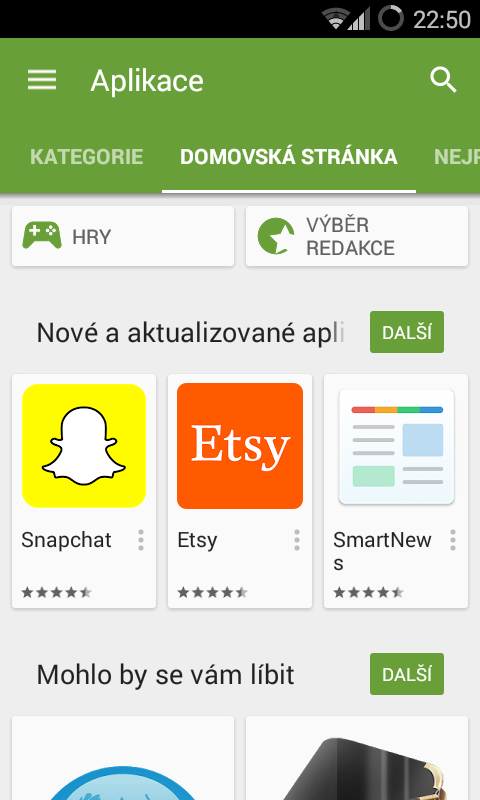
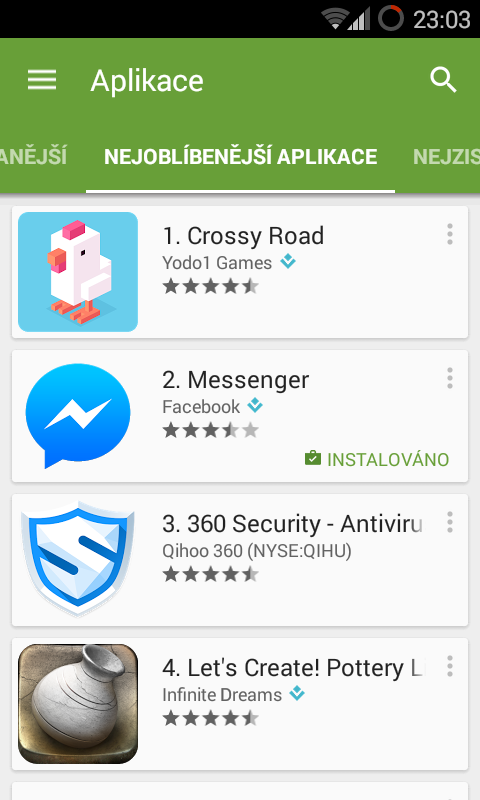
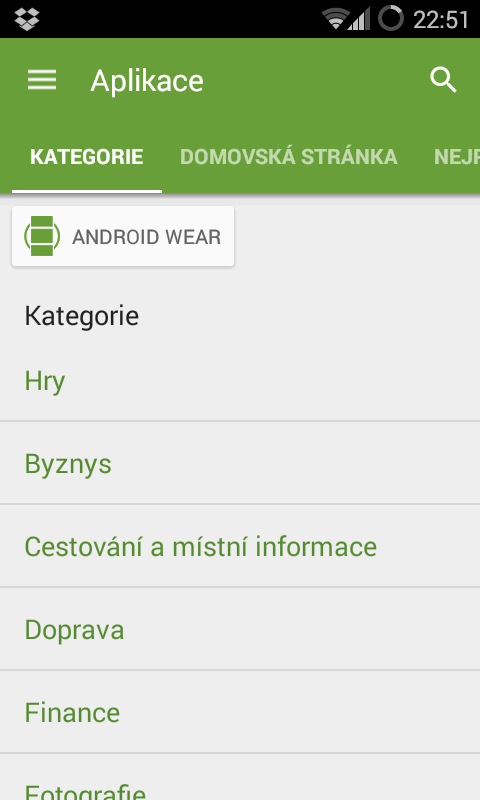
Android GAMES (Games)
A category specialized for games, the selection of which is really wide on Google Play. Compared to the previous category, its use is much more advantageous, especially when searching, when you will only find games and not other applications among the results, so getting to the desired game is much easier and faster. The home page again contains the latest and recommended games, subcategories are classically divided by genre, for example "Arcade", "Card", "Simulators" or "Events".
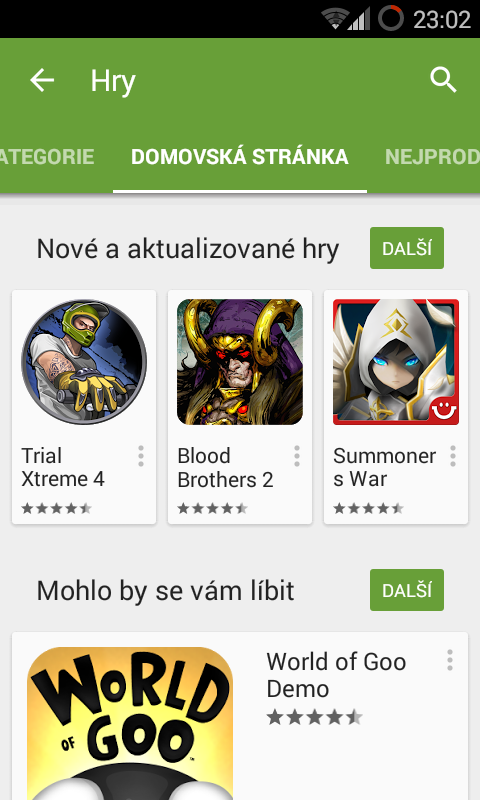
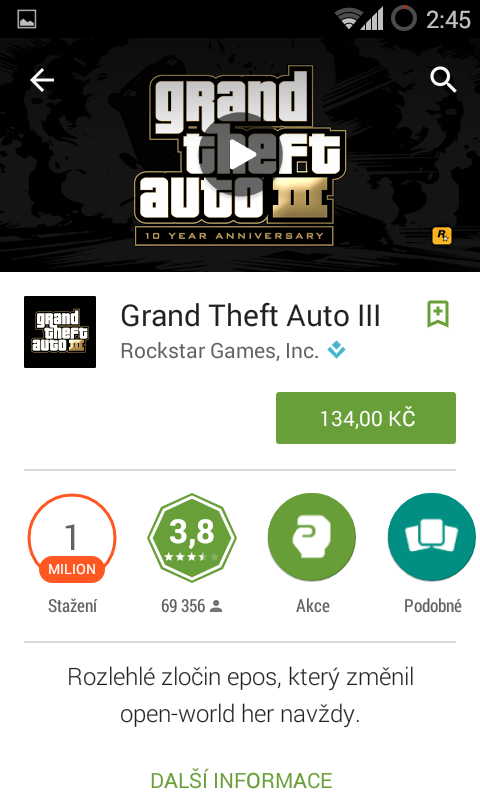
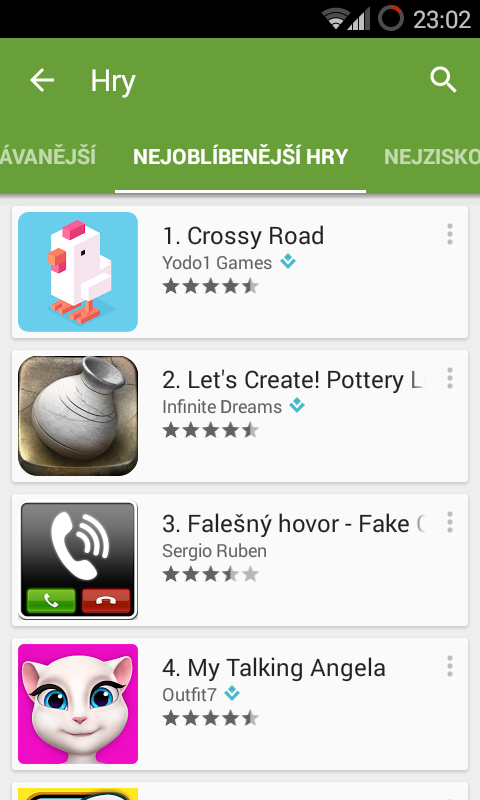
Movies and TV
You will probably search in vain for free content among movies. However, the need to pay for the titles does not change the fact that this category is simply made for movie lovers, for prices of up to 500 CZK (20 Euros) you can download the latest movies here, even in HD quality, if you have a somewhat limited budget. it is possible to download even in lower quality for, of course, lower prices, or in some cases even just to rent the film for a minimal fee. Of course, if you do not have the necessary knowledge of the English language, you are somewhat out of luck, because foreign films are usually only available with ENG dubbing, but of course it is possible to use subtitles, which are mostly also in the Czech language.
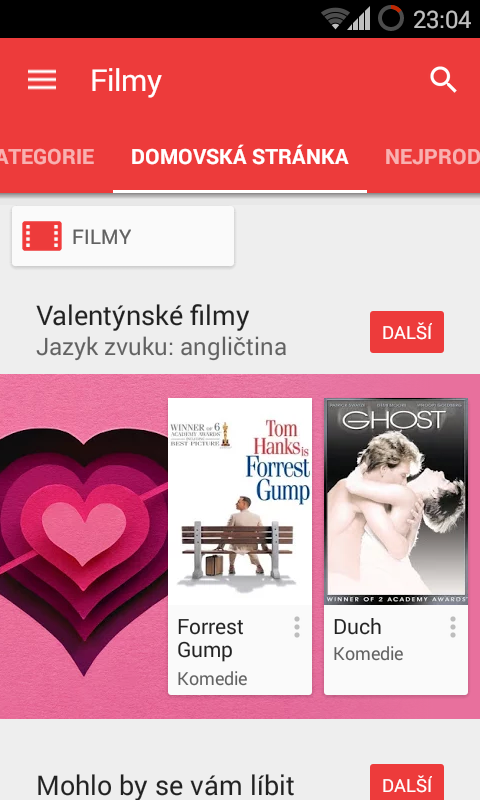
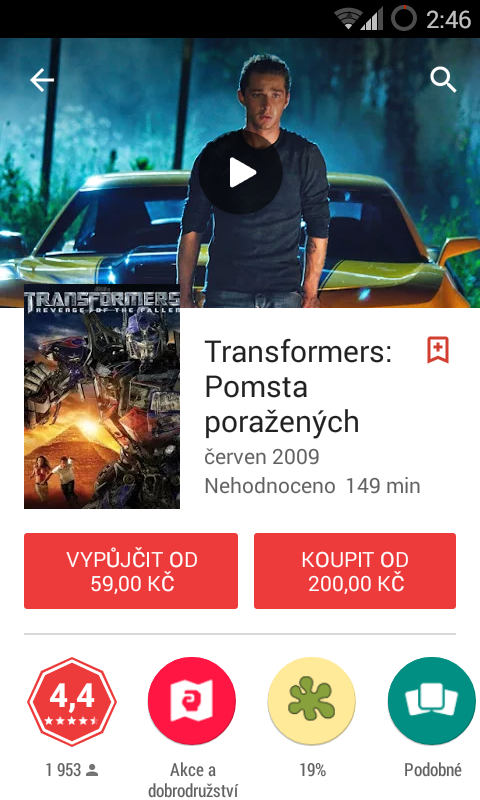
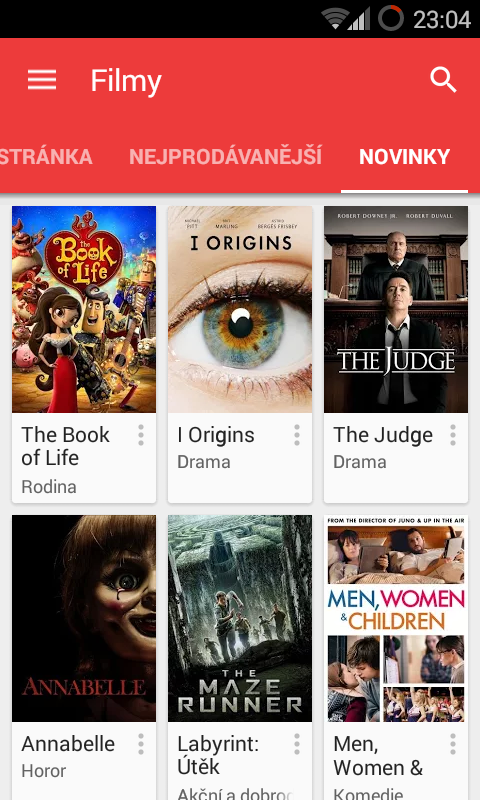
Music (Music)
Just like the "Movies" category, music also requires access to your Google Wallet account. Similar to iTunes Music, which can be used by almost everyone who is not interested in paying monthly for Spotify or another service. Genre division into subcategories is a matter of course, you will find everything to buy here, whether it is alternative music, jazz, classical, rock, metal or even music intended for children. In addition, on the home page you will find recommended music that Google has compiled based on your YouTube history. In addition to albums, there are also singles available for purchase here, which usually cost a few crowns, but it is also possible to purchase special/exclusive editions of albums, usually for only a slightly higher price than the original album. It usually does not cost more than 200 CZK (8 Euro) and the quality of the songs is probably equal to 320 kbps in all cases.
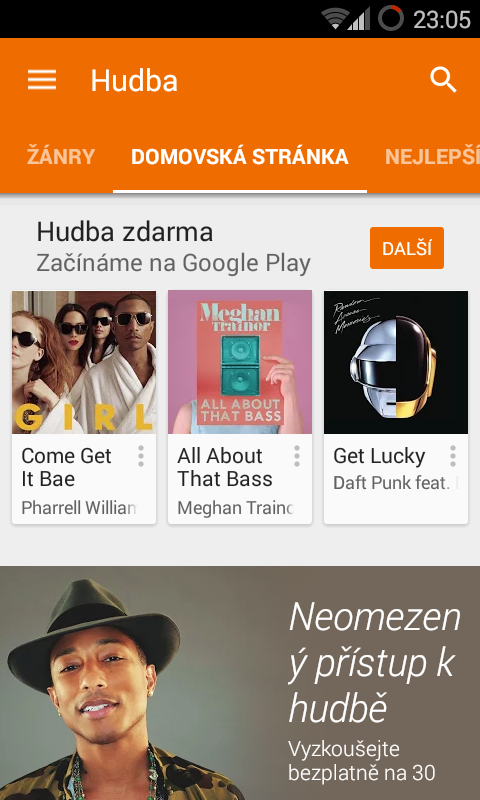
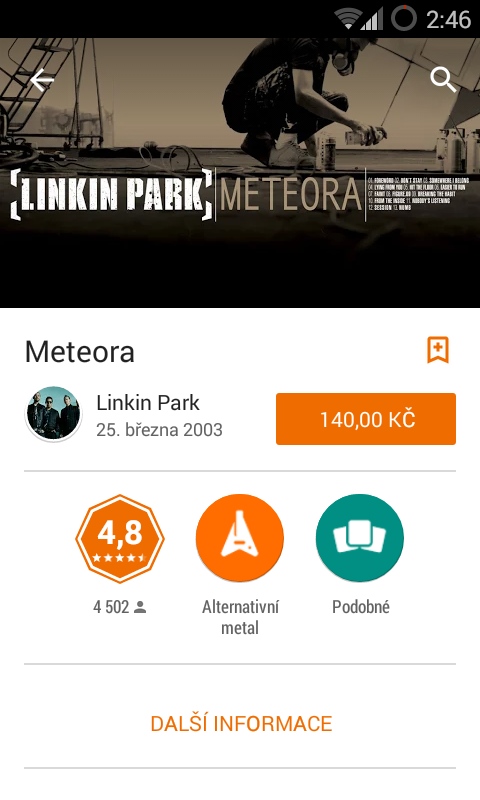
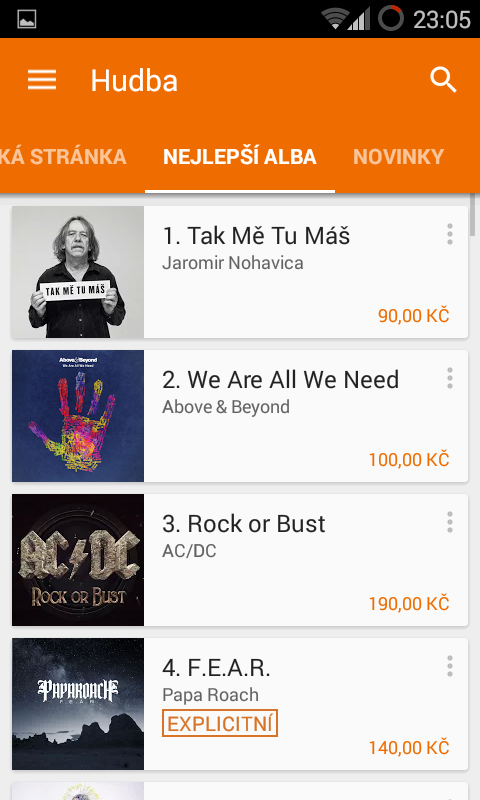
Books (Books)
Of course, Google also thinks about readers, and it's no wonder, reading e-books has become more and more popular recently, and the selection on Google Play is really extensive. Whether it's fiction, science fiction, detective stories or even Marilyn Manson's autobiography The Long Hard Road Out of Hell, which you probably won't find in any bookstore in the world, Google Play Books has it. Whether the book is paid for is individual, but for paid titles it is possible to use the "Free sample" option, which, unsurprisingly, allows the interested party to read the selected part for free. In addition to classic books, it is also possible to download various manuals, guides and simply everything you can think of that exists.
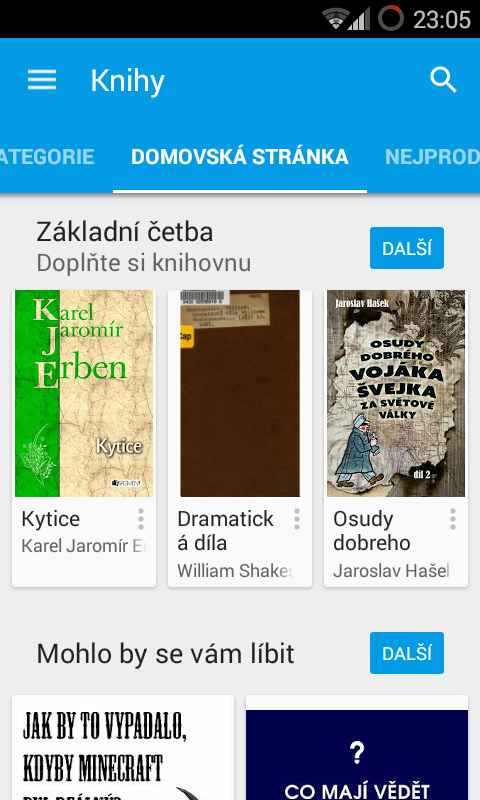

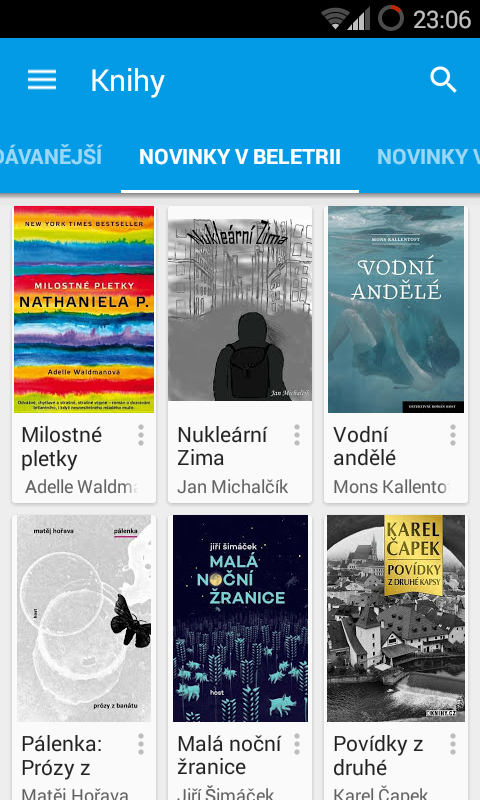
Settings
It is not quite a category as such, but you can also play with the Google Play settings and its functions may surprise many. In addition to classic options such as deleting the search history or notifying the user if an update is available, it is possible to set content filtering here. So if you give your child a new smartphone and you don't want them to play games like Strip Poker etc., just select one of the available options in "Content Filtering". In "Automatic updates" it is then possible to choose whether you want to install updates automatically only on WiFi, even when using a data connection, or not at all.
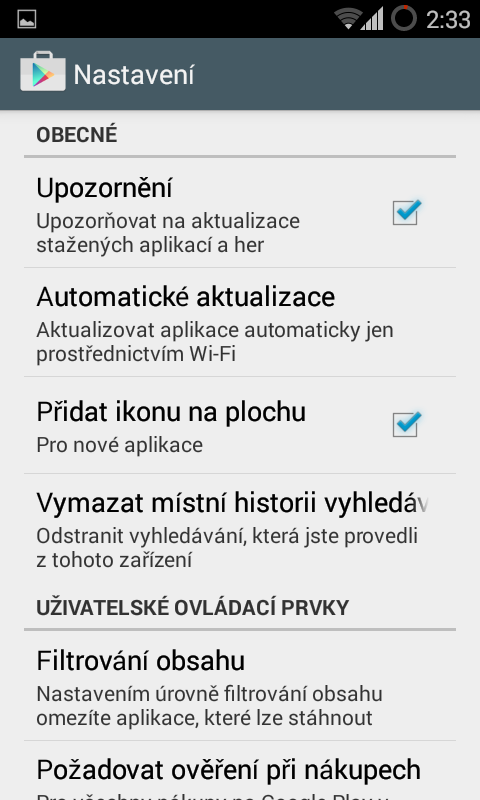
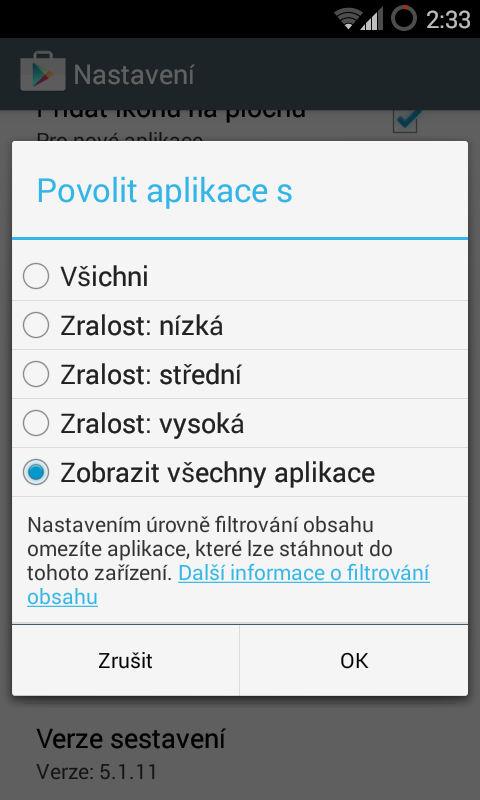
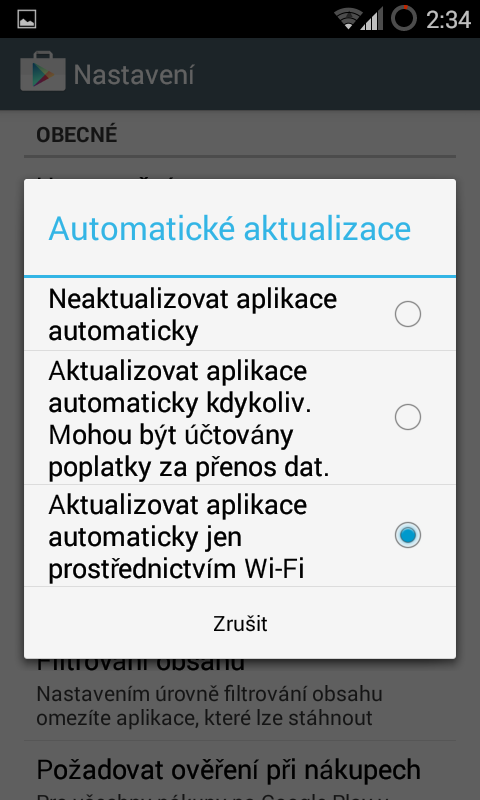
// < 


