 If you use Google Play Music for music streaming, the following news will surely excite you. Google Play Music is expanding its offer and you can now store up to 50 songs in it, which is more than double the 000 limit that applied just a few days ago. All of this is completely free as before, the limit should then be increased automatically, but if you are not sure whether your version already supports the increased number, just look in the settings section of the application, where the limit is displayed.
If you use Google Play Music for music streaming, the following news will surely excite you. Google Play Music is expanding its offer and you can now store up to 50 songs in it, which is more than double the 000 limit that applied just a few days ago. All of this is completely free as before, the limit should then be increased automatically, but if you are not sure whether your version already supports the increased number, just look in the settings section of the application, where the limit is displayed.
In any case, Google Play Music offers the best deal compared to the competition, at least when it comes to storing your music library. iTunes Match from Apple offers a similar service, but with a capacity of only 25 songs and additionally for $000 per year. The service from Amazon works for free, but it only lets you save 25 songs. We remind you that the limit of 250 songs applies only to downloaded songs added by the user, the number of purchased or musical works is of course not limited in any way, and music purchased from Google Play Music is not included in the mentioned 50.
- You might be interested in: How to move music from iTunes to Androidu
How to store your own music on Google Play Music for free?
- Use your Google account to sign in to play.google.com/music
- Click "Use standard version" for instant access to your music storage
- Using the navigation provided, upload your music to your Google Play Music storage, whether it's your iTunes library or the "Music" folder on your PC
- Play your saved music anytime, anywhere, offline or online. Google Play Music works on Androidu, Windows and even on iOS platform, and in all cases your library is synced, so you have access to all the music you've saved to Google Play Music on any device.
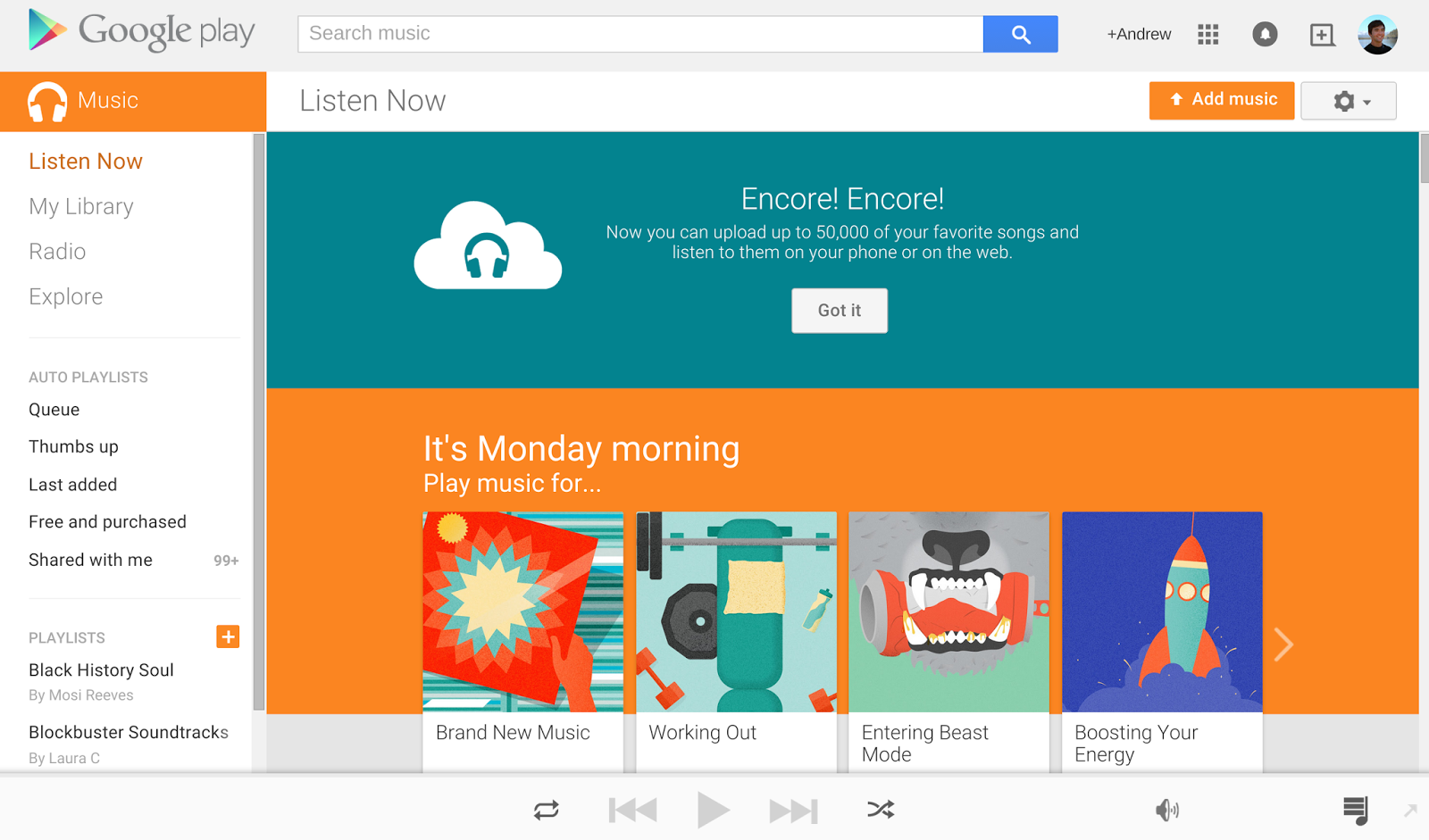
// < ![CDATA[ //
// < ![CDATA[ //*Source: Google