 Because it is possible that disaffected users will simply stop supporting the system iOS and they will want to try something else, it is quite possible that they will try a Samsung mobile phone. Wealthier users may then choose the newly reviewed product Galaxy S6, which is released on our market on 17.4. with a price starting at €700. So when it comes to future ex-owners of the iPhone, then they will encounter the problem of how to move content to a mobile phone from Samsung. However, there is a solution for this too, which is quite quick and simple. Plus, it's free and provided by Samsung itself.
Because it is possible that disaffected users will simply stop supporting the system iOS and they will want to try something else, it is quite possible that they will try a Samsung mobile phone. Wealthier users may then choose the newly reviewed product Galaxy S6, which is released on our market on 17.4. with a price starting at €700. So when it comes to future ex-owners of the iPhone, then they will encounter the problem of how to move content to a mobile phone from Samsung. However, there is a solution for this too, which is quite quick and simple. Plus, it's free and provided by Samsung itself.
Everything lies in the Smart Switch Mobile application from the Samsung workshop. After opening the application, you can choose whether you want to import content from iOS device or from device s Androidoh In case it is a data transfer from a phone with Androidom, you just need to download the app on your old mobile, open it and finally click on the "Connect" button.

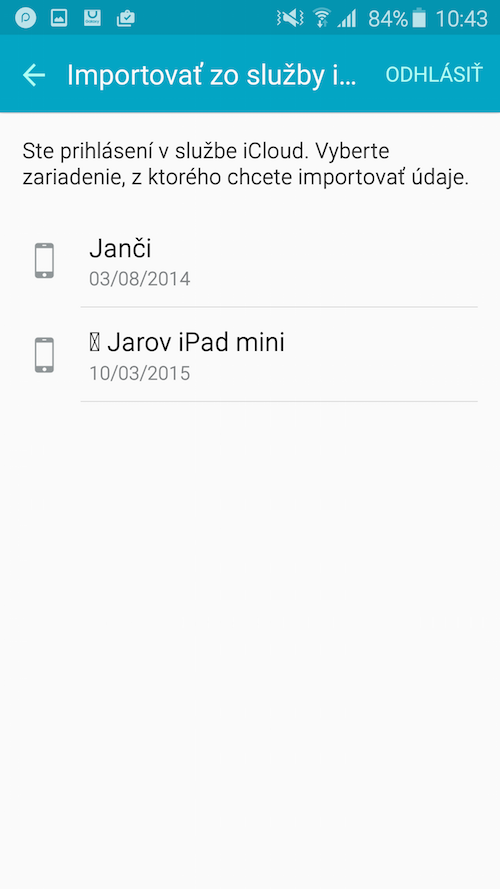
Well, because we're talking about iPhone, you have two options. If you used iCloud then click on the first option – Import from iCloud. Enter your login information and then select the device from which you want to import data. Next, select which data you want to import. This includes your contacts, calendars, notes, call logs, alarms, bookmarks, and finally your WiFi passwords, which sync across Apple devices and simplify the transition to a new network. Finally, click the button Import and wait for the whole process to complete. The length of the import also depends on your connection.
After completing this basic procedure, the application will allow you to download additional data, which may include messages or even pictures and videos that you had stored in the backup of your device. But if you had 32 GB iPhone and of that 17 GB was occupied by the photo gallery, prepare for a really long procedure. Importing the received messages on the old device was already quite time-consuming, which took about 4 minutes and consisted of 1 iMessage and SMS messages. Finally, just click Finish. Now you can download some apps “Galaxy Essentials", which is a collection of apps recommended for your device. Or simply click "Finish".
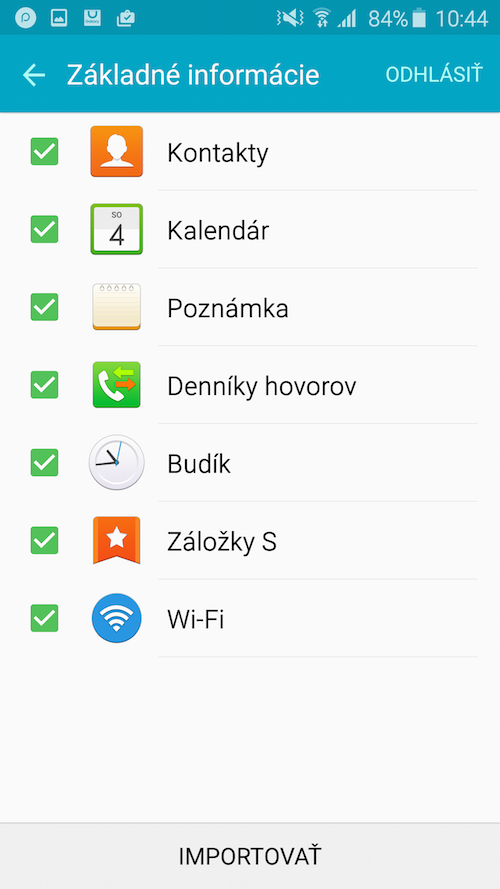
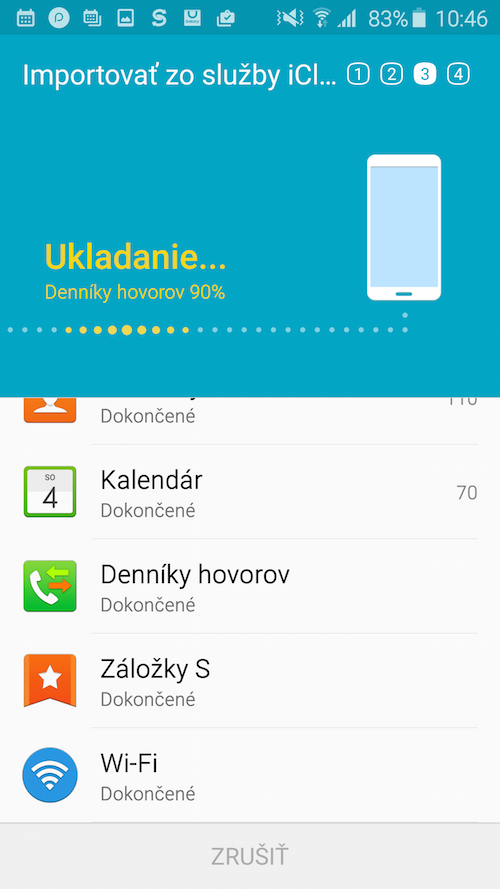
var sklikData = { elm: "sklikReklama_47926", zoneId: 47926, w: 600, h: 190 };
var sklikData = { elm: "sklikReklama_47925", zoneId: 47925, w: 600, h: 190 };



