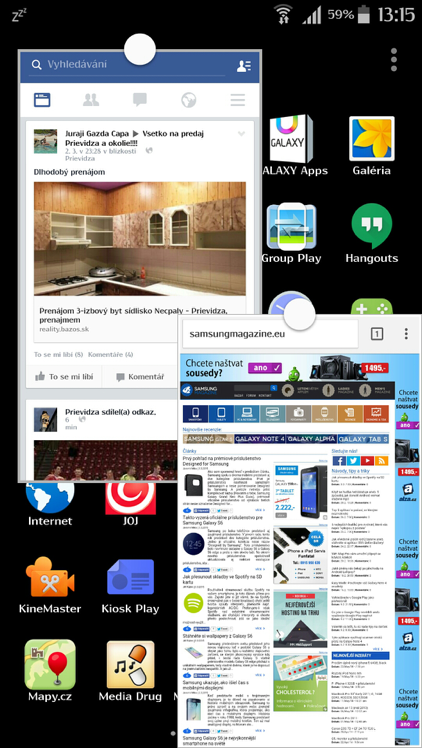I would like to share my experience with the latest Androidom 5.0 on Samsung Galaxy Note 3. After installing the version Androidwith 5.0, it took a little longer for the mobile phone to "recover", but everything went well and I had a clean phone in front of me, in which I had to install all my applications from scratch, but it was worth it. After using it for a long time, I came to the opinion that Lollipop is finally a really balanced and well-tuned OS compared to version 4.4.2 KitKat.
I would like to share my experience with the latest Androidom 5.0 on Samsung Galaxy Note 3. After installing the version Androidwith 5.0, it took a little longer for the mobile phone to "recover", but everything went well and I had a clean phone in front of me, in which I had to install all my applications from scratch, but it was worth it. After using it for a long time, I came to the opinion that Lollipop is finally a really balanced and well-tuned OS compared to version 4.4.2 KitKat.
Even after long-term frequent use without restarting, the phone is stable, does not freeze and is fast enough, and reactions to commands to open and switch various applications are also quick, and it does not need to "think" about what is required of it. I have read in several forums that users are missing the mode switch from the notification panel between silent, vibrate and sound. I would like to correct this statement - also v Androide 5.0 this mode is available and can be used well and reliably, only it is a little more complicated to set and perhaps has an incomprehensible name - in the notification panel we have an icon with a speaker with which we switch the mode to Sound a Vibrate and there is also a second icon with a horizontal line in a circle that switches between All products, Priority a None [see photo]
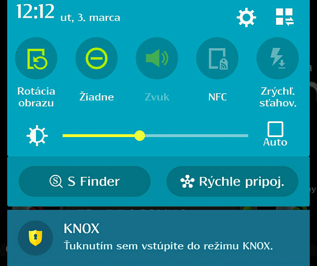
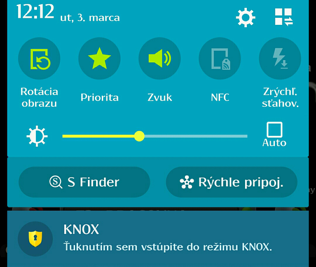
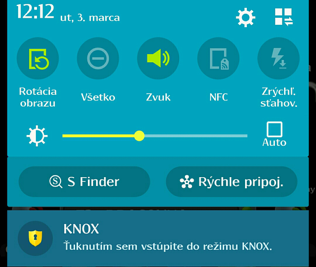
This means that if we have a set mode Sound and the second mode on Priority so the mobile will notify us of calls and SMS messages only from contacts that we have enabled in the settings (Menu - Settings - Device - Sounds and notifications - Interruptions - Phone calls or messages) If we turn on the mode None, so absolutely nothing will disturb us, not even the LED diode will wake us up with annoying flashing. We can only find a notification about a possible call or SMS message on the phone's display when we check it. But the alarm clock and other personal notifications are always treated as priority interruptions. So it's possible, it's just a matter of habit.
In the Camera, we have added a new mode called Tour, in which we can create interactive virtual tours of the photographed surroundings. In my experience, the Panorama and Spatial image modes have also been improved and now combine individual images more beautifully, and in the end, the photos look much nicer and more complete. In the original version, I often encountered a split image at the point of joining.
The action reminder now has a new function, or the possibility of merging with the S Note application, so we have notes from both applications in one place, which I was happy about, as I no longer have to look for notes in one application and sometimes in the other.
The S Pen offers us five default functions when ejected – one of them is Pen window, where, after activation, we draw a small window on the display, in which we can subsequently open a reduced application and, for example, watch a video still in the background. However, the possibilities were quite limited and there were only a small number of applications that could be opened in such a reduced window. However, Lollipop fixed this ailment and now we have a lot more applications to choose from, in my case it's 42 so far, and others will be added by installing them because third-party programs are also available.
A handy option is also to quickly switch some supported applications to a pop-up window - just drag your finger or Pen diagonally from the upper left corner towards the lower right corner and the application will appear in a reduced window. We can open several such windows and our desktop will then look, for example, like this
That would be all of my knowledge so far. I hope that my experience has helped you in deciding whether to make your own Galaxy To update Note 3 to Lollipop or not - I definitely recommend this update and I believe that with further updates the last Android it will only improve.