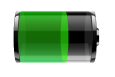 Samsung Galaxy The S6 is undoubtedly one of the best smartphones the South Korean manufacturer has ever introduced. The new flagship also wins the favor of critics and, compared to last year's model, comes with many innovations, but still, the sixth series of the series has Galaxy With a few minuses. Among them is the battery capacity, which is only 2550 mAh, and this, despite the extended charging options, is a problem for some users. In addition, the battery is non-replaceable, so it is not possible to carry a spare battery with you and, if necessary, simply replace the discharged one, as was the case with Galaxy S5.
Samsung Galaxy The S6 is undoubtedly one of the best smartphones the South Korean manufacturer has ever introduced. The new flagship also wins the favor of critics and, compared to last year's model, comes with many innovations, but still, the sixth series of the series has Galaxy With a few minuses. Among them is the battery capacity, which is only 2550 mAh, and this, despite the extended charging options, is a problem for some users. In addition, the battery is non-replaceable, so it is not possible to carry a spare battery with you and, if necessary, simply replace the discharged one, as was the case with Galaxy S5.
Charged Samsung Galaxy S6 as we could convince, then it lasts from morning to evening under normal load. Not only that, but it may not be enough for some, but it can also happen that it is just theirs Galaxy The S6 can't even last and is already running out after lunch. Then the question automatically comes: "How can I improve the battery life of my battery?" Galaxy improve the S6?” and that is exactly what the portal was dealing with Cult of Android, who created a list of eight ways to do so. Of course, all the points mentioned below also apply to Samsung Galaxy S6 edge.
1) Turn off Google Cards (Google Now)
If you use on your Galaxy S6 launcher from Google, but at the same time you do not use the convenience of "Google Cards" in any way, it is worth turning them off. Even though you don't use them, they have a significant impact on battery life, and in that case turning them off is one of the best solutions to improve battery life. You can turn off Google Cards using the "Google Settings" application, more precisely in the "Search & Now" section.
2) Update your Samsung Push
The latest update to the Samsung Push notification service, as promised by Samsung, has brought improvements in terms of mobile data and battery usage. So if you haven't updated yet, now is the time to do so, your phone won't let you down, and every improvement in battery life is worth it.
// < 
// < ![CDATA[ //