Storage management is, as you might guess, a memory manager. In the Settings Storage section itself, there are two options: manually free up space, or a more practical storage space. The second option is de facto automatic, but both functions do different things and work well together.
inteligentní úložiště
It's basically Google Photos that automates the "free space" within that app. After enabling Smart Storage, photos and videos will be automatically deleted from your device every 30, 60, or 90 days. But first everything will be backed up to the cloud, Google Photos.
It's a simple choice, that is, if you don't want to constantly agree to a pop-up window in the form of a warning about full storage. But smart storage doesn't automate everything. But there is also a manual space cleaning tool that works as an accessory.
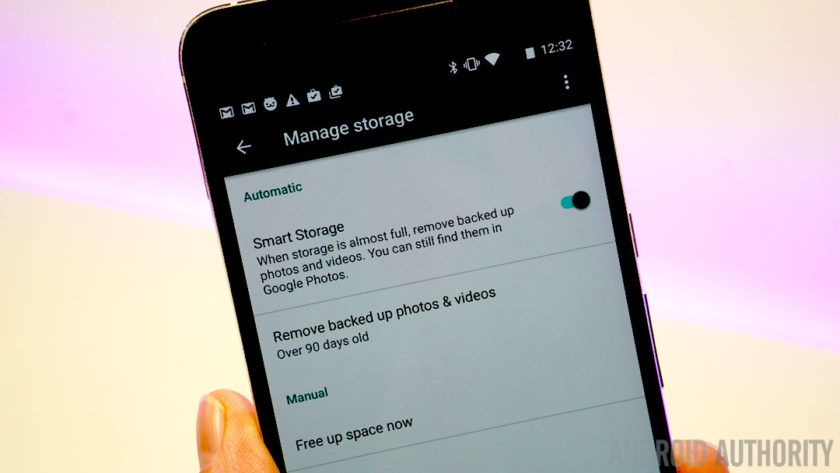
Ruční vyčištění
To manually clean up storage, go to Settings > Storage > Manage Storage. Under the "free up space" category, there's a list of several items you can delete in several categories, including photos and videos, downloads, and apps.
You can add and remove individual categories using the checkboxes. Just select the files or apps you want to delete and click the "free up space" button. After you've removed the content you selected, you'll be prompted to turn on Smart Storage if you haven't already done so.
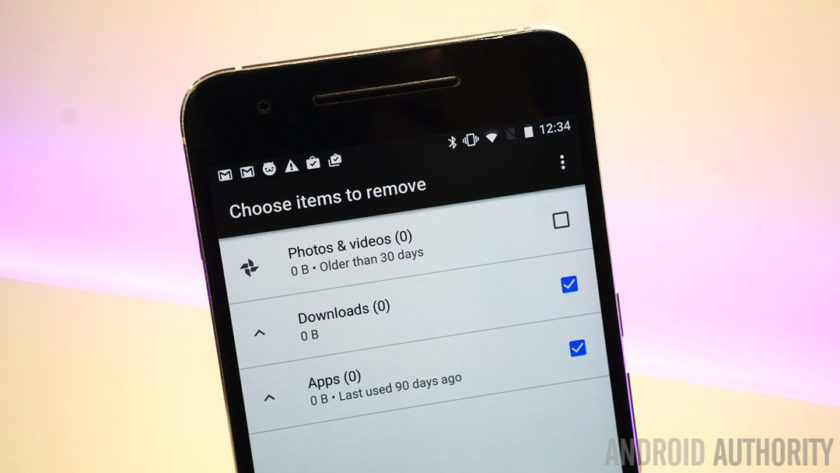
Source: AndroidAuthority