Google is rolling out a brand new feature for its Google Drive cloud service. Specifically, this is the transfer of content from iOS na Android device. Google introduced the new feature only yesterday, on its official Twitter. Drive app for iOS it now supports photos, videos, contacts and a calendar with events - all of which you can transfer very easily.
If you want to use the new service, you must first be on your own iOS phone or tablet, install Google Drive and go to the Backup category (Menu > Settings). After selecting the content you want to backup, click on the option Start backup. After that, synchronization with the cloud will begin. Once the process is complete, you can then open your documents on your new one Android phone. Google itself admits that the whole process can take several hours. However, this depends on how many files you want to back up.
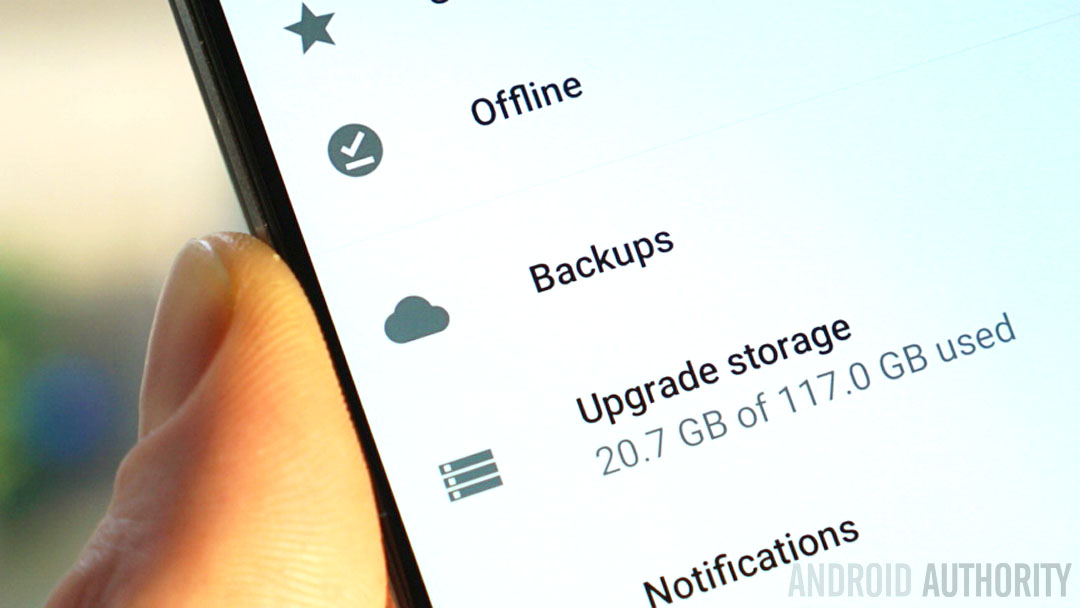
Source: AndroidAuthority



