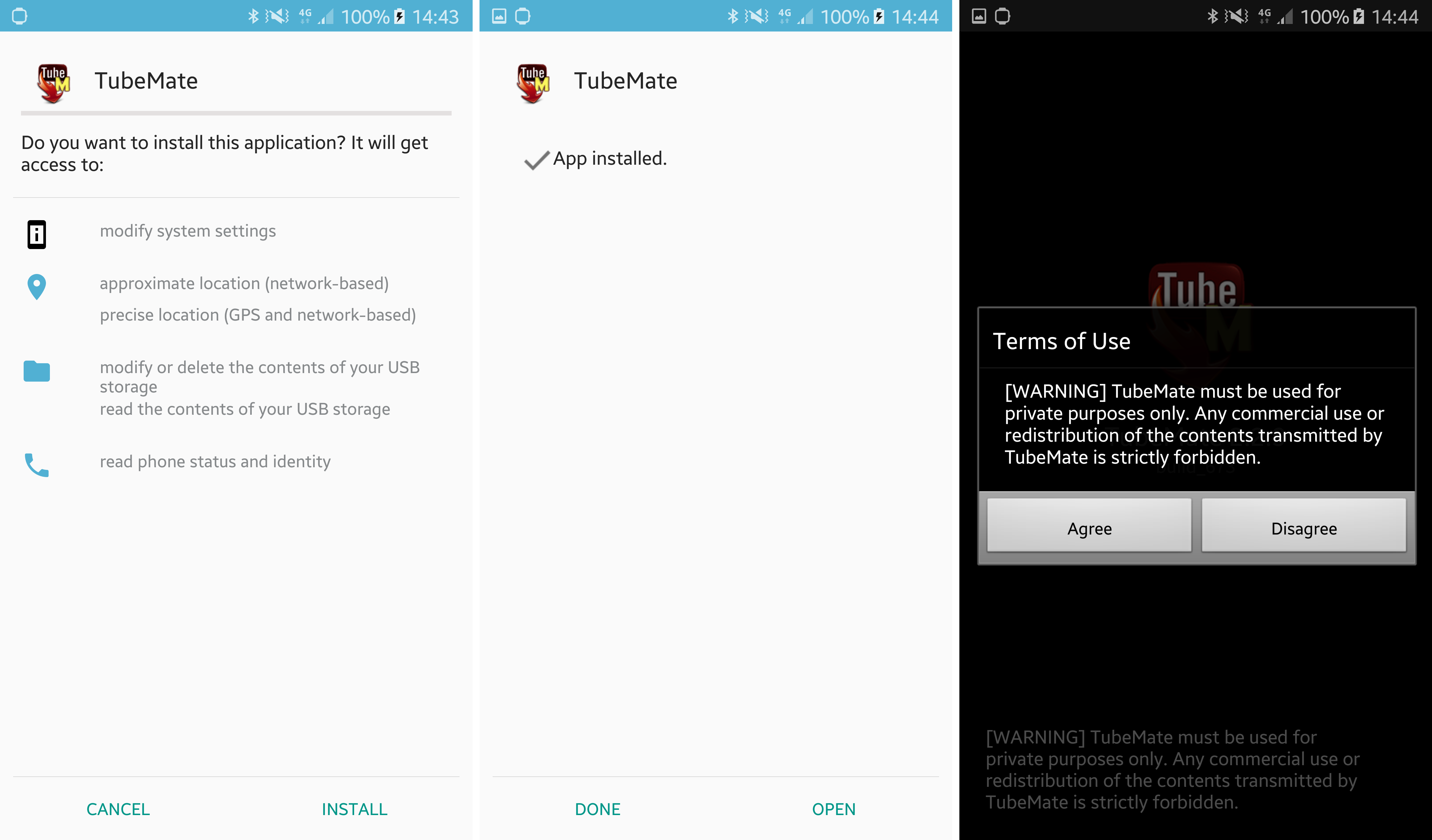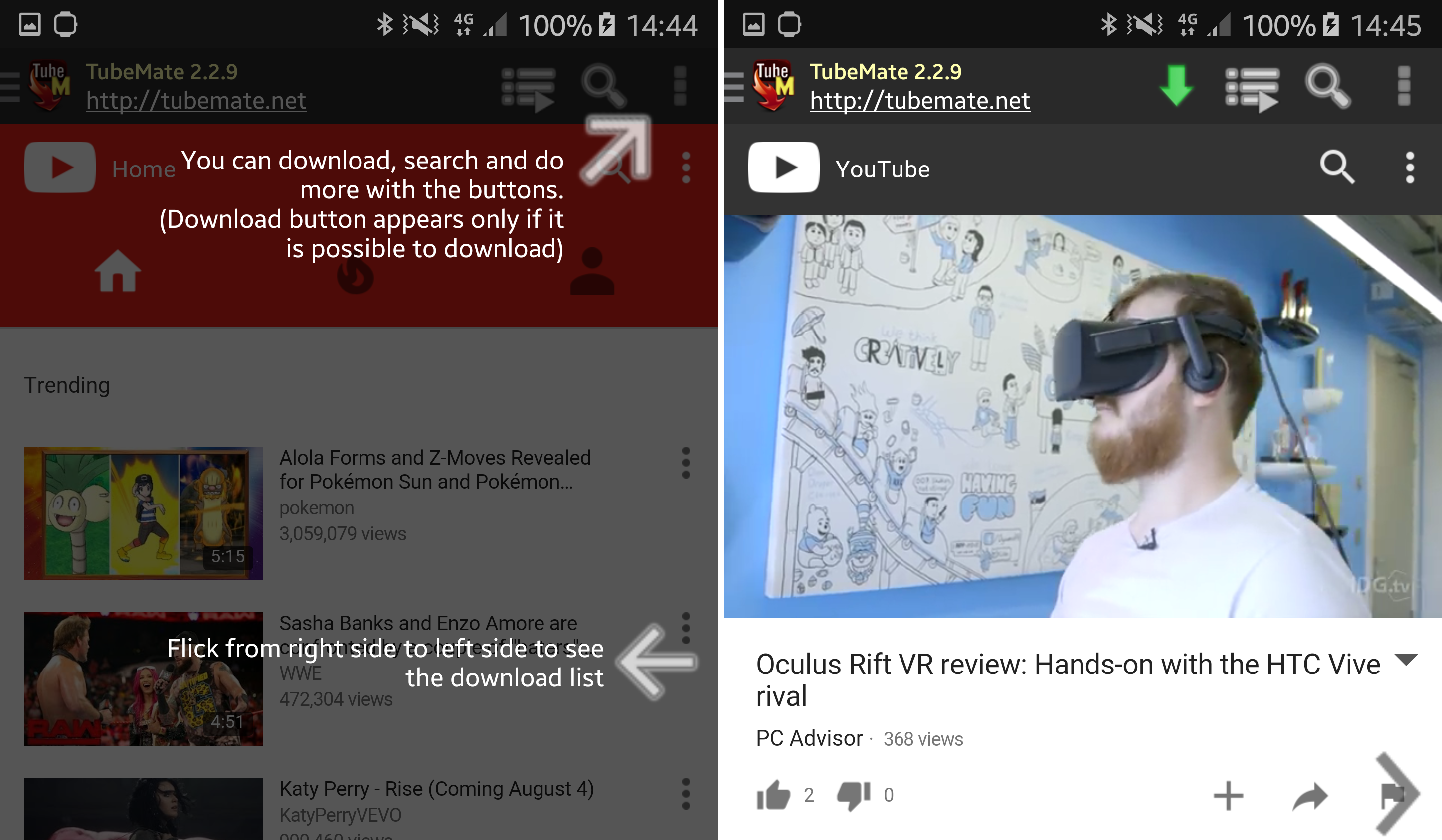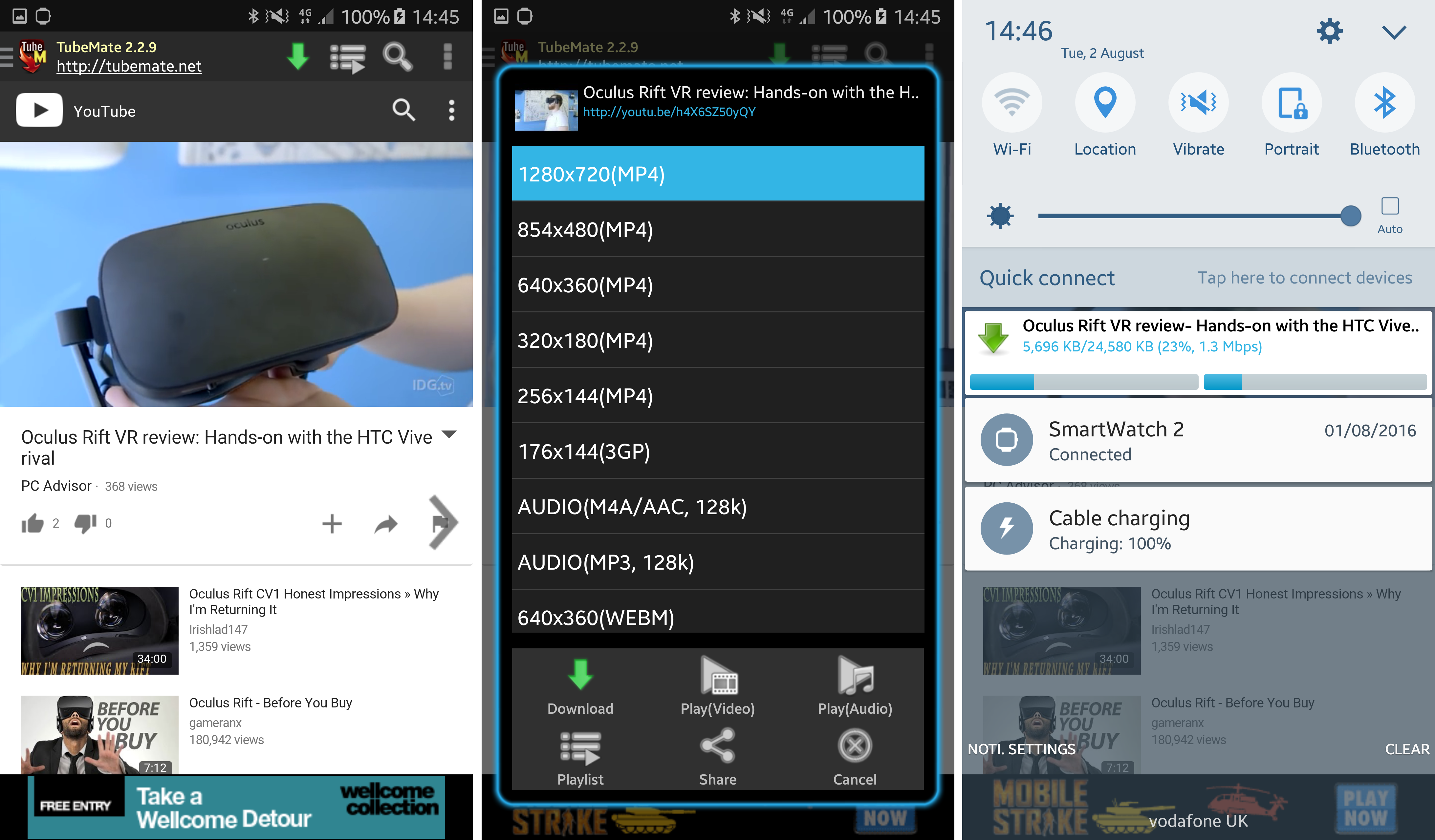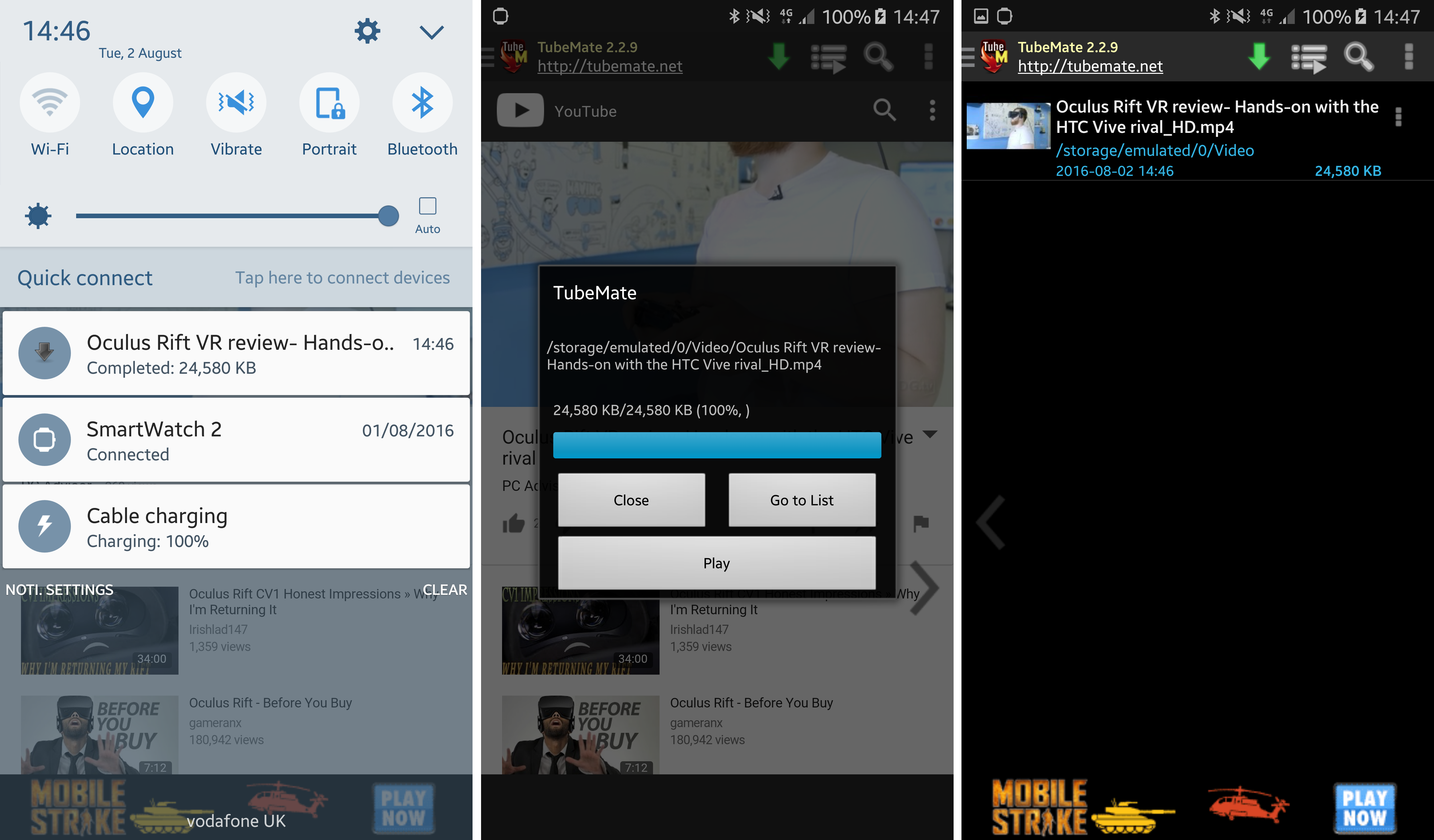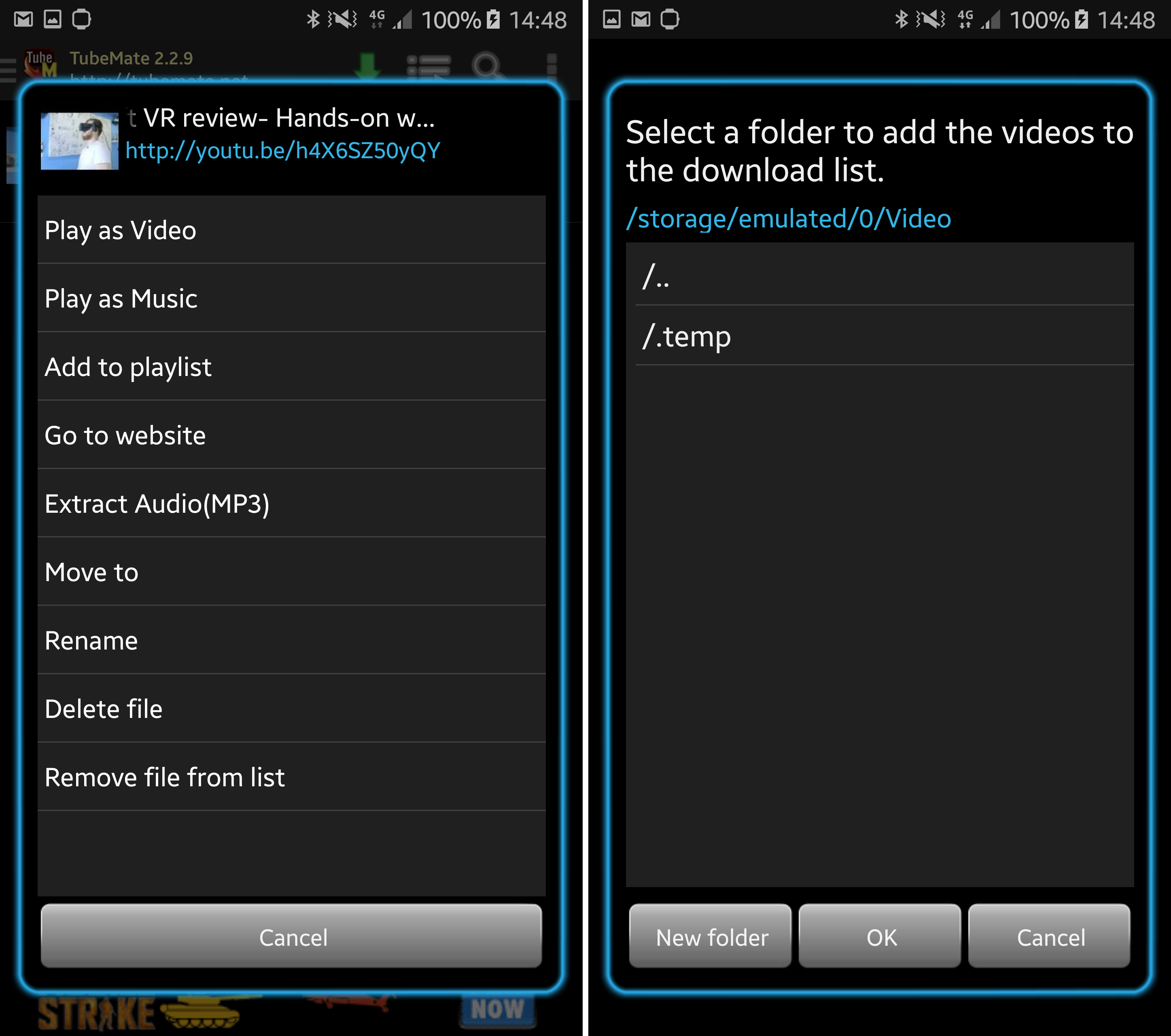YouTube is visited daily by millions of users via mobile phone, and you will surely agree with me that videos in Full HD resolution are real eaters of mobile data. This is a big problem for many as mobile data is very expensive and not everyone can afford the luxury of 10GB FUP.
If you are the owner Android phone or tablet and you don't have enough data, we have a great tip for you to watch videos without having to buy additional data. The best solution is to connect to a Wi-Fi network and download the videos to the device's internal storage. However, Google has everything very well "organized", so it won't let you download naturally from its video portal. It makes sense - if he allowed it, he would lose a lot of ad revenue.
Allow installation of third-party applications
Therefore, you have to resort to external apps like TubeMate to download videos. To install any third-party applications, you must first allow the installation of these applications. You do this by going to Settings > Security > Device Management > Unknown Sources. Then you need to click on the item "Unknown sources" and confirm the possible risk by pressing OK.
Although Google has removed the TubeMate .apk file from its Play Store, you can still install the "app". In addition, you do not have to worry that the application would be infected with a harmful virus that would flood your device. TubeMate is used by several million people around the world.
Install TubeMate
To install the app, you now need to open your mobile internet browser and go to the link tubemate.net. Here, then select one of the verified sources, thanks to which you will download the application. After choosing the source, another page will open, on which there is already a link to download the .apk file – feel free to click on it.
Once the download is complete, tap on the downloaded file to install the app. Then confirm all the dialog boxes, after the installation is complete, run the application.
Downloading videos from YouTube
At first glance, TubeMate looks almost the same as Google's YouTube application. However, the big difference is in the top bar, which has buttons that allow you to download the video. In order to download a video, you need to select one within the app TubeMate. Then click at the top of the screen on the green arrow, which will download the video.
Now you will see a menu of all formats in which you can download and save your selected video. After a successful download, you can then watch the video, for example, using VLC Player and so on.

Source: pcadvisor.co.uk