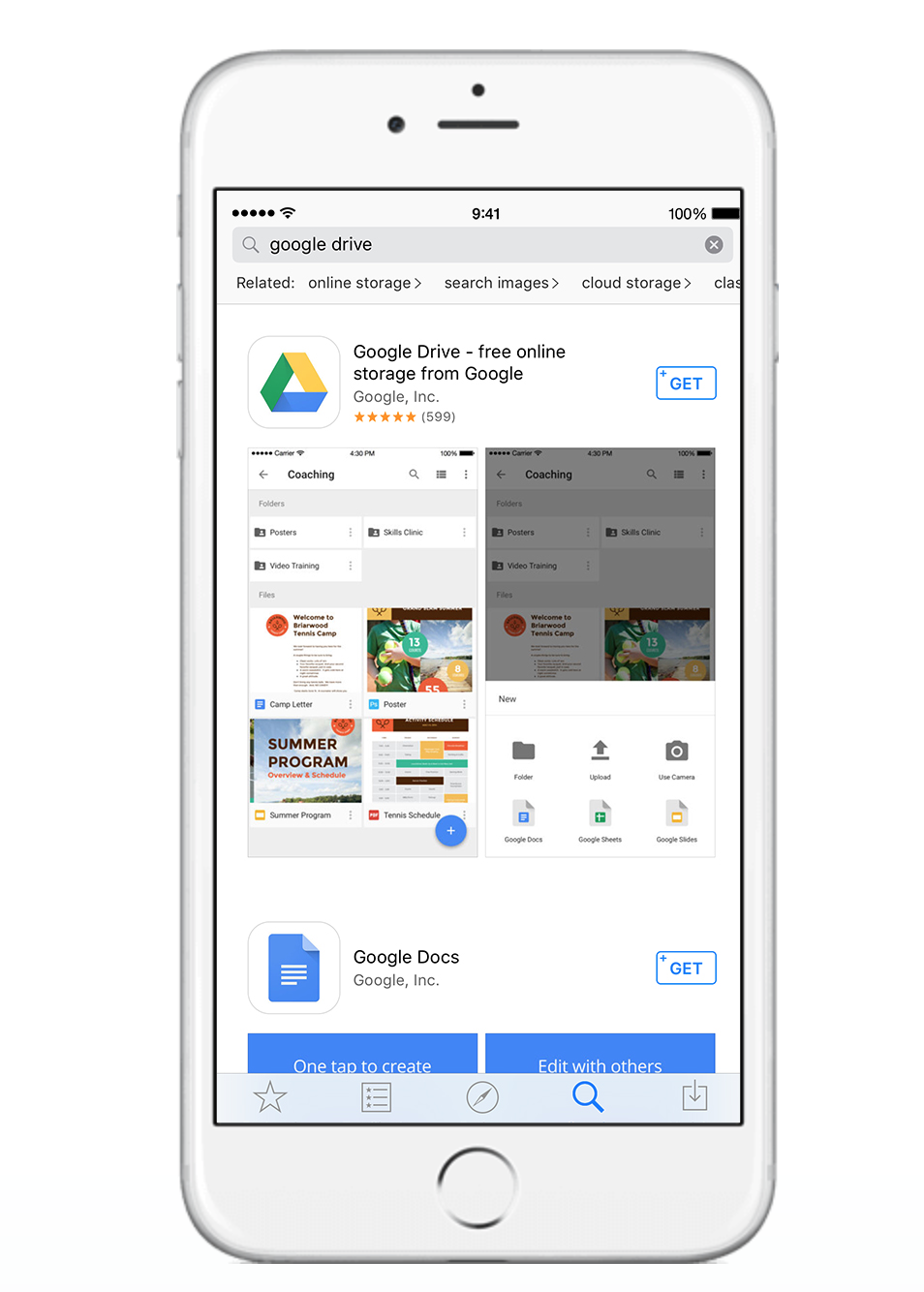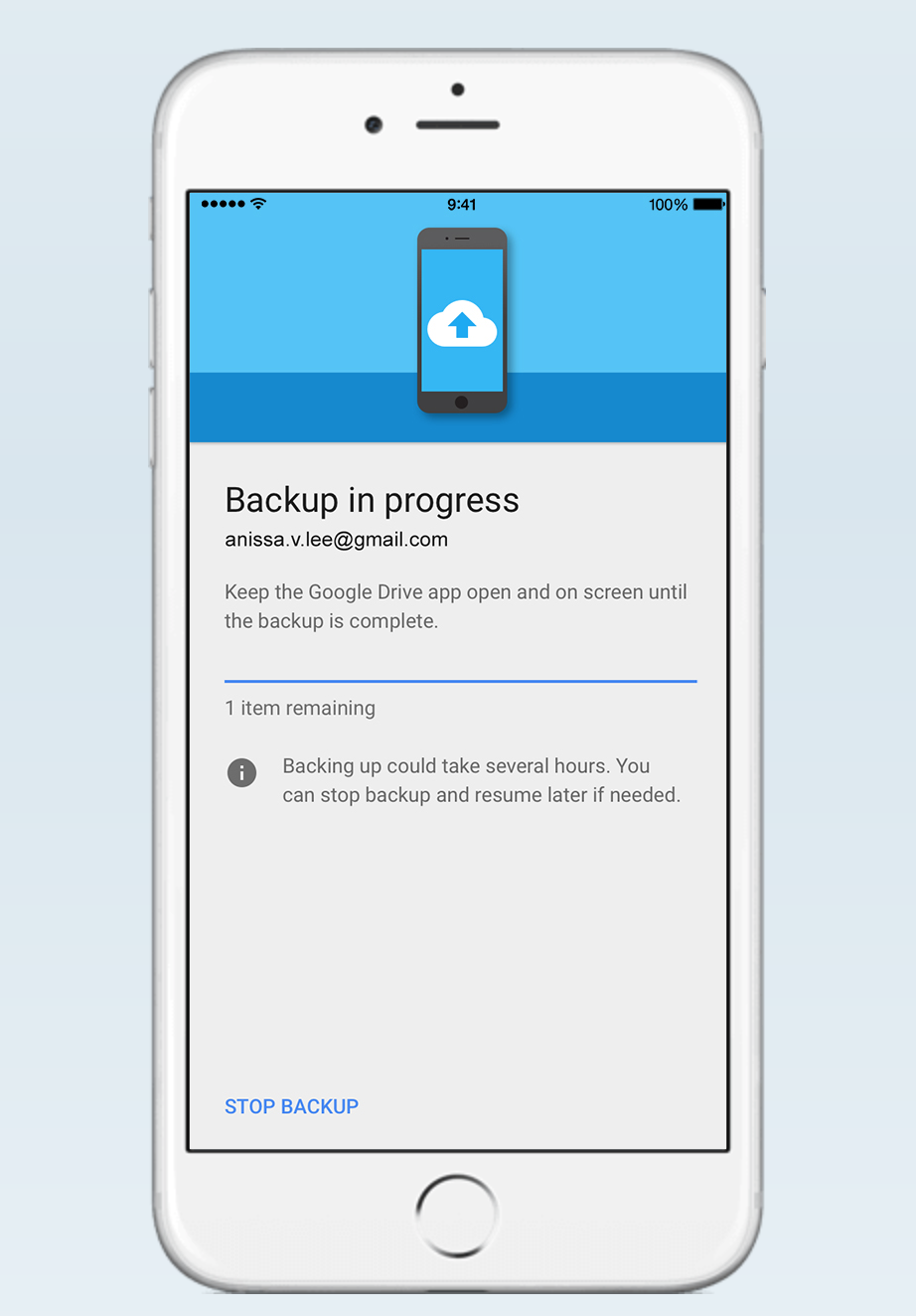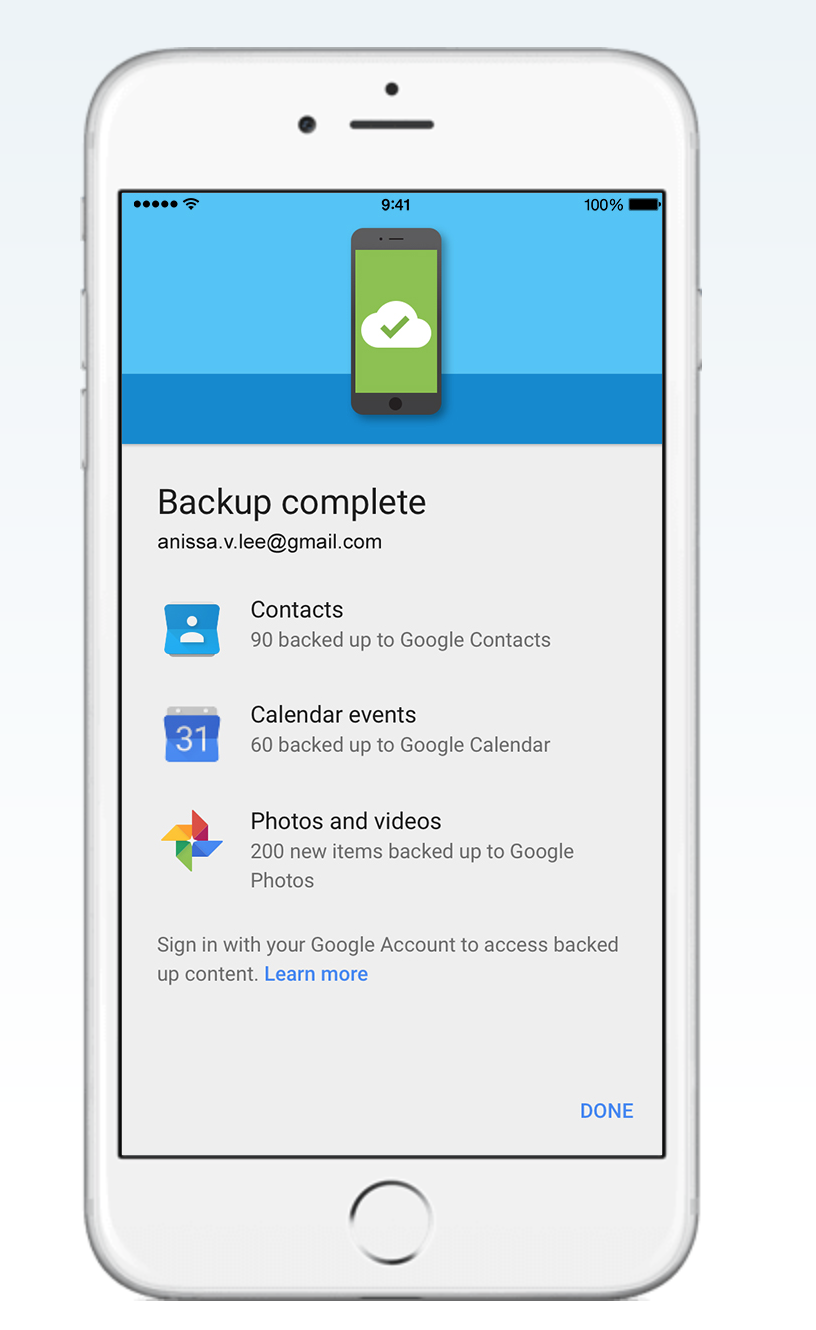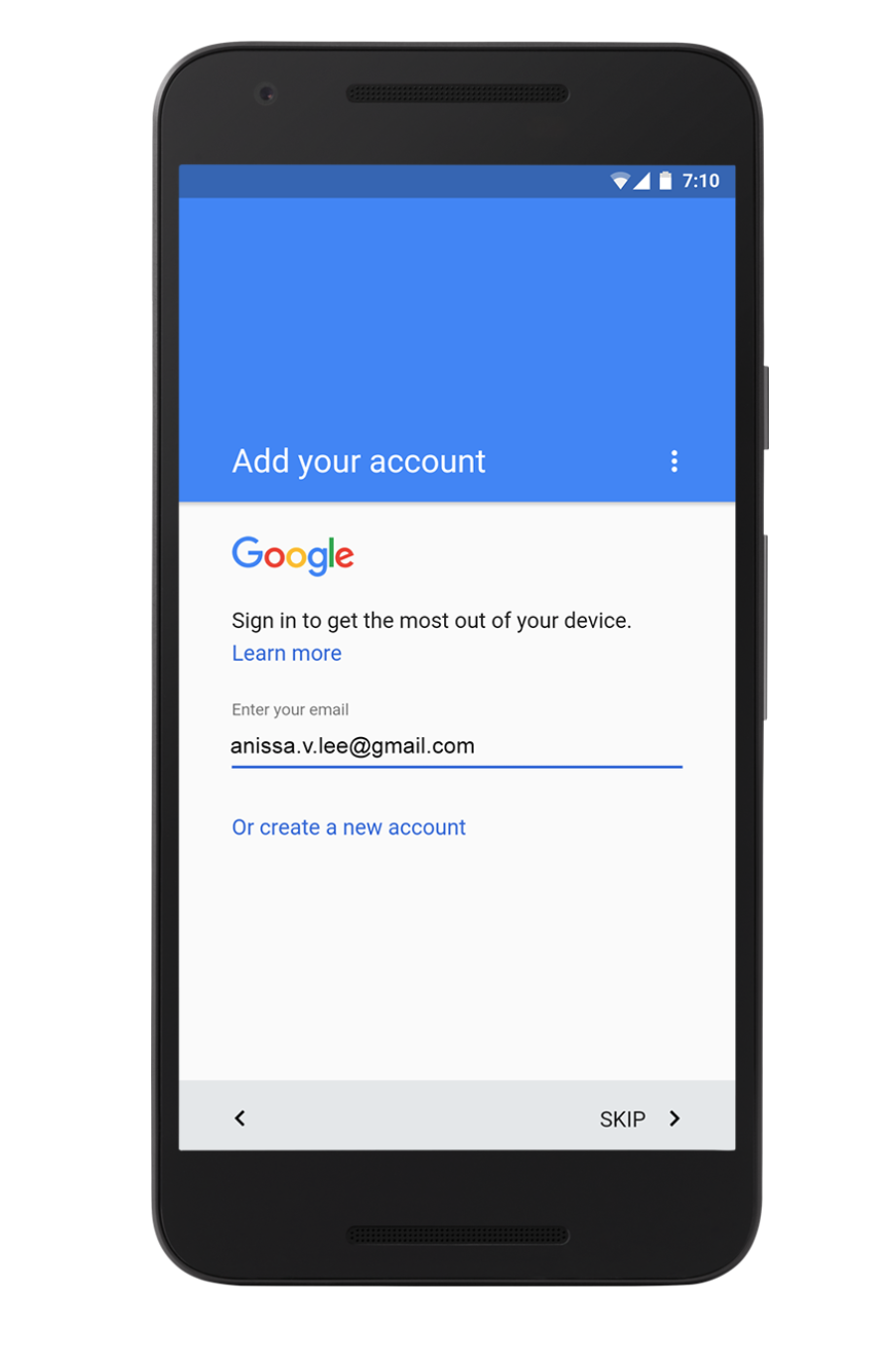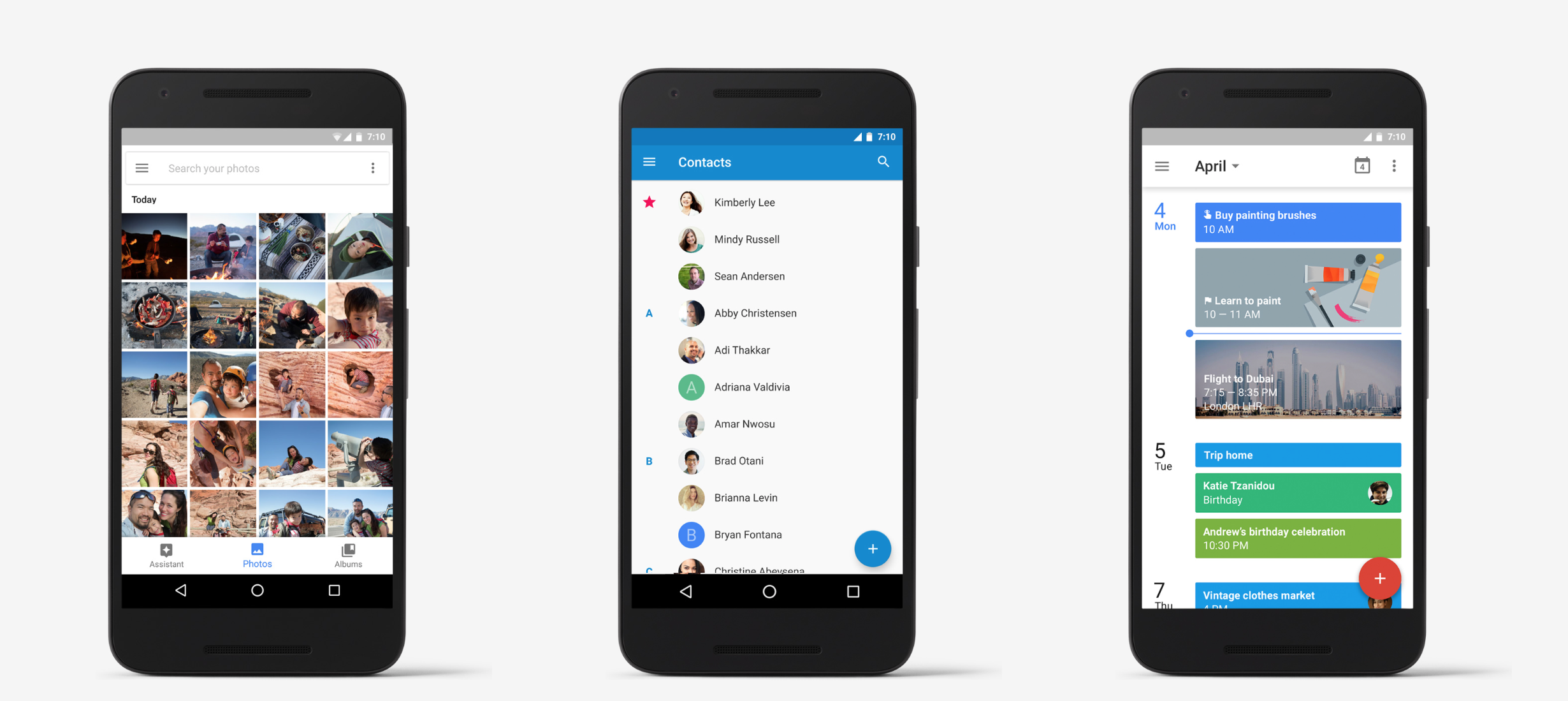When competitive Apple first released iPhones with 4,7 and 5,5” screen sizes, the company also released instructions on how to easily migrate from the operating system Android na iOS. Google behaved similarly at the time, issuing a very simple guide for switching from iOS na Android. In a few seconds, you can back up your music, photos, contacts, email or message settings.
For example, to copy photos you just need to iOS install the Google+ application and check the "Automatic backup" item in it. Your photos are then uploaded to the Cloud, from where you simply copy the content to your Android device.
Copy your data from iOS in 3 steps
- Your very first step will be to install on iOS the Google Drive application directly from the App Store. After successful download and installation, log into the application using your Google account, i.e. Gmail. If you don't have this account yet, you can create one for free. If you have Google Drive installed, update it to the latest version.
- In the app, then select the categories of data you want to transfer from iOS do Android phone or tablet. You do this by going to Menu>Settings>Backup. Then select the data and click the "Start Backup" button at the bottom right.
- Log in to your Android phone or tablet, using a Google account (Gmail). But make sure it's the same account you backed up your data from iOS.
And that's all. After logging into your new Android device, all data is automatically synchronized and you will be able to continue working, just like on iOS.