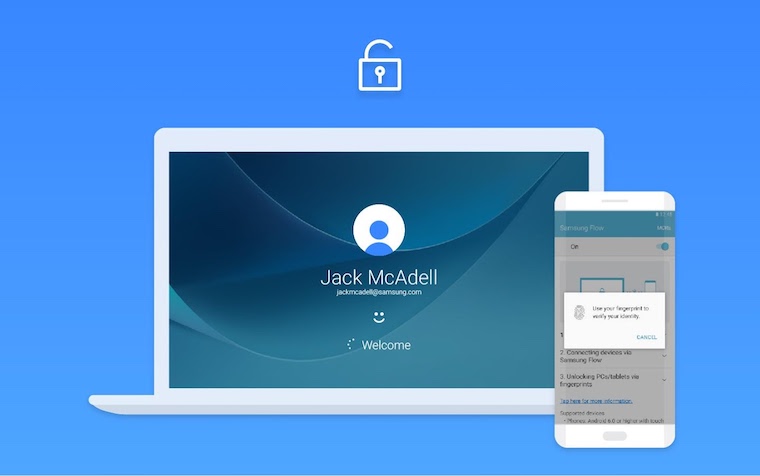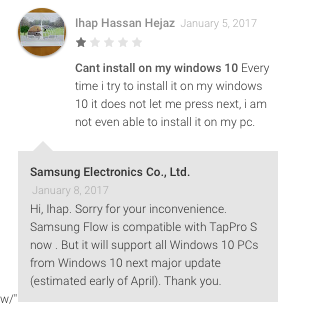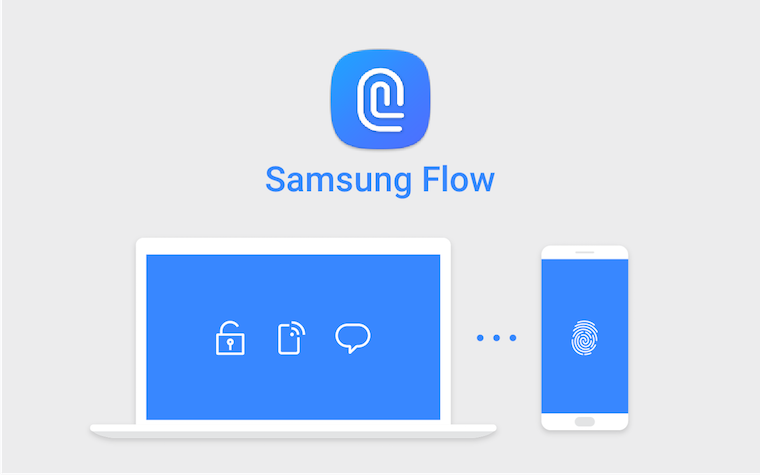Some of you probably know that together with Windows 10 by tablet Galaxy The TabPro S was made possible by Samsung through an app Samsung Flow unlock said tablet via the fingerprint reader on compatible Samsung phones. As we already hinted, Samsung Flow app currently supports only Galaxy TabPro S, but that should change in April, according to Samsung.
Samsung itself responded to one of the reviews of the Samsung Flow application in Google Play (see image in the gallery below). This is because the user gave the lowest possible rating for not being able to install the app on their device with Windows 10. Samsung support wrote back to the user saying they are sorry but that the app is currently only available for Galaxy TabPro S. But on that occasion, she revealed that support for all devices will arrive together with the big update Windows 10 that we should expect in April.
So if you own a Samsung Galaxy S7 / S7 edge, S6 / S6 edge / S6 edge+, Note 5 or the latest A7(2016) / A5(2016) and at the same time you have a computer or laptop with Windows 10, you can slowly start to rejoice. From April, you will be able to unlock your computer using your fingerprint, which you place on the reader of your compatible Samsung phone.
In addition to unlocking, Samsung Flow offers other useful features. In particular, thanks to it, you can check notifications from your phone and react to them (for example, write them off) right through your PC. Furthermore, it is possible to send content (photos, documents, etc.) and share application activities between a smartphone and a computer (currently only a tablet).