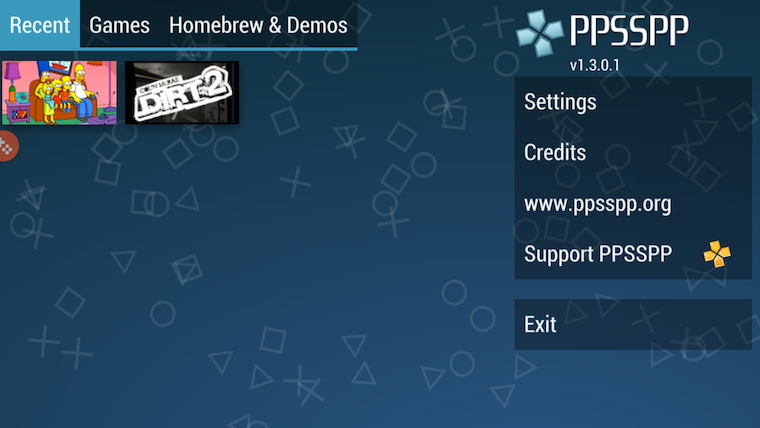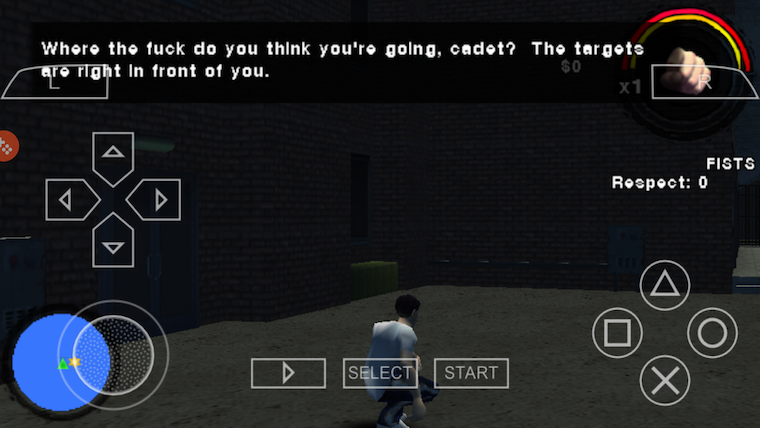The PSP was perhaps the best handheld ever made. It offered hundreds, maybe thousands of games and therefore a lot of fun. However, at times there was so much that you didn't even get to some of the games. Well, as time went by, the console from 2004 slowly became a thing of history and many probably don't even have it anymore. But if you happened to feel nostalgic while reading, today I'm bringing you instructions on how to reminisce a little about the old days and play games on your smartphone.
Of course, the more powerful it is, the better. And actually, the bigger the screen, the better. In this case I use Galaxy S7 edge. I am using an emulator as an application PPSSPP, which can be downloaded either for free or in the Gold edition v Google play. If you have an S7, I would rather recommend the free version, because even the author himself says that this mobile is not fully supported yet and some games can cause the whole application to crash. It also has the advantage of supporting Game Tools, so you can record your gameplay.
PPSSPP pleases the team that it has a very simple interface. Perhaps the problem is finding games. You have to get these yourself and it's not far from piracy. Google is your friend, but probably the best portal for this is Emuparadise, where you have to be wary of advertising download links. You can then either download the games directly to your mobile or move them, for example, from your computer to a memory card. I would probably lean towards that, since the ROMs have to be unpacked via WinRAR. As a result, you have to extract the ISO images to your mobile, ideally to the /PSP/ section (which was created after you first opened the emulator. They are usually up to 1GB in size, some only up to 500MB. It is always less than what today's mobile games take up.
When it comes to gaming, all controls are on the screen, but the application also supports external controllers. But if you have a mobile phone with a large enough screen, there shouldn't be a problem with this. It should be emphasized, however, that no emulation can come 100% close to the original, so possible problems must be expected. Some games may not start at all, some have broken sound, sometimes textures drop out after locking and unlocking the screen. In short, emulation isn't perfect, but if you want to play something on mobile that didn't work out (like NHL or the old Need for Speed Most Wanted), then an emulator is the way to go.