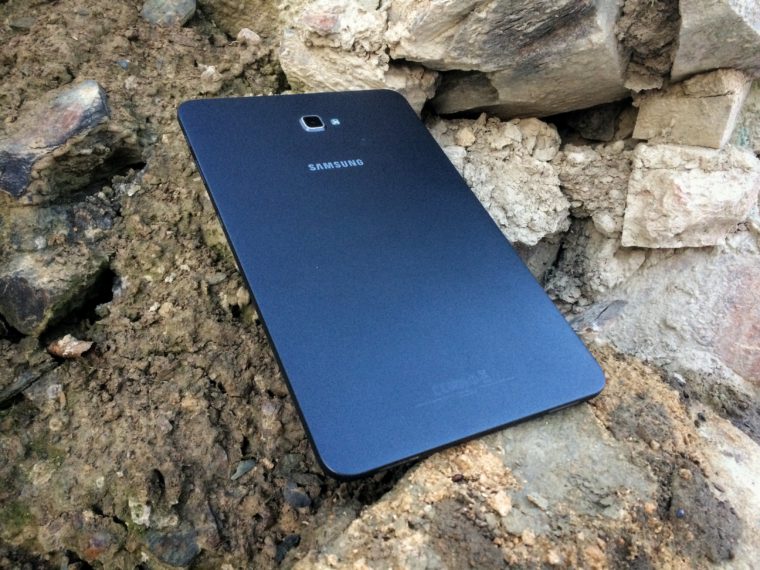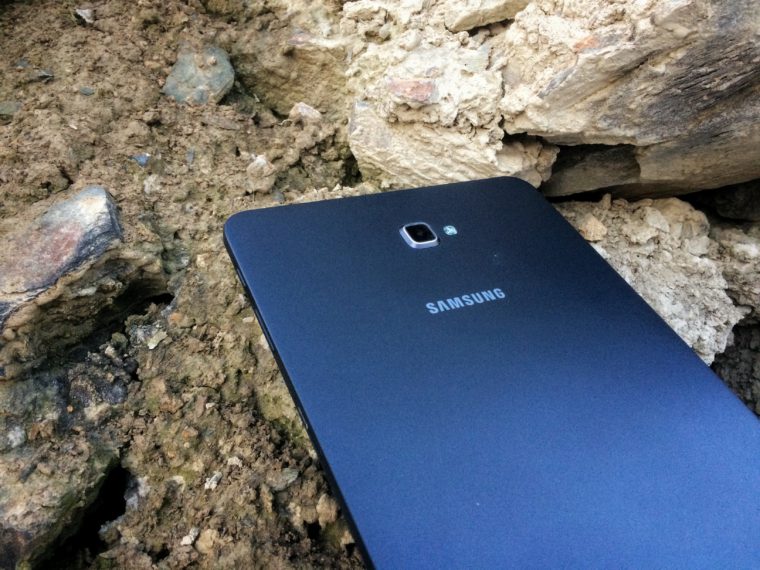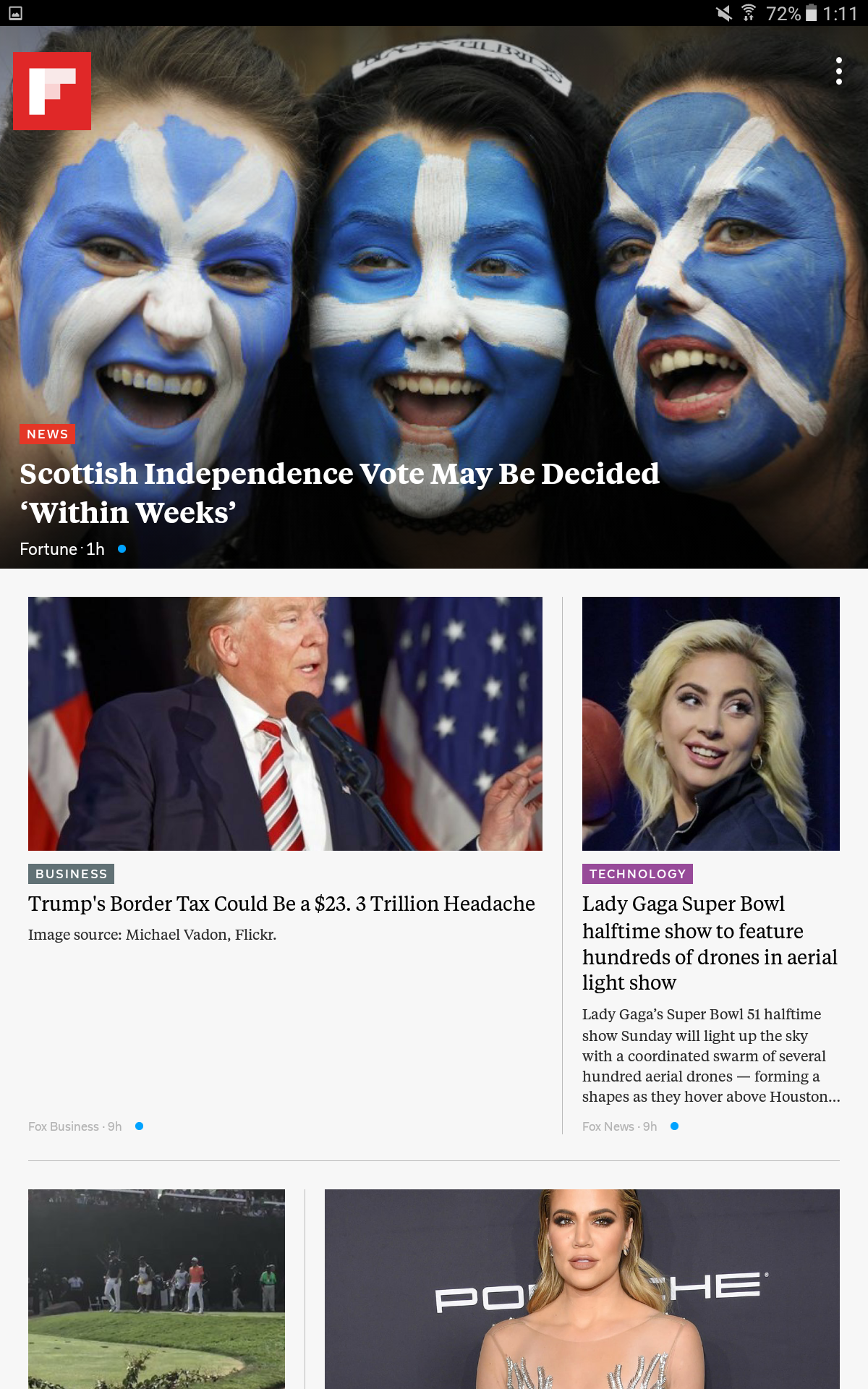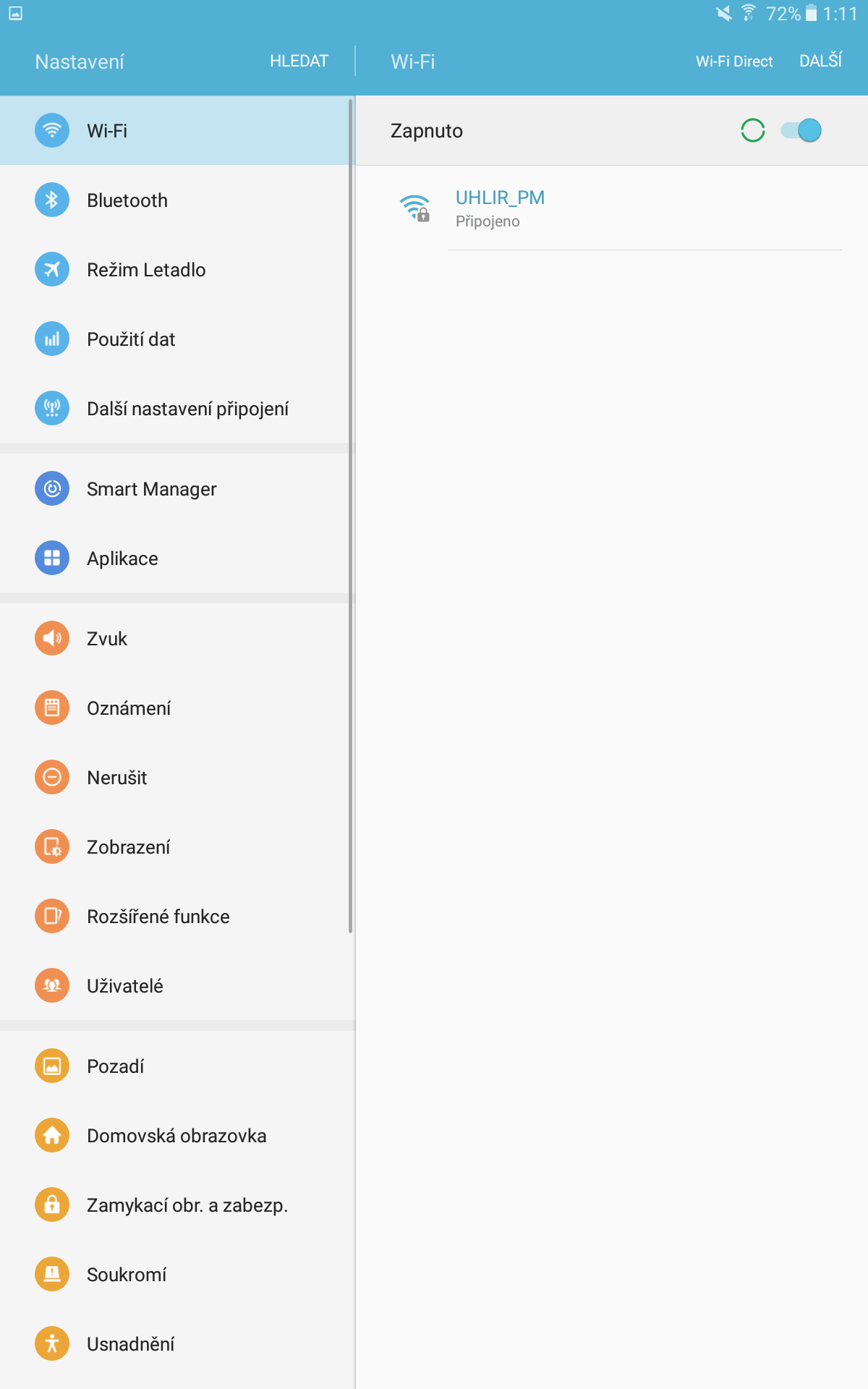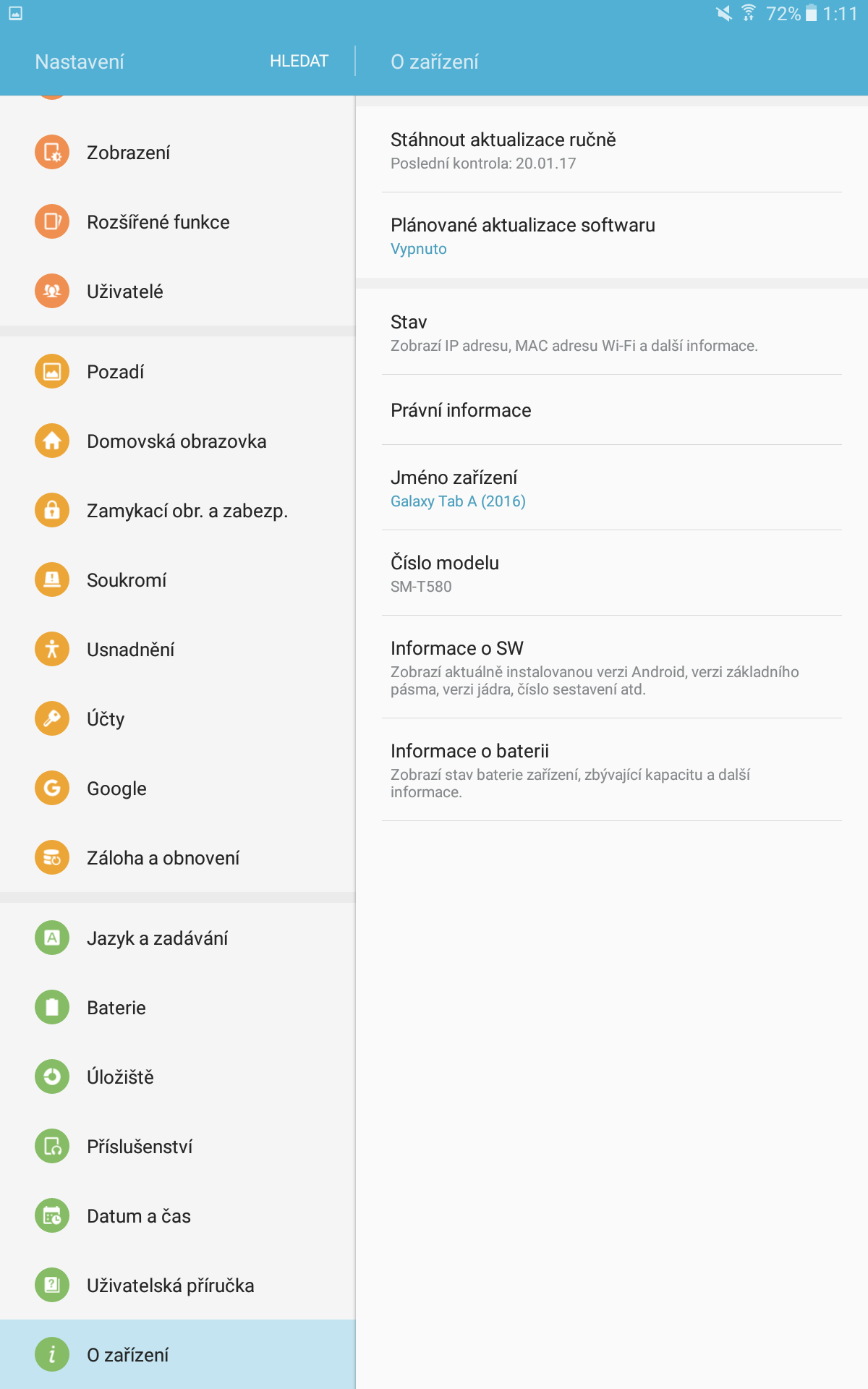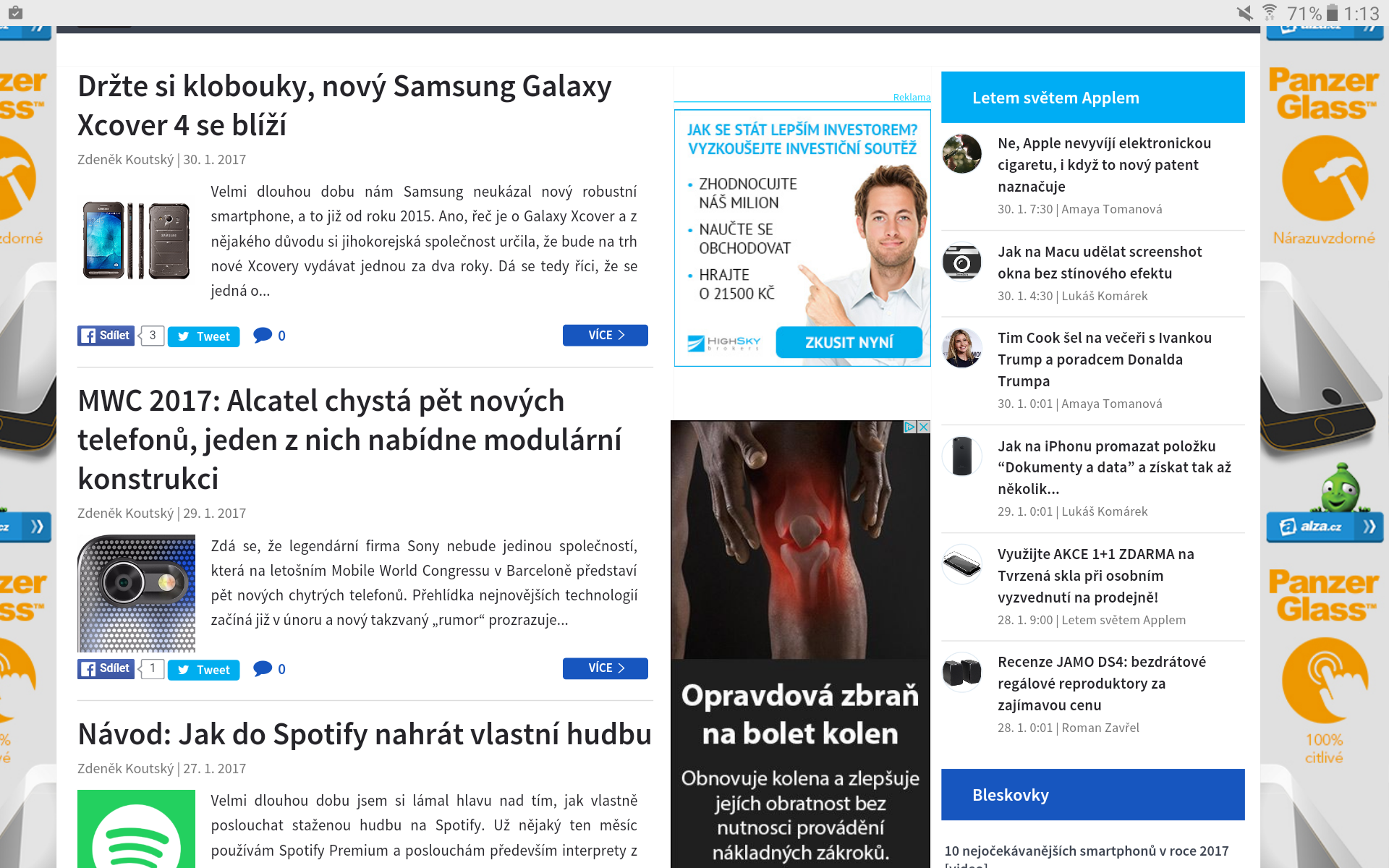The South Korean manufacturer of its very popular line Galaxy Tab A profiles as a series for ordinary customers. Even before Samsung introduced the brand new Galaxy Tab A 10.1 (2016), experimented with 4:3 format displays. However, with 10.1 it's finally back to what we all love.
I've known for several years that I'm not quite the target audience for tablets. A 5-inch phone is more than enough for my daily activities, and I use a 13-inch MacBook Pro for work. If I bought a tablet, I wouldn't use it at all, or would I?
I had the last big tablet in my hand two years ago. If I'm not mistaken, it was about Galaxy Tab S 10.5, which had a perfect display. But that was still not it - TouchWiz itself did not offer such functions as the tested Tab 10.1 model. So let's find out together how far Samsung has gone with its tablets and whether I could survive without a work laptop.
Construction
From the design itself Galaxy Tab A 10.1 (2016) I was slightly disappointed. It is a rather large and boring pancake, but it doesn't have to be harmful. Samsung opted for very smooth lines, an extremely thin and plastic unibody construction. The only blemish on the beauty is the protruding camera on the back of the device. However, the structure itself is really solid and does not bend anywhere - precise work.
The tablet has a 10" diagonal display and design dimensions of 254,2 x 155,3 mm. This is a perfectly adequate size for such a large tablet. Samsung Galaxy The Tab A 10.1 fits perfectly on worktops, as its thickness is only 8,2 mm. If you like to read books in electronic form, sit back. The tablet weighs only 525 grams, so your hands won't hurt even after holding it for a long time.
On the front side, you will be especially interested in the giant touch screen. Below the display panel itself, you will find three important buttons - a hardware home button and two classic sensor keys. Fortunately, the manufacturer did not forget about automatic brightness control either, the ambient light sensor is located above the display. Here we also find the manufacturer's logo and the front camera with a resolution of 2 Mpx, which is no glory.
The back of the tablet is completely smooth with a matte finish, and aside from the South Korean company's logo, it only boasts an 8-megapixel main camera lens with an LED flash. All hardware buttons are located on the right side, where we find the power button, volume control and microSDXC card slot. The charging connector can then be found on the top edge of the tablet, and the company also makes it a 3,5 mm jack and a microphone.
Display
Samsung has implemented a display in its machine, which clearly belongs to its great strengths. The display panel offers a beautiful and very fine WUXGA resolution, i.e. 1 x 920 px. The fineness of the display itself is 1 PPI, which is a decent value for a tablet. I have to admit I was surprised to find that Galaxy The Tab A 10.1 only has a PLS type LCD. But you don't have to worry that this is some cheap sharpener. The display has great color rendering and wide viewing angles.

Battery and endurance
Galaxy The Tab A 10.1 certainly did not disappoint in terms of battery life. The tablet offers a battery with a capacity of 7 mAh, and if you are not a demanding user, you can easily get up to several days of battery life. Despite the increased workload, the tablet lasted two to three days. Big praise goes to Samsung from us. But I think that if the engineers had chosen a different display, for example Super AMOLED, the endurance would have been extended by a few more hours. Samsung claimed 300 hours of streaming Full HD video from the internet at the tablet's launch - I can happily confirm this as the Tab 10 lasted me around 10.1 hours 9 minutes.
Performance and system
You can't quite say that there is power to give away, but for the given purposes the tablet has more than enough power. The heart of the device is an eight-core Samsung Exynos 7 Octa processor clocked at 1,6 GHz. There is also an ARM Mali-T830 graphics chip, 2 GB of operating memory and 16 GB of internal memory (in the end, less than 11 GB is available to users). However, thanks to the support of memory cards, it is possible to expand the storage by another 200 GB - for photographers and graphic artists.
In the AnTuTu Benchmark application, our tested variant achieved a score of 46. The performance of the chipset used is thus comparable to OnePlus 159 or Samsung smartphones Galaxy S6. You will notice enough performance when you start a more demanding game, such as Need For Speed: Limits, FIFA 16 and so on. Of course, enough performance can also be seen when more demanding TouchWiz functions are used – working with applications in multiple windows, splitting the image in half, and the like.
At first glance, the user interface itself looks without special modifications for a tablet, but the opposite is true. The first change is waiting for you right next to the notification center - it always slides out in landscape orientation where you pull it down with your finger. An interesting "feature" is also moving multiple application shortcuts between screens - you put them in a separate clipboard. In the settings itself, you will immediately find a whole range of other gadgets for the large display. For example, enabling the gesture of displaying the application in a new window and several others are available.
Camera
For most users, the camera is not a key parameter when choosing a tablet. However, it can still come in handy sometimes. As we already mentioned, u Galaxy Tab A 10.1 (2016) has an 8 Mpx main camera on the back. The manufacturer has even implemented automatic focus in the tablet, and that too with a very good lens with an aperture of f/1.9.
It is clear that the resulting photos will not match the quality of what we are used to from our smartphones. However, by the standards of a tablet, the photos are not so bad. For example, in good lighting, the colors are true, and digital noise tends to be only in darker places. It's worse when you take pictures in the dark.
Anyway, even so, I would describe the camera (by tablet standards) as average. In addition, the official application offers several functions, and the great thing is that there is also a manual mode. If you take pictures in darker lighting conditions, an additional LED diode will certainly help you, but unfortunately you can't expect miracles.
záver
I have to admit that I was afraid of the hardware specifications at first, because nothing really dazzles. In the end, however, I was very pleasantly surprised, because the tablet handled literally everything. Thanks to this, I could have a device with me that I can rely on one hundred percent. Over the years, Samsung has been able to take its tablets to several levels higher. If someone had told me back then that one day I would enjoy working with a tablet, I would probably have laughed. However, Samsung has come a long way and I could even imagine using it today Galaxy Tab A 10.1 as the main working tool.
Galaxy Tab A 10.1 (2016) in addition to very good equipment also attacks with an interesting price tag. You will pay less than 7 thousand crowns for the variant without LTE modem, which is very decent. However, if you wish for LTE connectivity, you will have to add around 1 CZK.