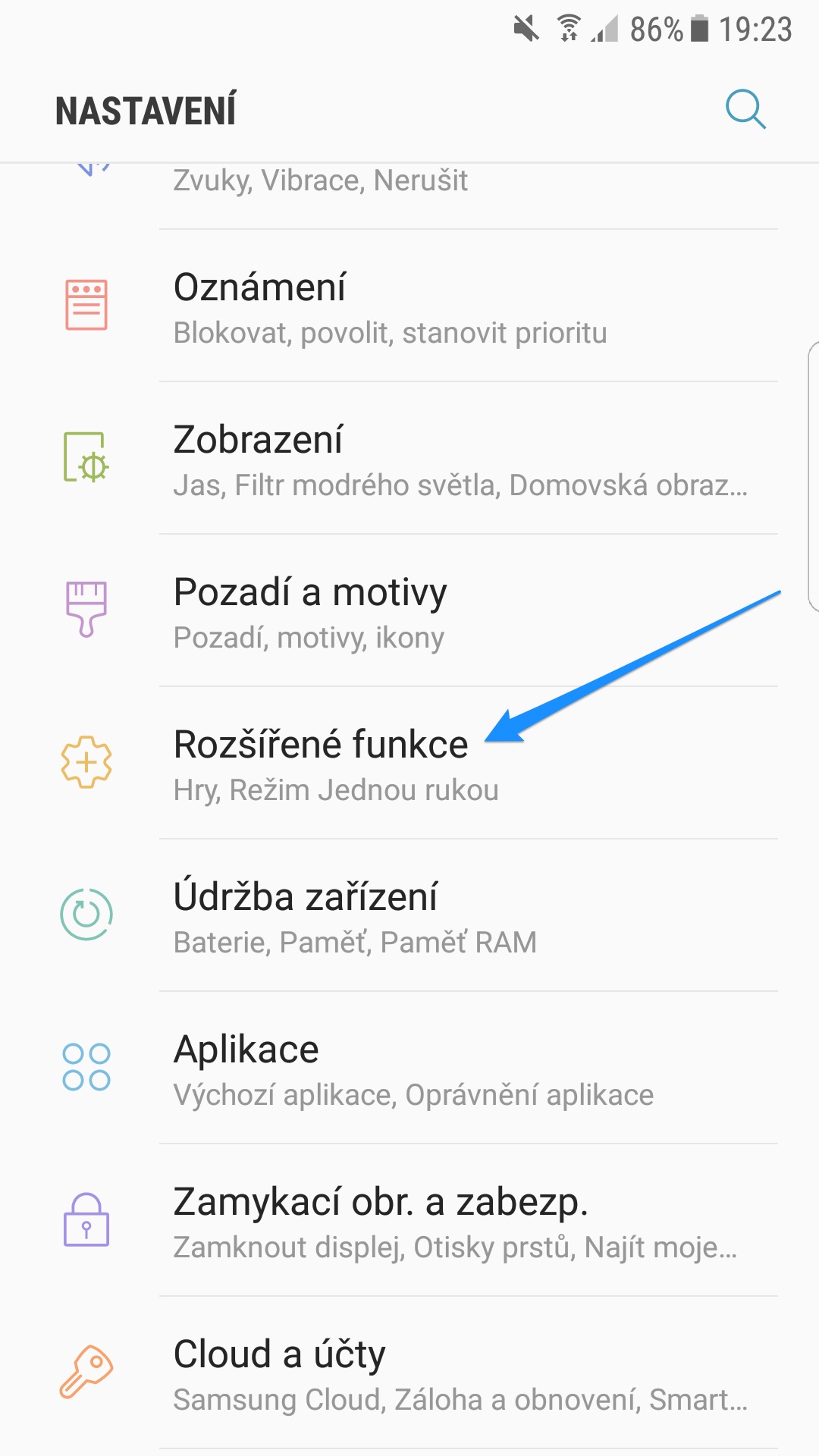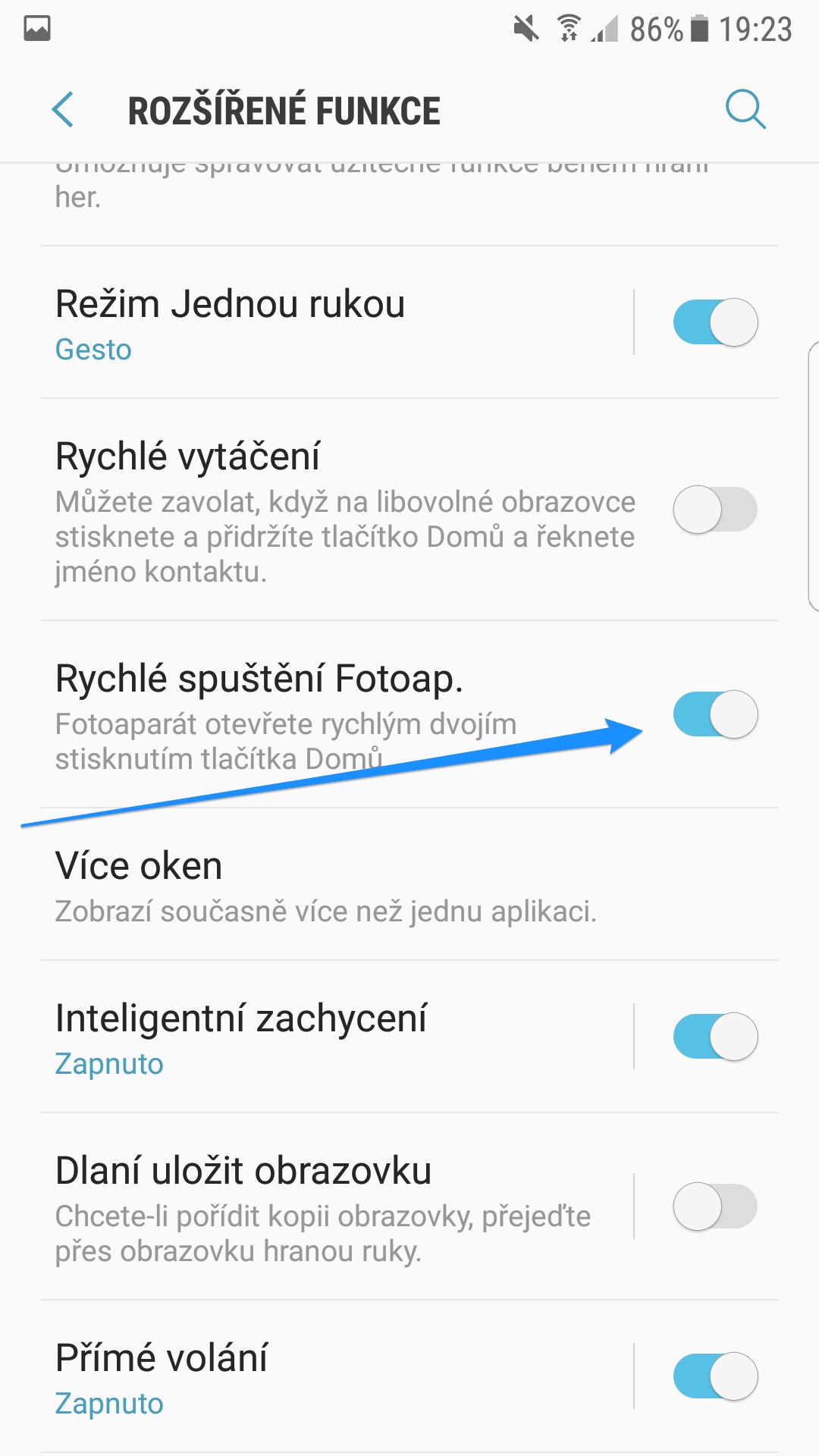Along with the introduction of last year's flagship models Galaxy S6 to Galaxy S6 edge Samsung also introduced a function to quickly turn on the Camera application. If you have the feature turned on (Settings > Advanced Features > Camera Quick Launch), you can take a photo almost immediately by double-pressing the home button, regardless of whether you are anywhere in the user environment, or if your phone is in standby mode (screen off).
The South Korean giant is not resting on its laurels and has been improving the application over the past two years. With the arrival Androidin its seventh version (Nougat), you can also double-press the home button not only to launch the camera, but also to switch the front camera to the rear camera and vice versa. All you have to do is have the native photo application turned on and press the main button twice, the application recognizes the action and switches your camera from the back to the front - it works the same way the other way around, and the function does not need to be turned on anywhere.
According to our information, this smart shortcut works on devices of the series Galaxy S (S6 and later) and Galax A (2017 series) with the operating system Android in version 7.0 Nougat. The newly introduced models also have a similar function Galaxy S8 to Galaxy S8+, for which quick camera activation is performed by double-pressing the power button (Power).