Surely it has happened to everyone that their mobile phone has turned off or restarted out of nowhere. Most do not solve it at all and do not notice it, others immediately run to the service center. The solution to such situations is hidden somewhere in the middle, and today's article will be about this topic.
Let's take a look at when to start paying attention to your device turning off or restarting on its own. Every such problem always has its cause. So, let's discuss the cases that can cause these inconveniences.
1st solution
The first thing to do is to try a factory reset to rule out the possibility of an app issue. If that doesn't help, you have to start ruling out the possibilities of what could be causing it.
2st solution
In such cases, the vast majority of users immediately run to buy a new battery, thinking that they have solved the problem. Yes, the battery can be one of the causes of the shutdown, but the percentage that it will be the battery is very small. If you've ever owned a Samsung S3, S3 mini, S4, S4 mini or Samsung Trend, you may have experienced a swollen battery. It was a very common fault with these models, which was caused by an electronically faulty battery from the factory. In this case, it was necessary to contact the service center, which replaced the battery with a new one, and these problems did not occur after the replacement. Batteries can also be low in capacity. The manufacturer Samsung gives a warranty of 6 months on the battery capacity. If it starts to discharge faster after this time, it is mostly due to frequent charging and discharging. In this case, you have no choice but to buy a new battery or have it tested at a service center.
3st solution
Another problem can be a faulty memory card. Does that seem strange to you? You'd be surprised what such a faulty card can do to a mobile phone. Since the card is almost constantly being written to, be it photos, videos, music or documents, system files that we don't know about are also being written to it. And it is this process of constant overwriting that can damage the sectors on the card. If the operating system needs to write something and encounters a bad sector, it has little choice. First, it will try to retry writing and when it fails, it may end up restarting the device by itself to delete temporary files that could prevent writing or reading. So, if you're using a memory card and your phone is shutting down, definitely try using it for a while without it.
4st solution
Well, and last but not least, there is probably the last cause of switching off, which does not please anyone. Motherboard problem. Even a mobile phone is just electronics and it is not eternal. Whether the device is a week old or 3 years old. Most of the cases are caused by a faulty flash memory in which the startup files for turning on the phone and part of the operating system are stored. Next up is the processor. In today's era of powerful devices, it is normal for your mobile phone to overheat during certain activities. If you expose such sensitive components to frequent increases in heat, it may happen that the processor or the flash will just take it away. That is also why the developers from Samsung used the so-called water cooling in the S7, which eliminates the overheating just mentioned. Unfortunately, you cannot deal with problems with the motherboard yourself and you will have to seek help from the service.
We can't always get by with Google and smart friends, so don't underestimate the "speech" of your beloved phone and sometimes turn to experts.
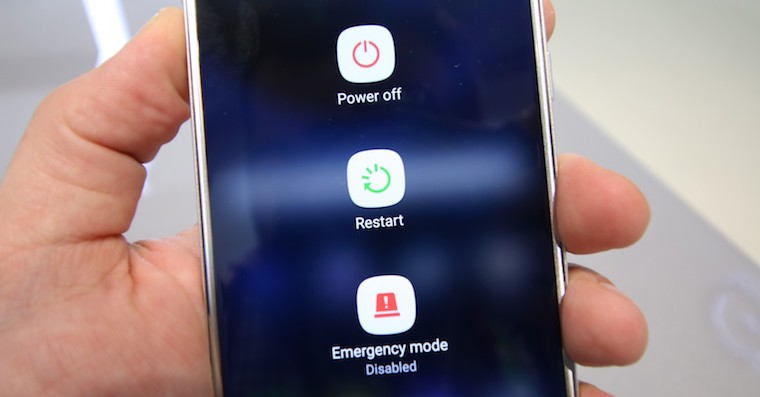
Hello, I have a Samsung galaxy a51 and started grumbling and turning off, what can be done with it. Thank you
My new phone keeps restarting sometimes too. Factory data reset won't help. It always helps when I plug in the charger. It's weird, but it works.