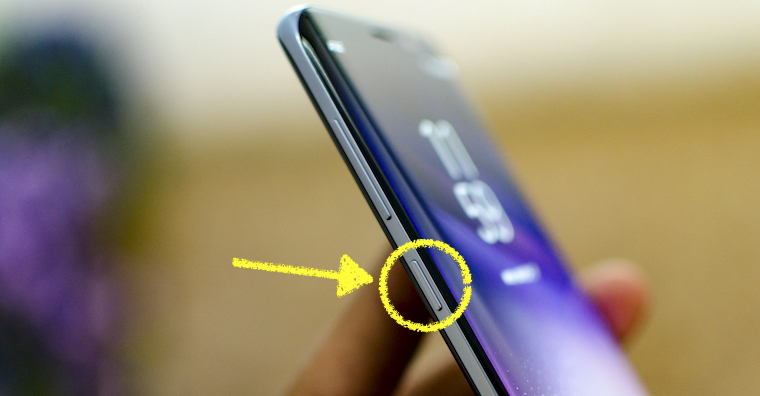Samsung has equipped its first flagship smartphones of the year - Galaxy S8 to Galaxy S8+ – another side button that is used to launch the new Bixby assistant. However, her voice form only arrived in South Korea last week, and only at the end of the month will she understand English-speaking users, and at the end of the year will she learn other languages, among which German will not be missing.
But here we can forget about Bixby voice support for some time, and the same applies to many other markets where Galaxy The S8 sells. It could be said that for these markets the side Bixby button is basically useless or at least it could be used in a more useful way. But Samsung doesn't want that, so last month update disabled the remap button. Later, we wrote about a way to set the button to at least launch the virtual assistant from Google, but we finished with that. However, today we're going to introduce additional options that allow you to assign almost any function you want to a button.
As Galaxy S8 remap Bixby button:
You can currently find quite a few applications in Google Play to remap the Bixby button. But it is among the most useful bxActions a Bixby Button Remapper, which you can use without having to root your device and thus lose your warranty.
So start by being bxActions or Bixby Button Remapper download. You need to visit immediately after Settings -> Disclosure -> Services, where the app needs to be allowed access to know that the Bixby button has been pressed. Both apps state in their description that they don't collect device usage data.

bxActions
If you chose bxActions, launch it, click Remap and select one of the available actions. It is possible to set the button to activate Google Assistant, Camera, Notification Center, etc. when it is launched. Now whenever you press the Bixby button, you will be returned to the home screen for a small moment before the action you set will be performed
Bixby Button Action
If you selected the Bixby Button Remapper application for remapping, after launching it, click the switch in the upper right corner, then select Bixby Button Action and choose one of the actions you want to assign to the button. Whenever you press the button, Bixby will start for a short moment, then it will close again and then the action you chose will be performed.