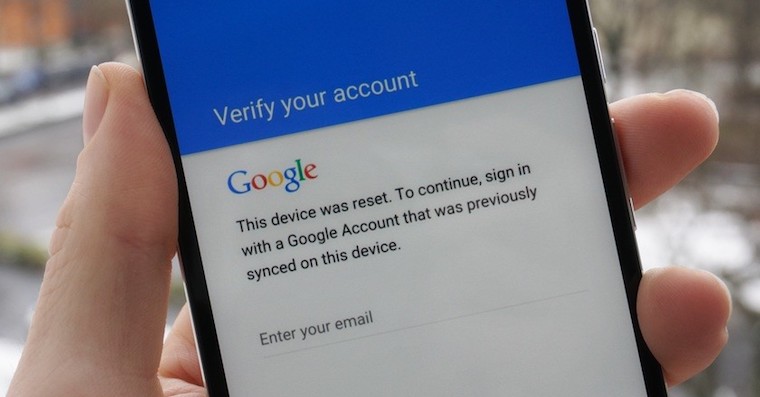Google since version Androidin 5.1 Lolipop launched so-called anti-theft protection (FRP, Factory Reset Protection) on Samsung devices. Let's talk about whether this gadget from Google is beneficial for us. As the name implies, this is not an antivirus program, but rather a protection after restoring the factory settings. More and more often, each of us protects our privacy on our phones. We use a variety of methods, whether it's a fingerprint, gesture, password, PIN or, most recently, iris. Well, Google chose its own way.
How does it work ?
Everything revolves around the Google account. Once you add it to your device, security is automatically activated. But what is the use of such protection?
Imagine that someone steals your phone or you forget your login information. The thief is not interested in the data, so he erases the phone and usually sells it. And the protection from Google consists in the fact that only the previous user logs in after the factory settings.
After selecting the language, you must log in to the Internet and enter your account, which was registered in the device before the renewal. If you do not log in, the initial menu will not let you in and the mobile will remain blocked. There are various instructions on how to bypass this protection available on the Internet. In most cases, they are not functional or are so lengthy and complex that the user does not want to waste time with them. Then all you have to do is remember or look for a service center that will help you.
How to prevent blocking?
If you don't want to spend your free time trying old passwords or going to the service center, the solution is quite simple. All Google accounts on the device must be removed before a factory reset is performed. Then you can erase your smartphone with a clear conscience. If you still can't get through the initial menu, you need to visit the experts.