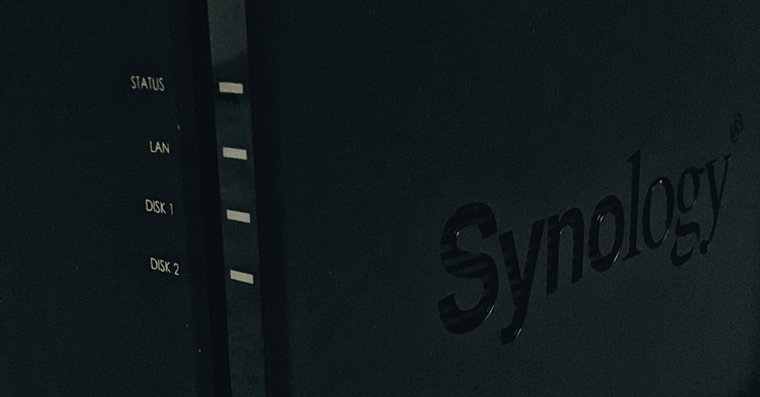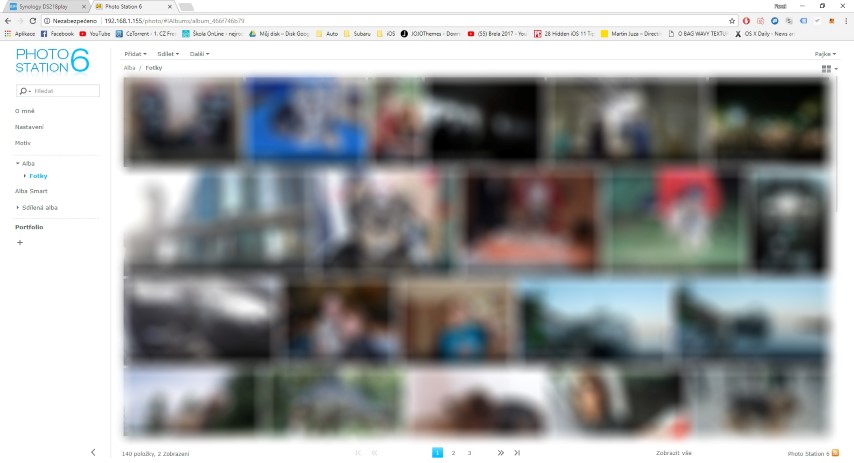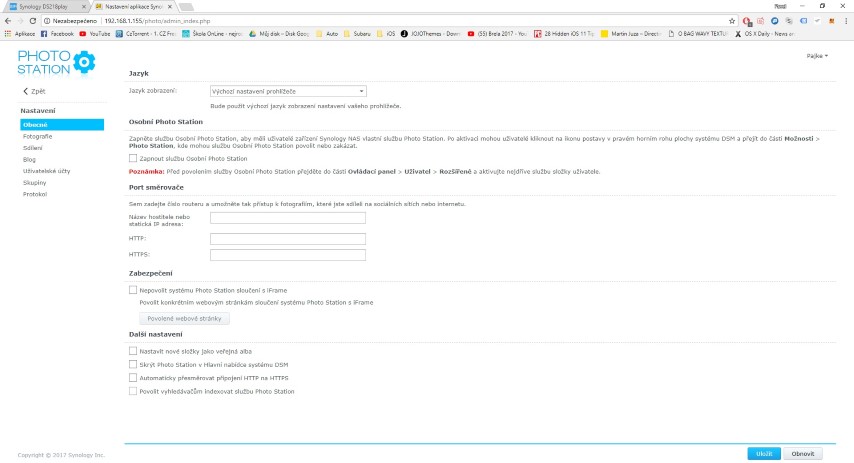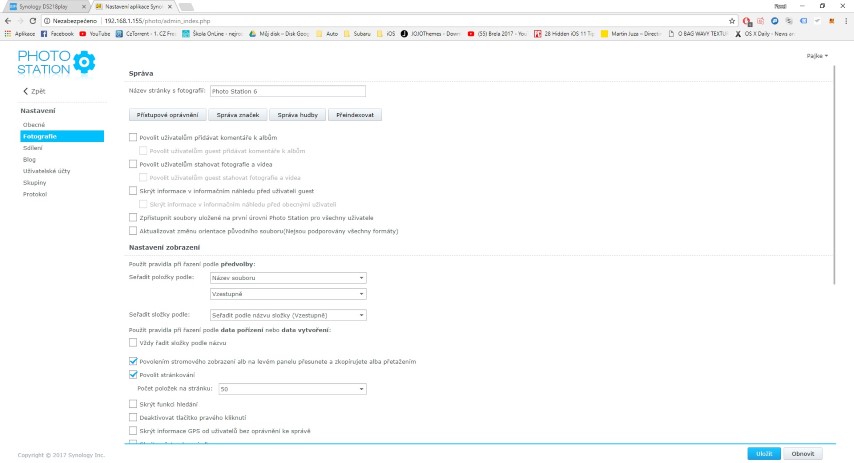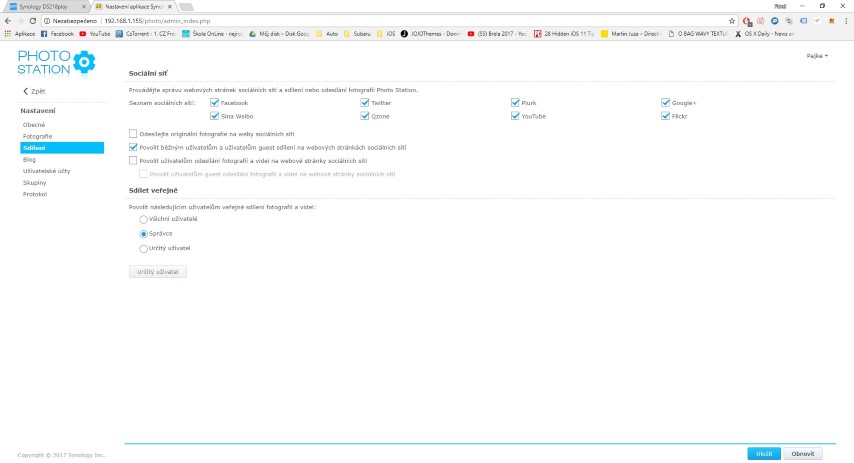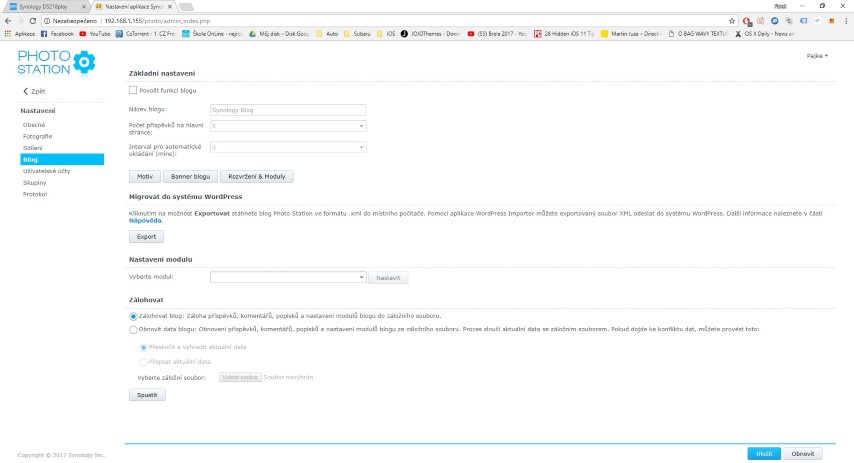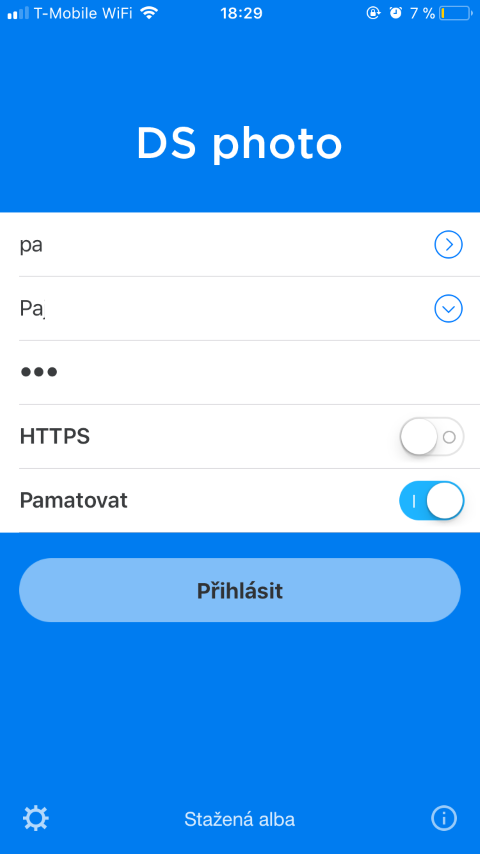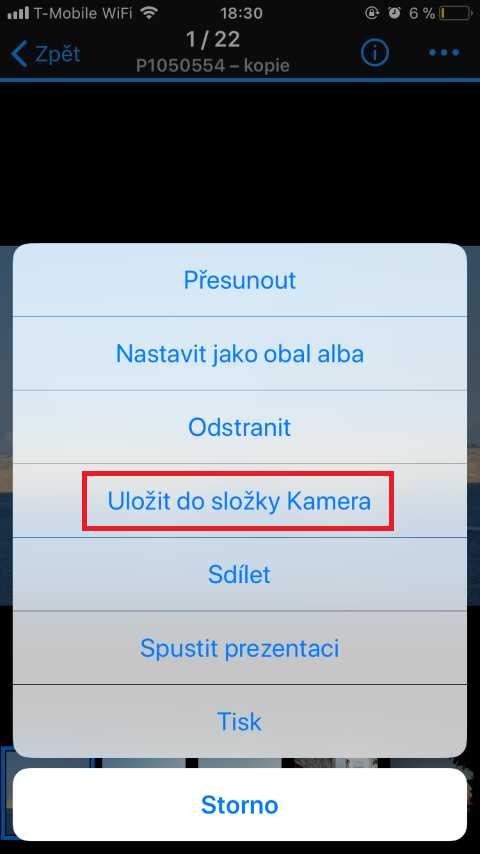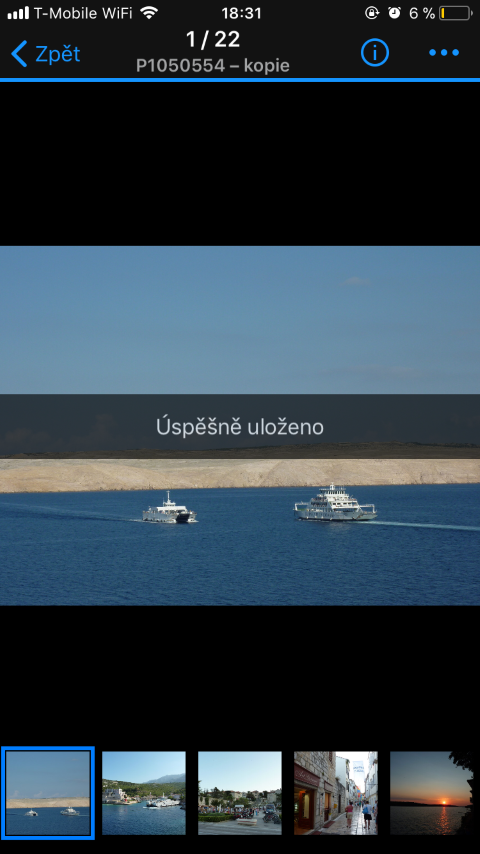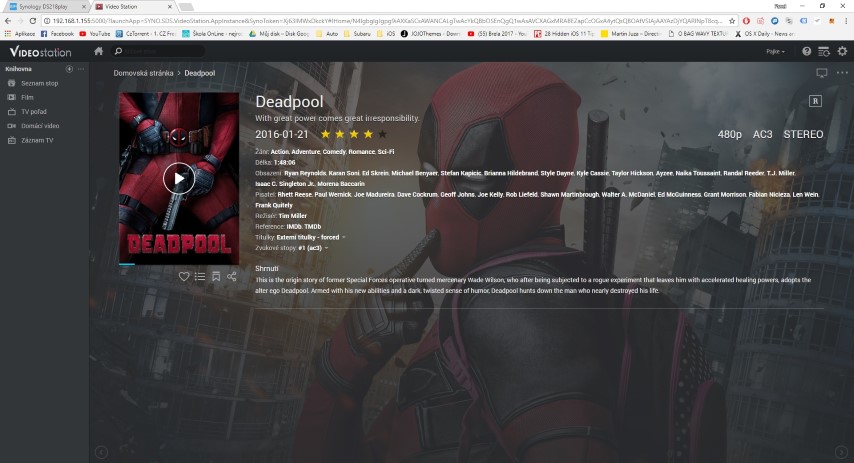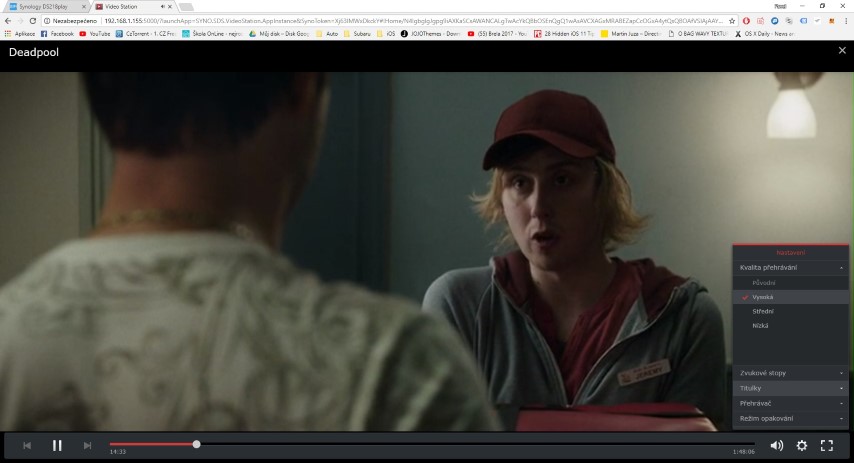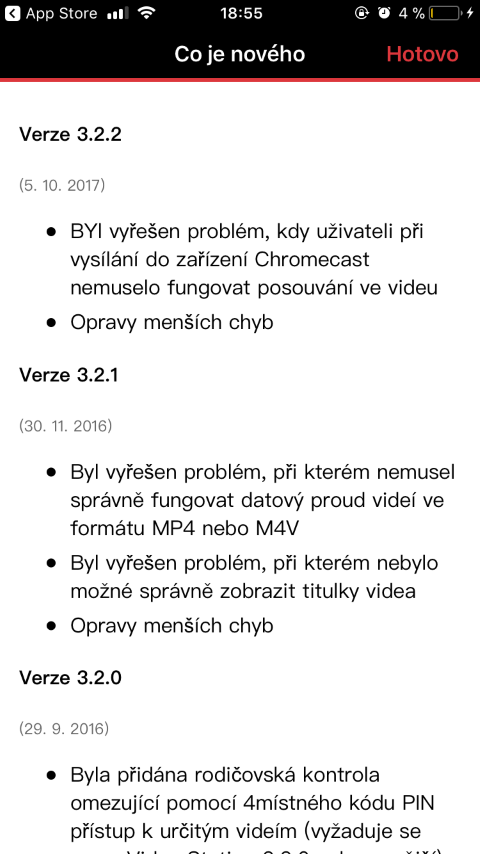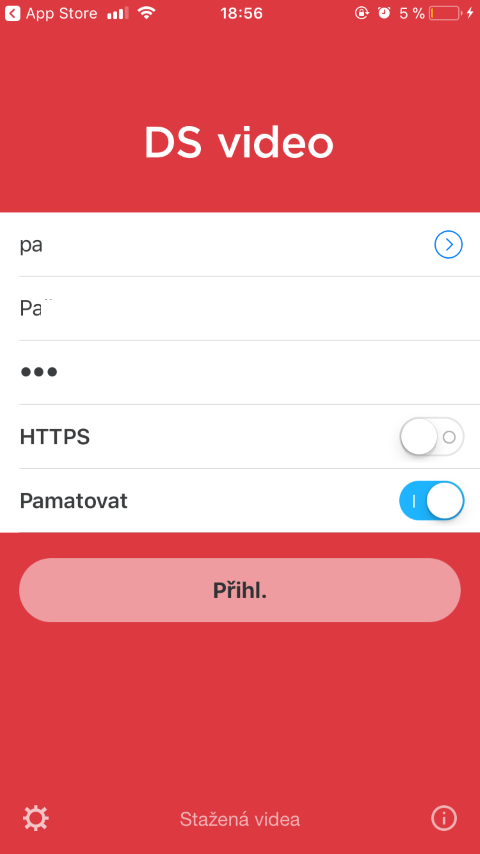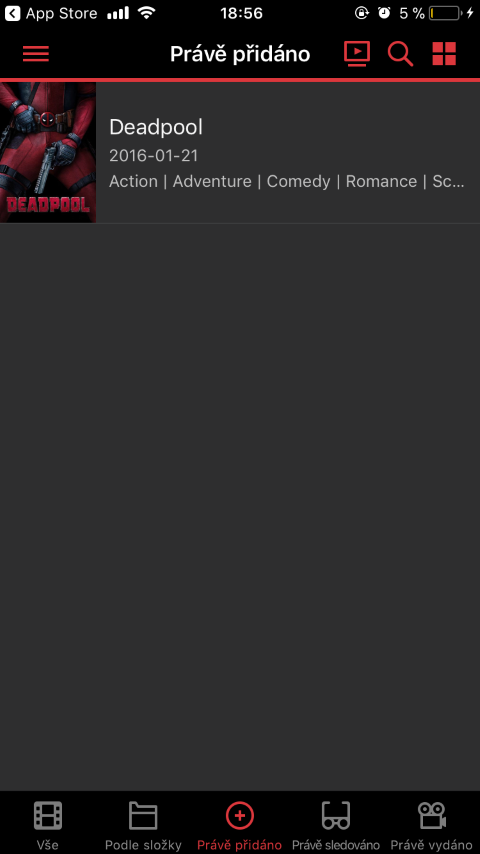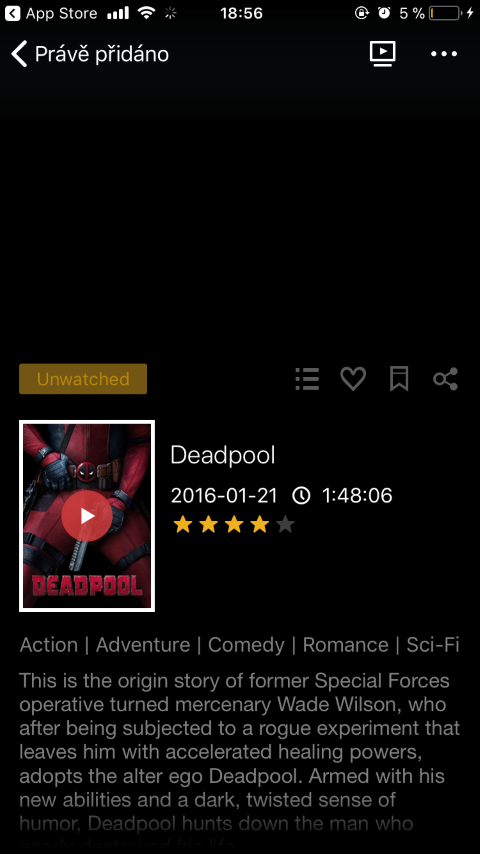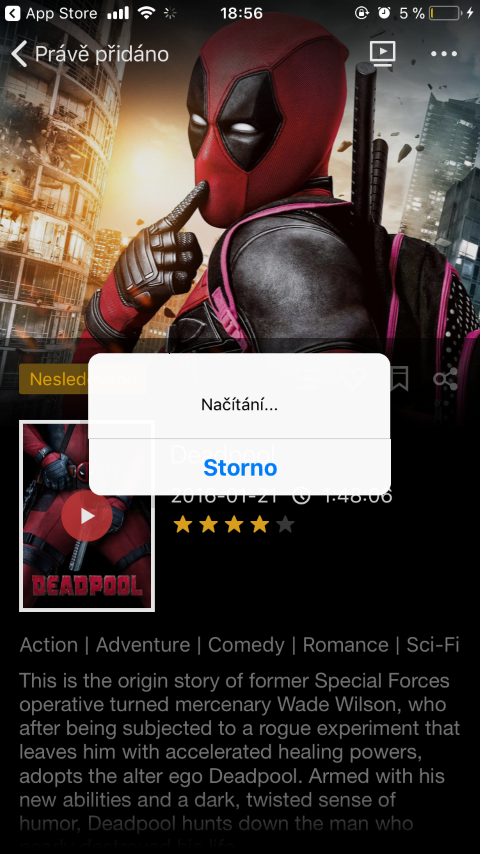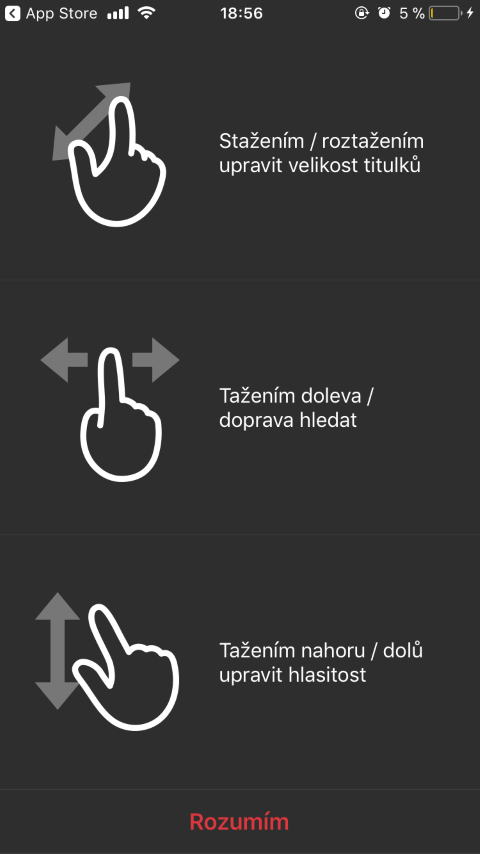The week went by like water and I welcome you again to the next part of the review on the Synology DS218play NAS station. In past installments, we focused on the DSM system, Synology C2 Backup, and a few other things outside of the product itself. If you are interested in reading the previous parts of the review, then there is nothing easier than clicking on the links below. In today's episode, we will look at two quite important applications that can make working with photos and movies more pleasant. These are applications built directly into DSM and boast the names Photo Station and Video Station. I hope I have excited you enough and let's take a look at that pair of applications together.
As it was said in the introduction, we can find the applications directly in the DSM system on the web. We can get to our Synology using the link find.synology.com. In order to access the DSM, it is of course necessary to log in. After logging in, we can start using both applications.
Photo Station
Photo Station was one of the first apps I started exploring after initially turning on my Synology DS218play. Back then, I didn't have any data on my hard drives, so I couldn't see the full potential of this great application. Photo Station is best used when you have countless photos on your station. I think that most of us buy NAS stations precisely in order not to lose what is most valuable and incalculable to us - memories. Photo Station is simply an application that combines all photos from Synology into one application. You can best imagine Photo Station under the gallery on your phone. You can find all the memories right here.
The Photo Station application works very well. As is usual with Synology, and as I keep praising it in every part of the review, everything here is very intuitive and easy to operate. Synology should definitely consider renaming it to Intuitology (joke). Of course, Photo Station has several settings, among the most basic of which is, for example, the option to turn on the Personal Photo Station function. If you enable this feature, each user who uses your station will be able to manage their own Photo Station. Other useful settings include, for example, the ability for users to comment on albums and download photos or videos. If I were to describe every single thing you can set up in Photo Station, I'd probably be here until tomorrow. Therefore, you can see all the setting options in the gallery below.
DS photo
Another great feature of Photo Station is the connection with quickconnect.to, better said with the DS photo application, which you can find both in Google Play pros Android, so in App Store pros iOS. After downloading, the application welcomes us with a welcome screen where it presents itself with all its great features. Then simply log into your quickconnect.to account, choose your station credentials and voilà, you're right there. In addition to the fact that in the DS photo application you can view all the photos that are on your station, you can also easily download them directly to the device. Just press the three dots in the upper right corner of the desired photo and choose Save to Camera folder (in the case of iOS). The photo will be downloaded and displayed in the gallery immediately after downloading.
VideoStation
I opened the Video Station application after downloading my movie collection to NASko. I was wondering if it is possible to play movies on other devices directly from DSM. I can tell you from my experience that DSM can do this too. And that he can do it really brilliantly and without any complications. So playback works fine, but what other benefits does Video Station have? There are several of them. It can add anything to most movies informace – from the preview image, through genre, length, cast, to a short "trailer" in text form. So your entire movie library can end up looking really nice and tidy. When watching a movie, you can of course choose the quality of the movie being played, the language and the subtitles (if they are available of course - if they are not, you can turn on the function of automatic download of subtitles in the settings).
As with Photo Station, Video Station works seamlessly. The entire application is tuned to gray and dark colors and has that typical feel, as if you were just going to the cinema. I would like to point out just one thing from my own experience – if you have a USB external drive connected to the Synology, you will not be able to play the movie from it in Video Station. The film must be located directly on the HDD, which is plugged directly into the station.
ds video
For the Video Station application, Synology has also prepared an application for our phones - for Android you can find it in Google Play and for iOS v App Store. After opening the app for the first time, a window will appear telling us what's new in the new version. After clicking Done in the upper right corner, we will use our quickconnect.to account again. After entering all the login data, we can log in and in a moment we will find ourselves in the mobile equivalent of Video Station - DS video. We don't have to wait for anything and we can immediately play the movie we want. Do you even realize how simple all of this is? We don't have to set anything up, everything works as it should. So I don't have a single complaint about the DS video mobile application. As in the case of the desktop version, the application is tuned to dark colors, so its environment will not disturb us even at night.
záver
Three weeks have flown by and I will have to say goodbye to the Synology DS218play. I would like to thank Synology for sending me this product for testing, and of course I would also like to thank Janka from Synology Czech Republic & Slovakia, who willingly helped me with everything via e-mail - this is exactly how I imagine cooperation. As for the DS218play itself - I would give it 9,5 points out of a possible 10. I would deduct half a point just for the internal design of the product. Even in this case, Synology confirmed that the NAS = Synology equation still works. All controls are very simple and intuitive. As I like a clean and simple design, Synology has succeeded in this case as well, whether it is the external appearance of the station or the handling of DSM and applications. If you have any questions, of course you can ask in the comments - if I know, I'll be happy to answer, and if not, I'll refer you to Google or the Synology site. Thank you for your attention and see you at the next review!