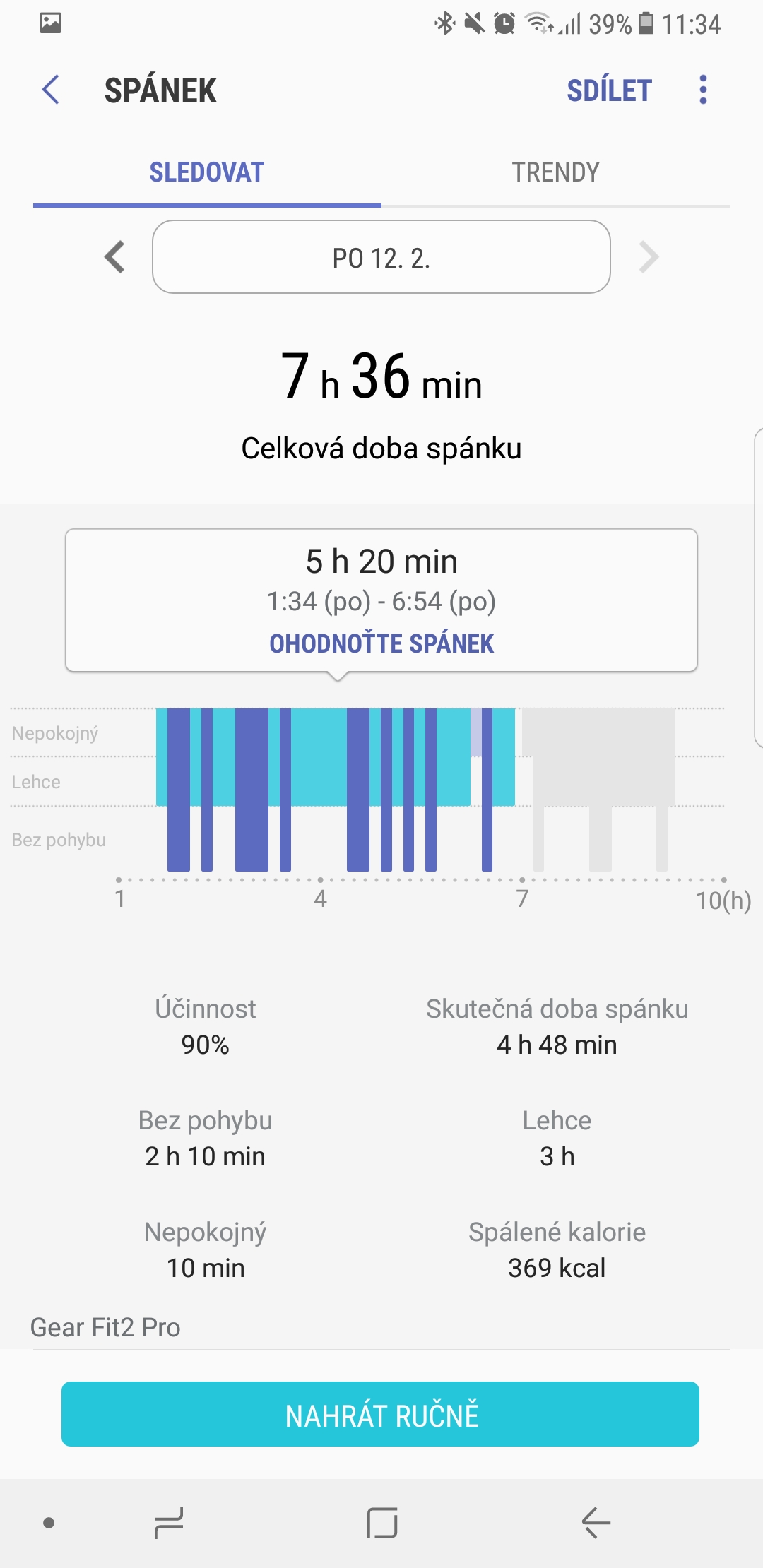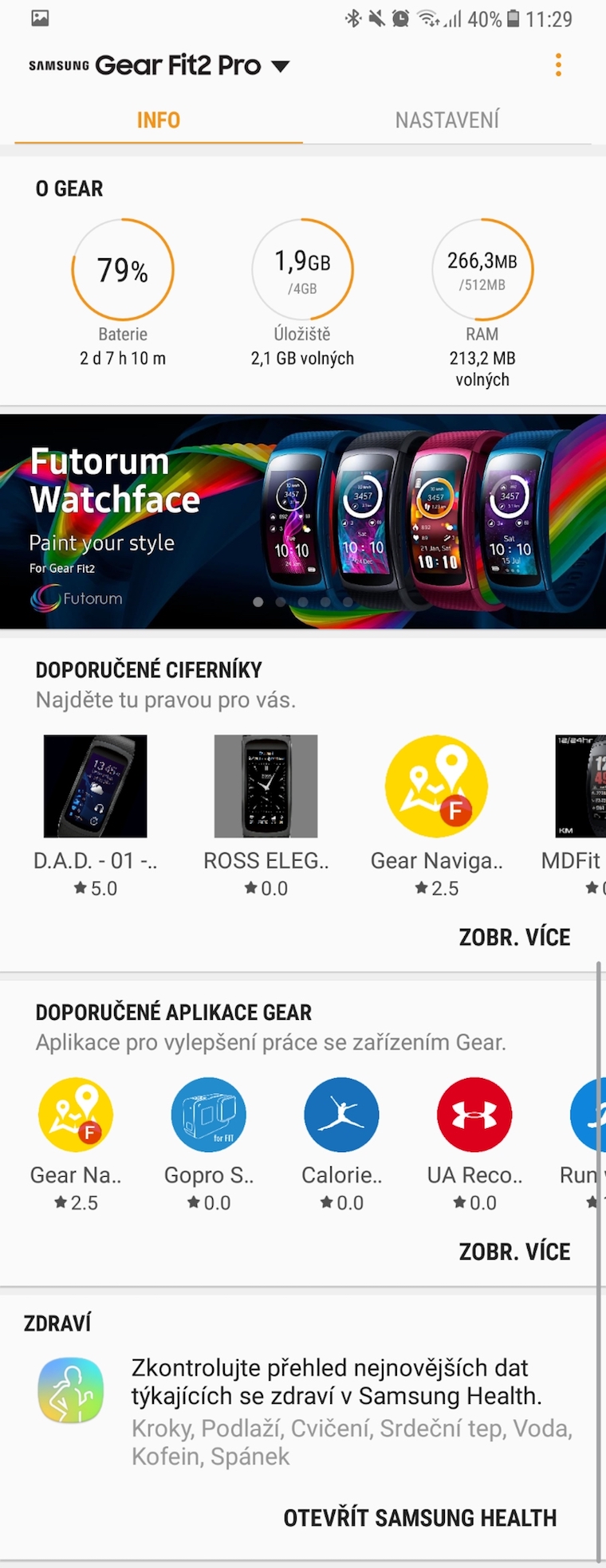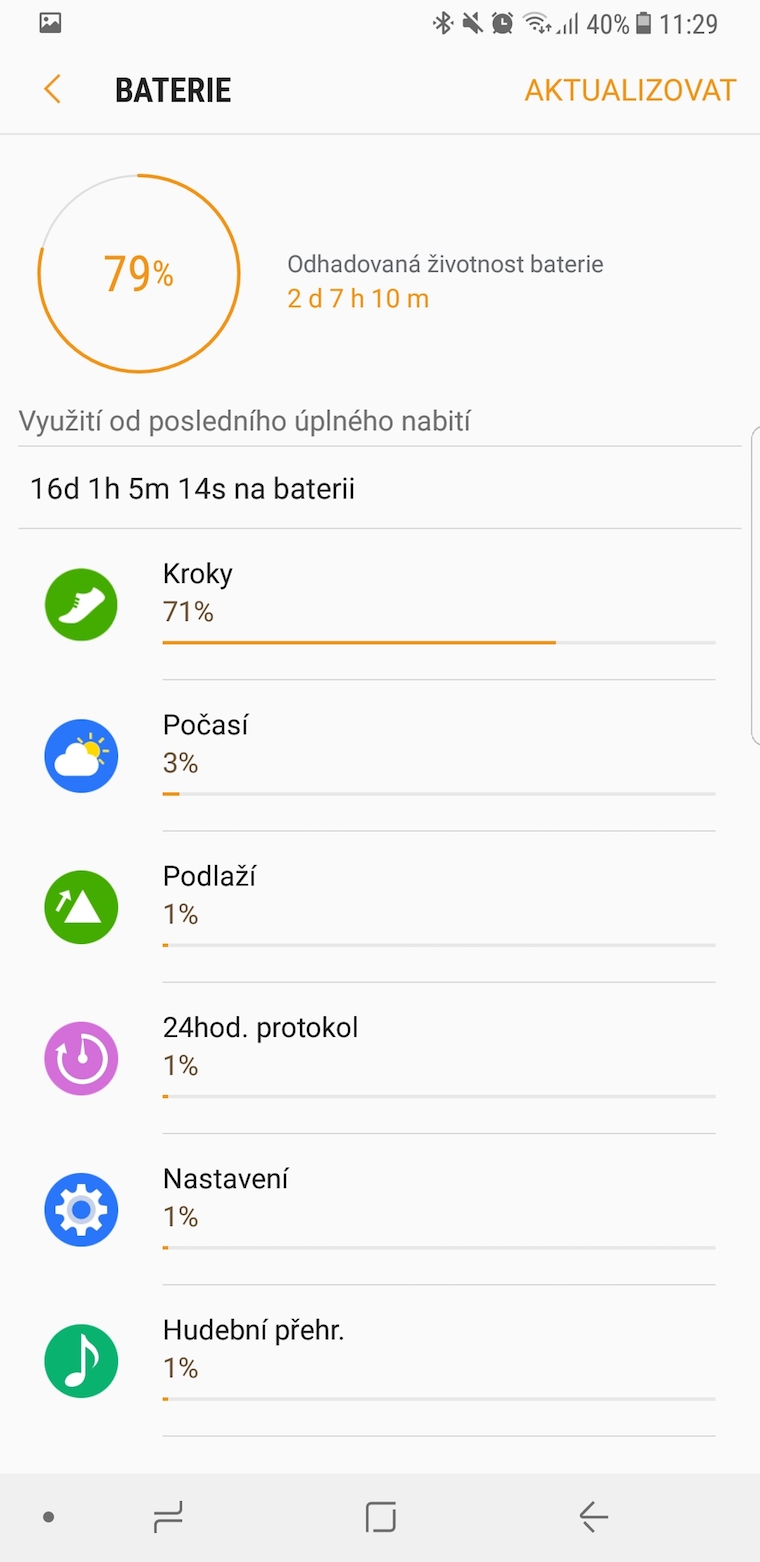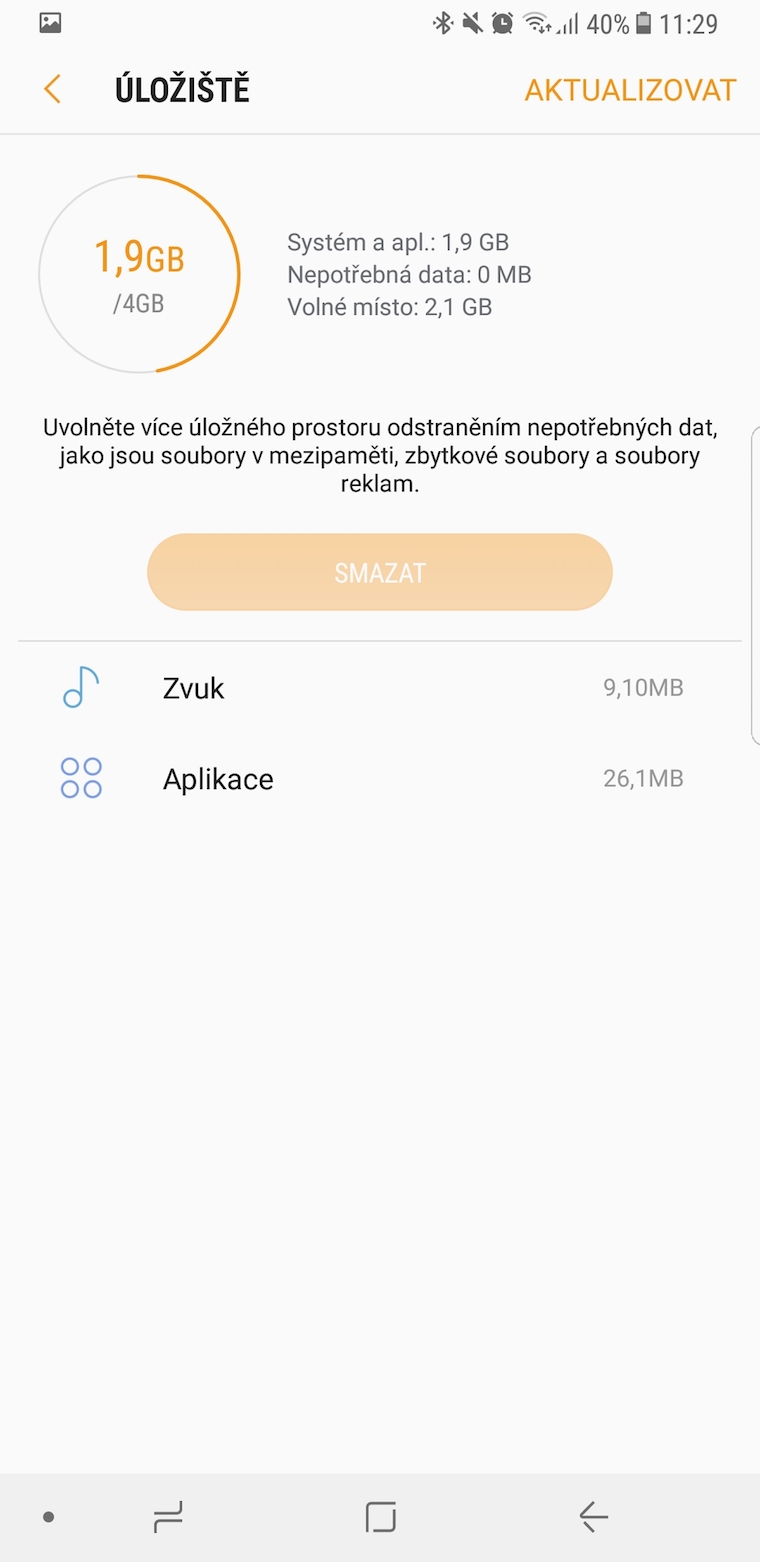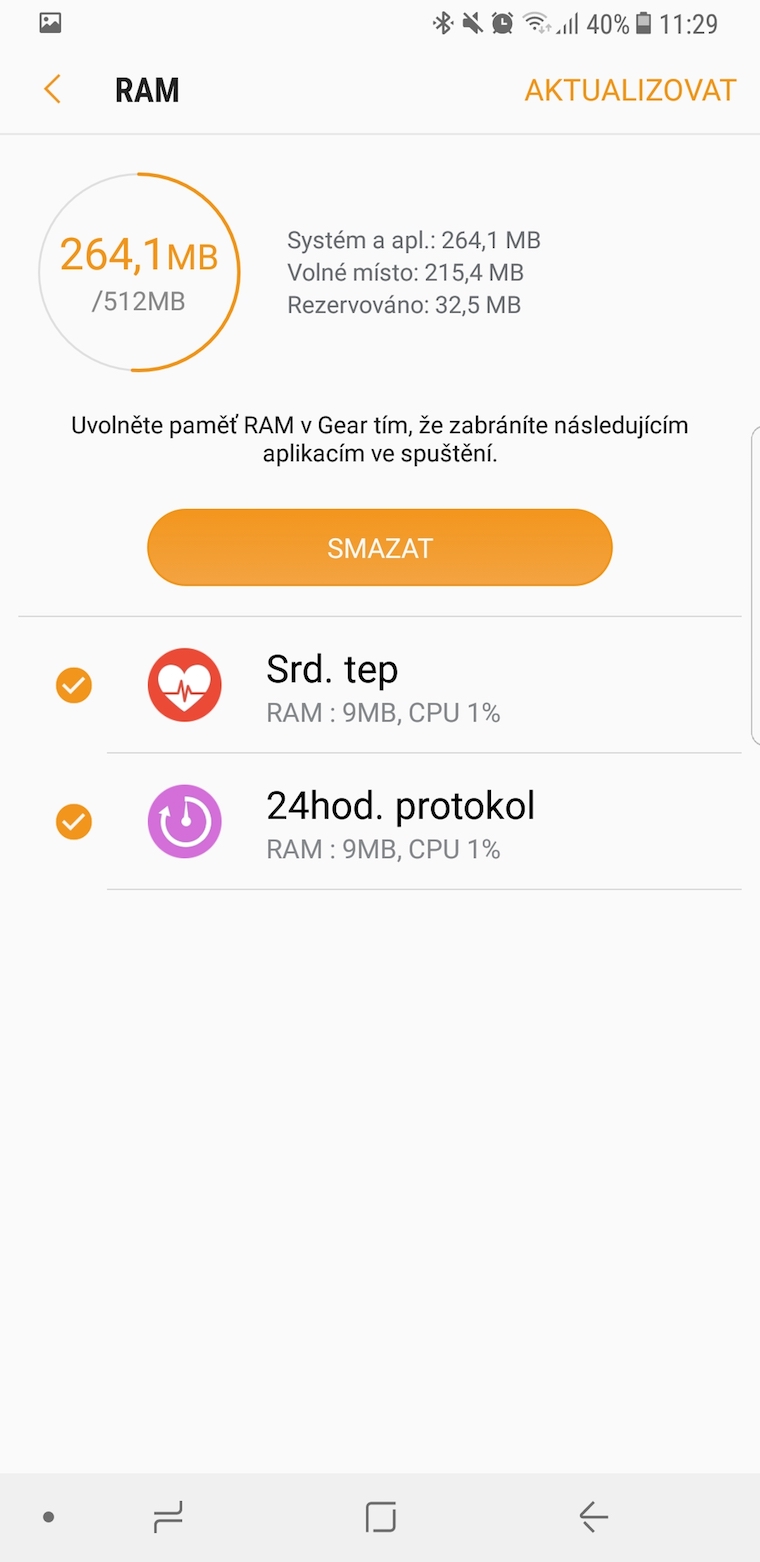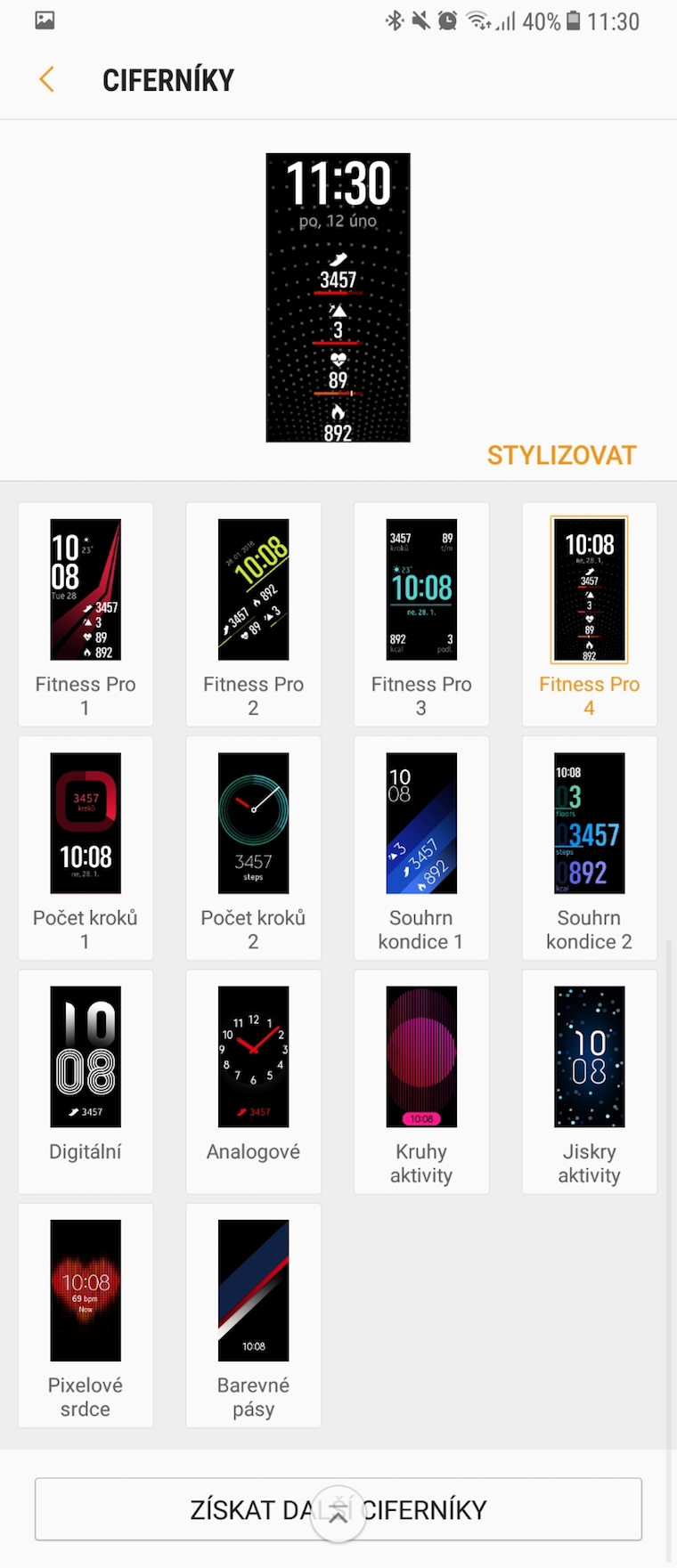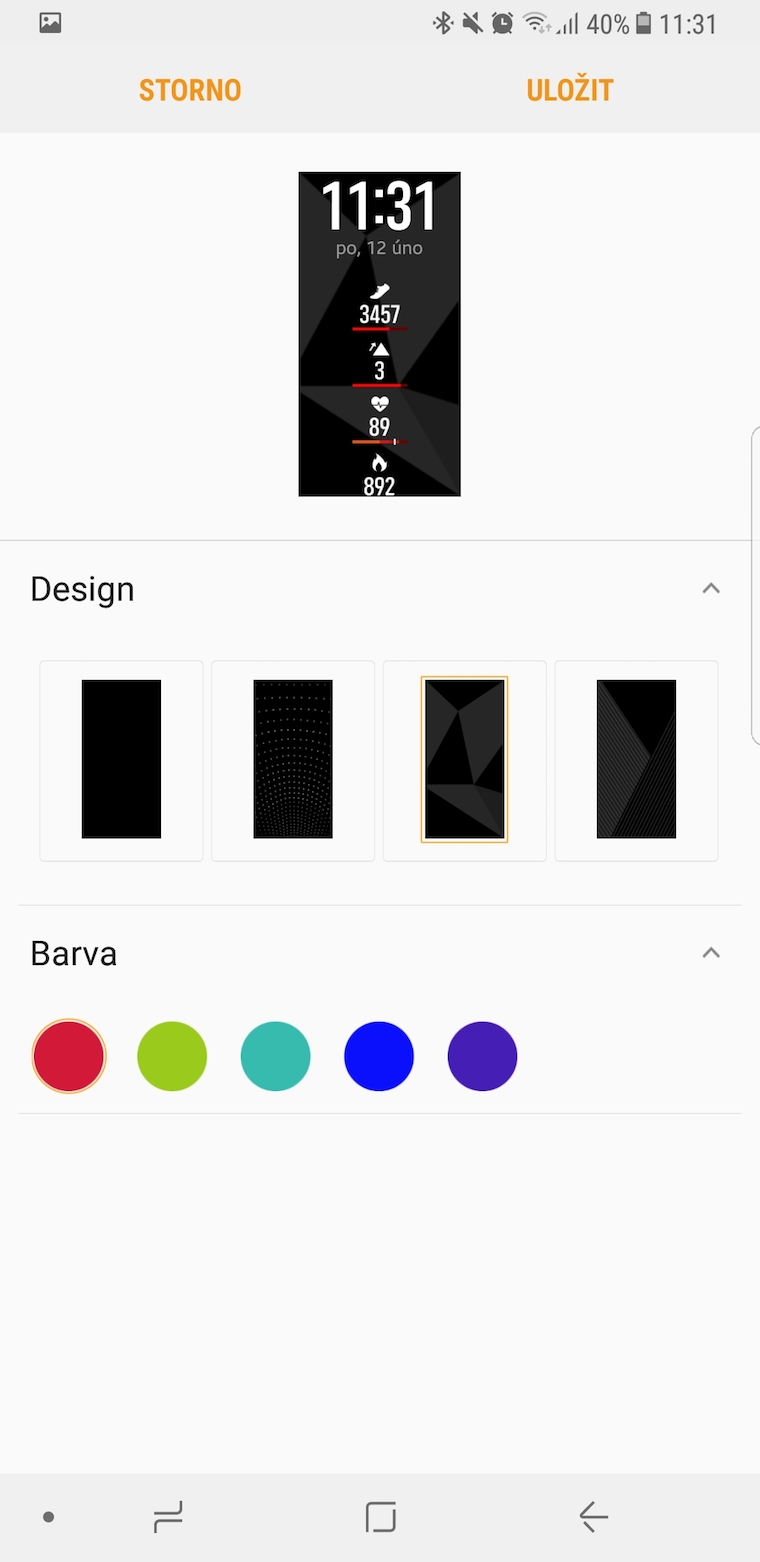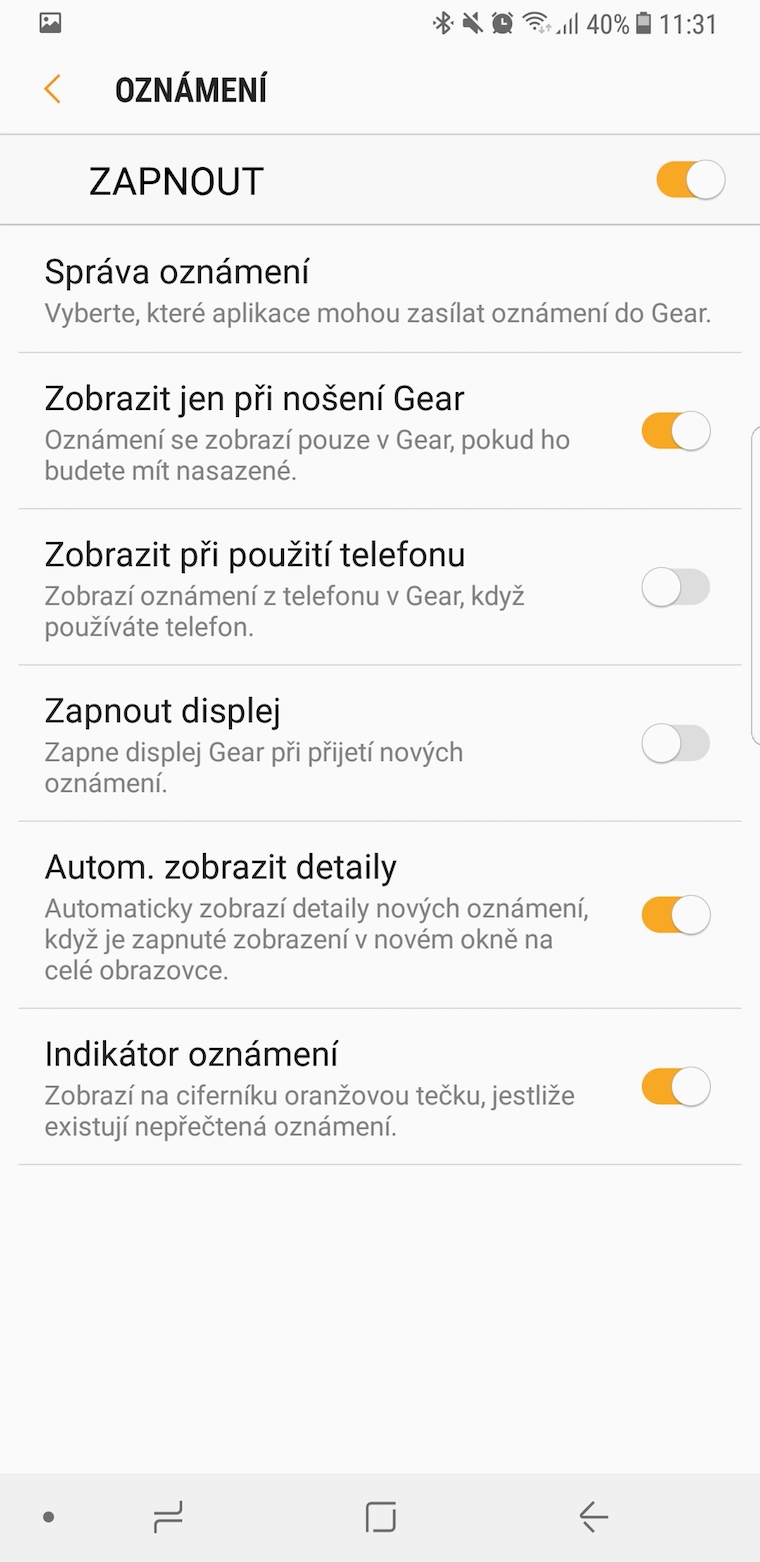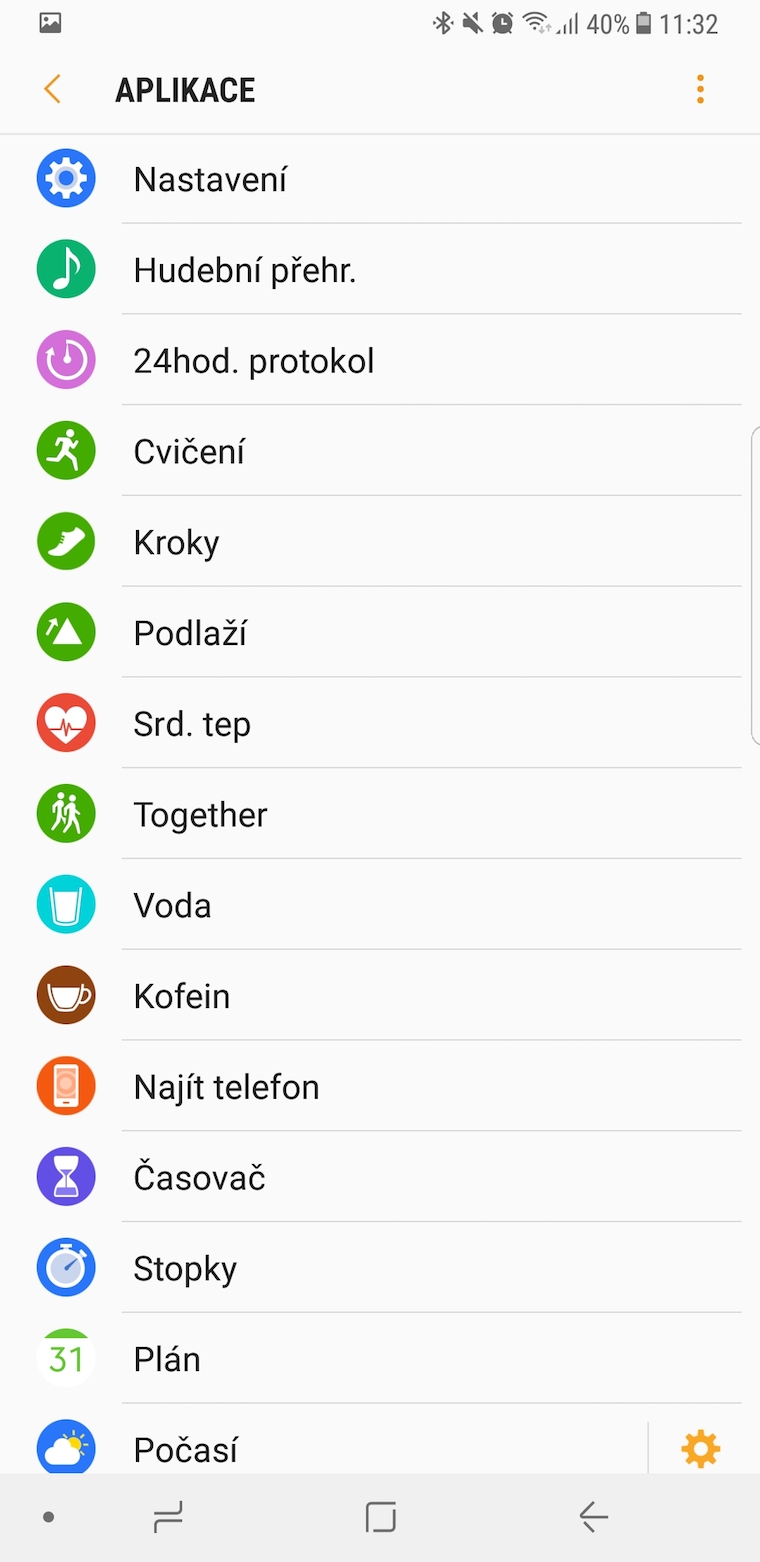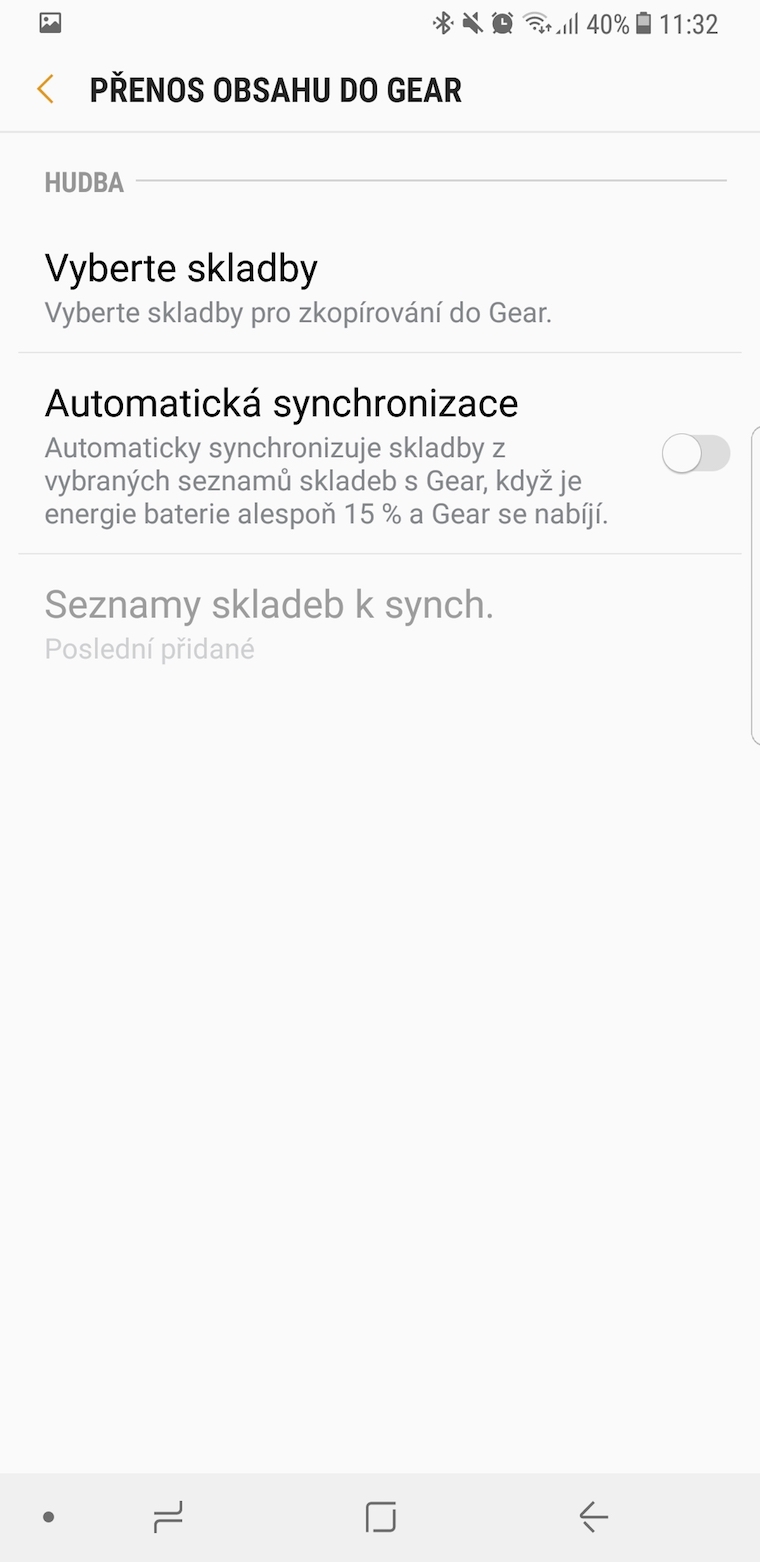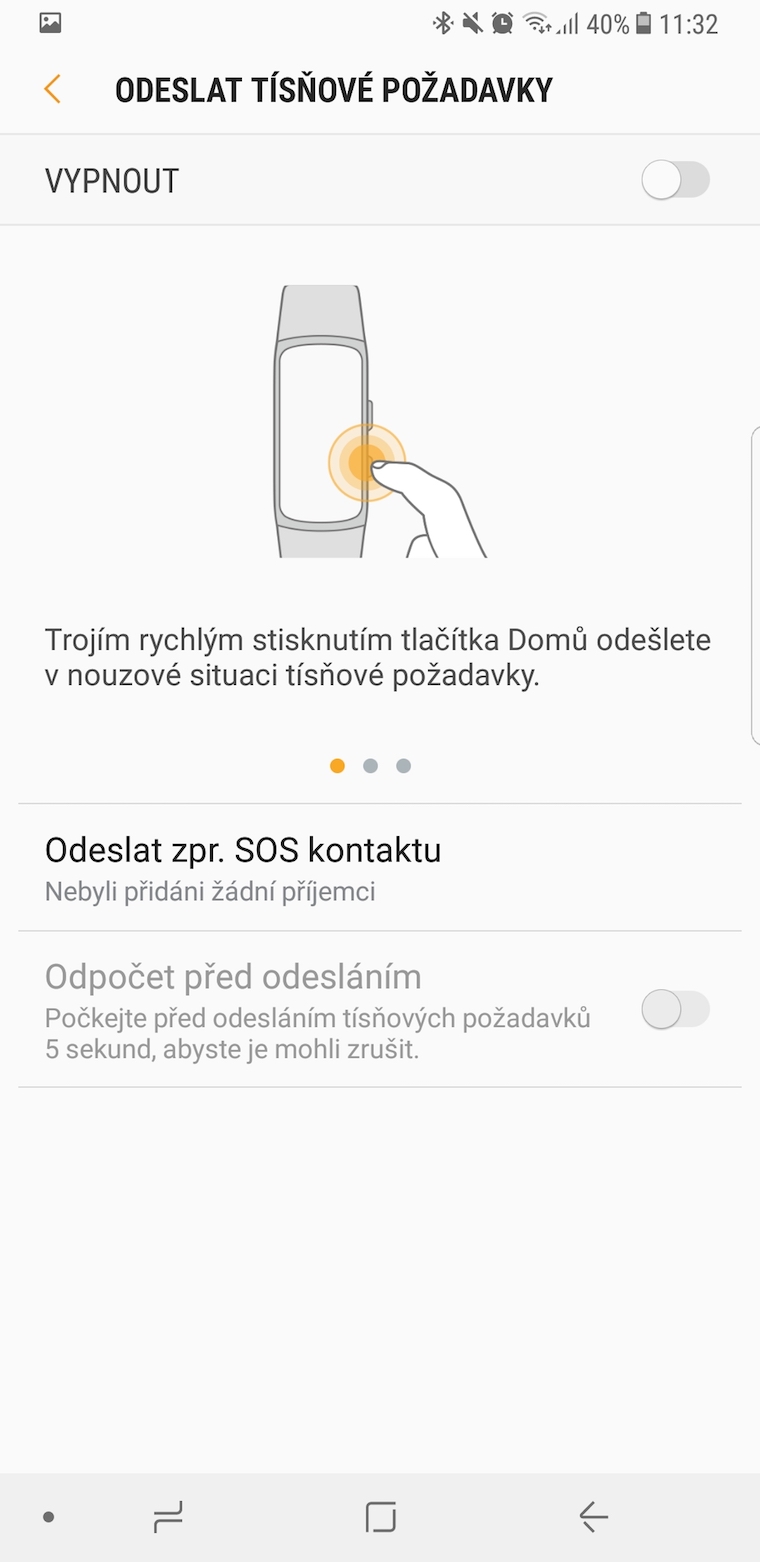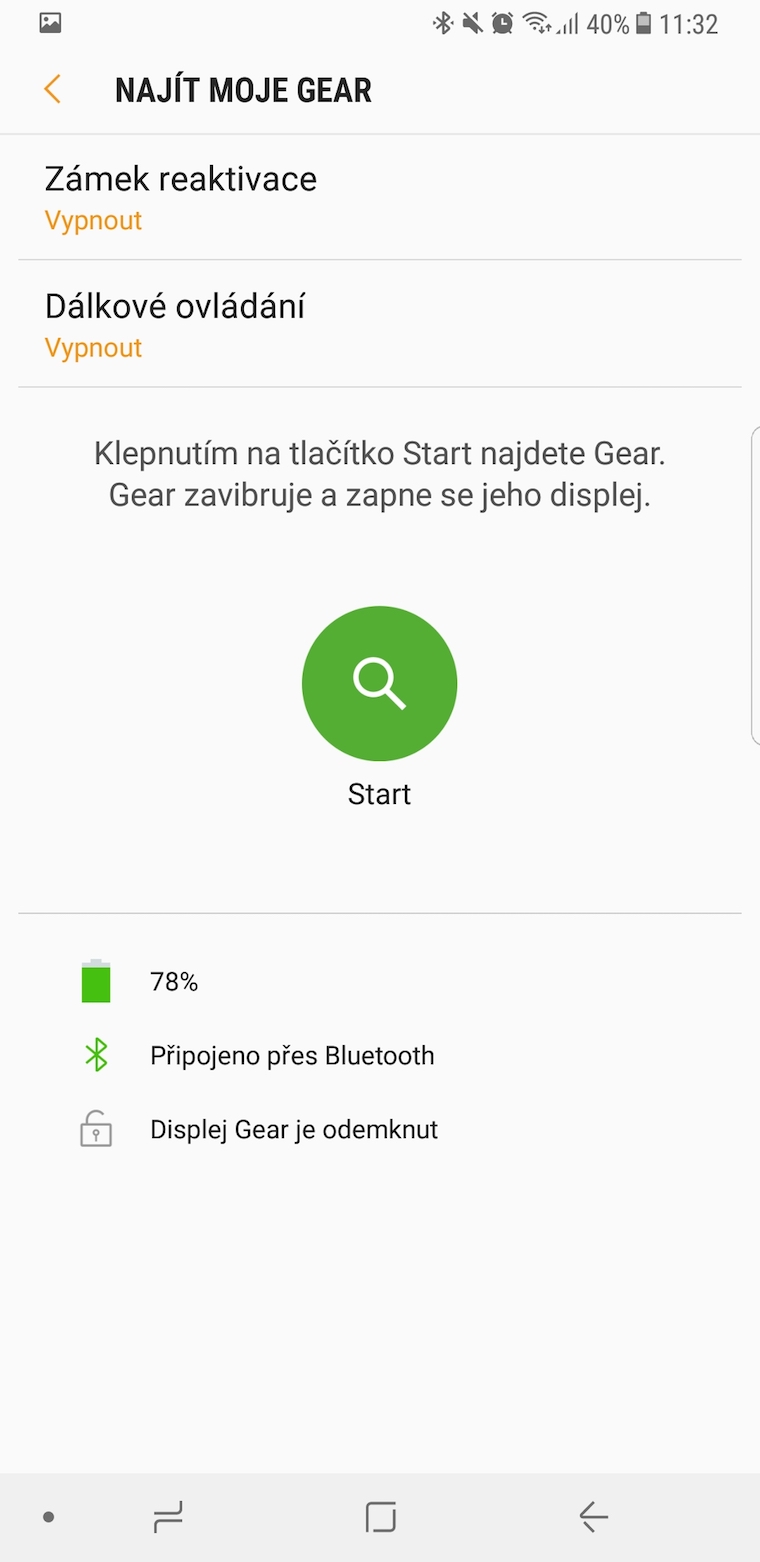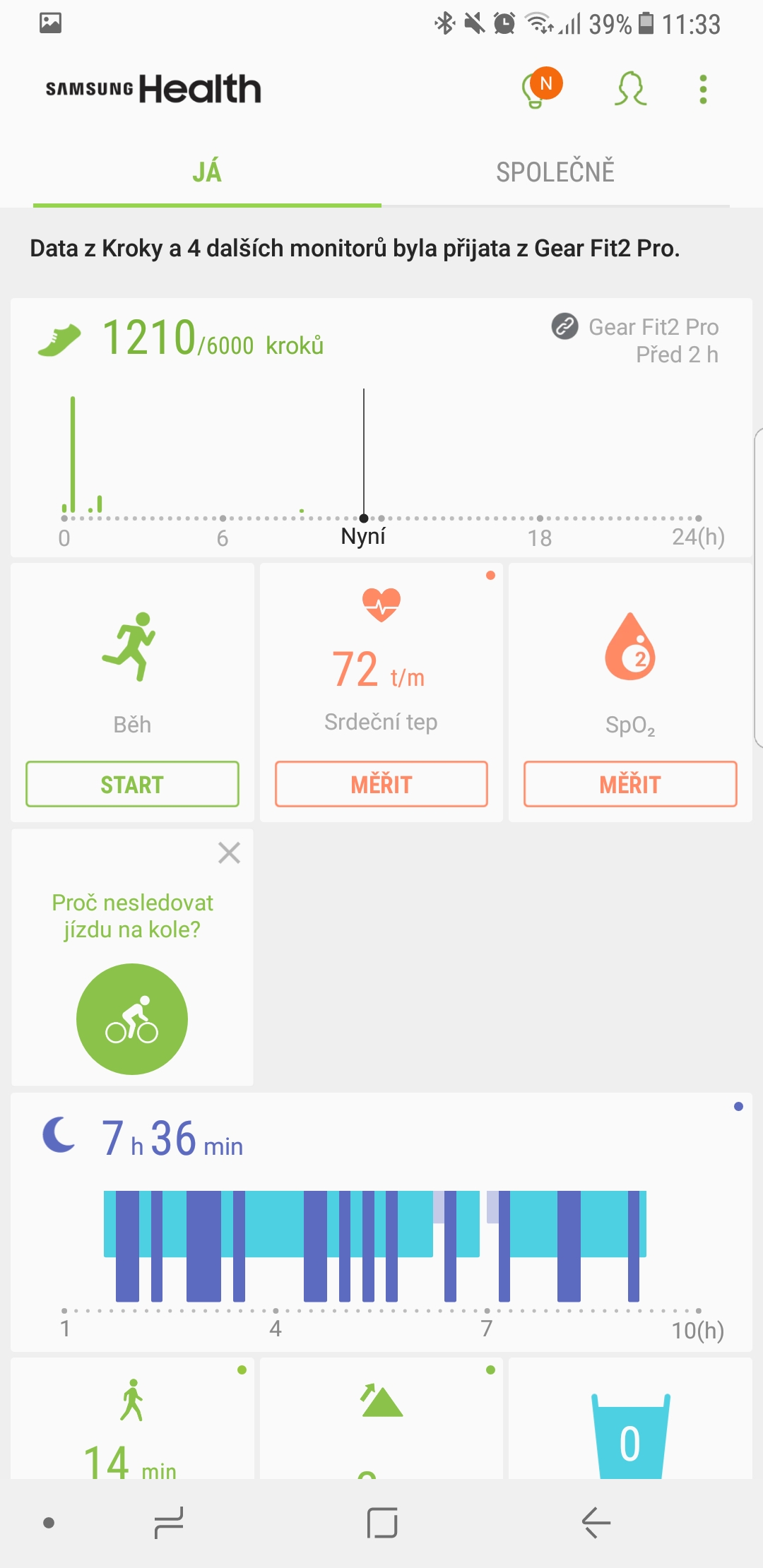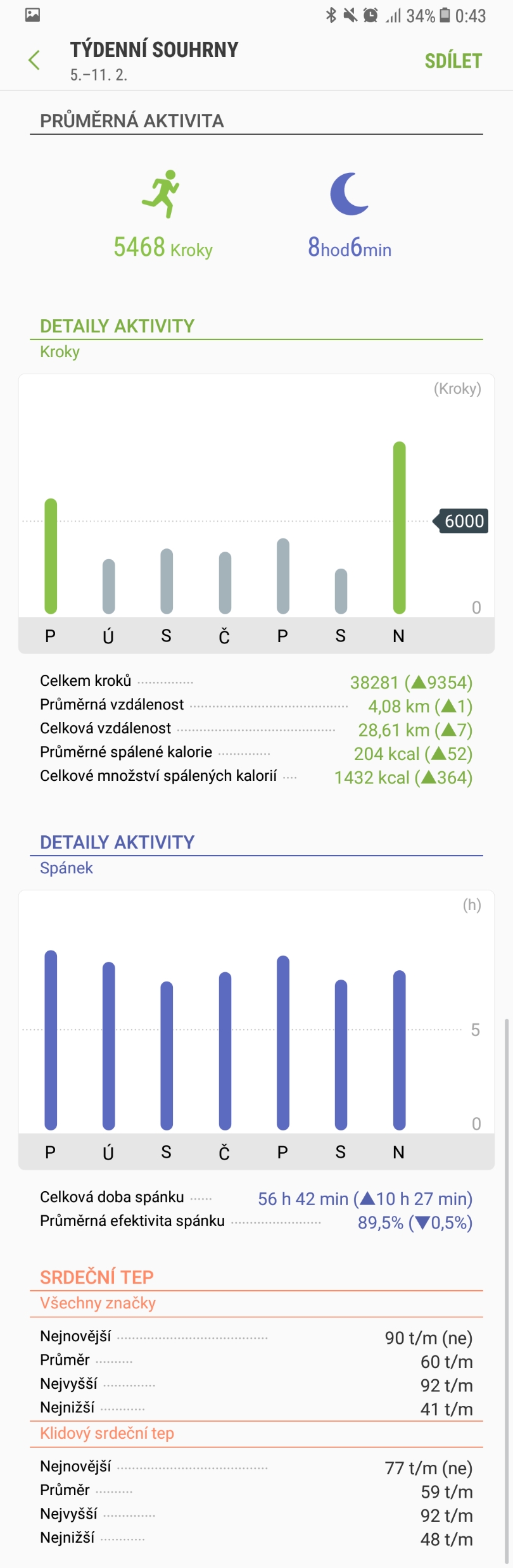Last year's IFA fair was quite rich in new Samsung accessories. The Gear Sport watch was shown in the first row, followed by the new generation of completely wireless Gear IconX headphones and finally the new Gear Fit2 Pro fitness bracelet. While we tested the Gear Sport a few weeks ago (review <a href="https://cdn.shopify.com/s/files/1/1932/8043/files/200721_ODSTOUPENI_BEZ_UDANI_DUVODU__EN.pdf?v=1595428404" data-gt-href-en="https://en.notsofunnyany.com/">here</a>) and we are just getting ready for the Gear IconX, so the bracelet Gear Fit2 Pro we have already tried it, so in today's article we bring you its review and a general summary of what we liked about it and what we didn't like. So let's get to it.
Design and packaging
The bracelet is dominated by a curved Super AMOLED display with a diagonal of 1,5 inches and a resolution of 216 × 432 pixels. The right side of the body of the bracelet is decorated with a pair of back and home hardware buttons, as well as an atmospheric pressure sensor, which is used here to detect the presence of water and also as an altimeter. The other side is clean, but the heart rate sensor is located at the bottom of the body, which is hidden here along with a pair of pins used for charging the bracelet. The rubber strap is removable from the body of the bracelet, which I personally see as an advantage, as you can exchange it for a new or a different design piece at any time. The strap is well made and is not uncomfortable on the hand even after wearing it for several days. On the contrary, it is also suitable for wearing while sleeping, as Fit2 Pro manages to monitor sleep. The strap is tightened with a classic metal buckle and secured with a rubber slider with a beak that fits into one of the remaining holes on the bracelet.
The packaging, or box, is in the spirit of the design of all the latest products from Samsung from the accessories category and therefore looks quite luxurious. In addition to a bracelet with a strap, only a brief guide and a special charger in the form of a cradle are hidden inside. A meter-long cable ends in a classic USB connector exits the cradle. You will then be forced to use your own adapter or connect the charger to the computer.
Display
As you may have already guessed, the main control element of the bracelet is the already mentioned display. Three features are worth noting. First of all, it is able to light up automatically if you raise the bracelet towards your eyes. Unfortunately, it also brings certain negatives - the bracelet lights up on its own at night and while driving. However, the feature can be quickly and temporarily disabled by turning on Do Not Disturb.
In the second row, it is worth mentioning the function where you can turn off the display by covering it with your palm. Unfortunately, I miss the exact opposite function – the ability to light up the display with a tap. It is her absence on the bracelet that bothers me the most. It's a shame, maybe Samsung will manage to add it in the next generation.
And finally, there is the option to set the brightness of the display on a scale from 1 to 11, with the last mentioned value being used when using the bracelet in direct sunlight and automatically turning off after 5 minutes. Hand in hand with a higher level of brightness, the durability of the bracelet decreases. So personally, I have a set value of 5, which is ideal for both indoor and outdoor use and is also battery-friendly.

Wristband user interface
Android Wear you would look in vain in the Gear Fit2 Pro, because Samsung has understandably bet on its Tizen operating system. However, it's not a bad thing at all - the environment is fluid, clear and tailor-made for the bracelet. After turning on the display, you will see the main watch face, which collects all the important ones informace from time, steps taken and calories burned to current heart rate and floors climbed. Of course, the dial can be changed, and there are a ton of them to choose from, and others can be purchased additionally.
Examples of dials:
To the left of the dial there is only one page with notifications from the phone. By default, notifications from all apps are activated, but they can be limited through the paired phone. Unfortunately, the bracelet lacks any speaker, so you are alerted to incoming calls or new notifications only through vibrations.

To the right of the dial, on the other hand, there are several pages with a more detailed overview of individual measured data. Pages can be added, removed or changed in their order, and you can also add, for example, the weather or a certain type of exercise. Through the bracelet, the number of drunk glasses of water and even the number of cups of coffee can be recorded. A maximum of eight pages can be added.
Pages to the right of the dial:
Dragging from the top edge of the display pulls up the control center, where you can see the exact battery percentage, connection status, and then controls for brightness, do not disturb mode (display doesn't light up and mutes all notifications except the alarm clock), water lock (display doesn't light up when you pick it up and disables with touch screen) and quick access to the music player.

Finally, it is worth mentioning the menu, which is accessed using the side home button (lower smaller button). In it you will find all the applications that the Gear Fit2 Pro offers and, of course, there are also basic settings (comprehensive management of the bracelet takes place through the Samsung Gear application). Unfortunately, the alarm clock app is missing from the menu, although the stopwatch and timer apps are there. The alarm clock needs to be set classically on the phone, and then the bracelet tries to wake you up at the given time in addition to the smartphone.
Sleep analysis
Although I personally don't know many people who would like to wear various fitness bracelets and watches at night, I myself am the exact opposite, and the ability to measure sleep is basically key for me with similar devices. The Gear Fit2 Pro can analyze sleep, so it got plus points from me right from the start. Sleep measurement is automatic, and the bracelet is thus able to recognize by itself how many hours and minutes you fall asleep and then when you wake up again in the morning. I tried to monitor the times myself during the entire testing period, and I must say that I was surprised how many times Fit2 Pro determined when I fell into the realm of dreams or when I opened my eyes in the morning. It is important to mention that the bracelet recognizes when you actually wake up, not when you get out of bed and start moving. So if you have the habit of lying down for a while in the morning and looking at your phone, for example, you don't have to worry that the bracelet will still think you're not in a deep sleep yet.
In addition to the exact times of falling asleep and waking up, Fit2 Pro is also able to measure the quality of your sleep thanks to the heart rate sensor. In the detailed analysis, you can see the time spent in certain stages of sleep, i.e. how long you had light, restless or, on the contrary, deep (without movement) sleep. In the same way, you will learn the effectiveness of a specific sleep, its actual duration and also the calories burned during it. You can view most of the data directly on the bracelet, which reports the measured values to you every morning. You can view the measurement history and details in the application on your phone.
Application
For complete management of bracelet settings, you need to have the Samsung Gear application installed on your phone. The application is clear and the settings are intuitive. Here you will find, for example, the battery manager, storage and RAM. In the settings, you can easily change the watch face, style it (adjust the colors and, in some cases, the background) and possibly download hundreds of others from the store. Similarly, through the application, you can manage a list of applications from which notifications will also be displayed on the bracelet. There is also a function for finding the bracelet in case you misplace it somewhere (the display lights up and vibrations are activated), or setting quick replies for messages or response offers when a call is rejected.
However, the ability to transfer music from the phone to the bracelet is worth a separate mention. For this, 2 GB of space is reserved in the memory of the Gear Fit2 Pro. Music can then be played through wireless headphones that you connect to the bracelet via Bluetooth. Thanks to this, athletes can easily go out with only a bracelet on their arm and headphones in their ears, and at the same time have everything they need measured and at the same time be motivated by music.
However, for a complete display of the measured data and a possible look into their history, the application described above will not be enough for you. She is really only in charge of managing the bracelet settings. For health data, you also need to install the Samsung Health application. In it, you can view all the data, from the history of the measured heart rate to a detailed analysis of sleep, measured steps, floors climbed and calories burned. However, even this application is clear and intuitive, so I have nothing to complain about.
Battery
In terms of endurance, the Gear Fit2 Pro is not bad or world-class - in short, average. During testing, the battery always lasted 4 days on a single charge, and I played with the bracelet quite often, synchronized the measured data with the phone more than average and generally explored all its functions, which certainly affected the battery load. I had the display brightness set to half the whole time. The durability is therefore quite sufficient. Of course, there are bracelets with similar functions that last significantly longer, but on the other side of the river there are trackers that only last 2-3 days. So although the Fit2 Pro is average in terms of endurance, charging it once every 4 days is not limiting in my opinion.
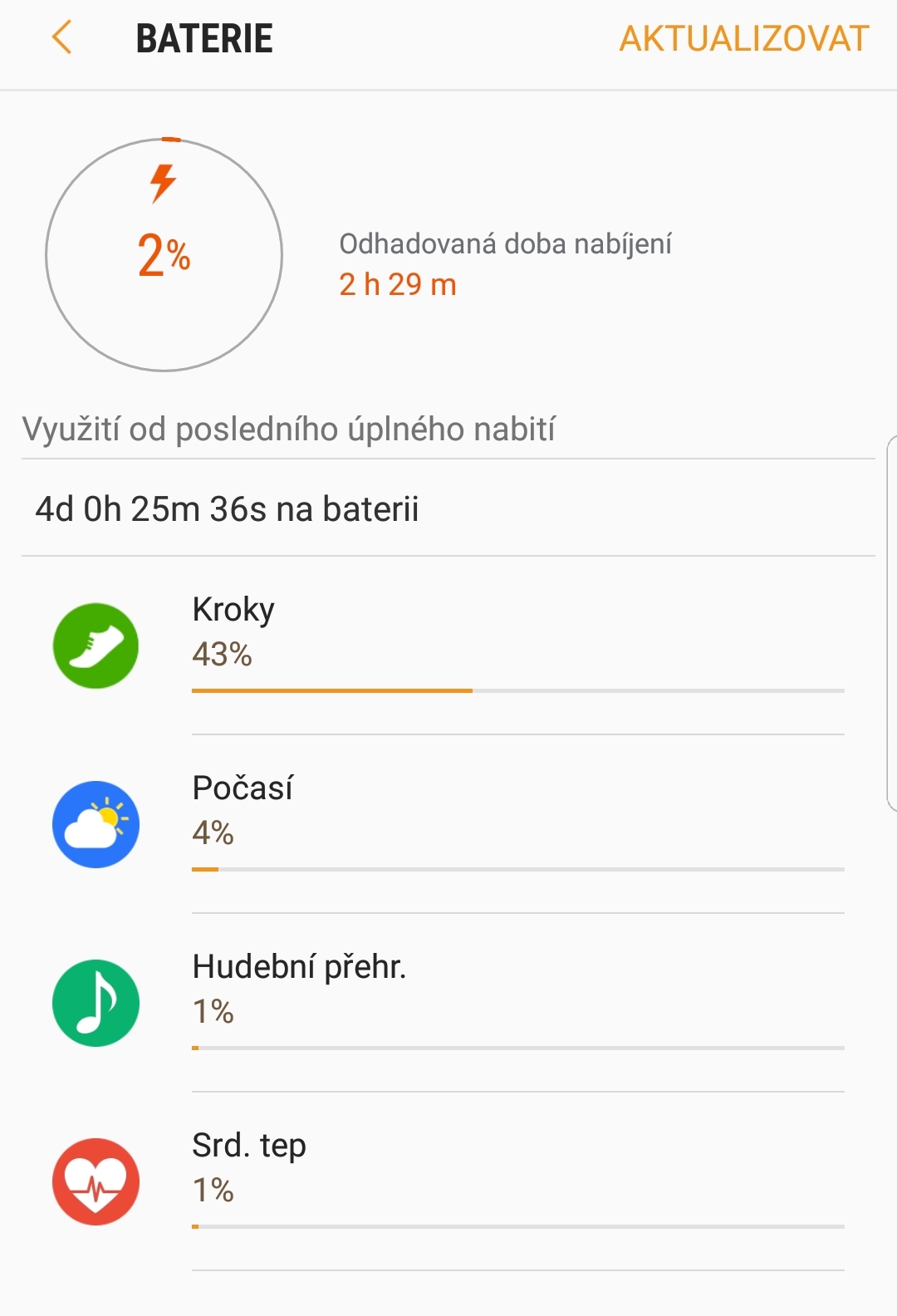
The bracelet is charged through a special cradle that is included in the package. The cradle is equipped with four contact pins, but only two are needed for charging. It follows that the cradle is adapted in such a way that the bracelet can be placed in it from any side. At the same time, a meter-long cable terminated with a classic USB port is firmly attached to the cradle. The socket adapter is not included in the package, so you need to either use your own or simply connect the cable to the computer's USB port. For the sake of interest, I also measured the charging speeds. Although the application on the phone reports 2,5 hours, the reality is much better - from a complete discharge, the Gear Fit2 Pro charges to 100% in exactly 1 hour and 40 minutes.
- after 0,5 hours to 37%
- after 1 hours to 70%
- after 1,5 hours to 97% (after 10 minutes to 100%)
záver
It is not for nothing that the Samsung Gear Fit2 Pro was named the best bracelet in the recent dTest. In relation to the price, the performance is really great, but of course it also has a few shortcomings. It lacks a speaker, a microphone, a separate alarm clock app, and the display cannot be tapped to wake. In short, Samsung had to keep some benefits for its Gear Sport watch. On the other hand, the Fit2 Pro has a lot of advantages, the most important of which, in my opinion, include accurate sleep analysis, a readable display, processing, high water resistance, and definitely the ability to record music on the bracelet. So, if you want a high-quality fitness bracelet that will measure basically everything that similar trackers are capable of measuring today, then the Gear Fit2 Pro is definitely not a step away from you.


Pros
+ accurate heart rate sensor
+ detailed sleep analysis
+ quality and pleasant strap
+ processing
+ relatively good battery life
+ water resistance
+ option to upload music to the bracelet
Cons
– impossibility to wake up the display by tapping
– absence of a separate alarm clock application
– absence of speaker and microphone
– you cannot take screenshots on the wristband