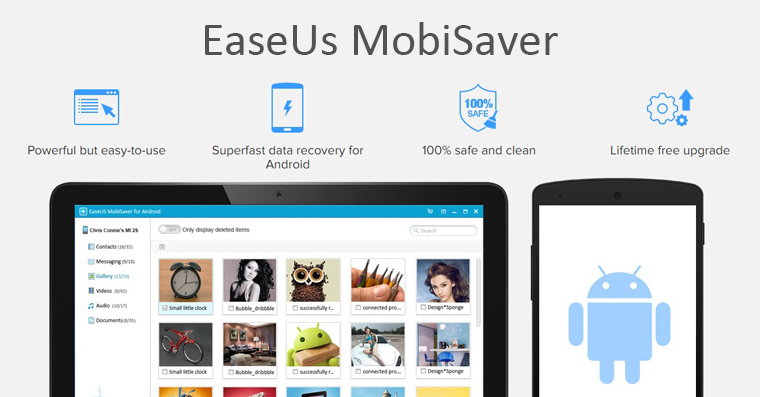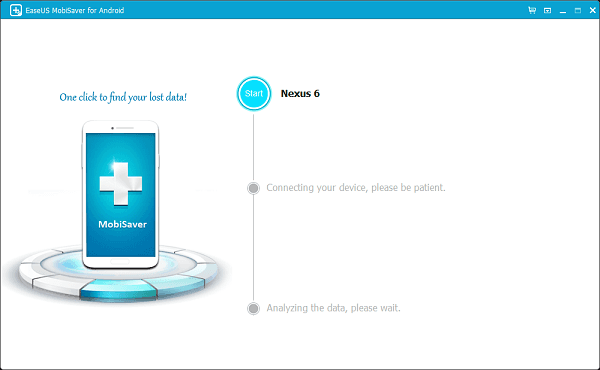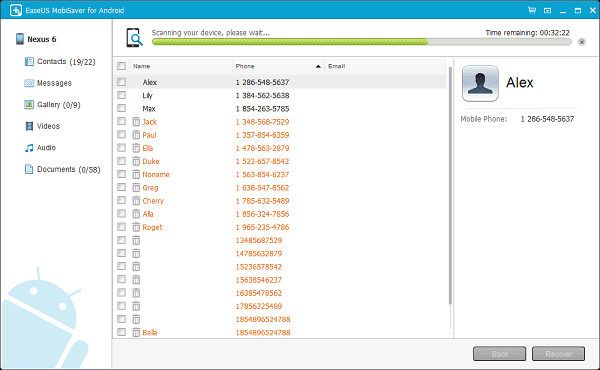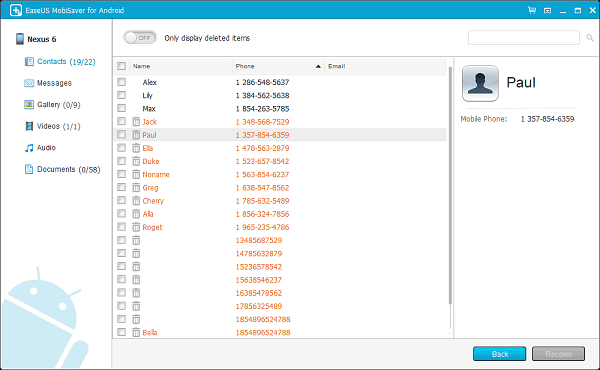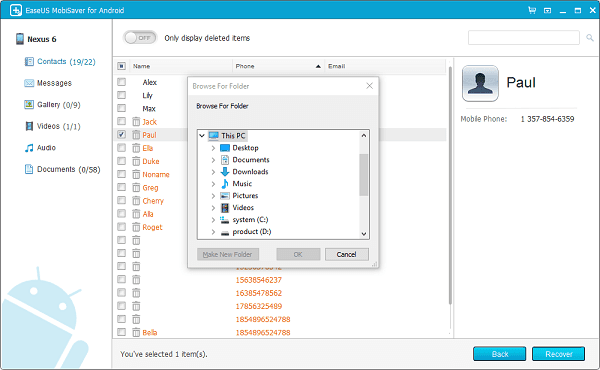Looking for a program to restore your files in the event of a system crash? Are you looking for a program that will save you in case of intentional or unintentional data deletion? Or you are even an advanced user Androidwho is no stranger to concepts such as root, Custom OS, unlocking the bootloader - in this case, sometimes something goes wrong, which can lead to the loss of your data. If you answered yes in at least one of these cases, get smarter. In today's review, we will look at the MobiSaver program from EaseUS. MobiSaver for Android is simply put a program that helps you recover lost data on your device. No matter what you do with your device, MobiSaver will always try to help you in case of data loss. MobiSaver is one of the best and easiest to use recovery programs in its class. Thanks to MobiSaver, you can get out of harm's way Androidhis device to restore almost all types of data – i.e. contacts, SMS, photos, videos, music, documents and more. If you are interested in MobiSaver, be sure to read the next paragraphs, in which we will take a closer look at some of its advantages and functions.
Recover lost data
MobiSaver for Android is, as I wrote above, one of the best programs in its category. It can recover SMS, contacts, video, music, photos and other files in case something happens to your device. Well, in what cases will MobiSaver help you? There are several scenarios - problems with the operating system, when it completely crashes (for example due to a virus), errors can also appear in the case of rooting, when the root fails, for example, and your device becomes a so-called "brick". Another case includes mishandling the device, when, for example, you accidentally damage something if you replace one of the components. Then there's the possibility that you've accidentally removed something from your device - unfortunately, that happens too. But it's nothing that MobiSaver can't handle - just plug the device into the computer and restore the data. There are of course more scenarios where you can lose your data, however, I have tried to list the most common ones in this paragraph.
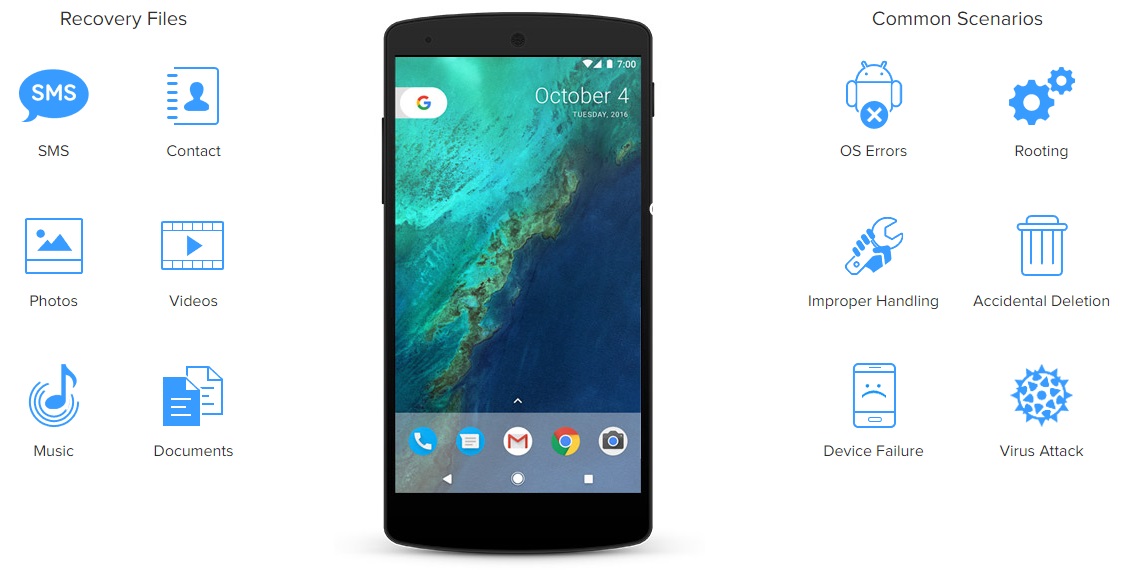
What is MobiSaver?
Simple, fast, safe. These are the words that best define MobiSaver. MobiSaver is very "powerful" because it can do a lot. However, this does not mean that the program would be complicated due to this factor - on the contrary. The program has a very simple and intuitive user interface that allows you to save lost data in three simple steps, which we will talk more about in the next paragraph. Super speed is another feature of the program - recognizing any (even damaged) device is no problem for MobiSaver. The program itself is not interrupted and you don't have to wait for anything unnecessarily. Regarding security - MobiSaver never sends your data anywhere. So you don't have to worry about someone from a third party having your privacy in their hands. The last thing I will mention in this paragraph is the lifetime free updates of the program. If you decide to buy MobiSaver for $39.95, you get everything from this paragraph plus free updates for life.
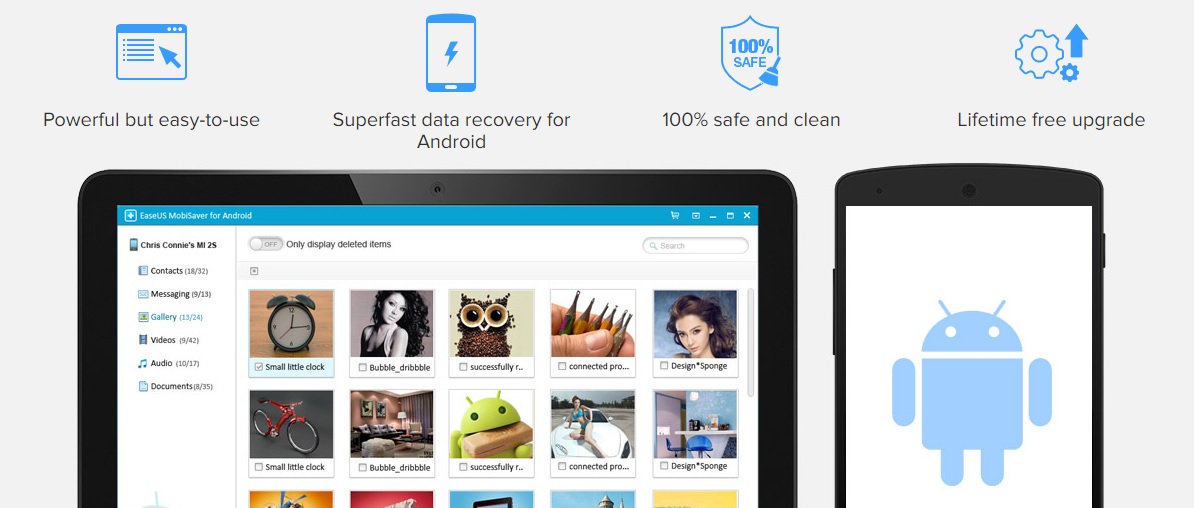
Three steps to mastering the program
It only takes three steps to learn how to use MobiSaver. Everyone can do the first - we connect the device to the computer using USB. After the device is recognized, just press the button to start scanning in the program and wait for the scan to complete. After that, the files that can be recovered will appear on the screen. Anyone can really do this process, it's not difficult.
Tip: if you are going to restore data, definitely save it to your computer first and not back to the device. You should make sure the device is fully functional before putting data back into it. Also, make sure the device is at least 20% charged when performing the scan.
Recovery not only from internal memory
If you are using a device that, in addition to internal memory, also has the possibility of expansion using an SD card, do not despair. Even if you accidentally deleted data from the SD card, MobiSaver will help you. MobiSaver allows the user to restore data not only from the phone's internal memory, but also from the SD card inserted in the device. If you had a really bad day and managed to delete data from both the internal memory and the connected SD card intentionally or unintentionally, you can easily restore them using MobiSaver.
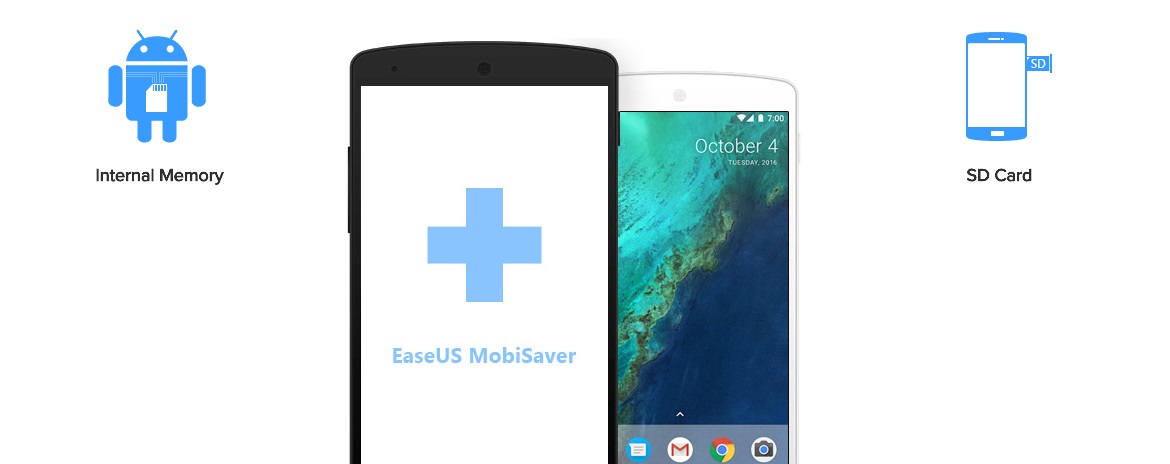
Device support
MobiSaver by EaseUS supports all devices that have an operating system Android. Therefore, you do not have to worry that your device is not supported by MobiSaver. The largest companies and operating systems that MobiSaver "handles" can be found in the image below. Even if you have an older one Android devices that also have an old system (eg 2.3, etc.) do not need to worry. MobiSaver supports all operating system versions Android.

záver
If you are looking for a program that saves valuable data in many cases, then MobiSaver is right for you. The simple user interface and its speed will surely excite you. Thanks to the fact that the program is developed by the world-famous EaseUS company, you do not have to worry about something not working. EaseUS can't afford for any of their wide range of programs to go down without a train running through it. I think that all the advantages of the program, whether it is its simplicity and speed or the possibility of recovery from both internal and external memory, only underline the quality of the program. I think MobiSaver is worth it and should be a part of anyone who is worried about their data.