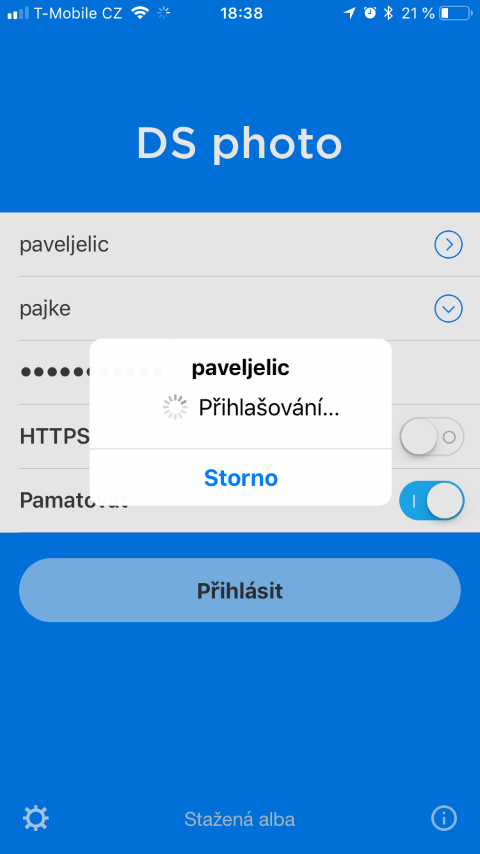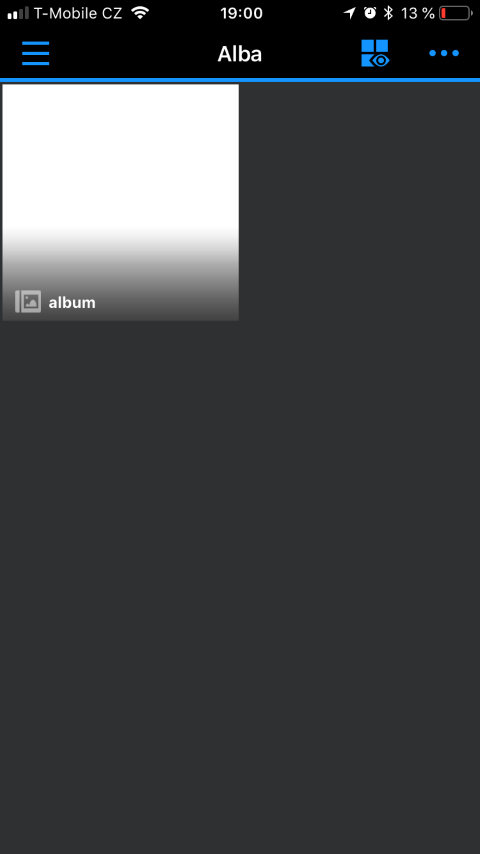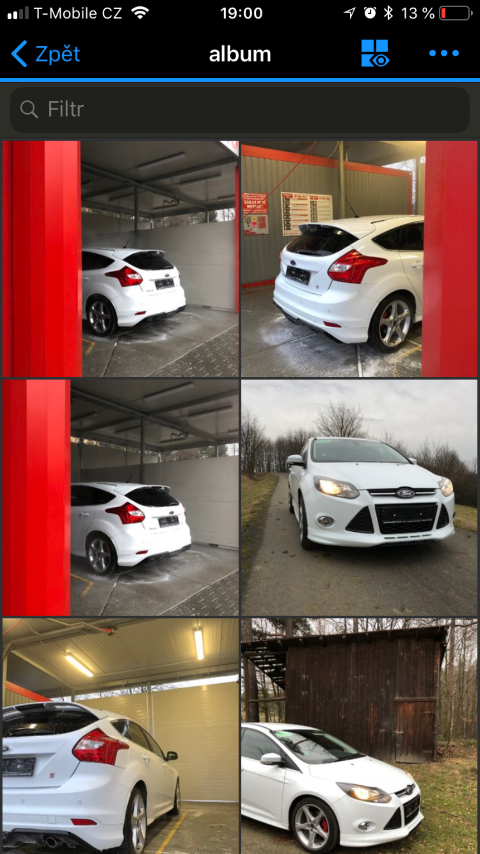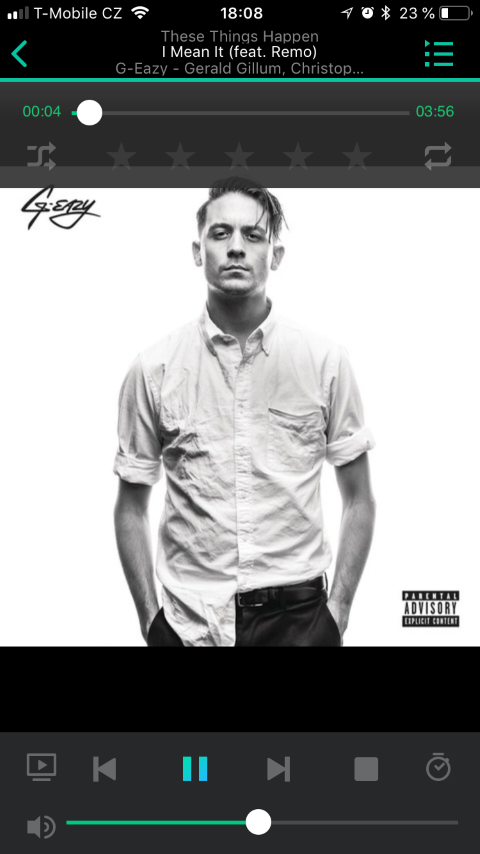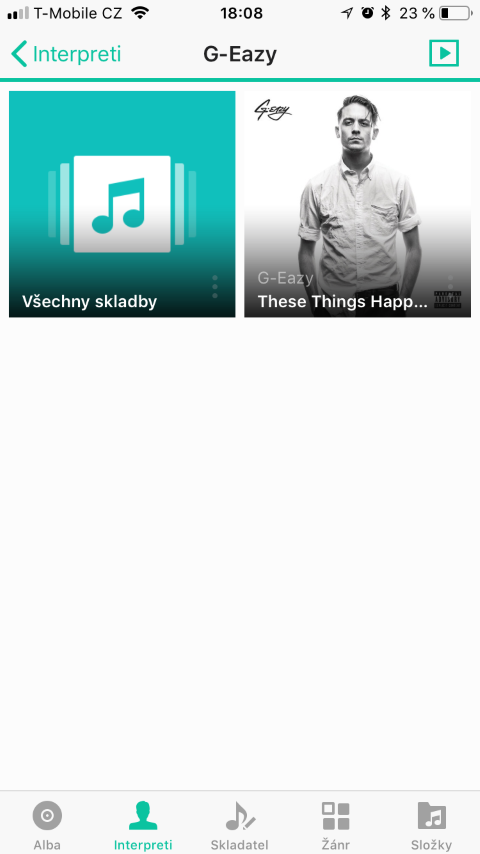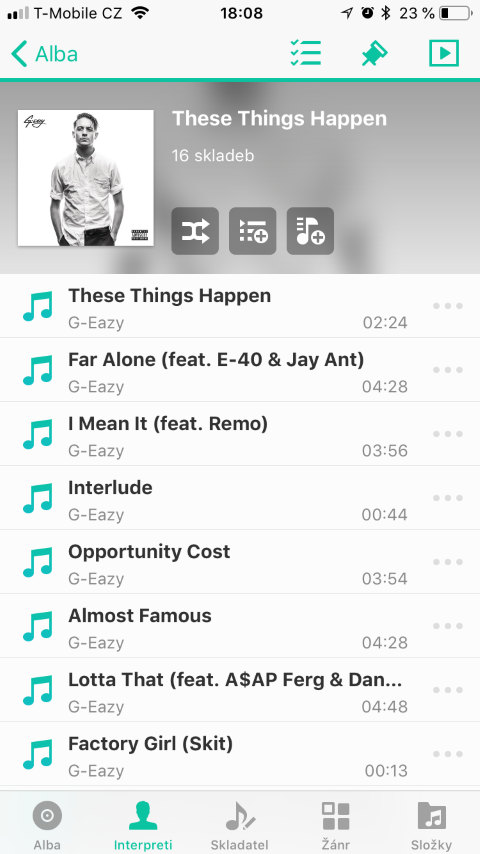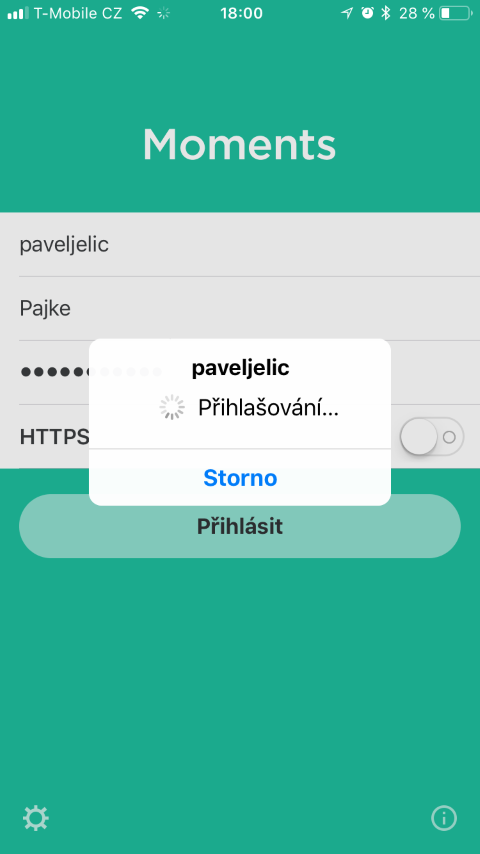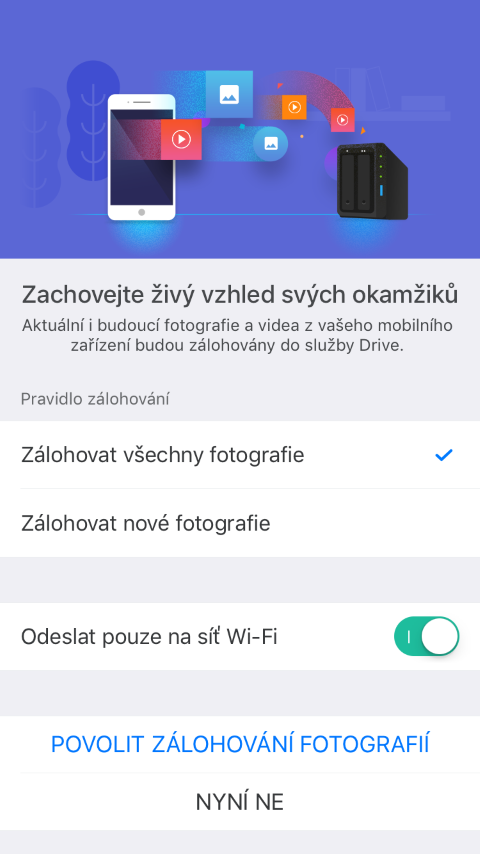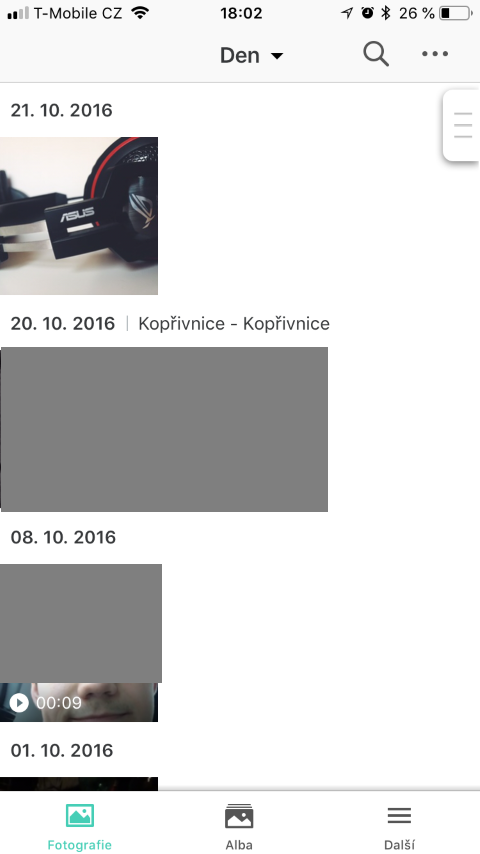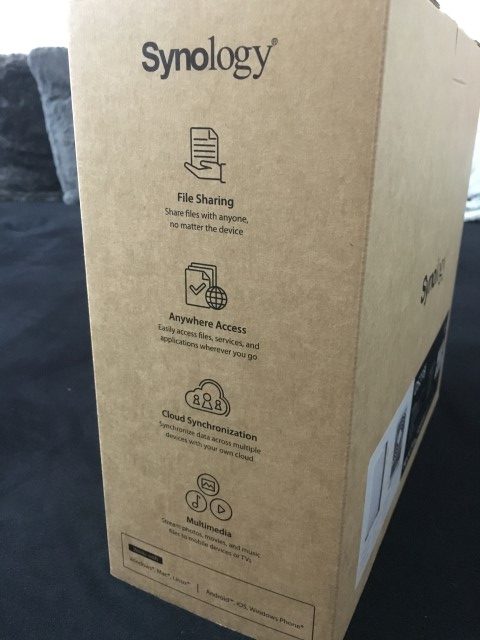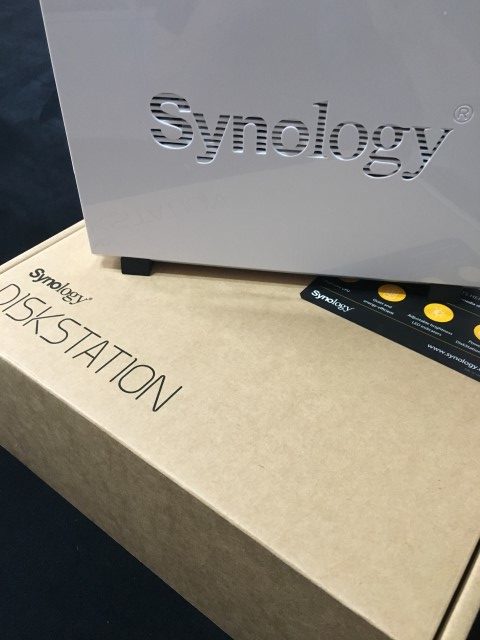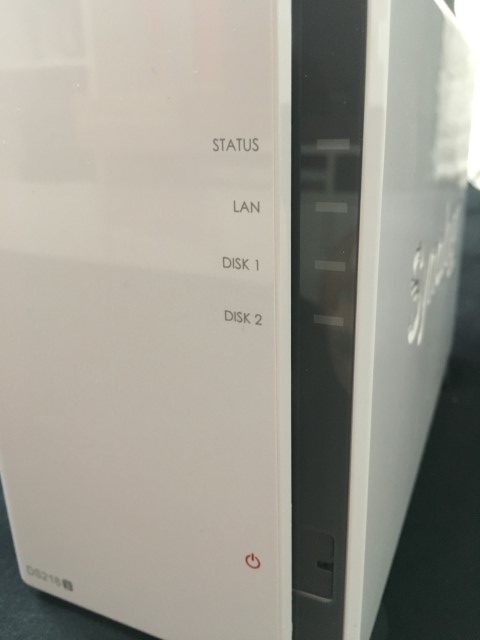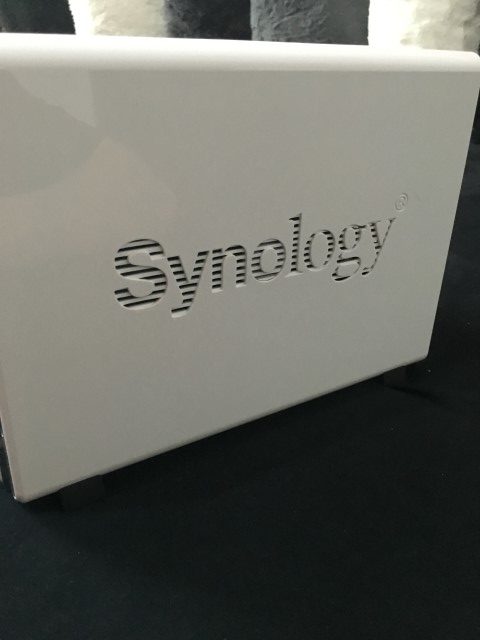It's been about half a year since we showed a NAS from Synology in a three-part review, specifically the DS218play model. I rightly praised this home NAS station, as it was very easy to work with and, in terms of design, the station was also suitable for a modernly furnished apartment. Today, however, we will no longer deal with the Synology DS218play station, but we will show its brother called the Synology DS218j.
This review will certainly not be aimed at a bunch of numbers with zero tell-tale value. In my opinion, the best reviews are the ones that tell you the basics informace, but then they translate the use of the product into practice. And that's what we're going to do today. I have prepared for you two scenarios in which you could use the Synology DS218j. But first, let's look at the basics informace.
Basic informace
As I mentioned in the introduction, we will start with some basic information so that we are aware of what we are actually working with. So we will work with the Synology DS218j NAS station. This is a home station, which is very attractive especially for its price. Of course, this does not mean that the cheaper the device, the worse it is. On the contrary – for example, on the comparison server Heureka.cz, the Synology DS218j is currently the best-selling NAS. In terms of hardware, the DS218j boasts a dual-core processor clocked at 1,3 GHz and a read/write speed of up to 113 MB/s. The system memory of the device is then 512 MB.
Synology DS218j fits 2 hard drives together - either 3,5″ or 2,5″. It doesn't matter which disc size you choose, as mounting is equally simple for both disc types. In total, the station can accommodate up to 24 TB of storage (i.e. 2x 12 TB HDD).
And if you're wondering how much Synology NAS will charge for consumption, don't worry. 7,03 W in sleep mode and 17,48 W under load are more than fine in my estimation. But now let's take a look at using Synology NAS in practice.
How to use Synology DS218j in practice?
I have prepared two scenarios for you in which we will demonstrate the practical use of the Synology DS218j NAS station. Sit back and come with me to see where this great product can be used. It is very interesting to see that Synology is trying to make the entire NAS connected to your phone. Of course, Synology gets a thumbs up for that, because nowadays phones are slowly starting to grow in our hands.
Situation #1
The first scenario is that you find yourself with friends at a barbecue party. Unfortunately, your phone memory is full. So you can't afford to have all the songs on your phone and of course you don't have all the photos you want to show your friends. How to deal with this situation? Very simply. All you need is your mobile phone, a Synology NAS and an internet connection.
You simply download the application in the App Store DS photo, with which you can easily connect to your home server, even if you are on the other side of the globe. After installation and configuration, when you connect to your Synology NAS using the QuickConnect service, you can easily show your friends any photos you have stored on your Synology at home. The same goes for music, you just download the app instead of the DS photo app dsaudio. So you get terabytes and terabytes of data right on your phone, available at the touch of a finger. With this, you will be able to listen to music at a party or show photos to your friends all night long, from the secure private Cloud provided by Synology NAS.
Situation #2
The second situation occurs when you are happily enjoying a well-deserved vacation on the beach. The days pass and suddenly the day of departure approaches. As we all know, we will not lie to ourselves, the world is unfortunately being stolen. After the two weeks you spent on a beautiful vacation with your significant other, you took great photos and of course you don't want to lose them, even if someone steals your phone at the airport, for example. You can have all your photos continuously backed up during your vacation to ensure that even during a volcanic eruption, all your photos will be safely stored at home on your Synology NAS. We can also make this deposit before we take off. We can do all this in a very simple way.
All you have to do is install the app on your phone Moments by Synology, which takes care of everything. Moments is very easy to use and is definitely not just for backing up photos. The Moments app might remind you of the Photos app iOS, as it can divide photos according to faces, objects, location and other aspects. So before you leave, you connect to the Internet, open the Moments application and simply upload the photos to the Synology NAS, which is running at home, several hundreds or thousands of kilometers away from you.
After turning on Moments for the first time, you will need to connect to Synology. After connecting, the application will ask you if you want to back up all the photos or only the ones you take from that moment on. After selection, all you have to do is allow access to photos, and if you have selected automatic backup of all photos, all photos will start to be sent to your Synology.
Synology DS218j packaging and handling
The Synology DS218j comes home in a simple yet elegant box. Of course, the Synology branding and other various labels that tell us what this device can do must not be missing on the box. Inside this box is a simple manual, LAN and power cable, along with the power supply. Furthermore, there is a kind of metal "support" for hard drives, and of course we cannot do without screws. And of course, as usual – the best at the end – the Synology DS218j itself.
As I am a young, modern person and work in graphics, product design is very important to me. The Synology DS218j is made of white, glossy plastic. The front of the station carries LEDs that simply indicate the functionality of all systems. On the sides of the station there are precisely made vents in the form of Synology text. If we look at the back, we can find the connector for connecting to the network, 2x USB 3.0 connectors for connecting external devices, a hidden reset button and a security slot for the Kensington cable.