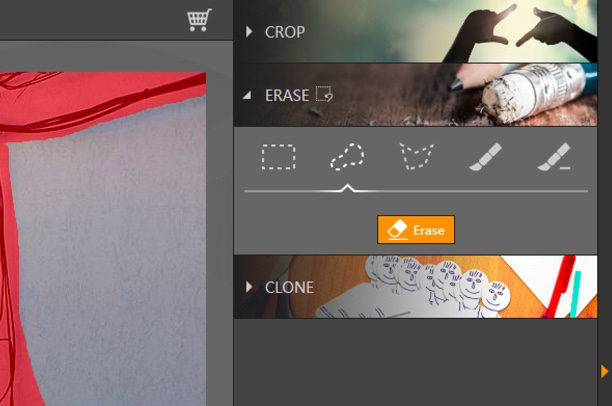Today's world is dominated by photographs. So it is mainly thanks to the social network Instagram, but of course you can have nice photos just for fun. In today's review, we will look at a program from Wondershare that deals with photo editing. Wondershare is a world-renowned company that has programs and applications for just about anything you can think of. As you may have noticed from the title, in today's review we will look at the program Photofire Editing Toolkit. The photo in the name of Fotophire is no accident - it is a program with which you can edit photos professionally very easily. So let's take a look at some of the features of this program and its advantages.
Editing photos easily
Blur and vignetting
For example, blurring or vignetting can be useful for some photos. If you've ever seen an SLR photo, you've probably noticed that a certain subject is in focus and the rest is blurred. You can also do this in Wondershare Photofire Editing Toolkit finish. You can just as easily use vignetting - it darkens the edges of the photo and you can simply draw attention to a certain object so that the viewer is not distracted by surrounding objects.
Frames
Although photo frames were used a few years ago. However, if you want to print a photo, for example, then the option of frames will definitely come in handy. In post-production, you can choose from dozens of frames in which you can insert photos. You can see some of the frames in the gallery below.
Color correction
Color correction is a basic function that every photo editing program should have. In my opinion, a photo attracts the most attention when it has very strong colors, at least that's how it is on Instagram. So, if you want to impress the viewer, you can adjust the color temperature, hue and more in Fotophire. Of course, there must be basic adjustments, such as changing brightness, contrast, shadows, highlights, grain, saturation and others.
effects
Well, what kind of photo editing application would it be without preset effects. In the app Photofire Editing Toolkit hundreds of effects are waiting for your photos. If you like any of them, simply click on it and simply apply it to your photo. Of course, be careful - not every photo is suited to the effect, and sometimes it can happen that you use the effect to turn a nice photo into a not-so-nice one. Therefore, use effects, but in moderation.
Work with multiple photos at once
If you have a lot of photos from the same environment, you can apply all the tricks we showed you above to all photos at once. I really appreciate this feature, because it makes a big difference between if I have to edit just one photo or maybe 20 photos separately. And if you've created one with effects, adjusted colors, and other settings that you might find useful in the future, you can save it and then apply it to other photos.
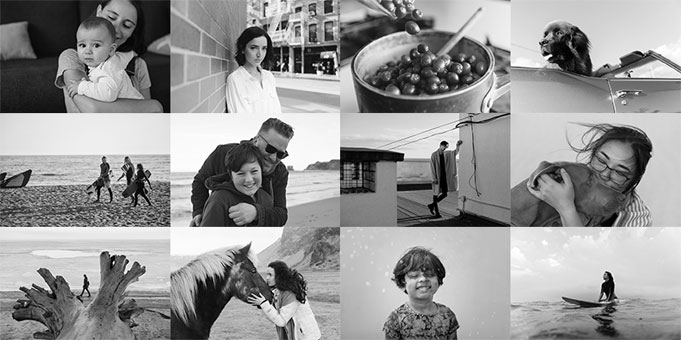
You can easily delete unwanted objects
Another classic scenario in photography is that something or someone gets "in your way". It can simply look like you have the perfect photo, but unfortunately someone just ruined your shot. Classic mortals might say there's no saving it - of course you can! Help Photofire Editing Toolkit you can easily remove unwanted objects in the photo. Fotophire uses an algorithm that is very sophisticated and automatically evaluates what should be instead of that object. With a few clicks, you can turn an almost perfect photo into an absolutely perfect photo, without distracting elements.

How to do it?
Using this tool is very simple. Just import the photo and use a brush to mark the objects that we want to delete from the photo. After that, we click on the Erase button and the program automatically, thanks to the algorithm, "calculates" what should probably be located instead of the object. If needed, you can manually make some additional adjustments.
You can remove the background with a few clicks
Photofire Editing Toolkit it also offers a very interesting feature that allows you to remove the background with just a few clicks. Again, a sophisticated algorithm takes care of removing the background, which evaluates what is the main object in the photo and what does not belong to it. In most cases, the problem is if the person in the photo has hair - not every program can cut hair well, but this is not the case with Fotophire. Background removal works perfectly here, even if there is a person with long hair in the photo.

How to do it?
To achieve background removal, simply import a photo and then highlight the subject/background you want to remove. You can then use the Erase button to remove the entire background. If you still need to make some adjustments manually, you of course have the option. But in most cases, Fotophire is flawless at background removal.
Additional benefits of Fotophire Editing Toolkit
Among other benefits of the application Photofire Editing Toolkit includes, for example, the grab and drop function, when you simply grab the photos and drag them into the program. You don't have to look for them so hard in the center of your computer. In addition, Fotophire supports the most common image formats, so it should almost certainly not happen that it "doesn't accept" an image from your collection. When working with photos and editing, you can choose from 4 previews where you can easily see what the photo looked like before and after editing. Another great feature is simple photo alignment – if a photo is taken slightly crooked, for example, you can use a simple tool to straighten it. These are the most interesting features in my opinion that you might like.
záver
If you are looking for a professional photo editing program that is available for both Windows, so for Mac, definitely reach for Photofire Editing Toolkit. As I already wrote in the introduction, Fotophire is a program from the developer workshop of Wondershare. I had the opportunity to try countless programs of this company and I must say that even in this case the saying "who can, can" applies. Working with the program is completely simple and intuitive, and what I really like is the fact that once you learn to work with one program from the Wondershare family, you can automatically work with others as well. The control of all Wondershare programs is very similar and intuitive. Of course, you can try Fotophire in the trial version and depending on whether it works well for you, you can decide whether it is worth buying. Wondershare offers several options to purchase the program. In this case, you can choose a one-year subscription that costs $49.99 or a lifetime license that costs $79.99. Personally, I think investing in this program is a good idea if you want to turn your photos into works of art.