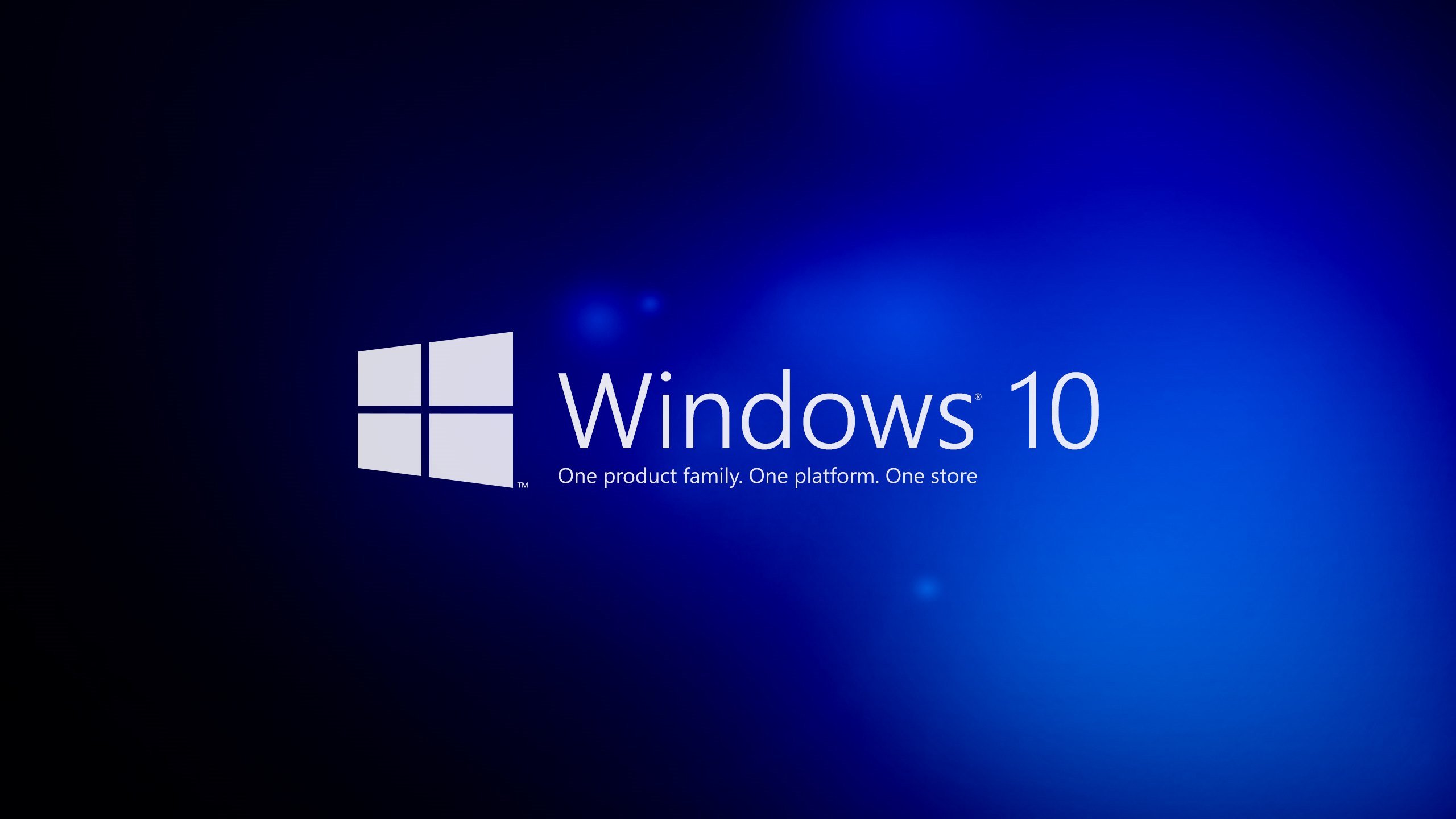Press Release: It may seem like a really long time to some, but a year and a few months will fly by like water. What's going on? Microsoft will end support for Microsoft on January 14, 2019 Windows 7. This means that if you still have this operating system on your computer, you will not receive any updates or security patches, leaving your computer potentially unprotected. The solution is to upgrade to newer versions Windows. And especially for companies, it can be an interesting option to switch to Microsoft Windows 10 Pro, which offers a number of interesting advantages compared to the Home version. Which ones?

Windows 10 Pro offers great interoperability across devices
Microsoft Windows 10 Pro is currently the most secure version of this operating system since Microsoftu. It offers a familiar user environment with a number of familiar elements, but given a modern and innovative look. In many ways, including the Start menu, it is based on Windows 7. It boots and wakes quickly, has more built-in security features to keep you safe, and is designed to work with the software and hardware you already have. There is no need to worry about possible incompatibility with your workstation, whether it is a laptop or a stationary computer.
A huge advantage of the Microsoft operating system Windows 10 Pro is its seamless integration with other mobile devices such as smartphones or tablets. Thanks to Microsoft OneDrive, the data is accessible from all connected devices and is also automatically synchronized across all computers where you connect to your Microsoft account. Immediately after installing the operating system Windows 10 Pro will give you great apps, including Maps, Photos, Mail and Calendar, Music, Movies and TV Shows. You can also find data from these applications stored in your OneDrive cloud account.

I just want to switch to Windows 10 Home, that will do for me
You can fully enjoy all the mentioned features in the Microsoft version as well Windows 10 Home. You are certainly right, and we can therefore also agree with the content of the title of this chapter. On the other hand, you will only be satisfied if you only use the computer at home and do not work on it. If you work on a computer, you will definitely appreciate the additional features that the Pro version has over the Home version. What are they like?
- Encryption with Bitlocker. Bitlocker is just a very hard-to-break encryption that is directly integrated into the operating system. Even if you have a password on your computer, it is not difficult to overcome this protection with the right tools. But Bitlocker is a much harder nut to crack. This feature of the Microsoft operating system Windows You will appreciate 10 Pro, for example, in the event that you store customer or employee data on your computer and their low protection would put you in conflict with the regulation known by the abbreviation GDPR.
- More advanced options for managing and setting user groups and their permissions. For example, it is useful to be able to postpone the update of your operating system by up to a month, for example for reasons of compatibility or because the computer must still be operational.
- Remote control. You won't find that in the Home version. It is useful when you need to access a shared Desktop and manage common company data, for example when you are at home or on a business trip away from the office. Windows 10 Pro will also offer you the appropriate level of security.
- Bulk setup and management. Administrators of corporate networks will especially appreciate this function. Thanks to it, they can modify the settings of all computers in the network en masse, which significantly saves time and effort.
- Hyper-V, i.e. a tool for operating a virtual PC. This is useful, for example, when testing software or if you don't want to mess up your own operating system.
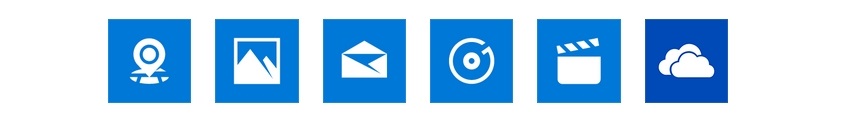
So the answer is quite clear. If you plan to update the operating system on your company computer, it is definitely worth investing in Microsoft Windows 10 For. It brings a number of interesting features that you will definitely appreciate in your business.
The GDPR standard also requires higher security
On 25 May 5, the new EU regulation on personal data protection, the so-called GDPR, entered into force.
Why must every company have GDPR?
Every company or entrepreneur collects personal data of customers, suppliers and employees during its operation and works with them. Therefore, they must ensure that the GDPR requirements for data protection (or their deletion) are met in their company.
This is not the only reason why you need to take care of data security. With Microsoft Windows 10 Pro take advantage of the simple two steps thanks to which you will increase security and prevent the leakage of sensitive data.
2 steps to increase the security of your data not only because of GDPR
- Encrypt your laptop, mobile phone or tablet – There is a lot of personal or sensitive data on every laptop/mobile/PC. If your device is lost or stolen, the GDPR requires you to report a personal data breach to the supervisory authority as well as to the individuals affected by the breach. However, if you encrypt the data, you make it impossible to access it, and you don't have to report anything if the device is lost or stolen.
- Update all programs – GDPR requires that every company maximally secure its systems and applications with personal ones informaceme. Only updated systems can be safe with security updates. So always update to the latest version.
Only Microsoft Office 365 Business for office work
And if you already have your computer equipped with a Microsoft operating system Windows 10 Pro, you will certainly also use the Microsoft Office 365 Business office suite in your work. In this combination, you will have at hand everything you need to handle all the pitfalls that office work has to offer. The Microsoft Office 365 Business office suite is designed to save your time and enable faster work with documents. Thanks to an extremely clear interface, the control is extremely intuitive and at the same time optimized for touch and stylus control. What do you get by purchasing this office suite?
- Easy and quick installation of the office package on up to five computers;
- software Word, Excel, PowerPoint, OneNote, Outlook, Publisher;
- 1 TB free on OneDrive cloud storage;
- always up-to-date software version, security updates.

Connecting the operating system Microsoft Windows 10 Pro together with the Microsoft Office 365 PRO office package, it will offer you a unique combination of equipment for smooth and undisturbed office work. The software is familiar in what you already know well, while bringing a number of innovations and a high level of security. Downgrading Windows is a good investment anyway. Especially when there are only a few months left until Microsoft's end of support Windows 7.