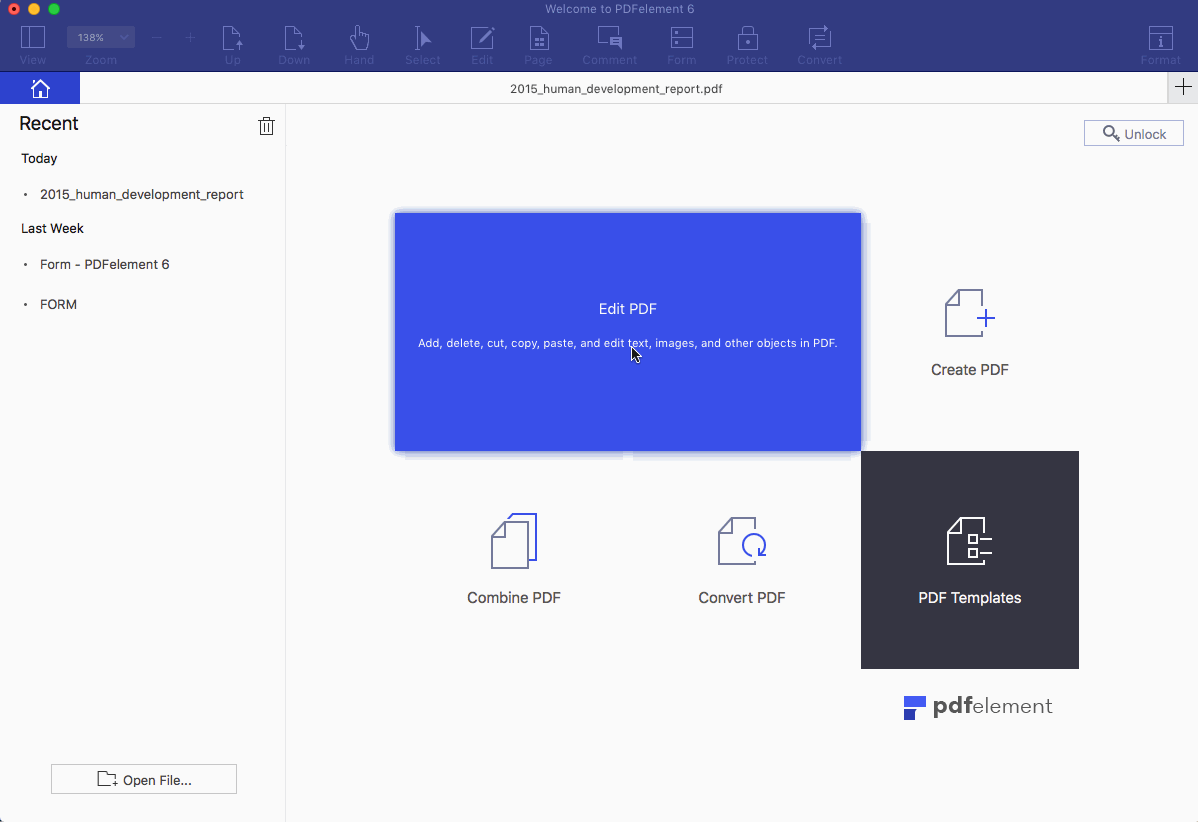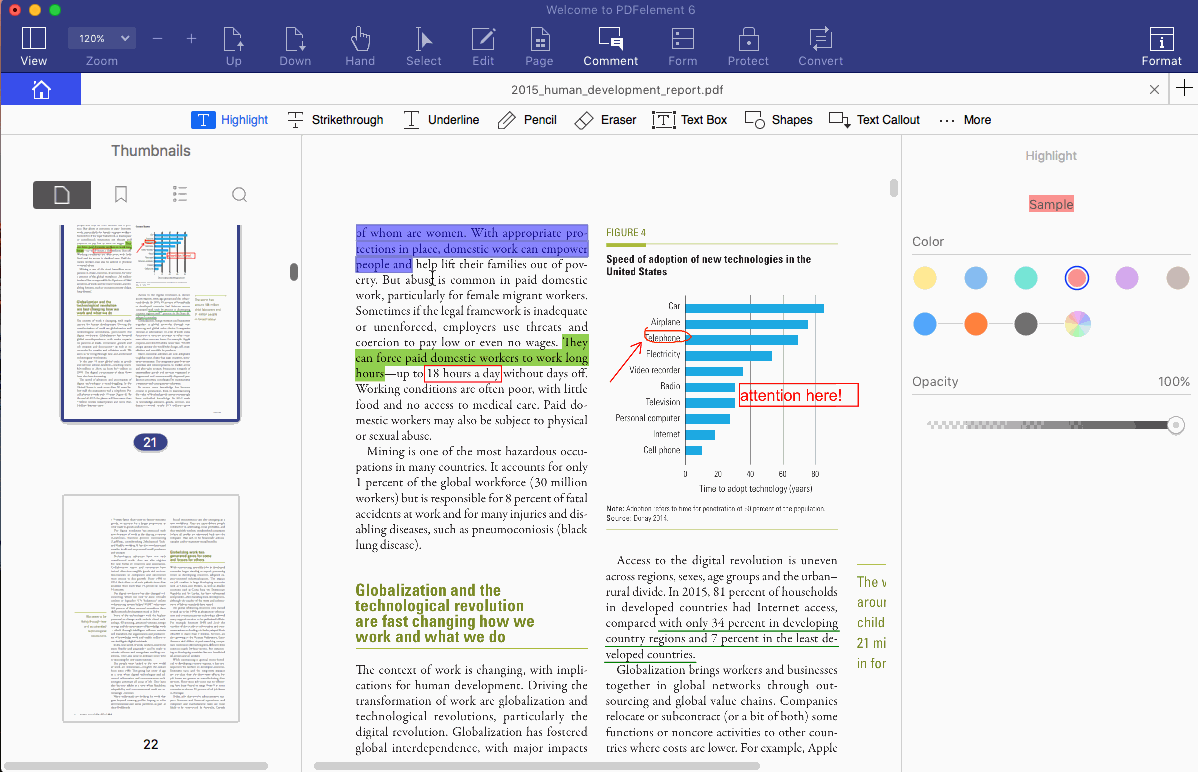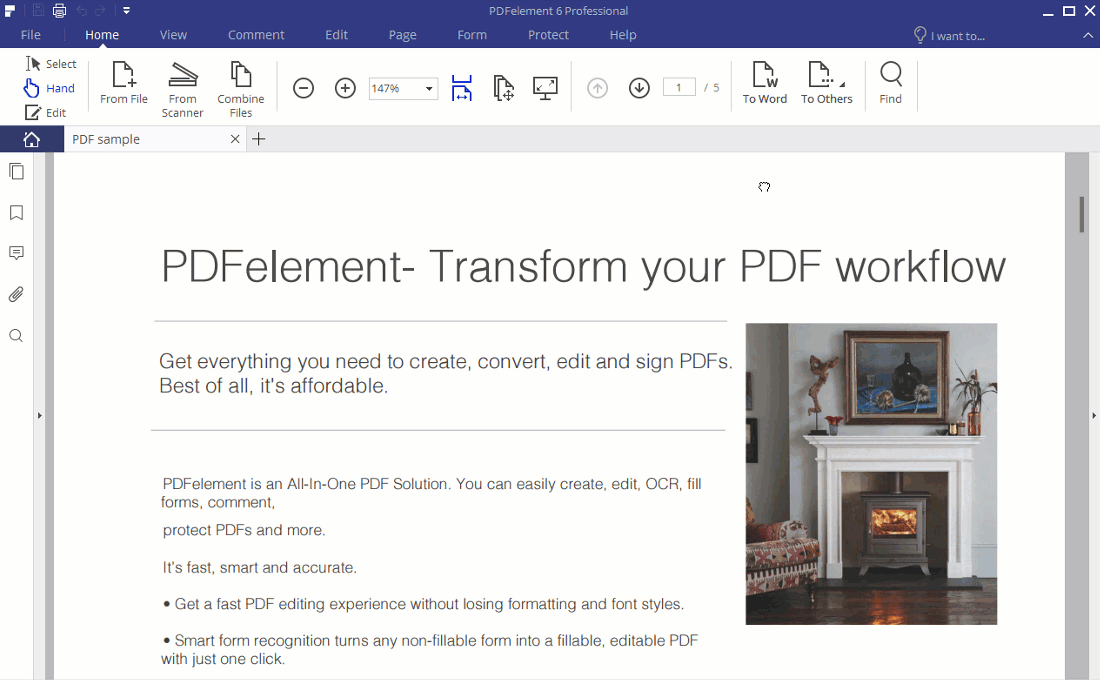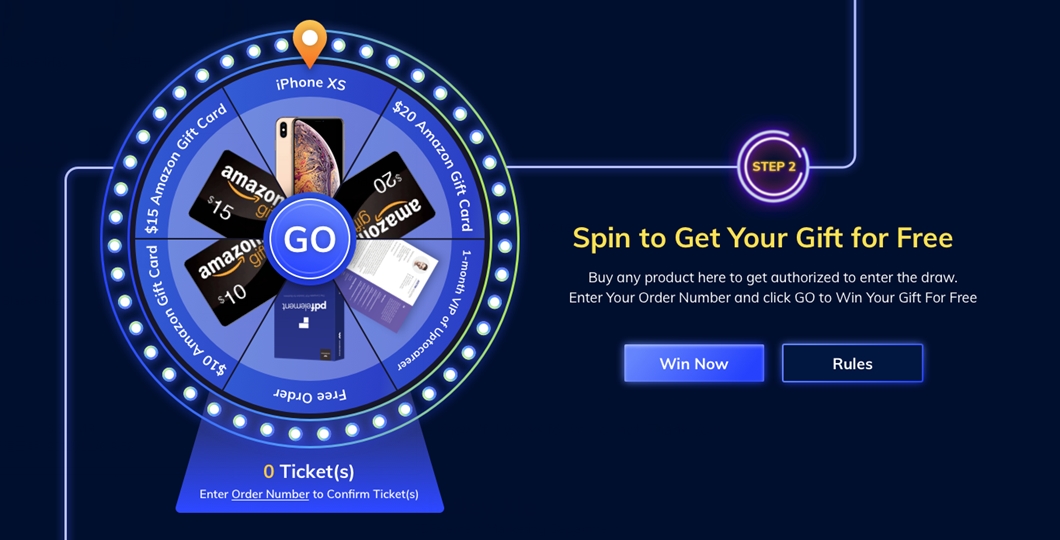PDFelement Pro is a program with which we can take work with PDF files to a completely new level. You might be thinking that this is just another program that has no chance of increasing work efficiency. But in this case, I will interrupt you because you are wrong. PDFelement Pro is a program that, in its appearance, may remind you of the Microsoft Office package and, above all, Word from this package. The appearance is not at all accidental, as PDFelement Pro is as easy to use as the just-mentioned text editor from Microsoft. Today we're going to take a look at some of the features and benefits of PDFelement that other PDF editors won't give you. We'll take a look at editing text and images in a PDF file, then we'll see how we can write our notes in PDF files, and then we'll look at the conversion option. At the very end, we look at event in the form of Black Friday, prepared for us by Wondershare, which is behind the development of the PDFelement program.
PDF editing and editing
We've worked our way up to the most important section, namely editing and editing the PDF files themselves. To edit a PDF file, you don't need anything other than the PDF file itself and the program PDF element. PDFelement offers a really wide selection of tools with which you can edit documents to your liking. For example, do you want to highlight, underline, bold, enlarge or reduce the text? PDFelement handles all this perfectly. Of course, there are countless other features that we will show you later. PDFelement offers all this and many other options for text editing. In addition, PDFelement edits PDF files immediately, so you don't have to wait for anything and you don't have to worry about anything else. And how to use PDFelement to edit a document?
Notes
If you have any study material in PDF format, you will be fine PDF element definitely like it. Thanks to it, you can easily add any note anywhere in the document. It's up to you what style of note you choose - will it be a plain comment or a colorful note that's easier to remember? It all depends on you - with PDFelement, you have almost unlimited options when creating notes.
Convert from and to PDF
Among other great features of the program PDF element includes lossless conversion of PDF files. Have you decided that you want to convert the PDF file you created to, for example, Word format? Even this situation can be handled by PDFelement without the slightest problem. In order for the conversion from PDF to be 100% lossless, PDFelement mainly uses the OCR plugin, the function of which we described in the paragraph above. Of course, the conversion also works the other way around, i.e. for example from Word to PDF. It's good to mention that PDFelement can convert PDF files to more than 10 formats - such as Word, Excel, PPT, HTML, images and more.
Black Friday deals with discounts
Wondershare has prepared up to 75% discounts on its products for readers as part of the Black Friday event. If you also decide to purchase the PDFelement program, you will get the chance to turn your luck around. The main prizes in the lucky wheel are an order on Amazon, which you do not have to pay, further for example iPhone XS or Amazon vouchers. In the case of this wheel of fortune, there is a 100% win rate, so each of you who spins the wheel will receive a prize.