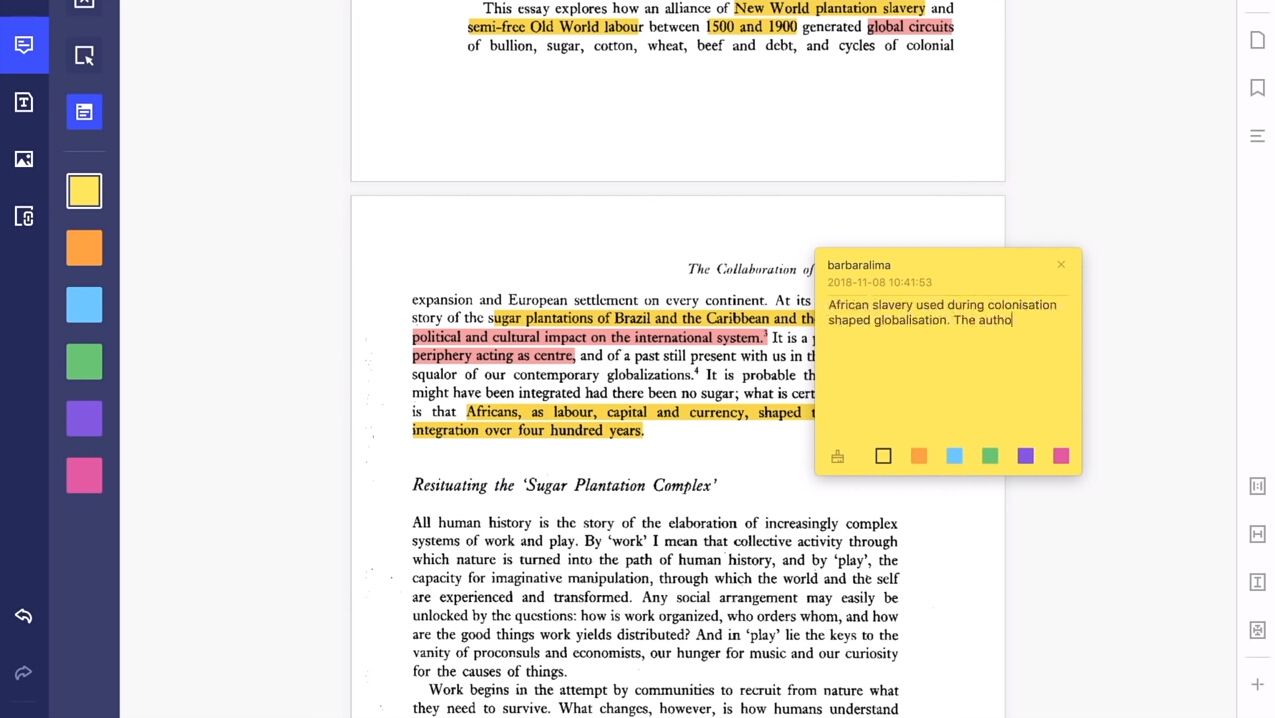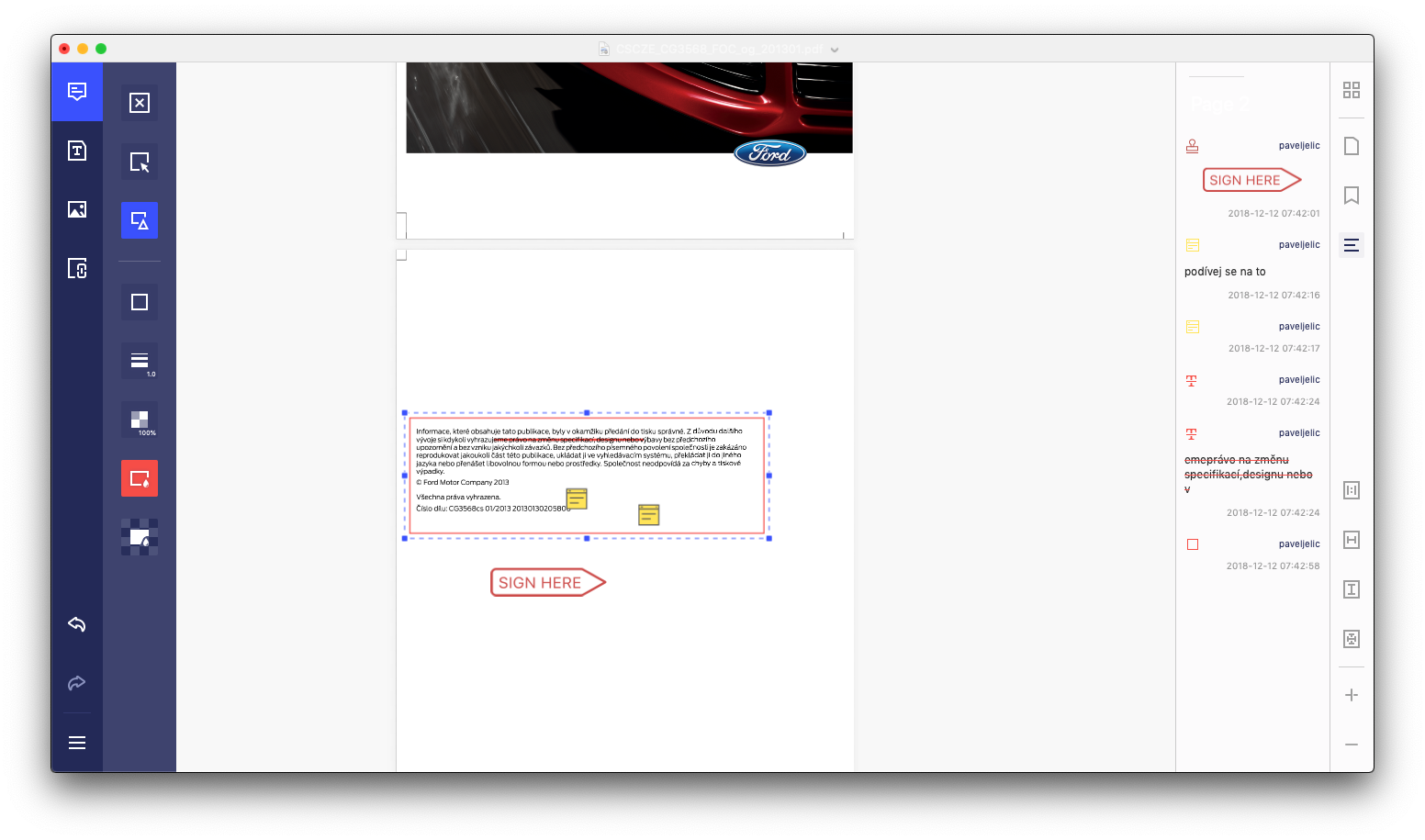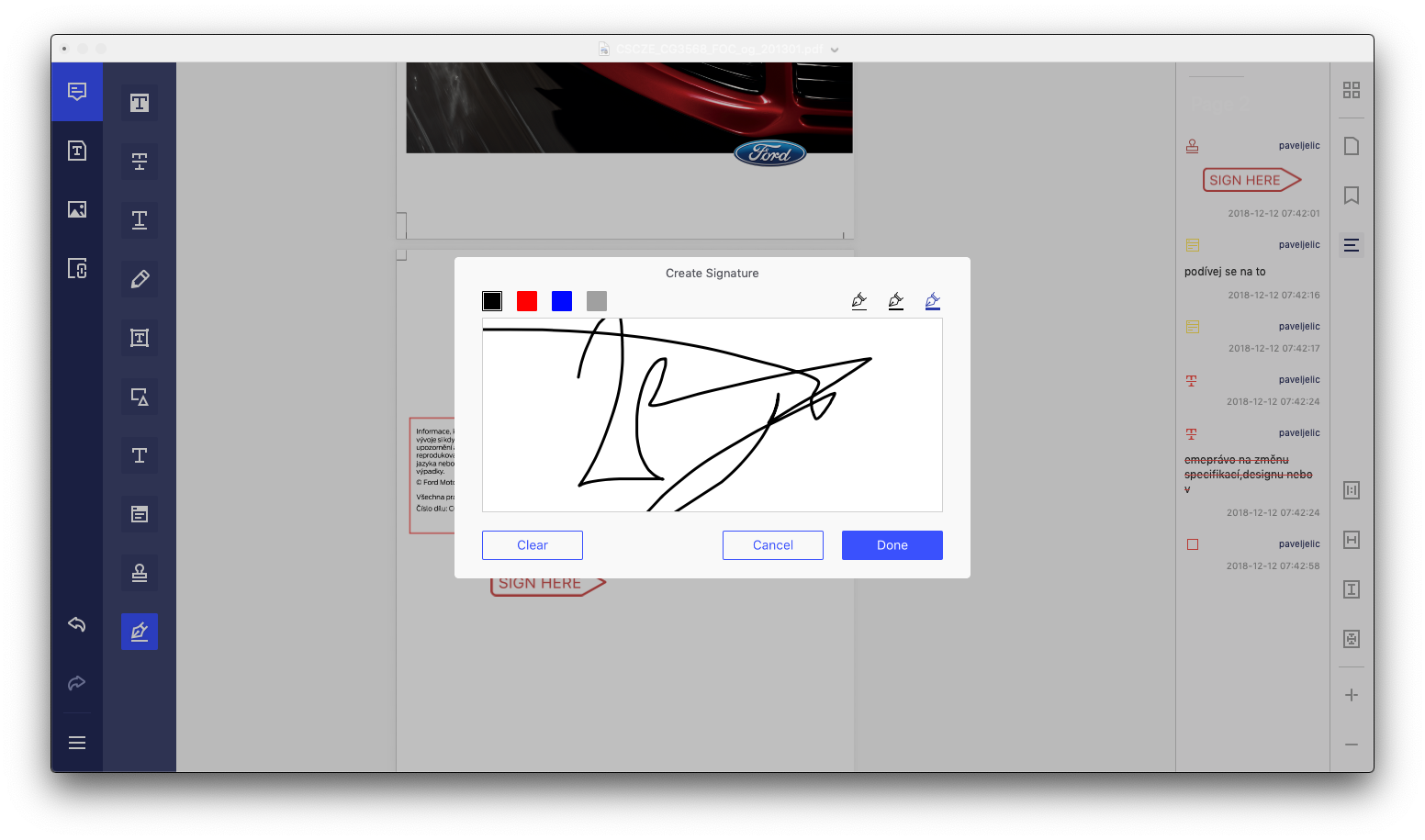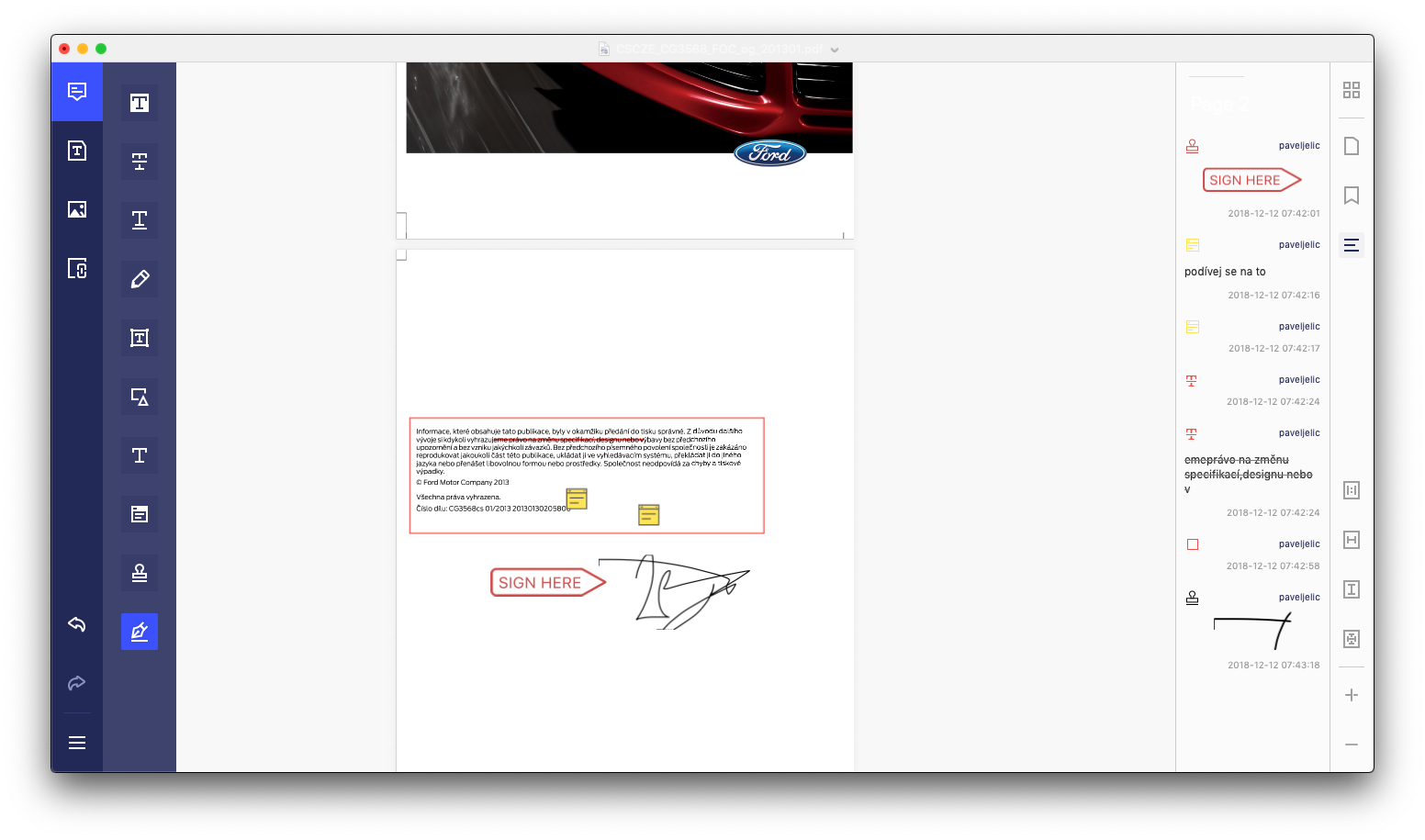We already had PDFelement in our magazine once. However, in today's review we will look at the program PDFelement Express, which was created under the wings of Wondershare. As the name suggests, with PDFelement Express you can work with PDF files very easily. If countless PDF files pass through your fingers every day, then PDFelement Express is exactly what you are looking for, as this program can increase the efficiency of work by several levels. You might be wondering what the difference is between classic PDFelement and PDFelement Express - the answer is simple. PDFelement Express is a kind of lightweight version, but much faster and more intuitive. Along with the review, PDFelement prepared a special event for readers in the form of advent calendar, in which you have a 100% chance to win something every day.
Editing PDF files
To easily edit PDF files, all you need is PDFelement Express and the file you want to edit. All you have to do is launch the program, import the PDF file and start editing. PDFelement Express offers a really wide range of different tools that are used for editing, and it is with these tools that you can modify your PDF file to your liking. For example, you can simply delete or add text including images. In addition, you can easily export images from a PDF document and edit them further. Last but not least, you can add hyperlinks to your document that can easily direct users to a web page.
Annotating PDFs
Annotating PDF files is a breeze in PDFelement Express. For example, if you have some teaching material or any other materials that you would like to annotate, you can with the help of the PDFelement Express program. In school you usually use a highlighter, but I can't imagine running a highlighter across the screen of your Mac. For highlighting, of course, PDFelement Express has a highlighter tool, but not only that. Another range of annotation tools is available, such as text underlining, notes or a handwritten signature, thanks to which you can sign a contract, for example.
Convert from and to PDF
Another great feature of PDFelement Express is the lossless conversion of PDF files. Have you decided that you want to convert the PDF file you created to, for example, Word format? Even this situation is handled by PDFelement Express without the slightest problem. It's worth mentioning that PDFelement can convert PDF files to, for example, Word, Excel, PPT, etc.
Special event in the form of an advent calendar
As I mentioned in the introduction, PDFelement has prepared a special event for you that works on the basis of the Advent calendar. You just need to collect your reward every day on the special page. The whole system works in such a way that you have a 100% chance to win something every day. There are various discounts on programs, Amazon gift cards, and then the main prize is a MacBook Air. If you would like to view the advent calendar, there is nothing easier than clicking on this link. The promotion runs from December 12th until December 25th, so be sure to visit this page every day to claim your reward.
záver
If you've been looking for a program on your Mac that can easily deal with all PDF files, then PDFelement Express is the right one for you. PDFelement offers the most basic options for editing, i.e. for example adding text and images. Of course, more sophisticated tools cannot be missing, for example in the form of exporting to various formats or adding annotations. If you still doubt the qualities of PDFelement Express, then you should get a kick out of the fact that this program comes from the developers of the world-famous company Wondershare, which has programs for practically everything, both Windows, as well as on Mac, including mobile operating systems. You will definitely not encounter errors, bugs or other problems when using PDFelement Express - everything works exactly as it should.