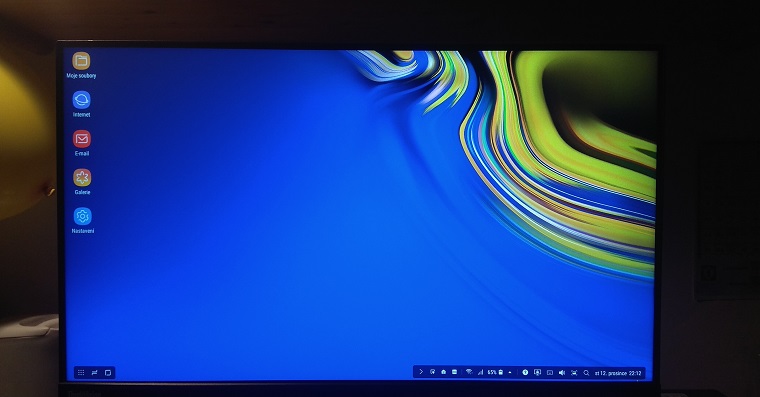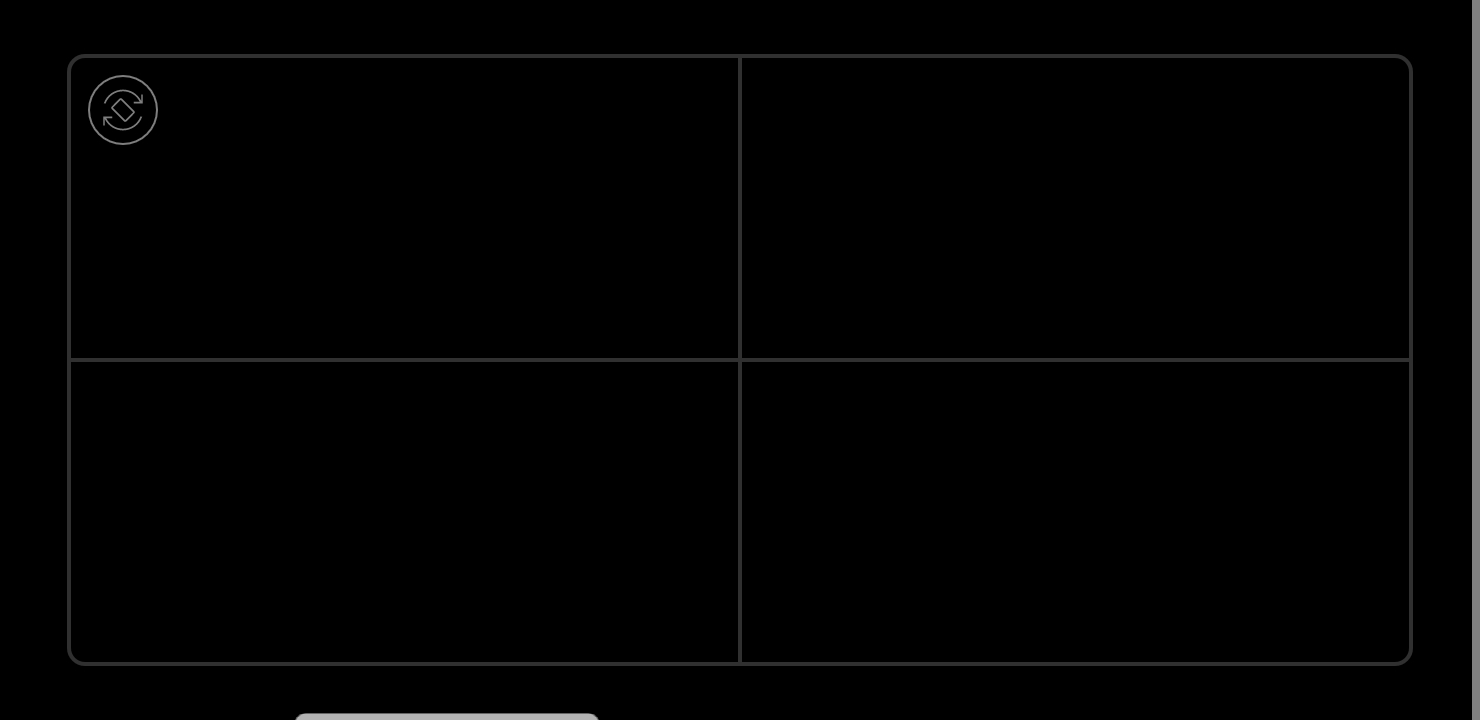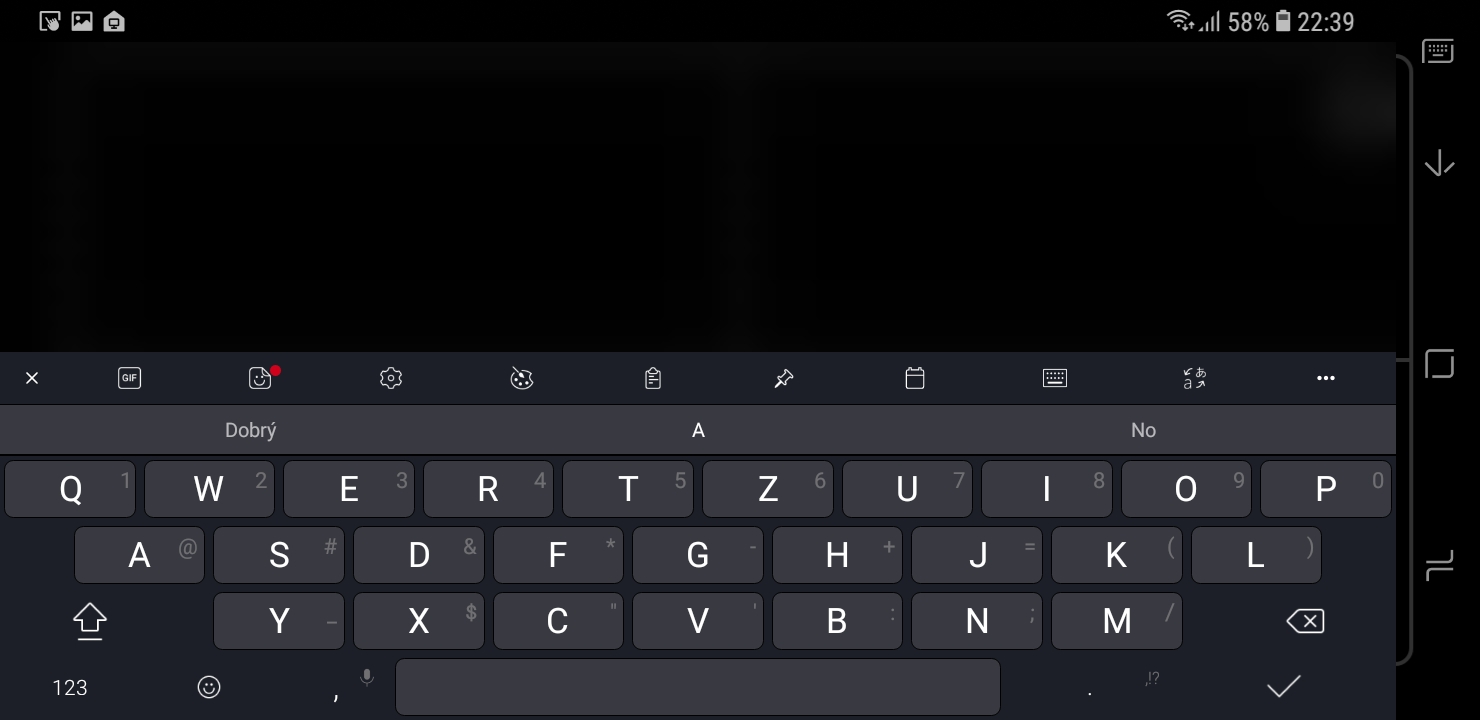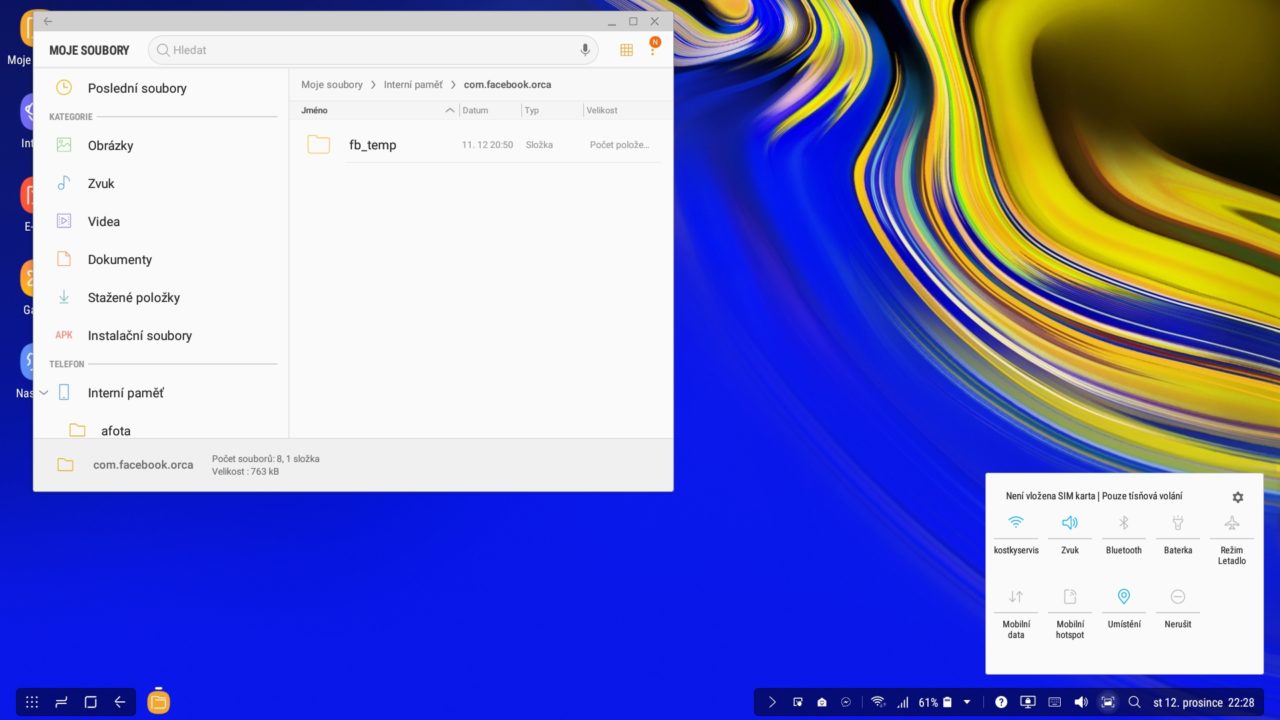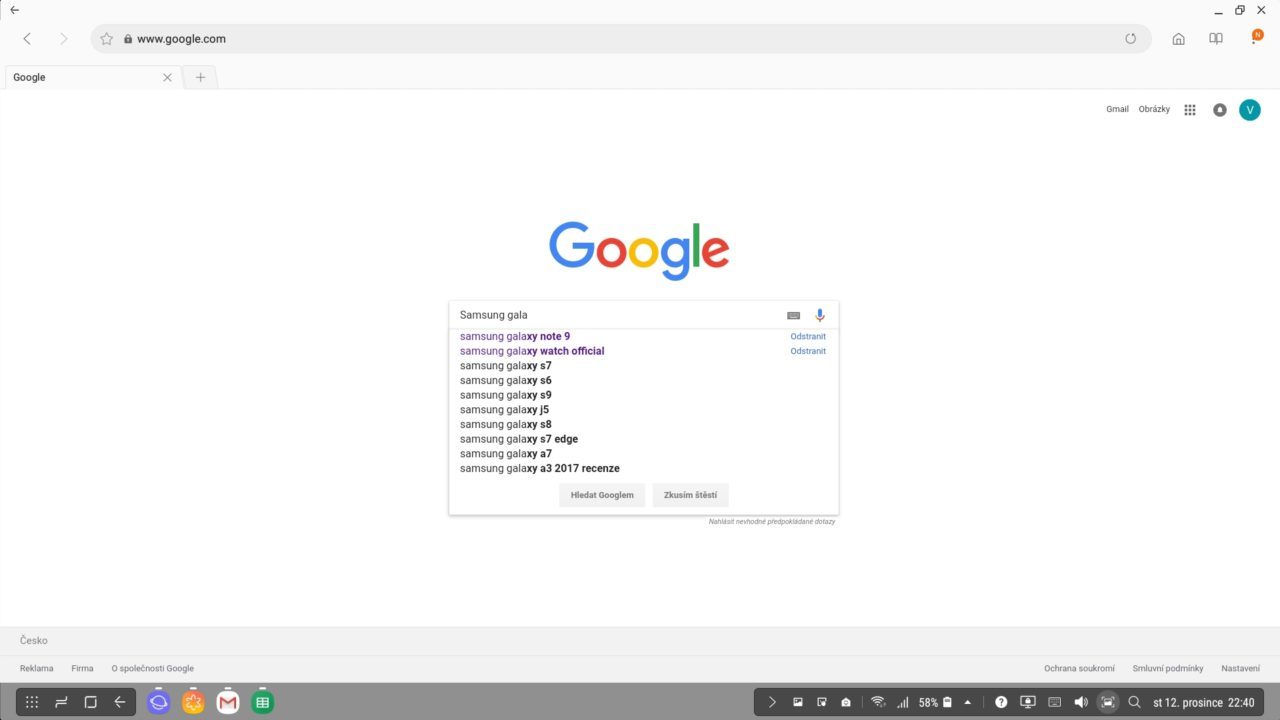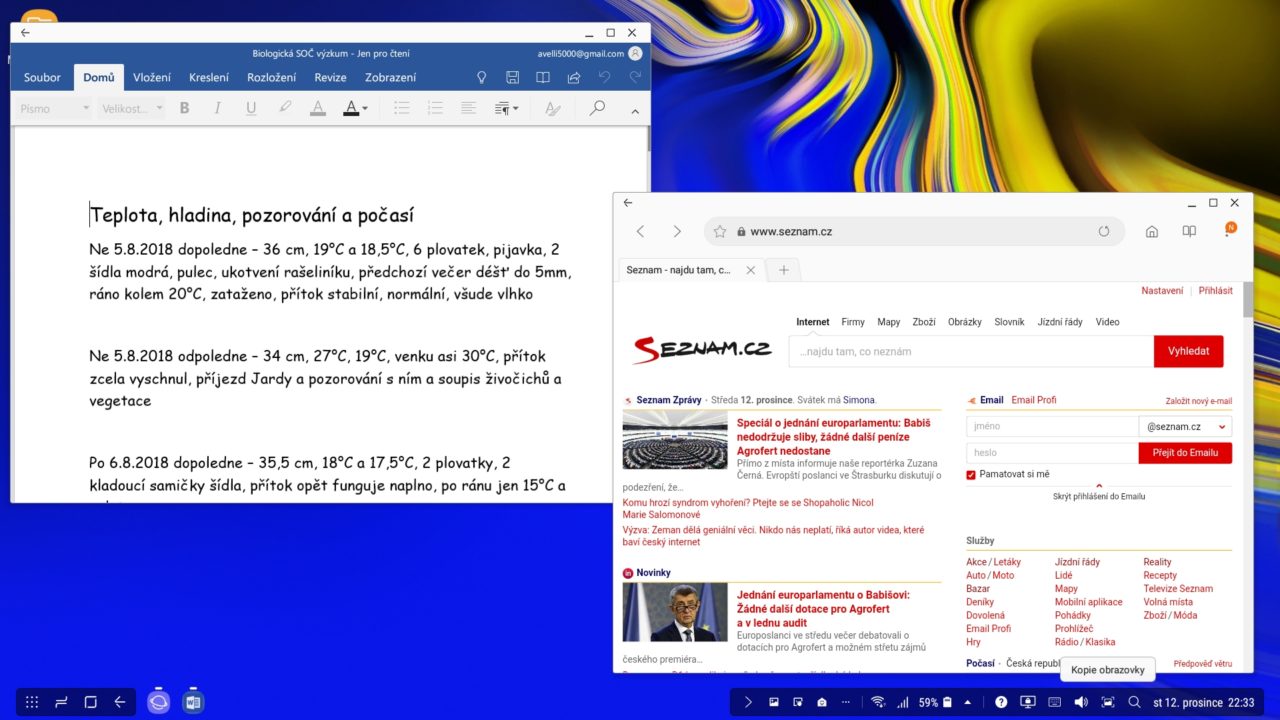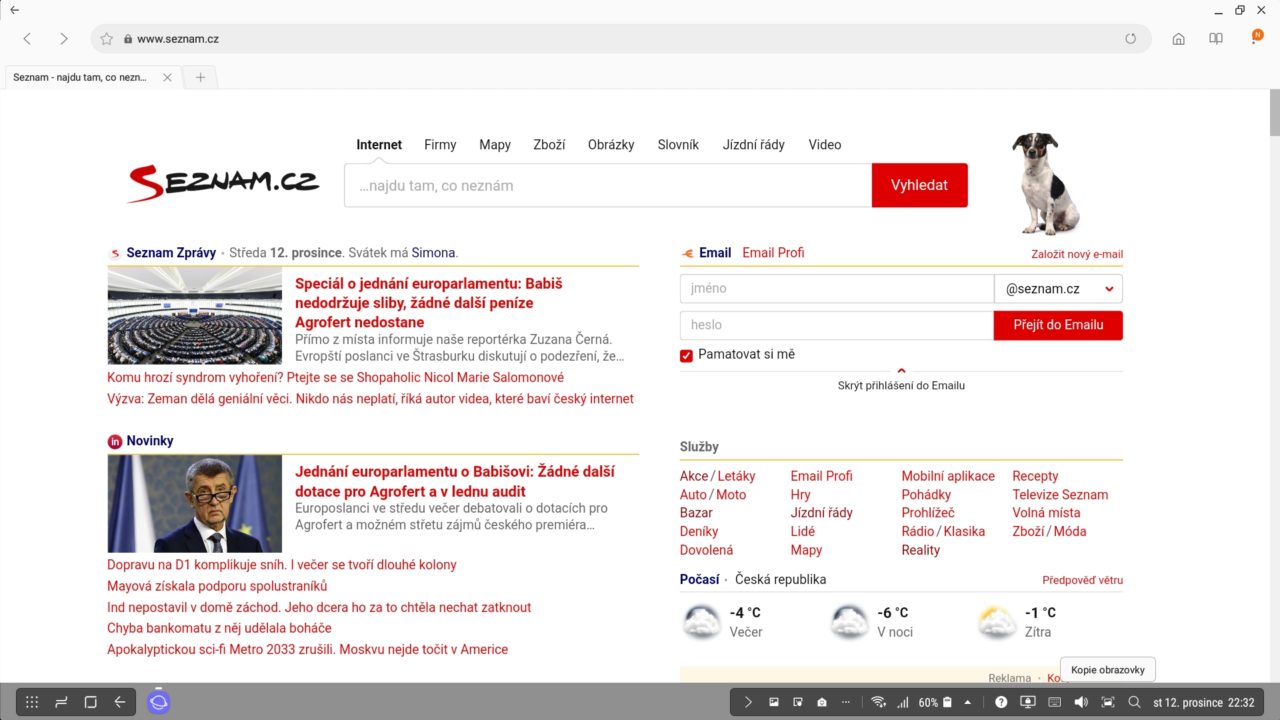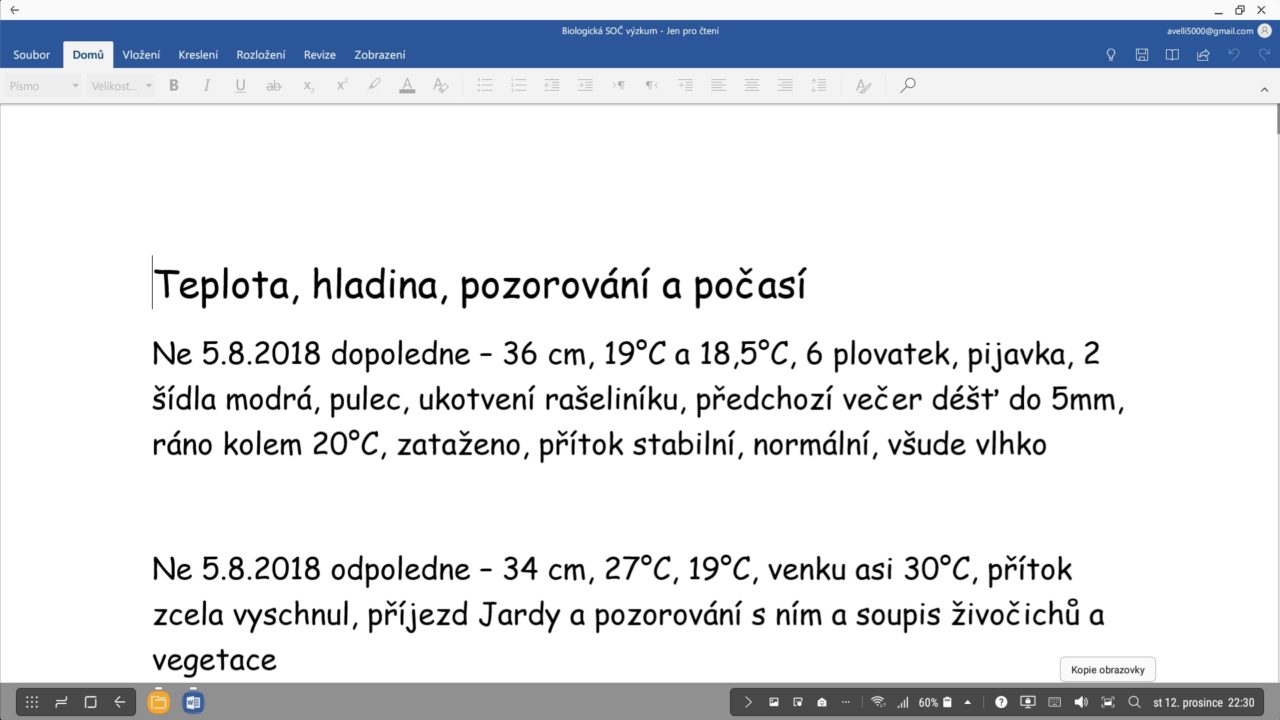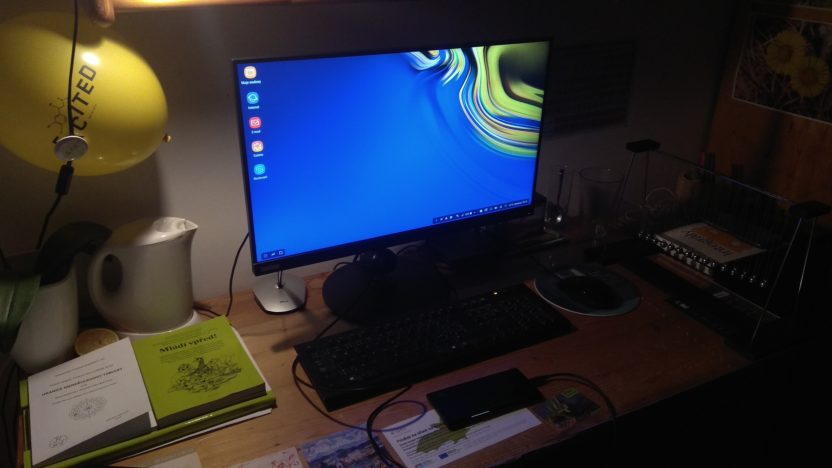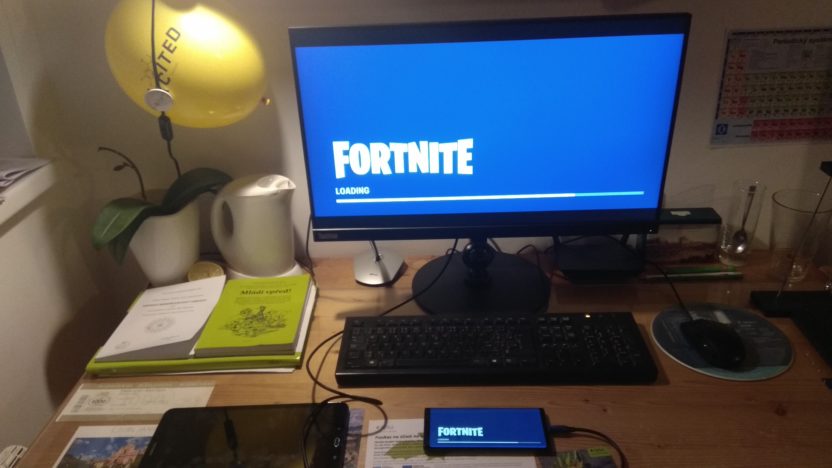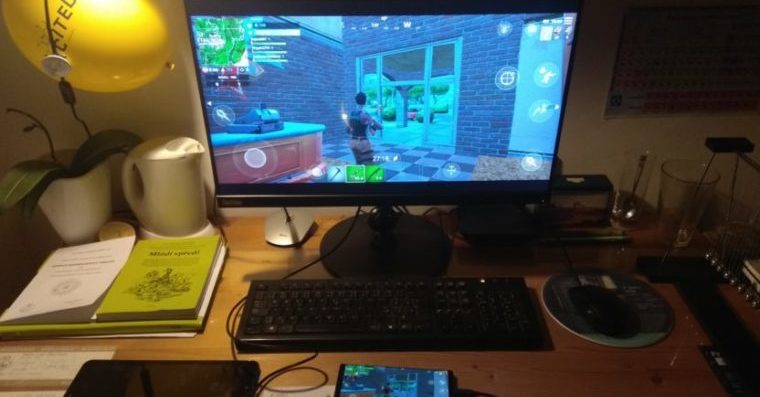Along with a smart phone Galaxy With the Note 9 and the Tab S4 tablet, Samsung launched a large number of official accessories into the world. And it's not just a wide range of protective cases. For the owners of the mentioned devices, the Wireless Charger Duo, an elegant wireless charger that I wrote about recently, and then the DeX Cable may appear to be the most attractive. The DeX Cable is a cheap and practical cable that will allow the device to be used as an almost full-fledged computer, wherever a monitor is available. This time I decided to focus on the DeX Cable in the review. I do not consider it important to present the DeX mode in more detail, after all, we have had it here in a practically unchanged form for more than a year and a half. That's why I dedicated the review really exclusively to DeX Cable and its advantages and disadvantages compared to older solutions.
Overall processing and first impressions: the same music for less money
The price, which usually starts at seven hundred crowns (although the official price is significantly higher), is matched by the packaging and its contents. In a plastic box of smaller dimensions, we can find a manual in addition to the cable itself. The cable is well over a meter long and is quite thin and therefore flexible, light and packable. All three features are appropriate for a portable cable, and it's definitely good that Samsung paid enough attention to them. At the same time, it can withstand careless handling. The type C connector belongs to the smartphone, the monitor should then have HDMI.
Connecting a smart mobile device and a monitor is easy and, above all, fast, which will be especially appreciated by those who use the DeX mode on the go for work purposes. When the cable connects what it has, all you have to do is confirm the transition to DeX mode on the smartphone screen and decide whether to use the smartphone display as a touchpad. Otherwise, it is of course possible to control DeX mode via a hardware mouse and keyboard. If I do not count the time necessary to connect these peripherals, it is possible to get into the familiar desktop mode in which nothing needs to be set up in a few seconds.
For the sake of completeness, I should add that I mainly used DeX Cable for connection Galaxy Note 9 with a monitor from Lenovo with QHD resolution. However, the cable's HDMI interface is capable of transmitting images to a 4K monitor at up to 60fps. After the first few minutes it was clear to me that I definitely didn't get less music for significantly less money and that the cable is a huge leap forward compared to the docking station. But soon the first problem appeared. The smart mobile device does not charge via the DeX Cable, and only wireless technology can save the situation. Alternatively, work interruption and fast charging via a classic adapter. Both options mean only one thing – it is advisable to pack another cable with the DeX Cable, which pretty much reduces some of its key features. The percentages decrease quite quickly, and you will only see the end of the working day with a reserve for the trip home if you were at one hundred percent in the morning, which requires a certain amount of self-discipline.
Comparison with older solutions: DeX Cable clearly wins
The title may seem meaningless at first glance. Why even toy with the idea that an older generation might be better than the newest? We have had the DeX mode here in a practically unchanged form for more than a year and a half. The purpose of the device that transports us to it remains the same. But in terms of access and especially the price, the docking station is fundamentally different from the cable. DeX mode is available today for a quarter of the price. That is why more and more customers are showing interest in DeX Cable. They are no longer so interested in travel and work use, but primarily want to simplify the transfer of content from the generous, but still insufficient, six-inch display to a display with a much larger diagonal. This brings us to the most unimportant question of the entire review. What will a regular smartphone owner use DeX Cable for? Galaxy Note 9? And is it not enough with a classic HDMI cable and screen mirroring? I devoted almost the entire section on daily use to the search for an answer to this question. But let's stay for a while in general with the possibilities of DeX Cable and its comparison with older solutions.
Radical changes at the hardware level practically did not touch the software, with all the positives and negatives resulting from it. On the one hand, there is no need to get used to any unsolicited news, which confirms the timelessness of this Samsung concept and its great potential. However, on the other hand, there was no significant expansion of the current possibilities. By this I am referring in particular to the small number of optimized applications, a problem that plagues to some extent all specific products from Samsung for which it is relevant (Galaxy Watch).
At this point, it is worth remembering that DeX Cable does not serve in combination with a smart mobile device as a full-fledged alternative to a laptop or a classic desktop computer. In any case. Not even for less demanding users. Although most important applications are optimized for display in DeX mode, and I can imagine that a person doing basic office work can do it just as well in DeX mode, however, someone who buys a phone for almost thirty thousand crowns will probably not put up with any compromises not even with a classic desktop computer. Of course, DeX won't launch any application that can't be launched on the phone itself, and the absence of sound output causes other problems. So applications working with sound have to make do with the smartphone's speakers.
It's good to remember that DeX basically works by showing the contents of the phone plus something extra and optimized for the bigger screen, it's definitely not a completely new operating system and user experience. Oreo can be seen at a glance in DeX mode.
Everyday use: screen mirroring and using a foreign monitor
DeX Cable is specific, there are practically no similar solutions on the market and there is a reason for that. While almost everyone would miss headphones on their smartphone, there are very few people who consider desktop mode mediators to be an essential accessory. Which makes sense. But the article is primarily intended for owners of Samsung flagships. These can be considered separately as powerful work tools, and the DeX mode further develops this important advantage of them. And for a minimal extra charge.
Or even without an extra charge? Screen mirroring always requires (excluding wireless technologies that may not always be available) an adapter between Type-C and HDMI. Which, like the DeX Cable, is not even among the premium accessories of flagships and costs practically the same as the DeX Cable. Screen mirroring is a much more widespread feature than desktop mode. So isn't it worth investing the same amount in something that can do so much more?
I will admit that it took me a while to find a way to really use the unique features of the DeX Cable. I started by simply mirroring my screen through it, gaining the advantage of a larger screen in games like PUBG and Fortnite at the expense of ease of use. This is certainly an interesting example of use, but it is nothing new, any adapter with the required parameters can do the same. However, the ability to immediately connect to a foreign monitor seems much more important to me. No time-consuming turning on the computer and then logging into the cloud and downloading files. In addition, one certainly does not have to be a traveler to use this occasionally. At school and at work, you can get into such a situation every day, which is a little closer to the purely work use of DeX mode, but of course also when visiting friends, we get into a situation where, for example, we want to show a short video or a series of photos. In that case, six inches may not be enough.
Final review: the title says it all
I stand behind the title of the entire article. If someone owns a flagship, then in most cases it is a person with an above-average interest in mobile technology, and such a unique DeX will at least tempt you to try it. At the same time, it is certainly not a thing for its own sake, unusable in everyday life, so I believe that many will not stop at just trying it. I consider the biggest benefits to be the radical price reduction associated with an equally radical change in concept, the DeX Cable is light and can be kept with you all the time, ready to use. I can imagine a complete replacement for a work laptop. This is related to the great possibilities of expansion of this solution in case of elimination of the biggest shortcomings.
Among those shortcomings can be counted, for example, the absence of sound output, the impossibility of charging and working at the same time, and the lack of optimized applications. Let's believe that sooner or later they will all be resolved and that working in DeX mode will be even more convenient than it is now. One of the possible ways is, for example, a device that connects to the DP and that will wirelessly transmit all data at a time when smartphones no longer need to have connectors at all and all data and energy transmission will be handled wirelessly.