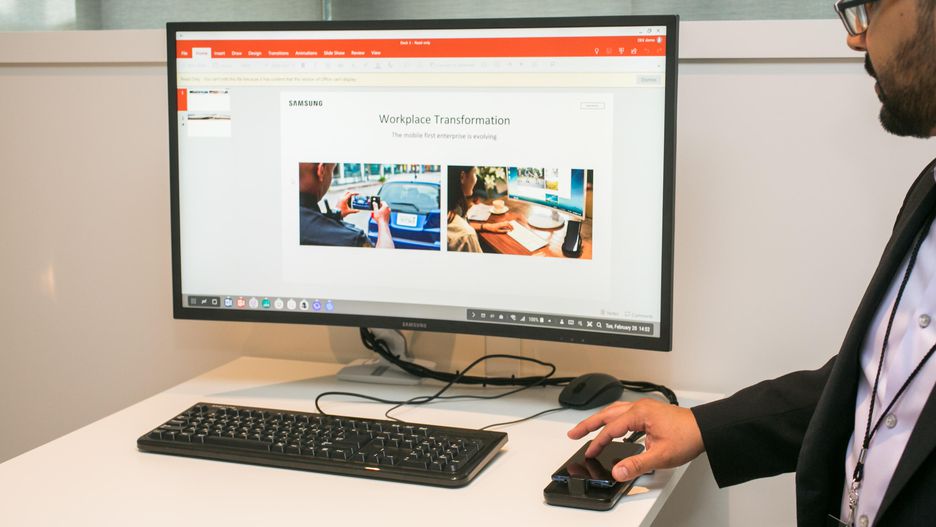Samsung has Apple. The two biggest rivals in the smartphone field. Each dominates in their specific area and both have something to offer. Even their latest flagship phones are top-notch, but they still have certain features that make them surpass their competitors. In today's articles, we focused on what it is all about Galaxy Note 9 better than iPhone XS Max.
1) With Pen
S Pen is a unique stylus integrated directly into the body of the phone, which hides incredible accuracy of use and many functions. Thanks to the S Pen, you can draw, write notes or even remotely control a presentation or camera shutter release. It charges directly in the body of the phone and lasts for 30 minutes of use in just 40 seconds of charging.

2) Lower price and higher basic capacity
If we compare the basic models of both brands, we find that they play in favor of the Korean brand. Samsung offers a basic 128 GB memory for a price of CZK 25, however iPhone The XS Max has a basic capacity of only 64 GB and costs a full 7000 CZK more. Another advantage is the fairly frequent Cashback events, in which Samsung returns a certain part of the selling price back to the buyer, thanks to which you can save a lot of money.
3) DeX
If you own a DeX station or the new HDMI to USB-C cable and have a monitor with a keyboard, you can turn your Note 9 into a desktop computer suitable for office work or perhaps creating spreadsheets and presentations. DeX is a great example of how incredibly powerful and capable mobile processors are these days.
4) Themes
If you're tired of the same look and feel of your Samsung user interface, you can simply download additional themes to change the entire look of your device, from icon styles to notification sounds.
5) Super Slow Motion video
Galaxy The Note 9 offers a very high frame rate of 960 frames per second. It can only do it for a certain amount of time, but you'll capture important moments in a much more detailed clip that you can brag about to all iPhone owners. As for Apple devices, they can handle only 240 frames per second.
6) More detailed informace about the battery
If you belong to demanding users who give their phone a hard time and are interested in everything possible informace, you will feel at home in the Samsung environment. With regard to the battery, for example, you can monitor the time estimate, how long your device will still be able to function, or an overview of how long it will take for your battery to be fully charged.
7) Scheduled messages
In today's world, we are always in a hurry, which is why we sometimes forget very important events, such as the birthdays of our loved ones. With the great function of Samsung phones, you will no longer be embarrassed, because you can write an SMS message in advance and set which day and at what time it should be sent to the recipient. It can be used perfectly, for example, for birthday wishes that can be written many days in advance, so you don't forget to write a birthday SMS like every year.
8) Headphone jack
Compared to the competition, Samsung has another ace up its sleeve and that is the headphone jack. The Korean manufacturer managed to make a device with a brilliant display, a large battery, a stylus with a PEN, and to top it all off with a headphone jack and all this in a waterproof body.
9) Copy box
Samsung is said to fill phones with unnecessary features, but if you are one of those people who work with text and copy a lot, you will definitely love this feature. This is a clipboard into which you copy any number of texts, and then when pasting you just choose which one you want to paste. All this will really speed up the work of many a writer.
10) Fast charging
Samsung phones have been supporting fast charging for quite a few years, but the advantage over the competition is that you get the fast charging adapter already in the package and you don't have to buy it separately like with Apple.
11) multitasking
When you have such a stunning large display as the Note 9 offers, it would be a shame to only look at one app on it. It is therefore possible to use two applications simultaneously, the size of which can be changed at will. It is not a problem to watch a favorite series on one half of the display and look for a recipe for dinner on the other half of the browser. In addition, applications can be reduced to bubbles that float on the display and you can call them up and work with them at any time.
12) Micro SD card slot
Among the other advantages that are not a matter of course with the competition is a slot for a micro SD card. Thanks to this, the capacity of the phone can be expanded very quickly and relatively cheaply, up to 1 TB. You need to think ahead with concurrency because you will no longer be able to expand your storage.
13) Secure Folder
This is a secure folder that completely separates secret content from everything else on your phone. You can hide photos, notes or all kinds of applications here. If you have a certain application in this secure part of the phone that you download to the classic non-secure interface, they will act as two separate functioning applications that do not affect each other.
14) Quick launch of the camera from anywhere
If you ever find yourself in a situation where you urgently need to capture a picture but never get around to it, remember the simple double-press of the shutter button to quickly launch the camera and be ready to capture the moment immediately.
15) Notification
The Note 9 can let you know about an incoming notification in several ways. The first of them is the notification LED, which changes color depending on the application from which you received the notification. Also worth mentioning is the Always On Display, thanks to which you don't even have to touch the phone and you can see everything you need on the always-on display.
16) Ultra Power Saving Mode
If you ever find yourself on a deserted island without a source of electricity, don't despair. Thanks to the Ultra Power Saving Mode function, you can turn several hours of battery life into several days. The phone will greatly reduce background functions and the overall appearance of the user experience. Your smart Note 9 turns into a less smart phone with basic features, at the expense of several days of battery life. However, everything necessary remains, such as phone calls, SMS messages, an Internet browser or perhaps a calculator and other functions.
17) Long screenshots
Surely you have ever needed to send a certain conversation to someone, and the only way to do it was to take ten screenshots that are confusing for the recipient and still clutter the gallery. That's why Samsung offers a function that allows you to take only one, very long screenshot that fits everything you need.
18) Edge Panel
Galaxy The Note 9 has slightly curved sides of the display, which is why they are suitable for applications and shortcuts on the Edge panel. You can easily set which applications should be displayed in the edge panel and then a simple swipe from the side will bring up the side menu. It has a great use, for example, for a meter, thanks to which you can measure smaller things. This is an easy to use and useful feature.
19) Invisible home button
Another thing thought out to the end is the invisible home button. The bottom area of the phone, where the software buttons are located, is sensitive to pressure, which is why the home button can be used even when the home button area is pressed. This is most useful in games where the soft buttons disappear and you just need to press the bottom edge to jump out of the app.