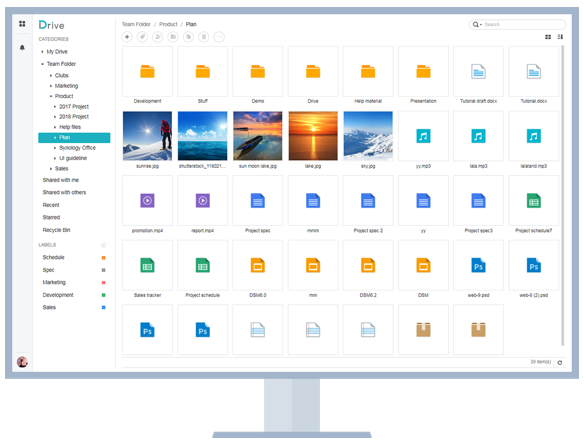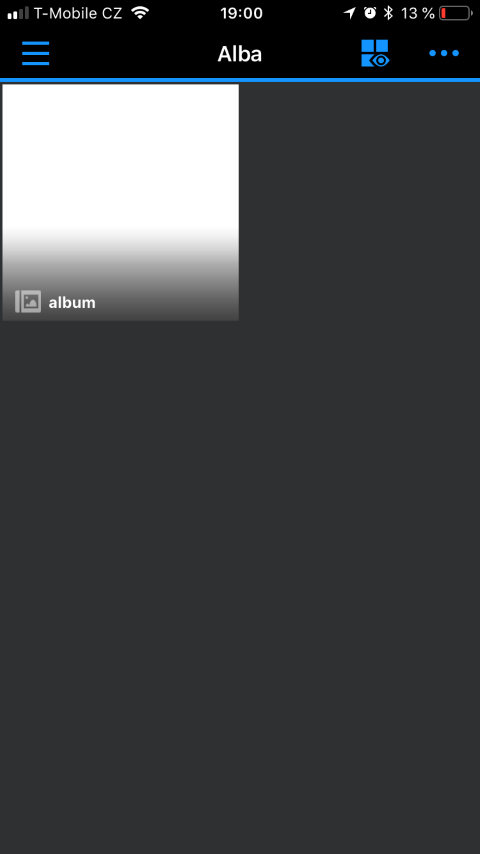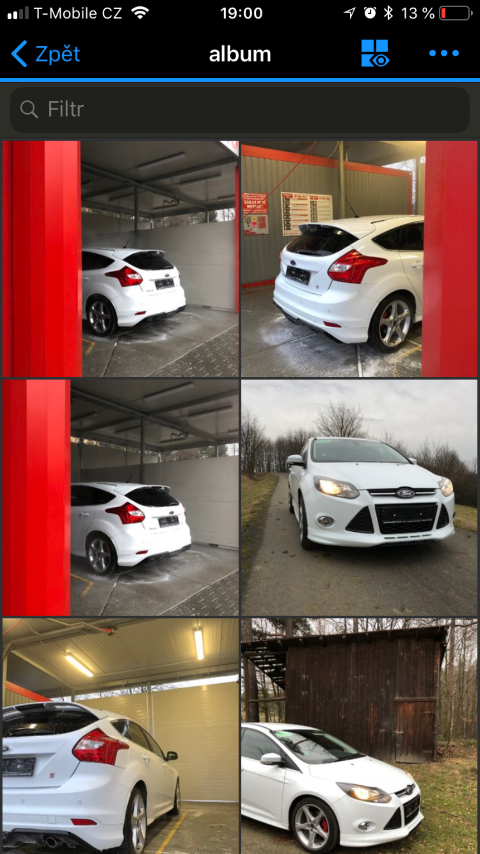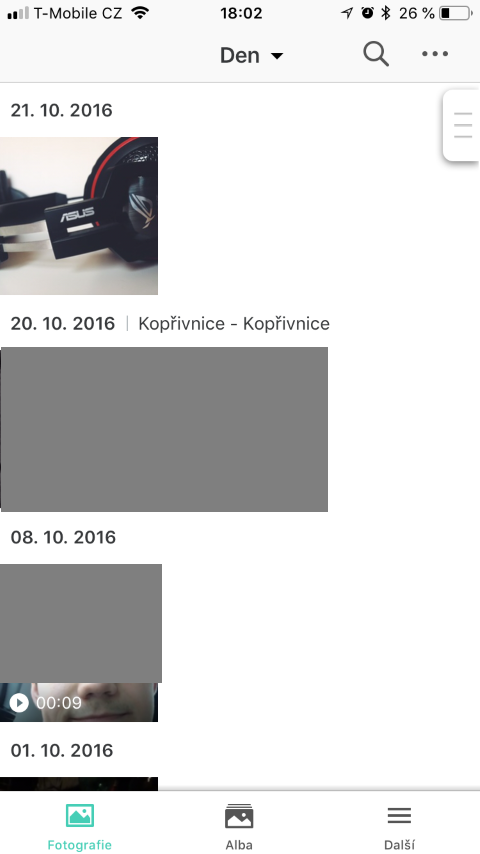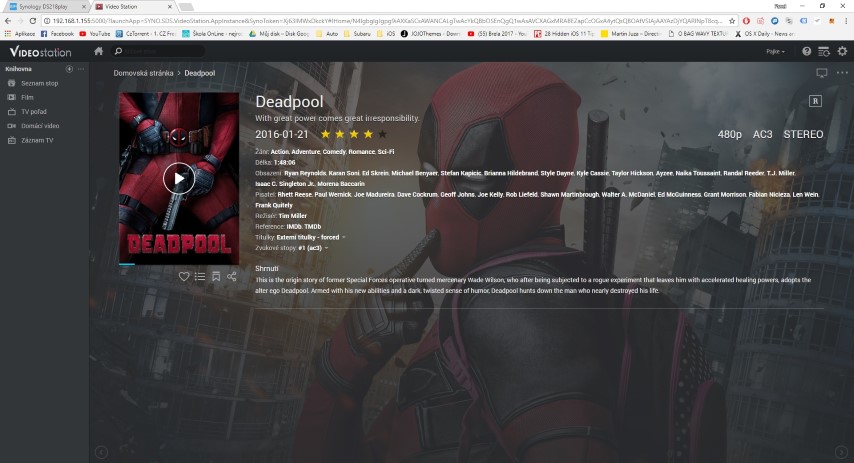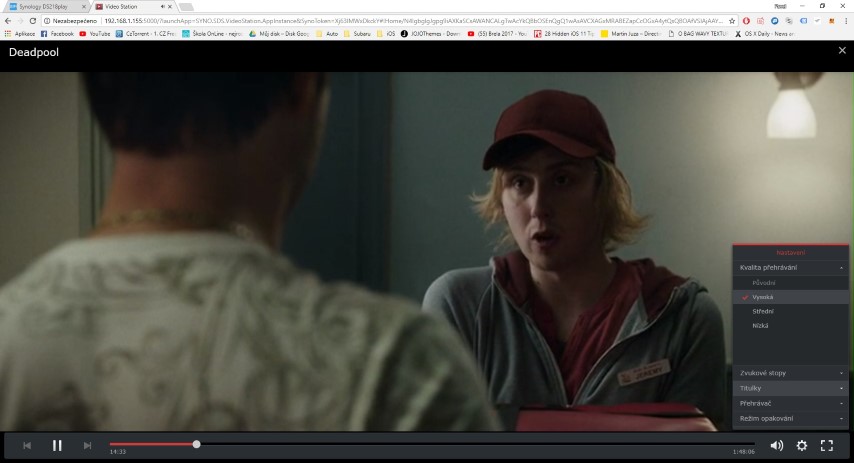Do you also have thousands of photos stored on your smartphone? Where to with them when you run out of storage space or if you want to back them up to a safe place? There is a simple answer to these questions - NAS. When the word NAS is mentioned, most of you will either not know what it is, or you will imagine a small box that fulfills the role of a home server. Simply put, this statement is correct, but it really isn't NAS as NAS. In today's review, we will show in more detail what the NAS actually is, how to misuse it and why you should choose a NAS from Synology. We still have a lot to do, so we'd better cut the introduction short and get down to business right away.
What is NAS?
NAS, or Network Attached Storage (in Czech, data storage on the network) is an intelligent device that is connected to a home or work network. NAS is divided into two sectors - home and work. You can easily use a NAS server to share data across the entire network and even outside it - it is something like iCloud, Google Drive or Dropbox, but in a private version. You can easily record almost anything to hard drives. From important dates, to family photos, to movies you'll want to watch in the evening. In addition to sharing data, the main priority of NAS devices is also their backup. Most stations have slots for at least two hard drives. You can choose whether you want to use them as two different disks, each of which will have different data, or as two identical disks that are mirrored. This way you can ensure data protection in the event that one of the hard drives "knees". However, this is really just the tip of the iceberg.
Why should you buy a NAS (from Synology)?
A classic family usually has four members. Each one of these members lives a different day, which means that during the day in the family there are four "storylines". Most of us keep these lines in our memory with photos and videos. However, it may happen that all the memories start to run out of space on the devices, gradually the space will start to fill up on the Mac as well. Now what? A completely simple answer - the acquisition of a NAS device. So you can easily store all photos and data on a NAS station, which saves space on your device, and at the same time the entire network, for example in the form of a family, can access the documents. The advantage is, of course, security and protection against data loss. If someone steals your phone or you lose it, you don't have to worry about losing all your photos. They are safely stored on the NAS server.
How is Synology better than Cloud services?
You might be thinking now that any Internet company running the Cloud can handle all these services. In this paragraph, I would like to confuse you, because it really isn't. Imagine having all your data stored on Google Drive. Although it is very unlikely, one day it may happen that Google goes bankrupt and cancels Google Drive for all users. How do you get your data back now? No. At the same time, it is necessary to realize that the data stored on Cloud services is in the possession of someone else, namely the company to which you pay a considerable monthly fee. Since the data is simply remote from anywhere, you can also lose data as a result of a hacker attack, and what's worse is the fact that someone else can get hold of private and sensitive data.
It is in this case that you should reach for a NAS station from Synology. Compared to Cloud services, you are sure that the data is in its place, it is owned by you, you have control over it and it will not escape anywhere. You are also much less of a target for hackers than in the case of large global companies. At the same time, you do not have to be bound by a low internet connection speed, specifically for uploading data. Simply connect an external hard drive to your Synology device and you can easily transfer all data from it via USB. Of course, you can also upload data from a computer or smartphone - everything can also be set so that data is uploaded automatically when connected to Wi-Fi. It just depends on how you set up all the functions. You will also be exempt from paying the monthly fee. You simply purchase a NAS station for a one-time fee and it's yours for good. There are no hidden extra fees.
Applications from Synology
The main advantage of Synology and its NAS devices over the competition is that they have absolutely great applications. Using these applications, you can control your station much more easily. The applications are very intuitive and if you can handle classic work with a computer, you will quickly get used to Synology applications. In the following lines, let's talk a little about three selected applications offered by Synology. We will, of course, take a deeper look at the applications in future reviews.
Automatic PC and Mac backup
With the help of the Drive application, you can easily back up all data from your PC or Mac. This application is perfect when you want to share data from your computer with other members of the family or office. At the same time, I would like to point out again that the data is safe on the NAS station and you don't have to worry about losing it. Another great feature of the Drive application is the ability to restore data from older backups. If you accidentally delete an important file, you can easily restore it from an older backup thanks to the Drive application.
Backing up photos and videos from iOS a Androidu
Personally, I fell in love with the Moments application, which takes care of backing up photos from your mobile phone directly to a NAS station. It doesn't matter if you own iOS device or Android device. Moments is available for both of these operating systems. Working with it is completely intuitive, simply log in to your Synology device, select photos to upload and wait until everything is uploaded. Uploaded photos are then automatically sorted in Synology thanks to artificial intelligence, for example by faces, places or objects.
Stream movies to other devices
You'll never need a USB flash drive to play a movie again. With the help of a NAS station from Synology, you can use the Video Station application, which takes care of streaming movies to your device. If you decide that you want to watch a movie with your partner in the evening, there is nothing easier than placing it on the Synology and then playing it directly from it. So you don't have to worry about unnecessary copying. Video Station also has some added value. If you upload a movie to your Synology, the Video Station application will recognize it and automatically add a poster to it, search the Internet for subtitles and allow sharing with friends.
záver
In this review, we explained what a NAS actually is, how it can be used in practice, and why you should choose a Synology NAS station in the first place. We currently have the Synology DS218j in the newsroom, which you might also like for a start. With its modern design, it fits perfectly in your study, for example, but of course it also won't offend at all, for example, in the living room wall. In other reviews, we'll take a closer look at the applications that Synology offers. At the same time, you can also look forward to how Synology can be used as a camera system and more. I personally can't wait to show you what Synology NAS stations are capable of.