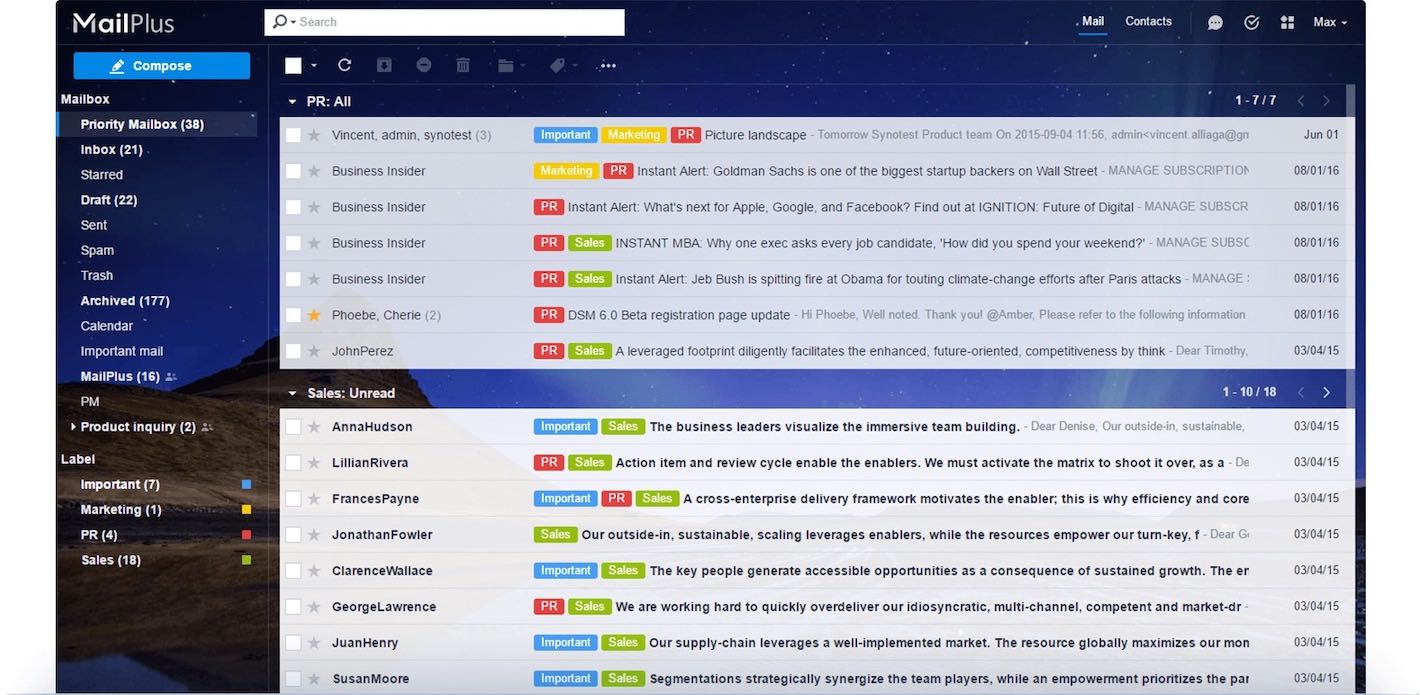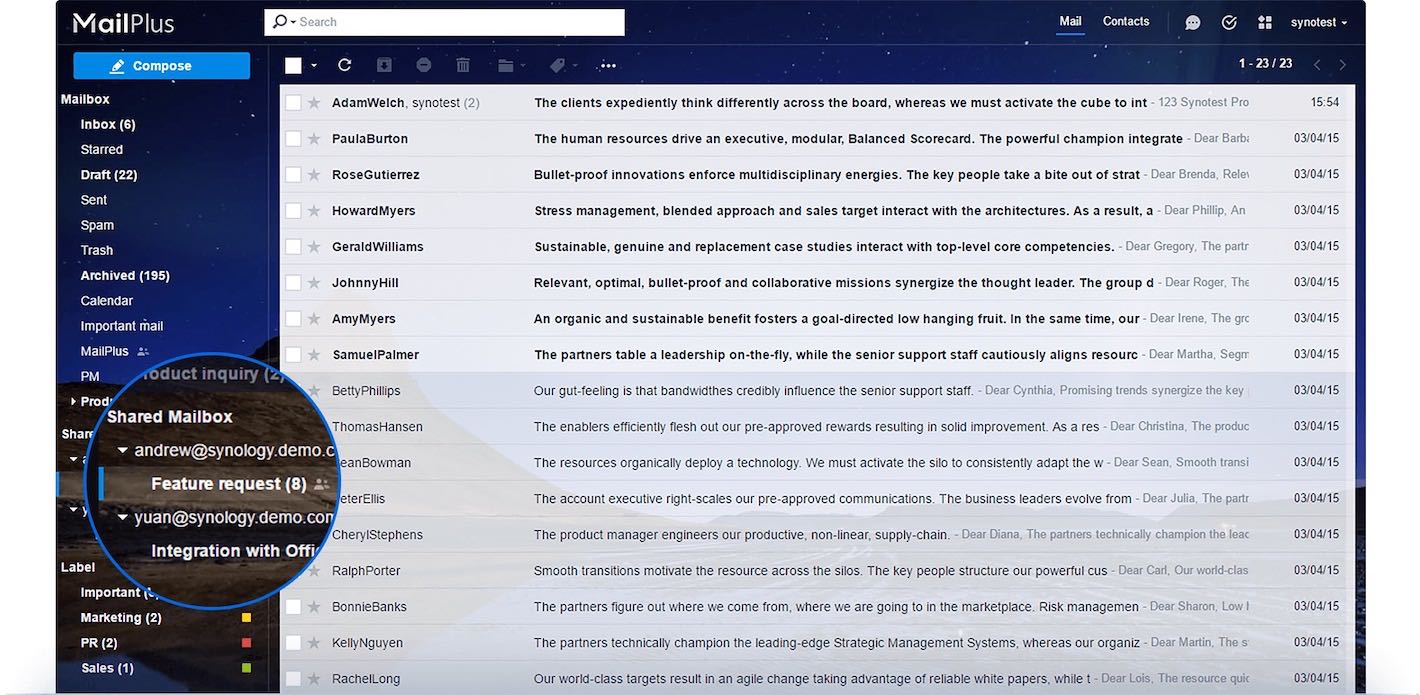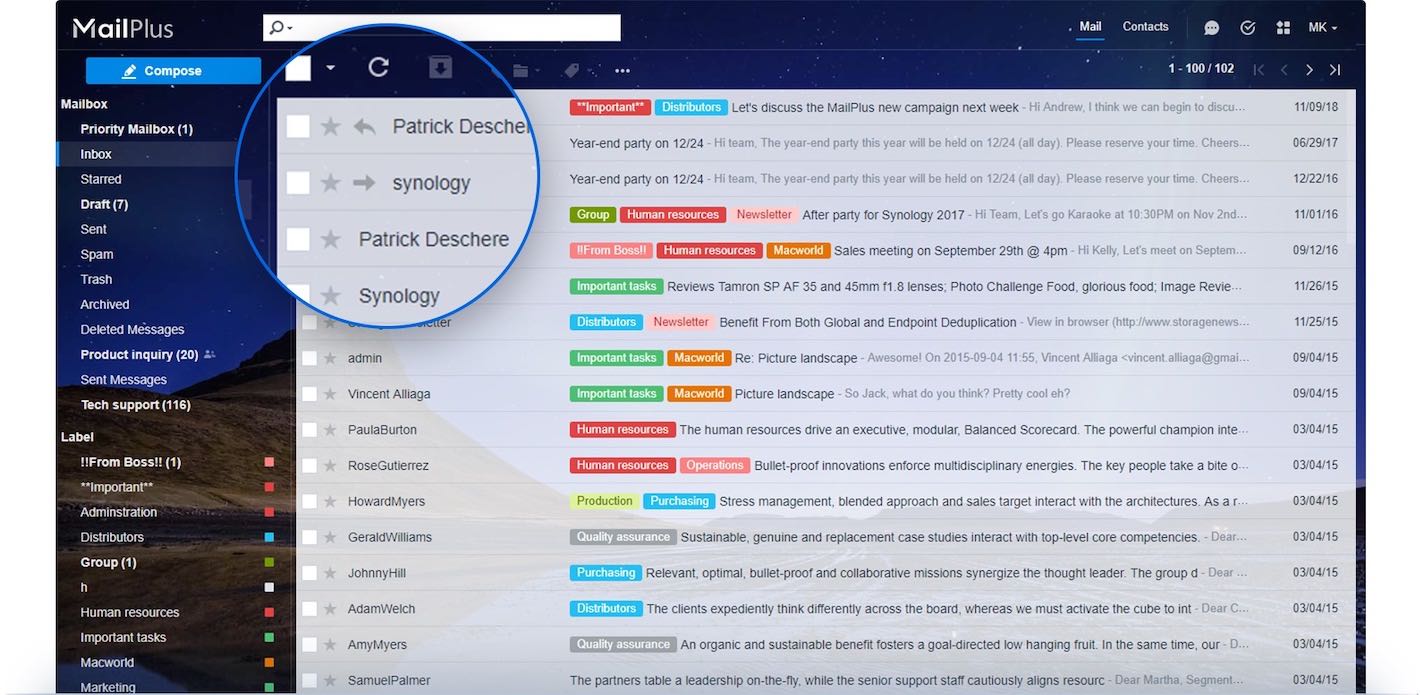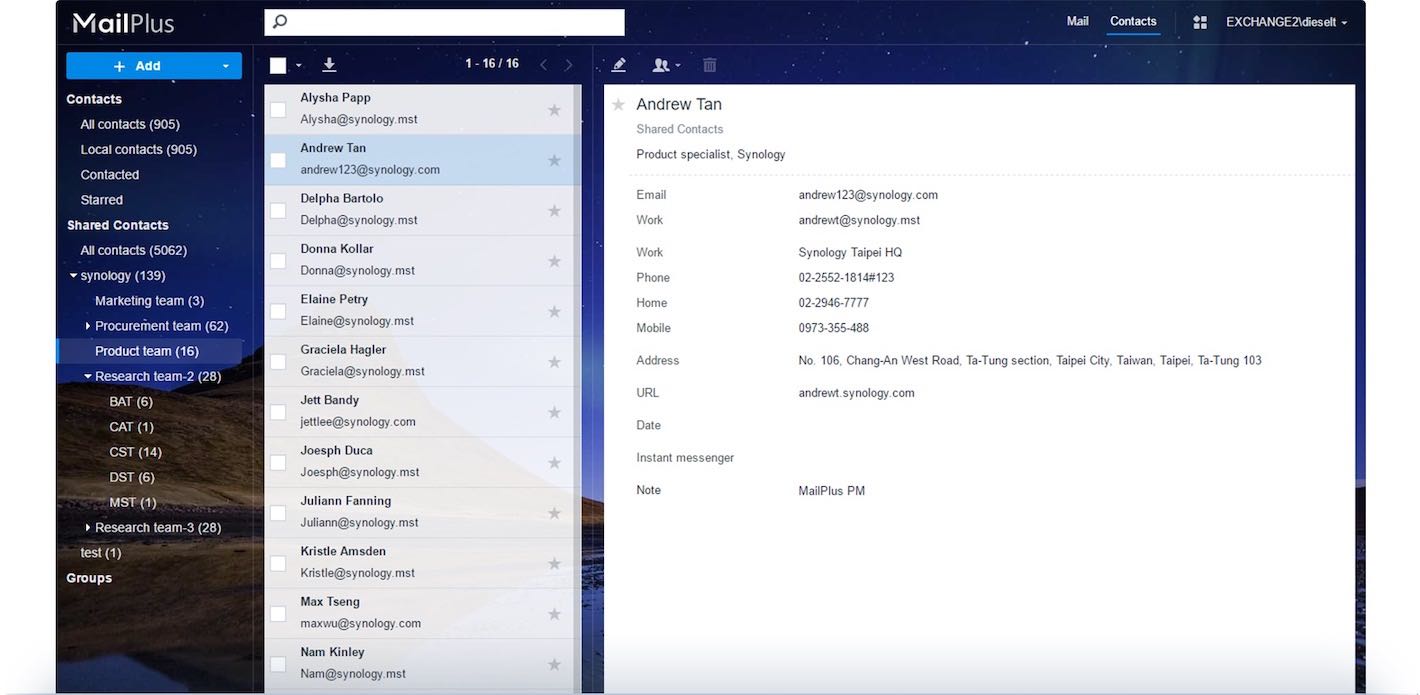Press Release: Today, the common situation with company e-mails looks like the following - since many companies do not have their own IT department, they decide on a hosted G Suite solution (Gmail with its own domain), for which even with a smaller team, they pay considerable amounts per month. And when it comes to the question of GDPR, they probably have no idea where all the emails are physically located and thus do not have complete control over the entire content. Solution? A private e-mail cloud that can be set up and set up by a single IT worker in a few tens of minutes.
However, a private e-mail cloud requires two components - a physical server where the data will be stored and an e-mail server (software) that will handle the e-mails. However, the solution can actually be simple in combination with a NAS device from Synology and a mail server Mail Plus 2.1, which makes GDPR compliance as easy as possible.
But how to get all emails from existing G-mail to MailPlus? I don't want my employees to lose all their messages and have to start over. Thanks to the easy migration via Google API, you can legally and without any problems migrate all emails from G Suite directly to MailPlus without having to ask for passwords from each user. It is also possible to move e-mails from the Microsoft Exchange system.
The e-mail client is available via a web browser and, of course, via mobile applications (available for Android i iOS) and looks exactly like what you are used to today. View emails one at a time or in threads, labels, directories, categories, search. If you need to work with multiple accounts at the same time, no problem, you can even have a preview of received emails from all mailboxes at the same time. A shared mailbox is an excellent way to collaborate on important projects without having to forward emails. And so that all your employees (maybe only 5 or 100 of them) have the identical look of their e-mail client, you can also add your company logo.
Synology MailPlus environment:
Fulfilling GDPR conditions is suddenly a lot easier, because you have all the data physically on your "hardware". However, protection against phishing and spam is important. Thanks to the Google Safe Browsing anti-malware solution and advanced spam filters, you don't have to worry about dozens of unsolicited emails suddenly appearing in your inbox.
In addition, MailPlus brings functionality that will take the comfort of your users to a new level. A shared corporate contact directory lets you view all your contacts without bothering your colleagues about email addresses or phone numbers. The chat plug-in also offers e-mail and chat with colleagues simultaneously in a web browser window. Today, it is common to work on multiple projects at the same time and use several domains. One MailPlus server can handle several domains, at the same time you can view mailboxes from multiple accounts in the mail client at the same time.
The robust and comprehensive MailPlus mail system from Synology is compatible with many devices, starting from "home" models (DS218+) through rack NAS devices (RS3618xs) to enterprise solutions (FS3017). You don't have to worry about performance at all, because the DS418play NAS with four bays can send more than half a million e-mails a day. Regardless of whether you have almost any NAS device from Synology already deployed, there is no reason not to try the comfort and convenience of the MailPlus solution in practice. There is nothing to worry about, the migration is smooth and does not require any additional investment.