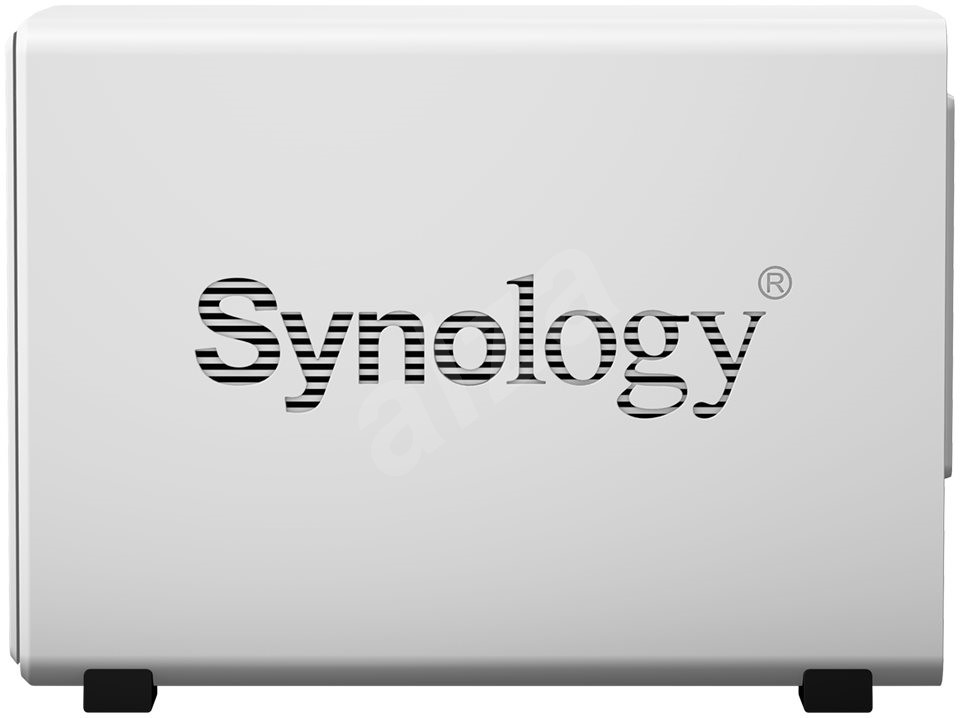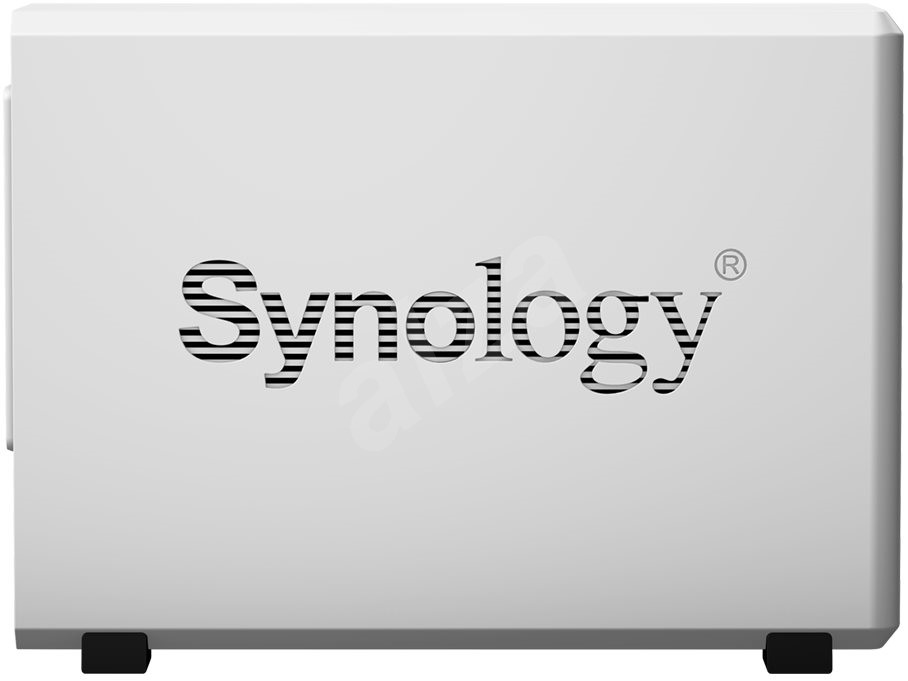Press Release: Save terabytes of backup data while protecting against ransomware. Is it even possible? Today in your company (whether small, medium or large) you certainly have data in at least two places – on computers and in the cloud, e.g. G Suite or Office 365. You probably have hardware for backup and use the relevant software for this. And we assume that it does not back up files on G Suite (including calendars or e-mails) or Office 365 at all. What if a ransomware threat emerges and one of your colleagues' computers remains encrypted?
Now it's up to you as an administrator to find the last backup and restore the data. But when was the last time you backed up? And you can imagine how much time it will take to copy tens of gigabytes, if not terabytes of data and set up all the applications again. It is a rather difficult task. However, there is a solution that does not require any additional investment and, in particular, allows for the immediate recovery of data (at the level of files, application settings up to 1:1 copies of entire systems) regardless of how you lost them and where these data were located. And most importantly, it will take you a minimum of time.
Active Backup for Business
It doesn't matter if you want to restore a single file from an email attachment or your entire virtual or physical work computer. Active Backup for Business it even offers a timeline from which you just need to select the right moment when your computer and its data were safe - then you only need to click and you can work without problems again.
However, you may think that creating backups (ideally automatically) on several computers in the company, just for example every day, will take up a huge amount of storage capacity. We agree, if only partially. Thanks to incremental backups, only data changes that occurred compared to the previous backup are stored on the NAS. With this technology, you can save more than 70% of storage space. And you certainly know how much it costs today to store several terabytes of data, e.g. in the cloud.
Synology DS218j:
Active Backup for Business is an integrated solution on Synology network NAS storage that requires no investment in terms of licenses (it's really free) and can be easily deployed by the existing administrator of your IT infrastructure. You don't need expensive consultants or an external company to be able to set up an automated backup of your company data (from computers, physical and virtual, and from cloud services such as G Suite or Office 365) yourself, without any additional expenses. You can easily monitor and manage from one place. If you set everything up correctly, your employees and users will not be burdened at all by having to take care of anything themselves. We don't even want that from them.
And now a somewhat critical situation that we don't wish anyone to have to deal with at any time - Ransomware. It can happen to all of us, we suddenly find ourselves in front of a screen that asks us to pay an amount (smaller or larger) and if you don't do it, your data will remain encrypted forever. You can't continue to work and the chance of data being unblinded is almost zero. What now? With Active Backup for Business, just look at the timeline of backups and select the one that didn't face this problem. And you don't have to worry, thanks to incremental backups, it can be a backup that is a few days, hours or even minutes old.
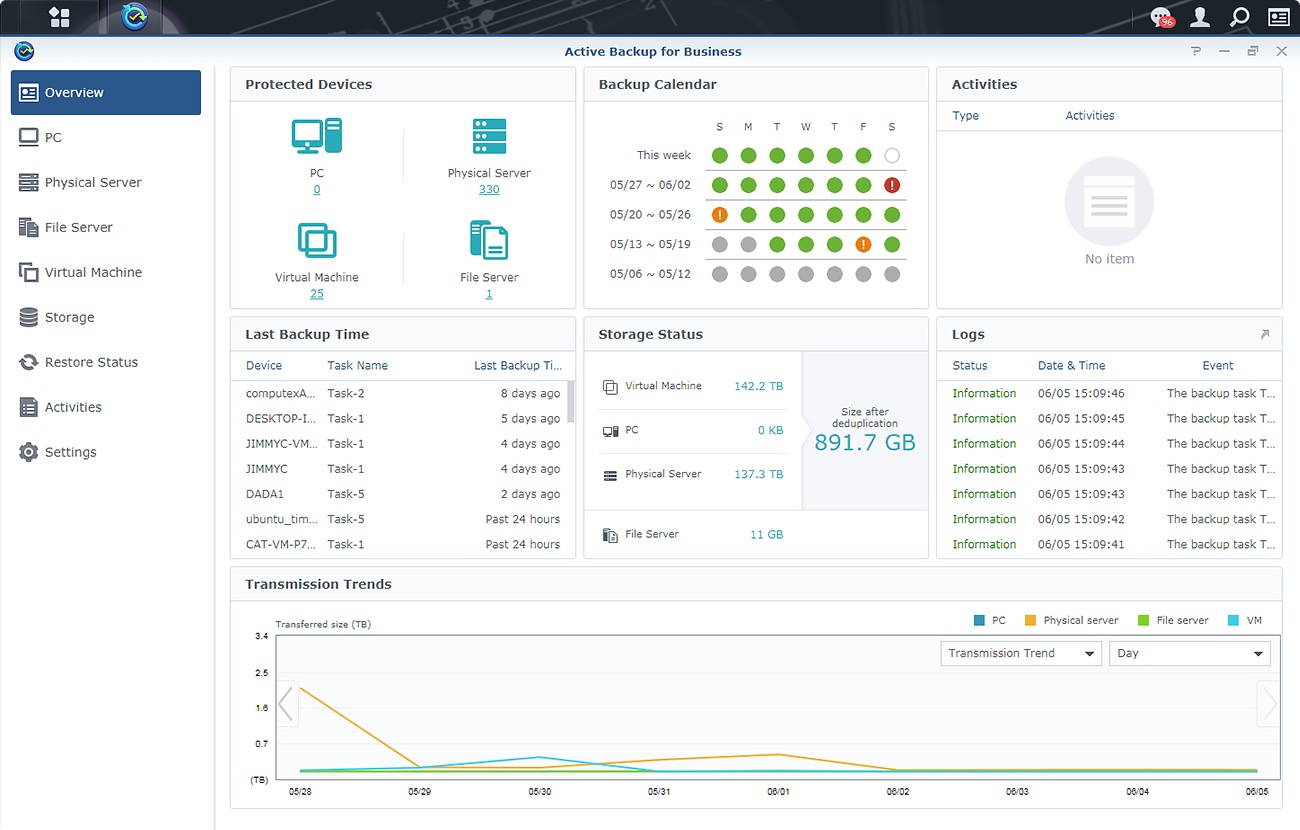
Choosing the right backup solution is complicated - from the price of the hardware, through licenses and comparing features and functionalities that you don't even know if you'll actually use. Buy hardware separately and software separately? Active Backup for Business is a solution that costs you nothing - it is license-free, you only need to have a compatible Synology NAS in your company.
And we are not talking about expensive server solutions, Active Backup for Business works reliably even on two or even single-bay NAS devices, on which you may have only backed up data until now. The advantage of such an integrated solution? You save the time required for data recovery, thanks to incremental backups you save extremely on storage capacity and you have backed up not only the data itself, but also the applications and their settings, even those in the cloud.