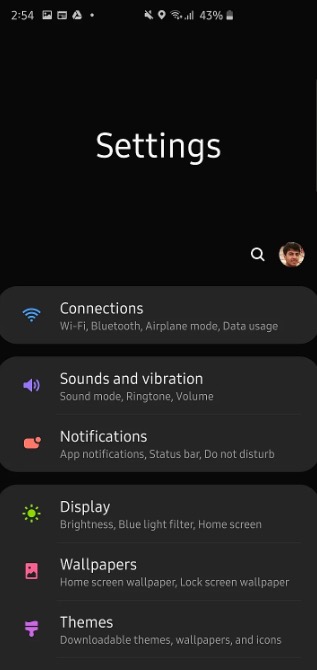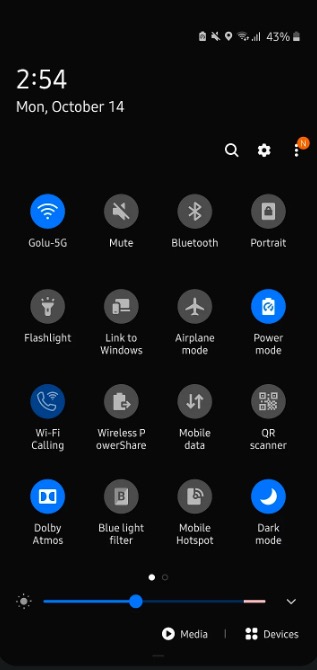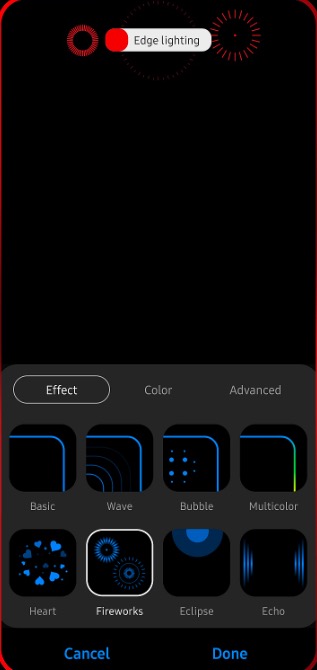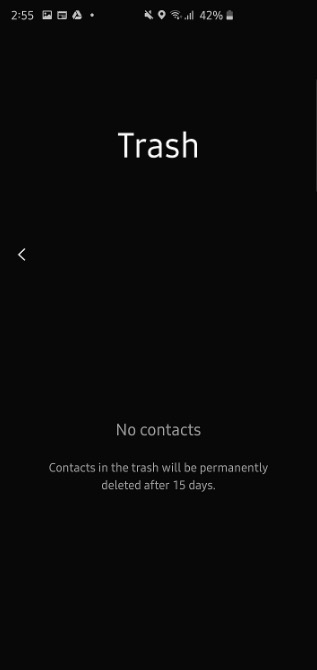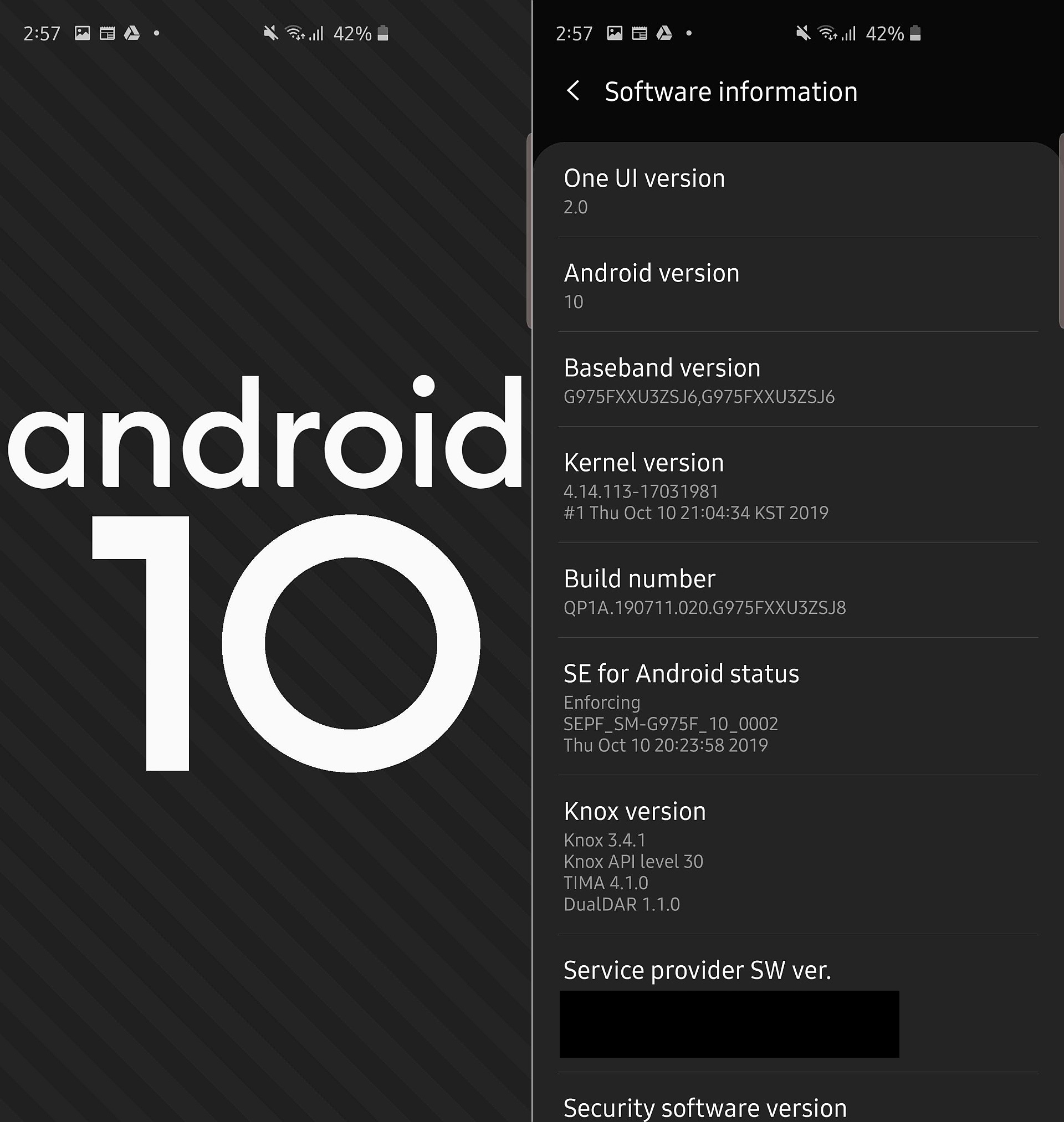Samsung released One UI 2.0 beta on Android 10 for a smartphone Galaxy S10. The beta version brings a lot of news, changes and new features. What exactly can users look forward to?
One of the novelties in One UI 2.0 is the support of gestures similar to those that iPhone owners may be familiar with, for example. Swipe up from the bottom of the display to access the home screen, swipe up and hold to display the multitasking menu. To return, simply slide your fingers from the left or right side of the display. However, One UI 2.0 will not deprive the user of the original gestures - so it is up to everyone to decide which control system to use. Standard navigation buttons will also be available by default.
With the arrival of One UI 2.0, the appearance of the camera application will also change. All camera modes will no longer be displayed under the shutter button. With the exception of Photo, Video, Live Focus, and Live Focus video modes, you'll find all other camera modes under the "More" button. From this section, however, you can manually drag the individual icons of the selected modes back under the trigger button. When zooming with your fingers, you'll see the option to switch between 0,5x, 1,0x, 2,0x and 10x zoom. With One UI 2.0, users will also get the ability to record the screen with both phone sounds and the microphone, as well as the option to add the recording from the camera's front camera to the screen recording.
One UI 2.0 will also allow users to disable the display of charging information Galaxy Note 10. At the same time, a more detailed display of information about the battery status will be added, owners of devices with the Wireless PowerShare function will get the opportunity to set the deactivation of the charging of another device with the help of this function. While in Android Pie automatically stopped charging at 30%, now it will be possible to set up to 90%.
If you want at Samsung Galaxy S10 to start using the one-handed control mode, you will have to activate it with a gesture of moving from the center of the lower part of the screen towards the edge of the lower part of the display. For those who choose to use traditional navigation buttons, double-tapping the home button instead of triple-tapping will work to enter this mode.
As part of the Digital Wellbeing function, it will be possible to deactivate all notifications and applications in the focus mode, and new parental control elements will also be added. Parents will now be able to remotely monitor their children's smartphone usage and set limits on screen time as well as app usage limits.
The night mode will get the "Google" name Dark Mode and will become even darker, so it will be even better to save the eyes of the users. As for changes to the appearance of the user interface, the time and date indicators on the notification bar will be reduced, while in the settings menu and in some native applications, on the contrary, only the name of the application or the menu item will occupy the upper half of the screen. Animations run noticeably smoother in One UI 2.0, volume control buttons get a new look, and new lighting effects are also added. Some of Samsung's applications will be enriched with new options - in Contacts, for example, it is possible to restore deleted contacts within 15 days, and the calculator will gain the ability to convert time and speed units.