In today's review, we will look at a very interesting flash drive from the workshop of SanDisk. Specifically, it will be the Ultra Dual USB Drive m3.0 model, which can be used for the entire spectrum of operations, from saving files on a computer to saving files from a phone to backing it up. So let's take a look at this handy helper.
You could be interested in

Technical Specifications
If you've never seen the SanDisk Ultra Dual USB Drive m3.0 in person before ordering, I'm sure you'll be in for a bit of a shock when it arrives. This is because it is a really miniature and almost weightless accessory that fits really anywhere. However, despite its miniature dimensions of 25,4 x 11,7 x 30,2 mm and a weight of 5,2 grams, it offers very decent parameters. On one side of this special flash drive you will find the classic micro USB, which is still widely used in many androidphones or tablets, and on the other hand classic USB in version 3.0. As such, the flash offers support for USB OTG, PCs and Macs. If you are interested in the reading speed, it reaches a maximum of a very reasonable 130 MB/s. So you definitely won't complain about slow copying. As for storage capacities, there are 16GB, 32GB, 64GB, 128GB and 256GB variants available, while the price of the lowest variant is just 219 crowns. So this gadget won't break your budget in any case.
If I were to evaluate the design and overall processing of the flash, I would probably use words like "geniusly simple". That's exactly how this accessory affects me. SanDisk clearly decided that ports, compatibility and reliability are the alpha and omega of the flash drive, and that's why it de facto only connected the ports to the memory chip via the smallest possible body and placed the entire flash drive in a plastic frame that serves to protect it. Here, when using the ports, one side of the flash from the plastic frame seems to slide out and thus hides the other end. So, in a way, this is the most banal protection option that can be invented, but it works damn well, which I personally really like. No frills or frills. In short, a good product, with which you can see at first glance that the main goal was efficient use.

Testing
As you could already read from the previous lines, the Ultra Dual USB Drive m3.0 flash drive is used not only for storing files but also for very simple data transport from androidhis device to the computer and vice versa. I focused on this very thing in the test, because it is by far the most interesting thing in the whole flash. So how do the transfers work?
In order to be able to flash files on a device with Androidem, it is necessary to download the SanDisk Memory Zone application for its management from the Google Play store. Once you have done so and agreed on a few necessary things, you can start using the accessories to their full potential. All data transfers from the smartphone take place via the application, which has a very simple environment and is therefore a complete breeze to work with. The transfer takes place by simply selecting the section in the application in which the files are stored (or the files themselves), marking them and then choosing the option to move to a flash drive. The data is then immediately transferred and you can access it, for example, on a computer by inserting a flash drive into the USB-A port. If you then transfer data from PC to androidhis device, here the transfer is even easier. The flash drive works like a completely standard flash drive on the computer, so you just need to "drag" the files you specify onto it and you're done. Nothing more, nothing less. The great thing is that even large files are copied relatively quickly due to the really decent transfer speed.
In addition to simply dragging and dropping files from androiddevice to a PC and vice versa, the possibility of backing up data, including contacts from the phone, is definitely worth mentioning, which is done very easily via the above-mentioned application. So, for example, if you need to reinstall your phone or simply worry about its contents, a large part of it can be backed up to a flash drive and subsequently restored from it, again very easily via the SanDisk Memory Zone application. The last useful thing that I think is worth mentioning is the option to automatically delete files dragged from the smartphone to the flash drive, thanks to which its internal storage is automatically freed after this operation. So if you struggle with a lack of space, this accessory is certainly one of the most interesting and above all the cheapest solutions to combat this problem.

Summary
If you are looking for a universal flash drive that you will use not only when saving data on a computer, but also when saving or transferring data on your androidsmartphone, I think you won't find a better solution than the SanDisk Ultra Dual USB Drive m3.0 on the market at the moment. It is a truly versatile helper that can pull the thorn out of your heel in many situations. In addition, its price is so low that, in my opinion, it is a must-have accessory for every proper Android user.










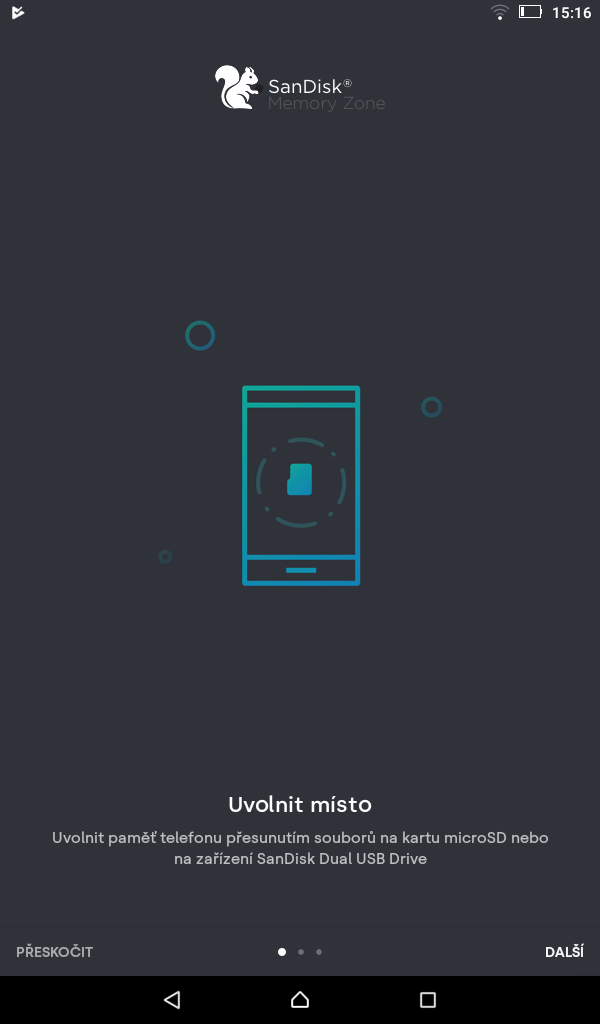
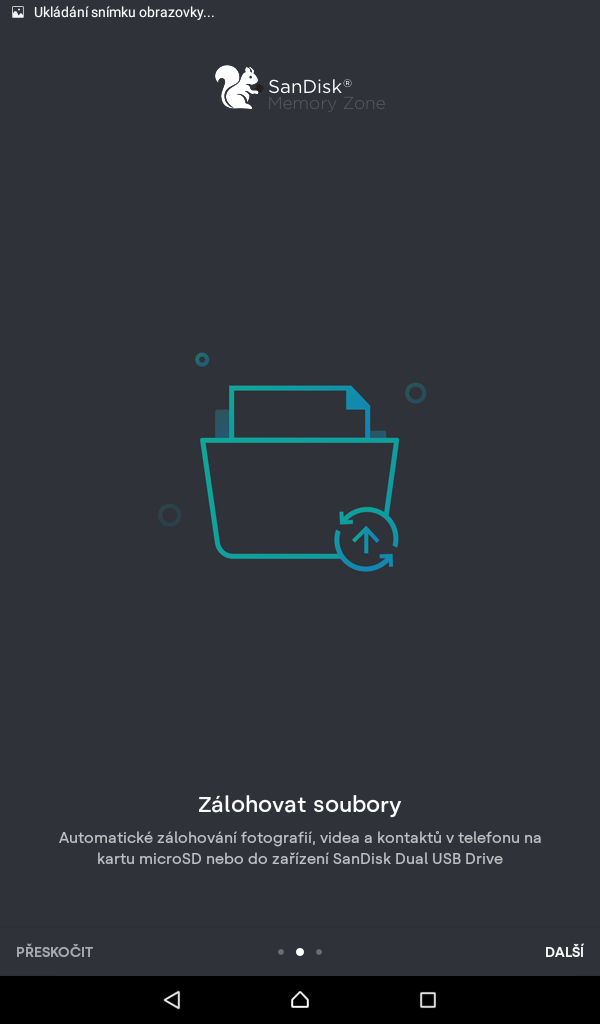
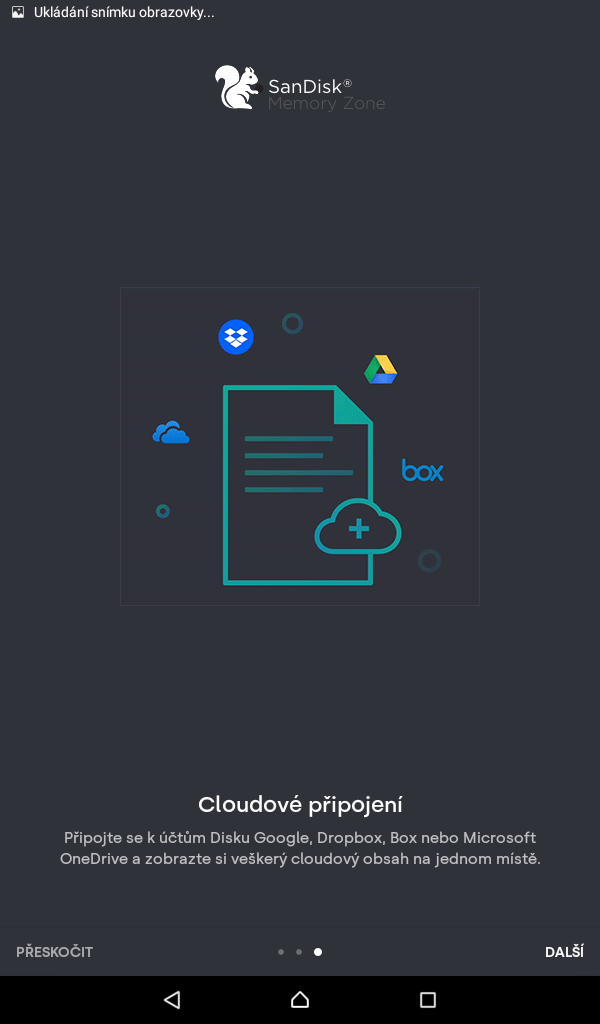

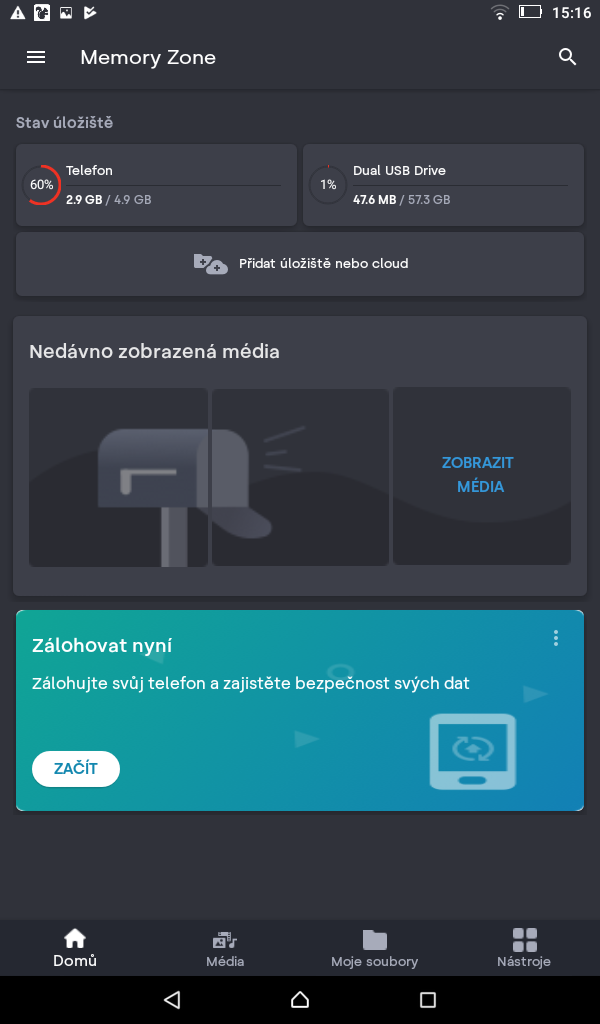
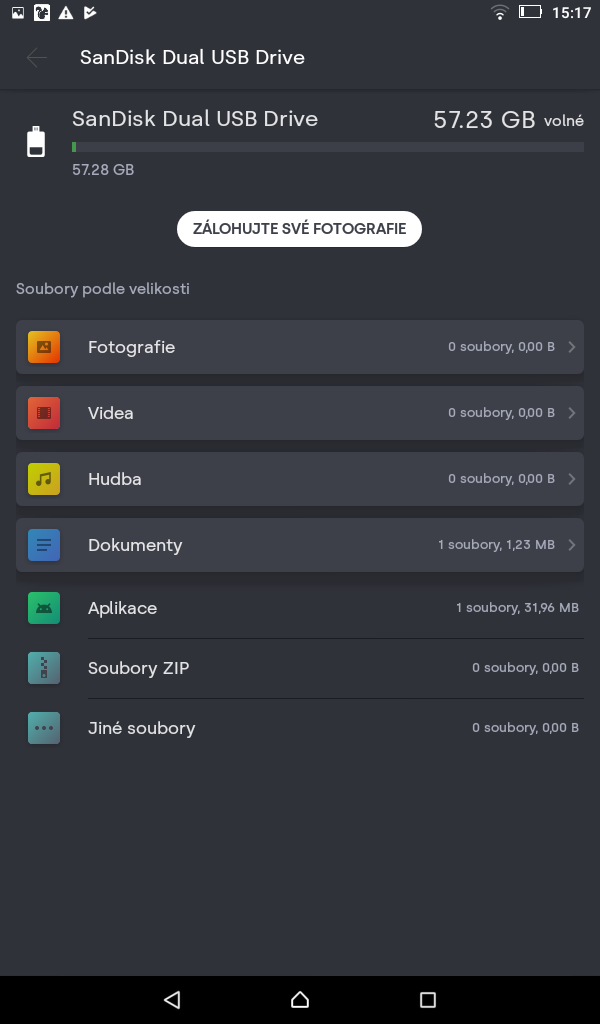
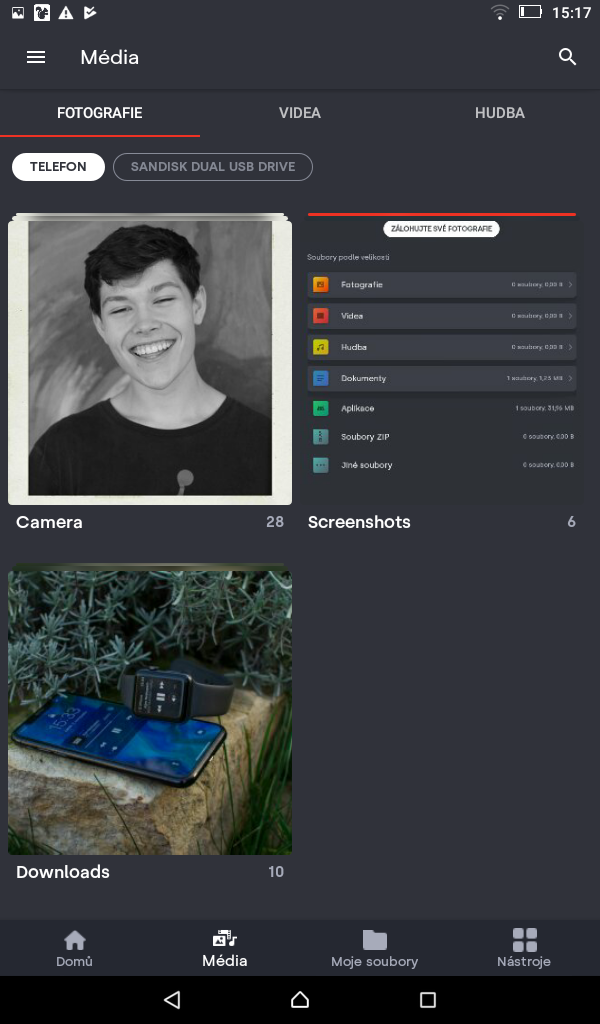
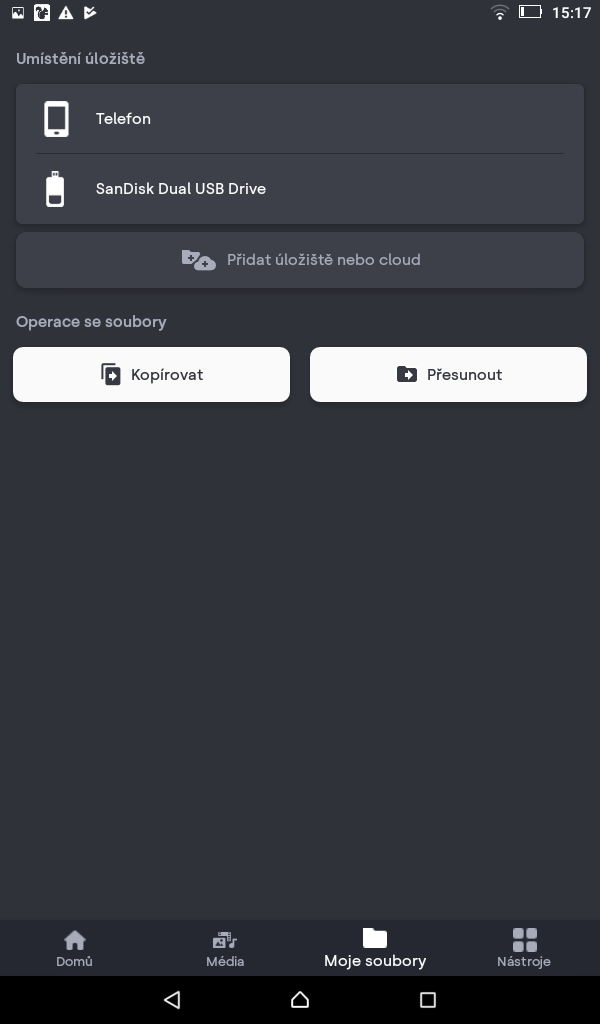
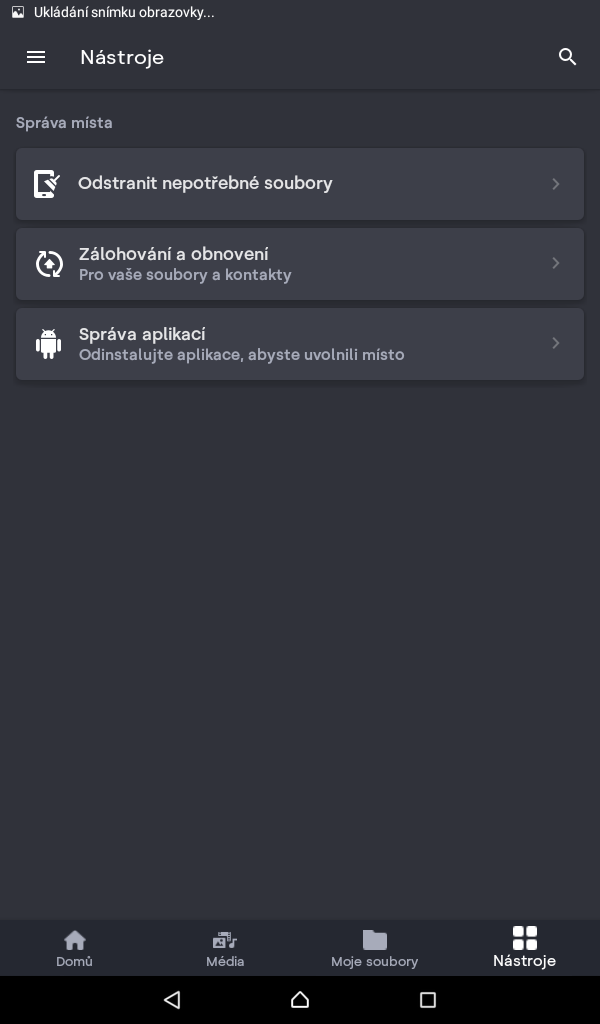
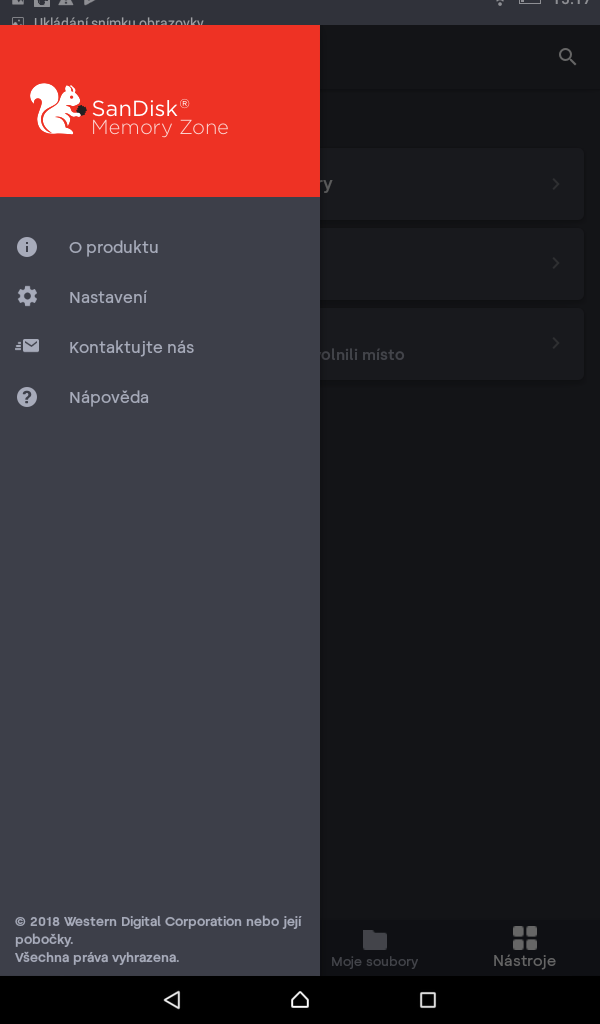
Well, I wonder if the application is absolutely necessary to work with the disk ... maybe it is clearer and "prettier", but the disk should behave like a normal USB OTG even without it, right??? How else would I connect the disk, for example, for backup and recovery in recovery, where no application is running?
I found the "miracle" on purpose. Unfortunately, this is not a mistake in the article, because it has microUSB and not USB-C. Alright then to the museum... :-((((((((((((((((((((((((((((((((((
Peter, flash drives with USB-C are also available, albeit under a different name.
This is the one: SanDisk Ultra Dual ***GB USB-C (USB 3.2 Gen 2 (USB 3.1) and USB-C flash drive)